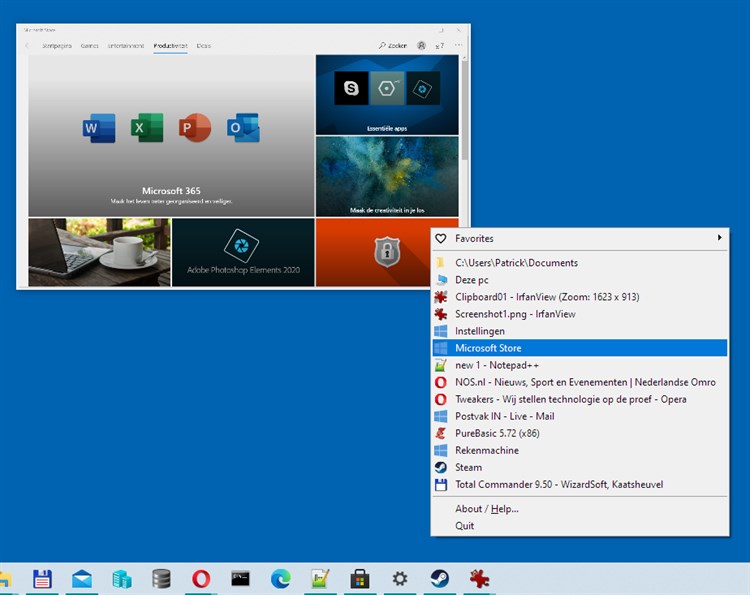| Разработчик: | WizardSoft (5) | ||
| Цена: | $4.99 | ||
| Рейтинги: | 0 | ||
| Отзывы: | 0 Написать отзыв | ||
| Списки: | 0 + 0 | ||
| Очки: | 0 + 15 ¡ | ||
| Очки + 1 | |||
Описание

This utility lets you switch between multiple virtual desktops and move windows instantly with keyboard shortcuts. It also allows you to configure different wallpapers for each virtual desktop. When you switch to another virtual desktop, its associated wallpaper is automatically shown. To configure different wallpapers, just do so through the usual Windows Background settings (ms-settings:personalization-background).
Shortcuts:
WIN + ESC
> Opens menu
WIN + 1..20 (or optionally CTRL + SHIFT + 1..20)
> Switch to virtual desktop 1..20 (the desktop will be created if it does not exists yet)
ALT + WIN + 1..20
> Move window at mouse pointer to virtual desktop 1..20 (window focus is not needed)
SHIFT + WIN + 1..20
> Move focused window to virtual desktop 1..20 and switch to it
WIN + INS
> Show application at mouse pointer on all virtual desktops (pinned app)
WIN + DEL
> Normal application behavior: show on the active virtual desktop only (unpinned app)
ALT + WIN + INS
> Show window at mouse pointer on all virtual desktops (pinned window)
ALT + WIN + DEL
> Normal window behavior: show on the active virtual desktop only (unpinned window)
ALT + INS
> Always open application at mouse pointer on current virtual desktop (to undo use WIN + DEL)
ALT + TAB (tweak to build-in Windows feature)
> Shows Windows Application Switcher on the monitor that contains the mouse pointer (when using multiple monitors).
Menu Items:
[Show X always op top]
Enables top most/not top most for the active window
[Show X on all desktops]
Pin/unpin active application on all virtual desktops
[Move X to]
Desktop 1..X
-
A list of shortcuts in your personal Favorites folder.
Holding CTRL+SHIFT runs the shortcut elevated (as admin).
[Show favorite folder contents...]
Opens the Favorites folder in Windows Explorer so you can review/add/delete shortcuts or sub folders.
Tip: Browse the Windows start menu at %ProgramData%\Microsoft\Windows\Start Menu\Programs from where you can copy/paste select shortcuts to your Favorites folder.
-
Followed by a list of all open application windows. Hovering over an item will show a live preview. Clicking an item will activate the application.
Holding CTRL while clicking will activate and move the application to the current virtual desktop.
Holding SHIFT while clicking will close the application window.
-
[Options]
[x Wallpaper support for virtual desktops]
Enables/disables the feature that allows each virtual desktop to have its own wallpaper configuration.
[x Hide desktop icons on extra virtual desktops]
Enables/disables hiding of desktop icons on virtual desktops except the first one.
[x Each virtual desktop has its own desktop shortcuts]
Enabled/disables unique desktop icons for each virtual desktop.
[x Show desktop name when switching]
Enables/disables showing the virtual desktop name after switching.
[x Create new desktop if it does not exist yet]
Enables/disables automatic creation of virtual desktop when switching.
[x Use alternative shortcuts for virtual desktop switching]
Use CTRL + SHIFT + 1..20 to switch virtual desktops instead of WIN + 1..20
[About/Help...]
[Quit]
Что нового
- Версия: PC
- Обновлено:
Цена
- Сегодня: $4.99
- Минимум: $1.99
- Максимум: $4.99
Отслеживайте цены
Разработчик
- WizardSoft
- Платформы: Windows Приложения (5)
- Списки: 0 + 0
- Очки: 1 + 30 ¡
- Рейтинги: 0
- Отзывы: 0
- Скидки: 0
- Видео: 0
- RSS: Подписаться
Очки
Не найдено ☹️
Рейтинги
Не найдено ☹️
Списки
Не найдено ☹️
Отзывы
Ваш отзыв будет первым!
Дополнительная информация
Контакты
Вам также могут понравиться
-
- Explorer for G-Drive Tool
- Windows Приложения: Утилиты От: Virtual Pulse
- * Бесплатно
- Списки: 0 + 0 Рейтинги: 0 Отзывы: 0
- Очки: 0 + 726 Версия: PC Explorer for G-Drive Tool - Login, Sync, Enjoy! This is a perfect Google Drive client which provides you a full suite of features. With Explorer for G-Drive Tool , you can manage files
-
- WS Display Settings
- Windows Приложения: Утилиты От: WizardSoft
- $4.99
- Списки: 0 + 0 Рейтинги: 0 Отзывы: 0
- Очки: 0 + 6 Версия: PC > Press `ALT` + `SPACE` to open the application menu WS Display Settings is a utility to save and apply Windows display settings (monitor positioning, resolution, refresh rate, display
-
- Desktop Toolkit
- Windows Приложения: Утилиты От: Michał Łeptuch
- $3.19
- Списки: 0 + 0 Рейтинги: 0 Отзывы: 0
- Очки: 3 + 14 Версия: PC Desktop Toolkit brings all the tools you've ever needed right to your taskbar. It's simple, fast and elegant. You can now access your favorite apps, files and folders in one place. ...
-
- Desktop Video Downloader
- Windows Приложения: Утилиты От: Pc Video Downloader
- Бесплатно
- Списки: 0 + 0 Рейтинги: 0 Отзывы: 0
- Очки: 0 + 36 Версия: PC Desktop Video Downloader is your go-to solution for capturing online video from YouTube and more, directly to your desktop. Tailored for the discerning user, this app ensures no ...
-
- Virtual Language
- Windows Приложения: Утилиты От: Melvin Dev
- $16.99
- Списки: 1 + 0 Рейтинги: 0 Отзывы: 0
- Очки: 1 + 2 Версия: PC Virtual Language allows you to create language that you need, it hides the alphabet letter by the letter or sign you provide when you create a language. this app can help you to hide ...
-
- Virtual Mathematician Grapher
- Windows Приложения: Утилиты От: Alex Kvenvolden
- * Бесплатно
- Списки: 0 + 0 Рейтинги: 0 Отзывы: 0
- Очки: 0 + 13 Версия: PC Virtual Mathematician Grapher is a free graphing app that can graph any closed form function. You can customize the colors of the graphs, you can have multiple graphs on one screen, ...
-
- Desktop digital clock
- Windows Приложения: Утилиты От: Wuhan Net Power Technology Co., Ltd
- * Бесплатно
- Списки: 0 + 1 Рейтинги: 0 Отзывы: 0
- Очки: 4 + 673 Версия: PC The desktop digital clock is a desktop clock tool with beautiful interface, practical functions and easy operation. You can customize various themes and alarms of the clock and choose ...
-
- Desktop Note
- Windows Приложения: Утилиты От: ssz666
- * Бесплатно
- Списки: 0 + 0 Рейтинги: 0 Отзывы: 0
- Очки: 0 + 60 Версия: PC A super-useful desktop notebook created with concise design concept: automatically save text while editing, automatically open the text of the last edit. Automatically load the history
-
- Desktop Arranger
- Windows Приложения: Утилиты От: Placeholder_4983211
- Бесплатно
- Списки: 0 + 0 Рейтинги: 0 Отзывы: 0
- Очки: 0 + 9 Версия: PC The Desktop Arranger creates multiple user Areas on your Desktop Background. You may place your Desktop Icons and links in the stuctured ranges depending on functions and Projects. you
- -59%
- Desktop Web Tiles
- Windows Приложения: Утилиты От: Panos Metaxas
- * $0.99
$2.39-59% - Списки: 1 + 0 Рейтинги: 0 Отзывы: 0
- Очки: 2 + 1 Версия: PC Welcome to "Desktop Web Tiles"! An alternative method to view your beloved websites. Whether it's your favorite radio station, or your bank account, you can have them all in your ...
-
- Virtual Data Generator
- Windows Приложения: Утилиты От: MeetmeXM Technology Co., Ltd
- * $4.99
- Списки: 0 + 0 Рейтинги: 0 Отзывы: 0
- Очки: 0 + 3 Версия: PC Generate Virtual Identity Information Easily Introduction: Virtual Data Generator is an innovative app designed to provide you with the ability to generate virtual identity information
-
- Desktop - Clock
- Windows Приложения: Утилиты От: s software
- $2.99
- Списки: 0 + 0 Рейтинги: 0 Отзывы: 0
- Очки: 0 + 22 Версия: PC A digital clock application for desktop computers. You can change font, font size, font color, background color, background picture, transparency, time position at screen. Full screen ...
-
- DeskRule - desktop search engine
- Windows Приложения: Утилиты От: ZabKat
- $19.99
- Списки: 0 + 0 Рейтинги: 0 Отзывы: 0
- Очки: 0 + 4 Версия: PC Fast & Reliable desktop search using rich file search attributes Zabkat DeskRule is a desktop search engine that locates any kind of files, (documents, photos, media, source code, etc)
-
- Experience Index System Assessment Tool
- Windows Приложения: Утилиты От: barbez.eu
- Бесплатно
- Списки: 1 + 0 Рейтинги: 0 Отзывы: 0
- Очки: 3 + 72 Версия: PC About the app This app uses the WinSAT component that still exist under the hood in Windows. This Experience Index System Assessment Tool is a replacement for the graphical user ...
Вам также могут понравиться
- Windows Приложения
- Новые Windows Приложения
- Утилиты Windows Приложения : Новые
- Видео Windows Приложения
- Лучшие Windows Приложения
- Утилиты Windows Приложения : Лучшие
- Скидки Windows Приложения
- Утилиты Windows Приложения : Скидки
- Рейтинги Windows Приложения
- Отзывы Windows Приложения
- Списки Windows Приложения
- Очки Windows Приложения