| 開發人員: | Warrance Tougas (6) | ||
| 價錢: | 免費 | ||
| 排名: | 0 | ||
| 評測: | 0 寫評論 | ||
| 清單: | 0 + 0 | ||
| 點數: | 0 + 19 (4.2) ¡ | ||
| App Store | |||
描述
Say hello to documents that respond to you! With AskPDF, your reading isn't just simple, it's fun!
From legal agreements to financial reports, AskPDF brings your documents to life. You can ask questions, get summaries, find information, and more.
Start chatting effortlessly with any PDF or any document file. It saves you hours and boosts your productivity!
AskPDF breathe life into your documents, making them interactive and engaging.
No more endless scrolling or skimming – just upload, ask and uncover insights directly from your document
* Subscription payments will be charged to your iTunes account at confirmation of your purchase and upon commencement of each renewal term. Subscription with a free trial period will automatically renew to a paid subscription. You can cancel your subscription or free trial in the iTunes settings at least 24-hours before the end of the free trial period. The cancellation will take effect the day after the last day of the current subscription period and you will be downgraded to the free service.
Privacy Policy: https://sites.google.com/view/warrancepp
Terms of use: https://sites.google.com/view/warrancetoc
螢幕擷取畫面
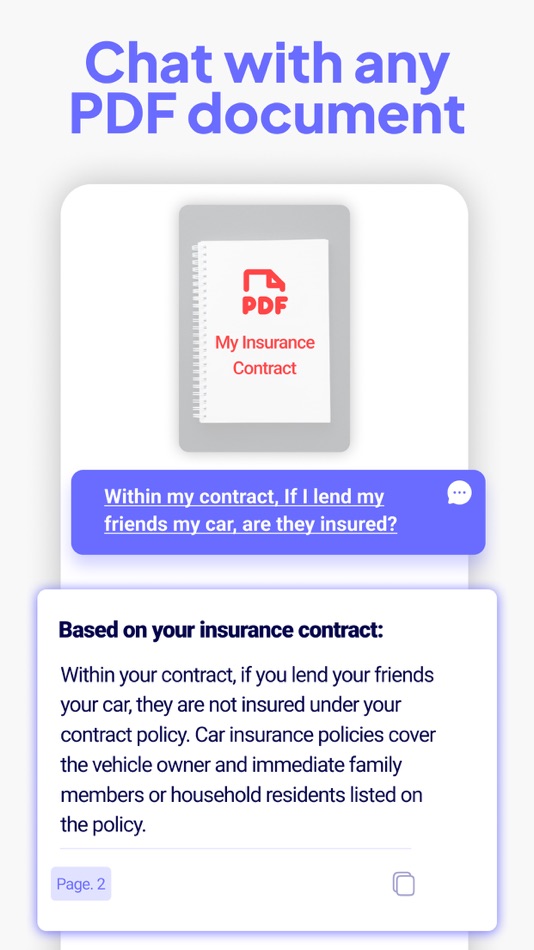


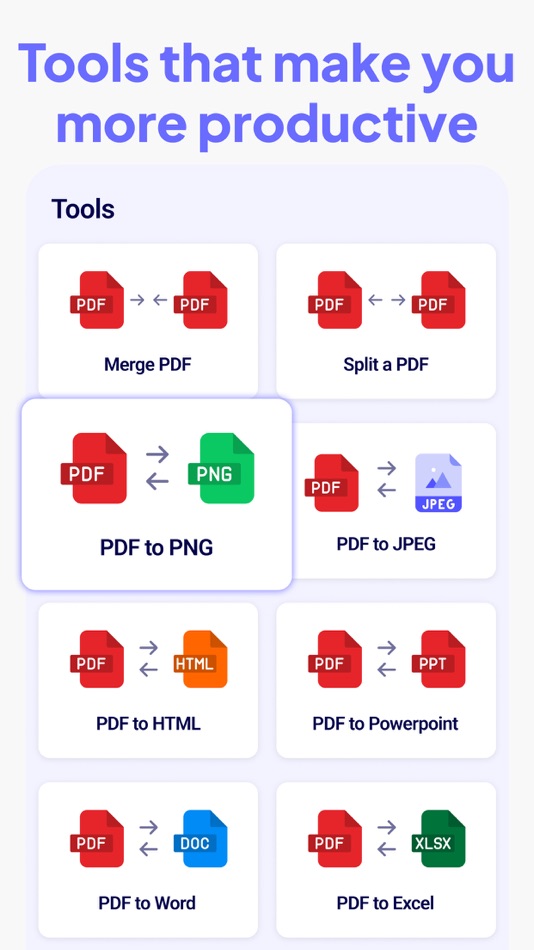






新功能
- 版本: 1.6
- 發佈日期:
- - Minnor Bugs fixed
I want to thank all the app users for sharing their thoughts and ideas with me. Your feedback is vital, and im committed to making the changes that matter most to you. You can send your ideas at any time through my contact tab on the settings screen :)
價錢
- 今天: 免費
- 最小值: 免費
- 最大值: 免費
追蹤票價
開發人員
- Warrance Tougas
- 平台: iOS 應用程式 (4) macOS 應用程式 (2)
- 清單: 0 + 0
- 點數: 3 + 1,371 ¡
- 排名: 0
- 評測: 0
- 折扣: 0
- 影片: 0
- RSS: 訂閱
點數
0 ☹️
排名
0 ☹️
清單
0 ☹️
評測
成為第一個評論 🌟
其他資訊
你可能還喜歡
-
- Chat PDF - PiDi
- iOS 應用程式: 商業 由: Happy Tech LTD
- * 免費
- 清單: 0 + 0 排名: 0 評測: 0
- 點數: 0 + 2 (5.0) 版本: 1.1 Simplify your document management with PiDi - PDF Scanner! Turn your smartphone into a high-powered PDF scanner and streamline your workflow whether you're in the office, at home, or ... ⥯
-
- PDF Reader Pro - Sign,Edit PDF
- iOS 應用程式: 商業 由: PDF Technologies, Inc.
- * $19.99
- 清單: 2 + 2 排名: 0 評測: 0
- 點數: 4 + 222 (4.3) 版本: 3.0.2 PDF Reader Pro helps much for anyone who reads, edit, highlights, OCR, signs, converts, creates, protects, compresses and fills out PDFs on their iPhone and iPad. It also makes it easy ⥯
-
- PDF Scanner App - Scan PDF Doc
- iOS 應用程式: 商業 由: PDF Scanner Editor PDF Converter Expert
- 免費
- 清單: 0 + 0 排名: 0 評測: 0
- 點數: 1 + 256 (4.8) 版本: 1.2 PDF Scanner App allows you to effortlessly scan, import, and instantly share documents within this smart Scanner app. Easily retrieve and access all your previously scanned files using ⥯
-
- PDF Gear - PDF Editor & Reader
- iOS 應用程式: 商業 由: PDF GEAR TECH PTE. LTD.
- 免費
- 清單: 1 + 1 排名: 0 評測: 0
- 點數: 5 + 6,730 (4.8) 版本: 2.16 Want a well-featured and easy-to-access PDF solution for mobile use? PDFgear for iOS could achieve this! With PDFgear for iOS, users could handle their PDFs with ease, including ... ⥯
-
- PDF Scanner | Document Scan
- iOS 應用程式: 商業 由: Rashed Obaid
- 免費
- 清單: 0 + 0 排名: 0 評測: 0
- 點數: 0 + 261 (4.7) 版本: 1.0.1 PDF Scanner is the ultimate tool for scanning documents, receipts, notes, or any paper content right from your phone. With advanced image processing and instant PDF conversion, ... ⥯
-
- PDF Scanner App - Tiny Scanner
- iOS 應用程式: 商業 由: TinyWork Apps
- 免費
- 清單: 0 + 0 排名: 0 評測: 0
- 點數: 1 + 162,305 (4.8) 版本: 8.9.5 Trusted by millions worldwide for more than 10 years. Simple, fast and professional, Tiny Scanner lets you scan and recognize almost any document, from receipts and notes to IDs, ... ⥯
-
- PDF Scanner App: Scanner Lens
- iOS 應用程式: 商業 由: Atlasv Global Pte. Ltd.
- 免費
- 清單: 0 + 1 排名: 0 評測: 0
- 點數: 5 + 16,702 (4.6) 版本: 3.51.5 ScannerLens is your all-in-one PDF scanner app, ideal for scanning, converting, reading, and managing documents with ease. Whether you're looking to convert image to PDF, scan paper to ⥯
-
- PDF - Scanner, Reader & Editor
- iOS 應用程式: 商業 由: Pravin Gondaliya
- 免費
- 清單: 0 + 0 排名: 0 評測: 0
- 點數: 2 + 1,375 (4.4) 版本: 5.0 PDF: Scanner, Reader & Editor Convert, Lock & Sign Documents All-in-one mobile solution to scan, read, sign, lock, and manage your documents securely and effortlessly Turn Your Device ... ⥯
-
- PDF Editor App | Edit Document
- iOS 應用程式: 商業 由: Allied Clicks
- 免費
- 清單: 1 + 2 排名: 0 評測: 0
- 點數: 1 + 266 (4.6) 版本: 1.1.9 PDF Editor App: Edit, Scan, Convert, Annotate & Sign Your PDF Documents Introducing PDF Editor, your all-in-one solution for working with PDF documents. Our intuitive app makes it ... ⥯
-
- PDF PRO Files - Quick & Easy
- iOS 應用程式: 商業 由: Kairoos Solutions SL
- * $2.99
- 清單: 0 + 0 排名: 0 評測: 0
- 點數: 3 + 25 (4.5) 版本: 4.4.0 PDF Files is a smart and powerful but easy to use PDF reader, editor and file manager. Organize your libraries and collections of PDF in unlimited folders and subfolders. You can also ... ⥯
-
- PDF Scanner , Document Scanner
- iOS 應用程式: 商業 由: Ahmet Bacak
- * 免費
- 清單: 0 + 0 排名: 0 評測: 0
- 點數: 4 + 0 版本: 8.9 PDF Scanner & Document Scanner to correct image perspective, sharpen handwritten or printed text, and remove glare and shadows It uses artificial intelligence and Image processing. ... ⥯
-
- PDF Converter: JPG to PDF
- iOS 應用程式: 商業 由: Arda Sen
- 免費
- 清單: 0 + 0 排名: 0 評測: 0
- 點數: 1 + 10 (4.2) 版本: 1.0.18 PDF Converter is your ultimate all-in-one PDF utility. Convert images, documents (Word, PowerPoint, Excel), and even HTML files into PDFs or convert from PDF to other formats. ... ⥯
-
- PDF Editor: Sign, Fill & Edit
- iOS 應用程式: 商業 由: ORBIT APPS (SMC-PRIVATE) LIMITED
- * 免費
- 清單: 0 + 0 排名: 0 評測: 0
- 點數: 1 + 0 版本: 2.0 PDF Editor All-in-One Solution for Editing Text, Annotating, Signing, and Managing PDFs PDF Editor is a powerful and comprehensive PDF software, designed to meet all your document ... ⥯
-
- PDF Photos. Convert JPG to PDF
- iOS 應用程式: 商業 由: 7270356 Canada Inc
- 免費
- 清單: 0 + 0 排名: 0 評測: 0
- 點數: 0 + 539 (4.7) 版本: 2.0 PDF Photos lets you simplify the way you convert, store, and share images. Whether you have to send your resume to a hiring manager or submit a work assignment in a PDF format, PDF ... ⥯