| 開發人員: | Rakib Joarder (5) | ||
| 價錢: | 免費 | ||
| 排名: | 0 | ||
| 評測: | 0 寫評論 | ||
| 清單: | 0 + 0 | ||
| 點數: | 1 + 176 (4.7) ¡ | ||
| App Store | |||
描述
Whether you are a student, a teacher, a job applicant, a traveler or anyone with lots to do with document sharing, this app is an ideal option. Skip the hassle of using your phone camera for taking document images as you can do it easily and more clearly with Scanner ME: Document Scan PDF.
Capture and Save Any Page
Simply place your phone’s camera over the page you want to capture and press the capture button. The Scanner Me app automatically detects the page margins, paragraphs and unique page sections so you do not have to worry about page alignment while capturing documents. Save a single page or many pages easily within the app.
Create, Sort, and Search Folders
Make document search, saving, sharing, and sorting easier. The app allows you to create, organize and sort multiple file folders so you can save respective document pages within the app rather than sharing them in your gallery. Export saved images in your gallery if you like or opt to keep things private by saving your documents within the Scanner Me app folders. Use the search bar to find any document or folder easily.
Crop, Annotate, Rotate, Add Signatures and Filters
Adjust any document or page size and shape with the crop and editing tools. You can also choose a color and width for adding annotations, signatures, and other elements on the page. Rotate the pages easily and try useful document filters like grayscale, B&W, and auto enhancement.
Digitalize ID and Passport Easily
Now you can digitalize your ID and passport easily as the Scanner ME offers a unique card scanner feature. Save your important IDs in a single place and never leave anything important behind!
Save, Convert and Share Docs Easily
The app also allows you to share documents on any app, email, or folder. You can also choose to convert JPG to PDF or Docs and vice versa. Share documents, book pages, digital passports, tickets, receipts, IDs, syllabus pages, CVs, cover letters, resumes, and more in any format you like.
Edit Document Pages From App
Want to edit a page you just scanned? The Scanner Me makes it possible for you. You can easily edit text, add new text, delete text and highlight anything you want on the scanned documents.
Features of Scanner ME: Document Scan PDF
● Simple and easy document and page scanner app UI/UX
● Capture, save, convert and share any number of pages easily
● Edit the saved pages from the app and add new text
● Annotate any document, add signatures, try filters, crop, and rotate any page
● Convert the docs into PDF or JPG format for sharing to any app
Are you ready to experience the convenience of quick doc scanning? Download and use Scanner ME: Document Scan PDF today!
Subscription Details:
============================
• Weekly : $4.99/ Week.(3 days free trial).
• Monthly : $7.99/Month.
• Lifetime: $19.99 (one-time payment).
- Payment will be charged to iTunes Account at confirmation of purchase.
- Subscription automatically renews unless auto-renew is turned off at least 24 hours before the end of the current period.
- Account will be charged for renewal within 24 hours before the end of the current period, and identify the cost of the renewal.
- Subscriptions may be managed by the user and auto-renewal may be turned off by going to the user's Account Settings after purchase.
- Any unused portion of a free trial period, if offered, will be forfeited when the user purchases a subscription to that publication, where applicable.
Please read our Terms and Service & Privacy Policy:
https://sites.google.com/view/pdfscannerapp/terms-and-conditions?authuser=0
https://sites.google.com/view/pdfscannerapp/privacy-policy
** If you need assistance, please email droidappbdinfo@gmail.com
螢幕擷取畫面
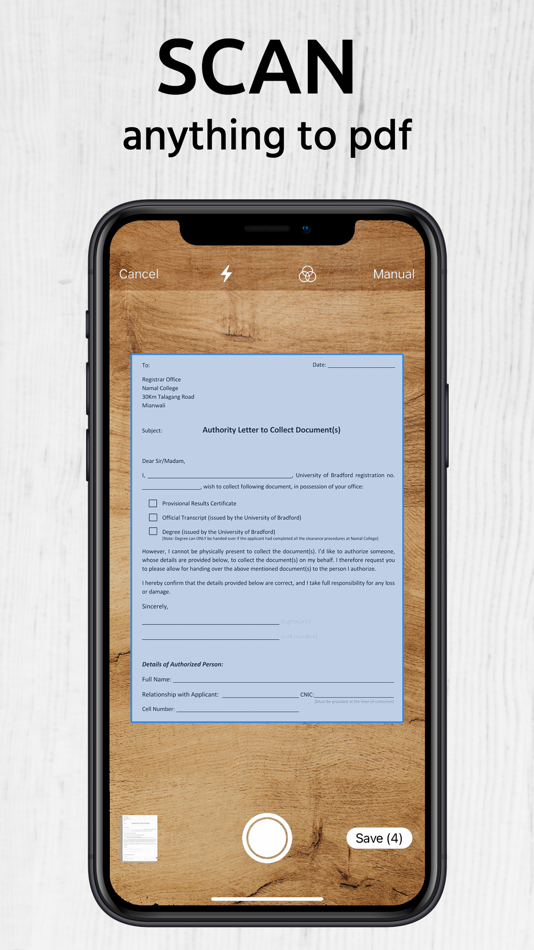





價錢
- 今天: 免費
- 最小值: 免費
- 最大值: 免費
追蹤票價
開發人員
- Rakib Joarder
- 平台: iOS 應用程式 (5)
- 清單: 2 + 3
- 點數: 1 + 695 ¡
- 排名: 0
- 評測: 0
- 折扣: 0
- 影片: 0
- RSS: 訂閱
點數
-

- 95 Emad
- +1
排名
0 ☹️
清單
0 ☹️
評測
成為第一個評論 🌟
其他資訊
- 🌟 分享
- App Store
你可能還喜歡
-
- PDF Converter ・ Convert to PDF
- iOS 應用程式: 商業 由: ECG Alachua I Developer, LLC
- 免費
- 清單: 1 + 1 排名: 0 評測: 0
- 點數: 1 + 903 (4.7) 版本: 1.7.3 PDF Converter ・ Convert to PDF is universal app for you. Effortlessly convert and store paper documents into a digital format directly on your phone! The intuitive interface makes the ... ⥯
-
- Convert To Pdf - PDF Scanner
- iOS 應用程式: 商業 由: Iram Shehzad
- * 免費
- 清單: 0 + 0 排名: 0 評測: 0
- 點數: 1 + 0 版本: 1.3 PDF Scanner Fast, Smart & Secure Transform your iPhone into a powerful pocket scanner. With PDF Scanner, you can scan anything documents, receipts, notes, whiteboards, business cards, ... ⥯
-
- PDF Converter . Convert to PDF
- iOS 應用程式: 商業 由: TECHISTIC LTD
- 免費
- 清單: 0 + 0 排名: 0 評測: 0
- 點數: 1 + 2,113 (4.8) 版本: 2.2 With the PDF Converter ~ Convert to PDF App, you can effortlessly convert files from popular formats like JPG, WORD, PHOTO, XLS, PNG, TXT, and more to PDF, and vice versa, all in just ... ⥯
-
- Image to PDF - Convert to PDF
- iOS 應用程式: 商業 由: WEBDIA INC.
- 免費
- 清單: 0 + 0 排名: 0 評測: 0
- 點數: 0 + 273 (4.7) 版本: 3.0.1 Creating a PDF is very simple 1. Select the photo or image you want to convert to PDF *The selected order will be the PDF page. 2. Check the created PDF 3. Save the confirmed PDF PDF ... ⥯
-
- Convert Image to PDF - Scanny
- iOS 應用程式: 商業 由: Metehan Gurgentepe
- 免費
- 清單: 0 + 0 排名: 0 評測: 0
- 點數: 0 + 1 (5.0) 版本: 1.3.1 Unlock the power of your documents with our advanced Text Scanner app! Designed for efficiency and ease of use, this app is your go-to tool for capturing and managing text from various ⥯
-
- PDF Converter - Convert Image
- iOS 應用程式: 商業 由: CREATIVE TECHNOLOGIES LLC
- 免費
- 清單: 0 + 0 排名: 0 評測: 0
- 點數: 0 + 4 (5.0) 版本: 1.0.5 Transform files with ease using PDF Converter your all-in-one tool for converting, editing, and organizing documents on the go. Import and Export PDFs: - Quickly convert Word, Excel, ... ⥯
-
- PDF Reader Pro - Sign,Edit PDF
- iOS 應用程式: 商業 由: PDF Technologies, Inc.
- * $19.99
- 清單: 2 + 2 排名: 0 評測: 0
- 點數: 4 + 222 (4.3) 版本: 3.0.2 PDF Reader Pro helps much for anyone who reads, edit, highlights, OCR, signs, converts, creates, protects, compresses and fills out PDFs on their iPhone and iPad. It also makes it easy ⥯
-
- PDF Converter ™ > Photo to PDF
- iOS 應用程式: 商業 由: PDF Scanner Editor PDF Converter Expert
- 免費
- 清單: 0 + 0 排名: 0 評測: 0
- 點數: 1 + 158 (4.8) 版本: 1.2 PDF Converter: Convert any file to PDF with ease. Whether it s photos, images, PNG, Word, or anything else, PDF Convertor can do it. Download now and enjoy the power of PDF. It ... ⥯
-
- PDF Gear - PDF Editor & Reader
- iOS 應用程式: 商業 由: PDF GEAR TECH PTE. LTD.
- 免費
- 清單: 1 + 1 排名: 0 評測: 0
- 點數: 5 + 7,316 (4.7) 版本: 2.20 Want a well-featured and easy-to-access PDF solution for mobile use? PDFgear for iOS could achieve this! With PDFgear for iOS, users could handle their PDFs with ease, including ... ⥯
-
- PDF Scanner App: Scanner Lens
- iOS 應用程式: 商業 由: Atlasv Global Pte. Ltd.
- 免費
- 清單: 0 + 1 排名: 0 評測: 0
- 點數: 5 + 16,979 (4.6) 版本: 3.51.7 ScannerLens is your all-in-one PDF scanner app, ideal for scanning, converting, reading, and managing documents with ease. Whether you're looking to convert image to PDF, scan paper to ⥯
-
- PDF Converter Image to PDF
- iOS 應用程式: 商業 由: Shamble, Inc.
- 免費
- 清單: 0 + 0 排名: 0 評測: 0
- 點數: 0 + 18 (5.0) 版本: 1.4.3 PDF Converter turns images, Word, PPT, and webpages into PDFS. It's an all-in-one PDF tool. With PDF Converter, you can also scan, sign, merge, split, compress, reorder, lock, and ... ⥯
-
- PDF Photos - JPG to PDF
- iOS 應用程式: 商業 由: Muhammad Younas
- * 免費
- 清單: 0 + 0 排名: 0 評測: 0
- 點數: 0 + 6 (4.2) 版本: 1.0.1 Convert photos into PDF in few steps: 1. Select your input file or Scan Document 2. Add more photos to convert 3. Convert! It will only take a few seconds. 4. Save your file Photos to ... ⥯
-
- PDF Converter: JPG to PDF
- iOS 應用程式: 商業 由: Arda Sen
- 免費
- 清單: 0 + 0 排名: 0 評測: 0
- 點數: 1 + 10 (4.2) 版本: 1.0.18 PDF Converter is your ultimate all-in-one PDF utility. Convert images, documents (Word, PowerPoint, Excel), and even HTML files into PDFs or convert from PDF to other formats. ... ⥯
-
- PDF Editor. Files Converter.
- iOS 應用程式: 商業 由: Hamid Krishnakumar
- 免費
- 清單: 0 + 0 排名: 0 評測: 0
- 點數: 2 + 94 (4.5) 版本: 1.6 Easily edit, save, and share documents with a powerful PDF editor designed for professionals, students, and everyday users. Convert paper documents, receipts, notes, and images into ... ⥯