| Nhà phát triển: | RHO APPS (7) | ||
| Giá bán: | Miễn phí | ||
| Xếp hạng: | 0 | ||
| Đánh giá: | 0 Viết đánh giá | ||
| Danh sách: | 0 + 0 | ||
| Điểm: | 1 + 85 (4.2) ¡ | ||
| App Store | |||
Mô tả
PDF Scanner or Document Scanner is the Best Indian Camera scanner app. It turns your phone camera into a PDF Scanner or PDF Maker. You can easily share scanned files as PDF or JPG. Easy to use PDF converter app.
PDF Scanner, The Camera Scanner App is the best Doc Scanner & a must-have application for those people who are always traveling for business purposes. They can easily send scanned documents while being on the move. In this Document Scanner, PDF Conversion is completely offline and requires no internet connection.
Using this Pdf Maker, save your PDF file in history and in the list of recently used documents.
The documents scanned in Camera Scanner or Document scanner are not uploaded to any server for any processing. Document recognition in the photos after scanning is done on the device.
Scan almost anything with the Camera scanner or Document scanner or pdf scanner.
How to scan documents with PDF Scanner App –
1. Just click on the create new pdf tab and start scanning your document.
2. You can also select an image or a document from your gallery to scan.
3. Crop the edges according to your requirement.
4. Free filters for your documents and also you can use a brush to add your own colors.
5. You can compress your file according to the size you need in our PDF Scanner
6. You can choose the page type e.g A4, Legal, Ledger, etc
7. You can add your watermark to the document you are scanning.
8. After you have scanned your document, you can send and share it via email, WhatsApp, etc
Features of Documents Scanner or PDF Scanner
1. Unlimited scans of documents & pdf allowed.
2. Completely free with no subscriptions whatsoever
3. No internet is needed to scan the documents or pdf.
4. PDF Maker: Select images to make a single pdf, Also use pdf converter
5. PDF reader, Additional pdf converter features added recently e.g text to pdf, excel to pdf, images to pdf. You can create a password-protected pdf file also.
6. Remove the duplicate pages easily from the pdf
7. Easily open the pdf with any pdf viewer.
Privacy policy - https://blog.a1apps.co/privacy-policy-for-pdf-scanner/
Terms of Use - https://blog.a1apps.co/terms-of-use-a1-pdf-scanner/
Ảnh chụp màn hình






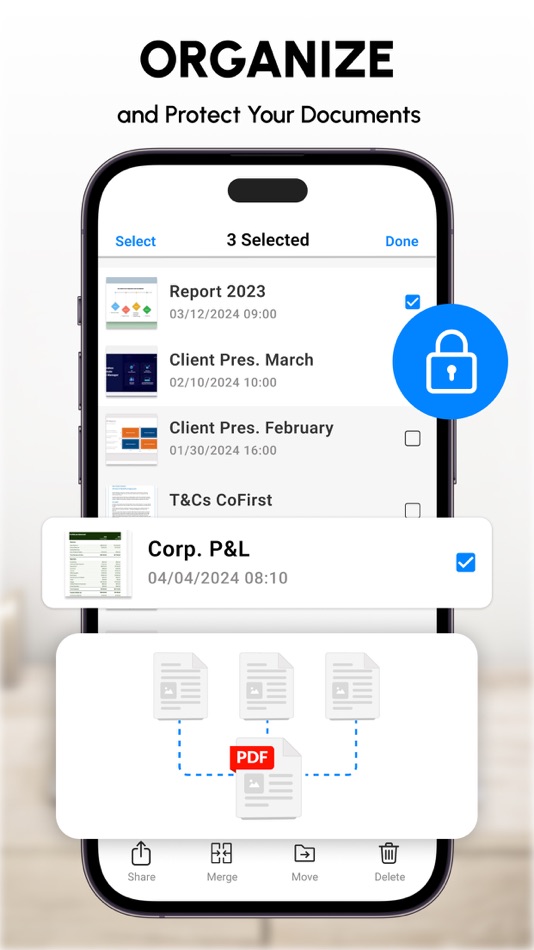
Giá bán
- Hôm nay: Miễn phí
- Tối thiểu: Miễn phí
- Tối đa: Miễn phí
Theo dõi giá
Nhà phát triển
- RHO APPS
- Nền tảng: Android Ứng dụng (1) iOS Ứng dụng (6)
- Danh sách: 0 + 0
- Điểm: 1 + 23,108 ¡
- Xếp hạng: 0
- Đánh giá: 0
- Giảm giá: 0
- Video: 0
- RSS: Đăng ký
Điểm
-

- 5 Sergey Kovtunenko
- +1
Xếp hạng
0 ☹️
Danh sách
0 ☹️
Đánh giá
Hãy là người đầu tiên đánh giá 🌟
Thông tin bổ sung
- Phiên bản: 1.1.30
- Danh mục:
iOS Ứng dụng›Doanh nghiệp - HĐH:
iPad,iPhone,iOS 15.0 trở lên - Kích thước:
168 Mb - Ngôn ngữ được hỗ trợ:
Arabic,English,French,German,Spanish - Xếp hạng nội dung:
4+ - App Store Xêp hạng:
4.2(85) - Cập nhật:
- Ngày phát hành:
Danh bạ
- Trang web:
http://rhoapps.com
- 🌟 Chia sẻ
- App Store
Bạn cũng có thể thích
-
- PDF Scanner App - Scan PDF Doc
- iOS Ứng dụng: Doanh nghiệp Bởi: PDF Scanner Editor PDF Converter Expert
- Miễn phí
- Danh sách: 0 + 0 Xếp hạng: 0 Đánh giá: 0
- Điểm: 1 + 241 (4.8) Phiên bản: 1.2 PDF Scanner App allows you to effortlessly scan, import, and instantly share documents within this smart Scanner app. Easily retrieve and access all your previously scanned files using ⥯
-
- PDF Scanner. Scan Document *
- iOS Ứng dụng: Doanh nghiệp Bởi: Yana Morhun
- Miễn phí
- Danh sách: 0 + 0 Xếp hạng: 0 Đánh giá: 0
- Điểm: 0 + 16 (4.8) Phiên bản: 1.0.3 Keep paperwork under control with a fast, reliable PDF scanner that turns pages into searchable, high-quality documents in seconds. This app delivers instant edge detection, accurate ... ⥯
-
- PDF Scanner - Scan & Sign
- iOS Ứng dụng: Doanh nghiệp Bởi: Roy Alexandre Rollan
- Miễn phí
- Danh sách: 0 + 0 Xếp hạng: 0 Đánh giá: 0
- Điểm: 0 + 1 (1.0) Phiên bản: 1.5.0 Turn your mobile device into a document scanner. Reduce clutter and go paperless by scanning your documents, notes, receipts, business cards, and other items. PDF Scanner - Scan & Sign ⥯
-
- PDF Scanner ~ Scan Document
- iOS Ứng dụng: Doanh nghiệp Bởi: Protools LLP
- Miễn phí
- Danh sách: 0 + 0 Xếp hạng: 0 Đánh giá: 0
- Điểm: 0 + 2,086 (4.5) Phiên bản: 2.6.1 PDF Scanner our free scanner app to scan anything you need: Documents, Passport, Licence IDs, business documents, agreements, letters, invoices, order sheets, receipts Scanner and ... ⥯
-
- PDF Scanner – Scan & Edit Docs
- iOS Ứng dụng: Doanh nghiệp Bởi: FASTMORE PTE. LTD.
- * Miễn phí
- Danh sách: 0 + 0 Xếp hạng: 0 Đánh giá: 0
- Điểm: 0 + 5 (5.0) Phiên bản: 1.1.1 Turn your iPhone into a smart, high-performance document scanner! PDF Scanner is the ultimate tool to scan, edit, and manage your documents anytime, anywhere. Whether you need to scan ... ⥯
-
- PDF Scanner: Scan & Sign Docs
- iOS Ứng dụng: Doanh nghiệp Bởi: Alexandr Evstratenko
- * Miễn phí
- Danh sách: 0 + 0 Xếp hạng: 0 Đánh giá: 0
- Điểm: 1 + 3 (3.7) Phiên bản: 1.4 PDF Scanner turns your iPhone into a fast and powerful document scanner. Scan, organize, and share: - Documents - Receipts - Notes and whiteboards - Business cards - Photos Features: ... ⥯
-
- PDF Scanner - Scan Doc & Edit
- iOS Ứng dụng: Doanh nghiệp Bởi: Romman Smart Applications LLC
- Miễn phí
- Danh sách: 0 + 0 Xếp hạng: 0 Đánh giá: 0
- Điểm: 1 + 188 (4.7) Phiên bản: 2.1 Scan, Convert, and Organize All in One Powerful PDF Scanner App Turn your iPhone device into a high-performance document scanner. With PDF Scanner, you can instantly scan, convert, and ⥯
-
- PDF Scanner:Scan PDF Printer
- iOS Ứng dụng: Doanh nghiệp Bởi: 杨胜 朱
- Miễn phí
- Danh sách: 0 + 0 Xếp hạng: 0 Đánh giá: 0
- Điểm: 0 + 0 Phiên bản: 1.6 PDF Scanner is a mobile application that allows users to quickly and easily scan documents and convert them into PDF files. Making your phone a small office is a possible thing with ... ⥯
-
- PDF Scanner - Scan Documents!
- iOS Ứng dụng: Doanh nghiệp Bởi: Egorova Ekaterina
- Miễn phí
- Danh sách: 0 + 0 Xếp hạng: 0 Đánh giá: 0
- Điểm: 0 + 2 (3.0) Phiên bản: 1.0 PDF Scanner App Your Ultimate Tool for Effortless Document Management Transform your smartphone into a portable, high-performance scanner with PDF Scanner App the fastest, smartest way ⥯
-
- PDF Scanner. Scan Document.
- iOS Ứng dụng: Doanh nghiệp Bởi: Artem Veremii
- Miễn phí
- Danh sách: 0 + 0 Xếp hạng: 0 Đánh giá: 0
- Điểm: 1 + 13 (4.5) Phiên bản: 1.0.2 Turn your phone into a professional scanner with our app. Instantly capture documents, receipts, notes, and more in crystal-clear quality. Save, edit, and share your scans as PDFs in ... ⥯
-
- PDF Scanner. Scan Document
- iOS Ứng dụng: Doanh nghiệp Bởi: Azmanov Veaceslav
- * Miễn phí
- Danh sách: 0 + 0 Xếp hạng: 0 Đánh giá: 0
- Điểm: 0 + 31 (4.7) Phiên bản: 1.0.8 Transform your smartphone into a powerful, pocket-sized scanner with our app! Effortlessly digitize documents, photos, receipts, notes, and more in just seconds. Key features: - Quick ... ⥯
-
- PDF Scanner - Scan Document.
- iOS Ứng dụng: Doanh nghiệp Bởi: Alina Mahas
- * Miễn phí
- Danh sách: 0 + 0 Xếp hạng: 0 Đánh giá: 0
- Điểm: 0 + 0 Phiên bản: 1.0.1 Transform your smartphone into a powerful, pocket-sized scanner with our app. Effortlessly scan documents, receipts, notes, business cards, and more with just a tap. Designed for speed ⥯
-
- PDF Scanner : Scan Documents`
- iOS Ứng dụng: Doanh nghiệp Bởi: 千语 赵
- * Miễn phí
- Danh sách: 0 + 0 Xếp hạng: 0 Đánh giá: 0
- Điểm: 0 + 0 Phiên bản: 1.0.3 Tired of messy papers and slow scanners? Turn your phone into a powerful portable tool with our Scanner App - fast, easy, professional document digitization anywhere. I. Core ... ⥯
-
- PDF Scanner・Scan Documents App
- iOS Ứng dụng: Doanh nghiệp Bởi: DivMulTech
- Miễn phí
- Danh sách: 0 + 0 Xếp hạng: 0 Đánh giá: 0
- Điểm: 1 + 565 (4.7) Phiên bản: 1.2.44 Make your iPhone a powerful portable scanner that can easily fit in your pocket. Optimize your business and personal processes with our easy Scan, Edit, Sign & Share process. ... ⥯