| 開發人員: | Flyingbee Software Co., Ltd. (25) | ||
| 價錢: | 免費 | ||
| 排名: | 0 | ||
| 評測: | 0 寫評論 | ||
| 清單: | 0 + 0 | ||
| 點數: | 0 + 2 (3.0) ¡ | ||
| App Store | |||
描述
Flyingbee PDF to Excel OCR Converter is designed to help users to convert scanned image PDF to Excel via OCR (Optical Character Recognition) and recovers all the numbers, text, and layout in the PDF tables, it helps you spend less time retyping, low money, copying-and-pasting PDF data, as it quickly and accurately turns your native PDF files to editable Microsoft Excel spreadsheet(.xlsx), retaining text fonts and table layouts. And you can easily edit, reuse and calculate the data in output excel documents.
PDF to Excel OCR Converter also supports batch conversions from image PDF to Excel and setting output options of conversions from image PDF to Excel. For PDF files protected by passwords, it can convert the PDF files into perfect fully editable Microsoft Excel files every time with an easy-to-use interface.
It supports recognition of several languages including English, French, German, Italian, Spanish, Portuguese, Japanese, Russian and Chinese.
Key Features:
• Support 64bit - iOS 10 Compatibility, Optimized for iPhone 7, iPhone 7 Plus and iPad Pro.
• Conversion Process 100% on your local iOS device, No internet connection need.
• Convert any particular pages (e.g. 1, 3-8, 26 or all pages) to save your time.
• Save time on learning complicated Excel editing knowledge;
• Save energy on skipping ads and annoying pop-up window ask for buying;
• Connect to online cloud storage support, include any FTP or WebDAV Server.
• Offer you 4 ways to transfer files(Open in.., iTunes USB file sharing, Wifi Sharing and Cloud Disk)
• Support Microsoft Office 2007, 2008, 2011 and 2016 Excel Application, not completely compatible with iWorks apps.
== Quick Start ==
Convert pdf to excel in mail app can be as easy as three steps:
1. Open Mail app, use "Open In.." to send source PDF file to PDF to Excel.
2. Go to PDF to Excel app, touch to open the source PDF file where text come from.
3. Click "Convert" button to extract PDF to Excel files.
Other Features:
• Import PDF from Mail, Safari, Adobe Reader, GoodReader, Dropbox and other apps.
• Build-in Text Editor let you view and edit text files.
• Mail out documents as email attachments or Send files to other apps("Open In.." integration).
• Share and Compress files to .zip file.
• File manager, rename, copy, move, delete and compress.
• Paste file(s) from clipboard (Add files from other app).
• Copy file to clipboard (Used for mail or other app).
• Wifi file transfer (Use Web Browser or WebDAV clients to Upload or Download files).
• USB file transfer (iTunes USB file sharing).
• Print to AirPrint-enable printers.
Support both iPhone and iPad!
Several sample files have been included, you can test it right now!
== Note ==
This app use OCR function. it would Convert textual PDF to image PDF firstly, then recognise editable texts from image PDF, if you want to convert textual PDF, we suggest you to use our other PDF Converters.
If you want to convert PDF to more formats, like PDF to Word, PDF to Powerpoint, PDF to JPG etc., please try our Other Converter.
Please send us your PDF file for testing before buying our app, we will test it, and give you the result!
We are continuously developing this app, so please feel free to contact us with your questions, suggestions or any problems, and we will reply ASAP.
螢幕擷取畫面
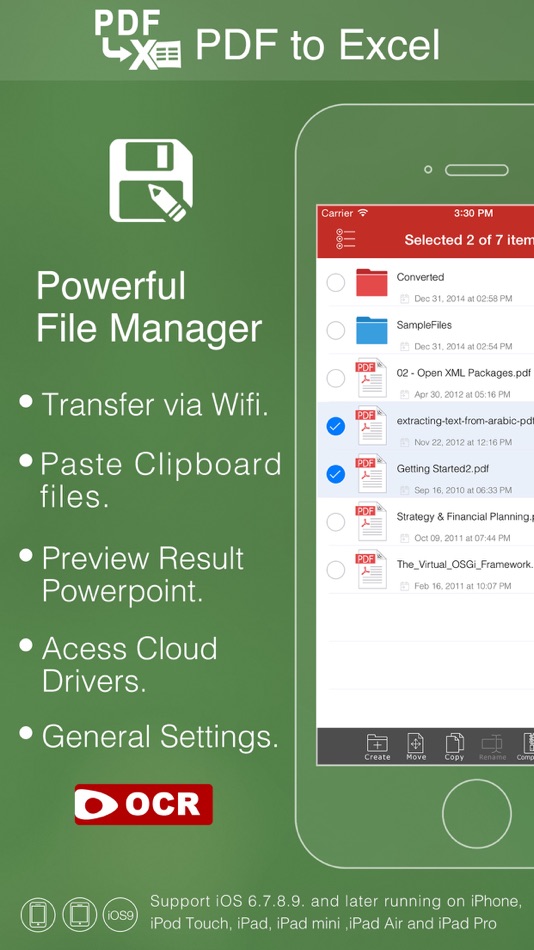




新功能
- 版本: 1.0.2
- 發佈日期:
價錢
- 今天: 免費
- 最小值: 免費
- 最大值: 免費
追蹤票價
開發人員
- Flyingbee Software Co., Ltd.
- 平台: iOS 應用程式 (7) macOS 應用程式 (16) Windows 應用程式 (2)
- 清單: 2 + 0
- 點數: 14 + 57 ¡
- 排名: 0
- 評測: 0
- 折扣: 0
- 影片: 0
- RSS: 訂閱
點數
0 ☹️
排名
0 ☹️
清單
0 ☹️
評測
成為第一個評論 🌟
其他資訊
- 版本: 1.0.2
- 類別 :
iOS 應用程式›商業 - OS:
Apple Watch,iPad,iPhone,iOS 8.0 以上版本 - 大小:
495 Mb - 支援的語言 :
English - 內容分級:
4+ - App Store 評分:
3.0(2) - 發佈日期:
- 發行日期:
聯絡人
- 個人網站:
http://www.flyingbee.com
- 🌟 分享
- App Store
你可能還喜歡
-
- Excel Driver
- iOS 應用程式: 商業 由: Excel Executive
- 免費
- 清單: 0 + 0 排名: 0 評測: 0
- 點數: 0 + 0 版本: 6.19.11 Presenting the brand new version of Excel's driver app. Besides the new design and powerful capabilities, the new driver app allows for much better location tracking with minimal ... ⥯
-
- PDF Reader Pro - Sign,Edit PDF
- iOS 應用程式: 商業 由: PDF Technologies, Inc.
- * $19.99
- 清單: 2 + 2 排名: 0 評測: 0
- 點數: 4 + 222 (4.3) 版本: 3.0.2 PDF Reader Pro helps much for anyone who reads, edit, highlights, OCR, signs, converts, creates, protects, compresses and fills out PDFs on their iPhone and iPad. It also makes it easy ⥯
-
- PDF Scanner App - Scan PDF Doc
- iOS 應用程式: 商業 由: PDF Scanner Editor PDF Converter Expert
- 免費
- 清單: 0 + 0 排名: 0 評測: 0
- 點數: 1 + 249 (4.8) 版本: 1.2 PDF Scanner App allows you to effortlessly scan, import, and instantly share documents within this smart Scanner app. Easily retrieve and access all your previously scanned files using ⥯
-
- PDF Gear - PDF Editor & Reader
- iOS 應用程式: 商業 由: PDF GEAR TECH PTE. LTD.
- 免費
- 清單: 1 + 1 排名: 0 評測: 0
- 點數: 5 + 7,251 (4.8) 版本: 2.19 Want a well-featured and easy-to-access PDF solution for mobile use? PDFgear for iOS could achieve this! With PDFgear for iOS, users could handle their PDFs with ease, including ... ⥯
-
- EXCEL mTRADE
- iOS 應用程式: 商業 由: EXCEL STOCK BROKING PRIVATE LIMITED
- 免費
- 清單: 0 + 0 排名: 0 評測: 0
- 點數: 0 + 0 版本: 1.2 With an innovative and user friendly front end which is connected to our backoffice through the reports section, trading in shares become easy. We have been established since 1996 ... ⥯
-
- Adobe Scan: PDF & OCR Scanner
- iOS 應用程式: 商業 由: Adobe Inc.
- 免費
- 清單: 0 + 2 排名: 0 評測: 0
- 點數: 4 + 1,497,322 (4.9) 版本: 25.11.20 The new Straighten tool fixes pages that come out curved or tilted while you scan. It lines everything up automatically so your PDFs look neat and professional, with no extra steps ... ⥯
-
- CamScan: PDF Scanner, OCR
- iOS 應用程式: 商業 由: Yevheniia Kyian
- * 免費
- 清單: 0 + 0 排名: 0 評測: 0
- 點數: 0 + 8 (4.6) 版本: 1.0.7 Unlock the Full Potential of Your Documents! CamScan transforms your iPhone into a powerful, professional scanner. Experience lightning-fast scanning, precise editing, advanced OCR ... ⥯
-
- Scan PDF & OCR Scanner
- iOS 應用程式: 商業 由: Egorova Ekaterina
- 免費
- 清單: 0 + 0 排名: 0 評測: 0
- 點數: 0 + 1 (5.0) 版本: 1.2.16 PDF Scanner App Your Ultimate Document Management Solution Transform your smartphone into a powerful, portable scanner with PDF Scanner App the easiest and most efficient way to ... ⥯
-
- Scanner Vault: PDF & OCR Scan
- iOS 應用程式: 商業 由: Appsverse Inc.
- 免費
- 清單: 0 + 0 排名: 0 評測: 0
- 點數: 0 + 15,188 (4.6) 版本: 4.08 Scanner Vault scans printed or handwritten documents such as contracts, paper documents, books, receipts, business cards, etc with your iPhone or iPad easily. PDF Scanner allows you to ⥯
-
- DocuScan - PDF & OCR Scanner
- iOS 應用程式: 商業 由: Amad Marwat
- 免費
- 清單: 0 + 0 排名: 0 評測: 0
- 點數: 0 + 120 (4.8) 版本: 1.1.9 DocuScan for iOS converts your device into a portable document scanner. Here are some of the key features of this app. Smart Scanning: Batch scanning Document Border detection Filters ... ⥯
-
- Camera Scanner - PDF Scan OCR
- iOS 應用程式: 商業 由: Labhuben Kachhadiya
- 免費
- 清單: 0 + 0 排名: 0 評測: 0
- 點數: 1 + 1,131 (4.7) 版本: 2.0.9 Turn your iPhone into a powerful PDF scanner! Scan documents, receipts, IDs, photos, and more in seconds. Convert to PDF or JPEG, sign instantly, and share anywhere. OCR scanner app is ⥯
-
- Dr. Scan: PDF & OCR Scanner
- iOS 應用程式: 商業 由: BAKI UCAN
- * 免費
- 清單: 0 + 0 排名: 0 評測: 0
- 點數: 0 + 0 版本: 1.0.3 Dr. Scan: Your Pocket Document Scanner Transform your smartphone into a high-quality scanner with Dr. Scan. Quickly scan documents, convert them to PDFs, and extract text using ... ⥯
-
- ScannerApp: PDF & OCR Scanner
- iOS 應用程式: 商業 由: TECHNETIUM LTD
- * 免費
- 清單: 0 + 0 排名: 0 評測: 0
- 點數: 0 + 0 版本: 1.2 Discover the power of ScannerApp, your all-in-one solution for scanning, editing, signing, and sharing documents, PDFs, and JPEGs right from your iPhone or iPad. With ScannerApp, ... ⥯
-
- PDF Scanner , Document Scanner
- iOS 應用程式: 商業 由: Ahmet Bacak
- * 免費
- 清單: 0 + 0 排名: 0 評測: 0
- 點數: 4 + 0 版本: 8.9 PDF Scanner & Document Scanner to correct image perspective, sharpen handwritten or printed text, and remove glare and shadows It uses artificial intelligence and Image processing. ... ⥯