| 開發人員: | Hyperlink Infosystem (19) | ||
| 價錢: | 免費 | ||
| 排名: | 5 (1) | ||
| 評測: | 0 寫評論 | ||
| 清單: | 0 + 0 | ||
| 點數: | 3 + 248 (4.6) ¡ | ||
| App Store | |||
描述
App Feature:
* Highly Secure: Save your scanned docs, pdf, and images on the device, only to keep your data safe and secure from the hacker. You can even use the app lock to secure all your documents.
* Unlimited Scan: Scan and save as many documents as you can without worrying about the number of scans.
* QR Code: Scan to Go allows you to create and scan various QR codes.
* Digital Signature: Add your e-signature to any important documents.
* Object Counter: Scan to get the count of objects to eliminate the hurdle of manually counting each and every object.
* Business Card Scanning: Scan and extract the business card information as contact information and save it to your mobile device automatically.
* Auto Image Cropping: Scan and save your documents precisely with auto and manual image cropping.
* Classified Folders: Make and manage files with folders with amazing functionalities of drag & drop, reordering many more editing features.
* PDF Editor: Scan and edit the scanned documents with amazing features and filters such as noise removal, add & merge pdf, add watermark and many more.
* OCR: Recognize text from images and save them as doc or PDF. You can even translate your scanned document from any language such as English, Arabic, French, German, Hindi, Spanish, Russian, and Chinese simplified, etc. to your preferred language.
* App Localization language: Browse through the app in your preferred 10+ languages including English, Arabic, French, German, Hindi, Spanish, Russian, Chinese simplified and many more.
* Business Card Scanning: Scan and extract the information from the business card as contact information to your device directly.
* ID Photo and ID Card: a mode specifically designed for fast and convenient scanning of ID documents. Using ID photo mode, you can create your passport size photo with different country authorized sizes or with custom size options.
* Collage Maker: Scan multiple images and save them as a collage using Scan to Go.
* Easy Access: You can add your scanned document to the home widget or to Siri for easy and effortless document access.
* Seamless Sharing: Share your Scanned data with Scan To Go to multiple social media platforms, Emails or so on seamlessly.
* Import & Export: You can import and export your documents directly from any app like photos, files etc.
* Automate Smart Workflow: Automate your workflow of multiple actions in just a single click.
* Cloud Drive Uploading: Upload your document to your preferred cloud drive such as google drive, one drive, iCloud, Dropbox etc.
* iMessage: With the integration with the iMessage app, you can scan, edit and send PDFs directly from the iMessage conversation.
* iCloud backup
Subscription
Life Time - $499.99
Monthly - $9.99
Quarterly - $28.99
Yearly - $99.99
Privacy Policy:
https://www.hyperlinkinfosystem.com/privacy-policy.html
TermsOfUse :
https://www.hyperlinkinfosystem.com/privacy-policy.html
EULA:- https://www.apple.com/legal/internet-services/itunes/dev/stdeula/
螢幕擷取畫面
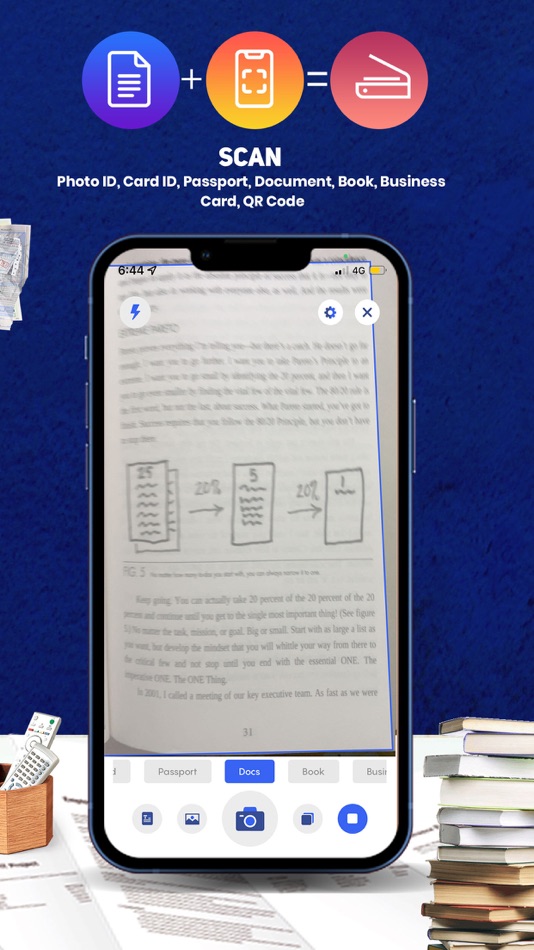
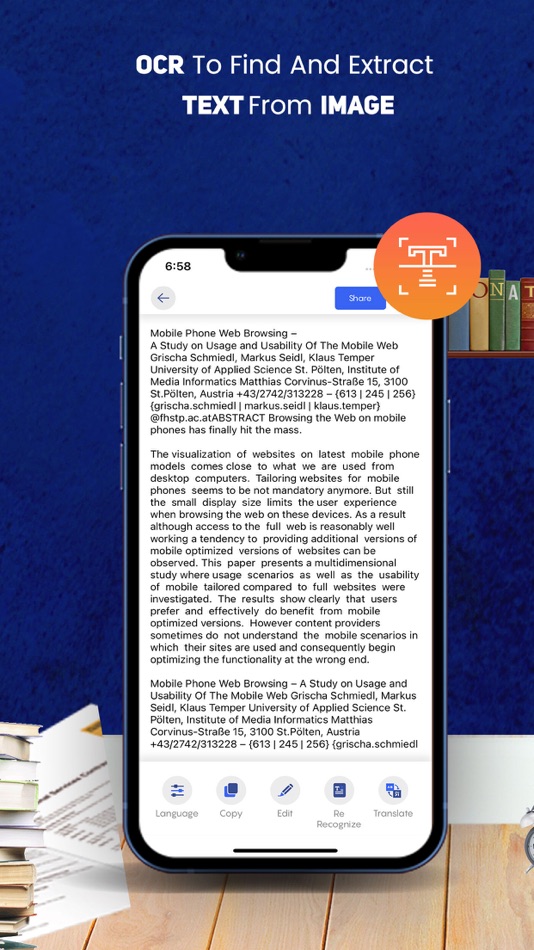
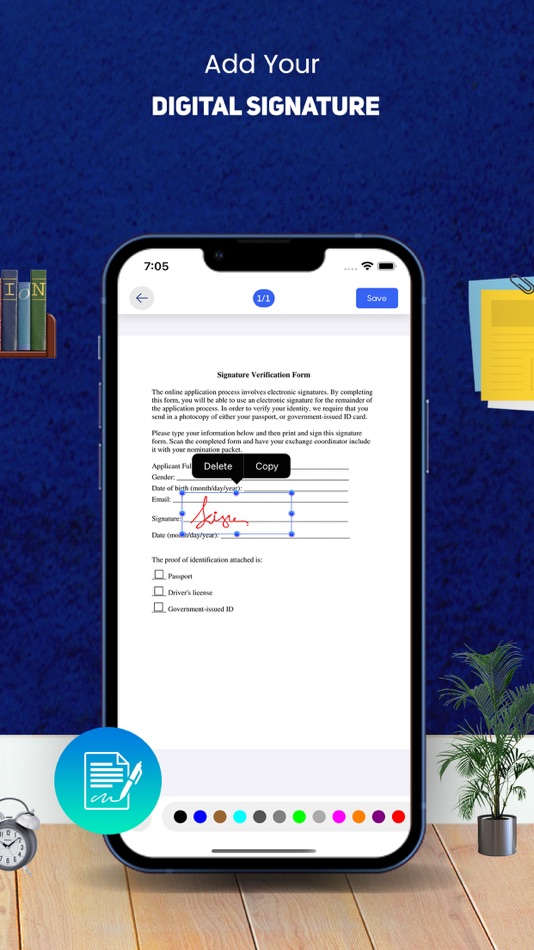

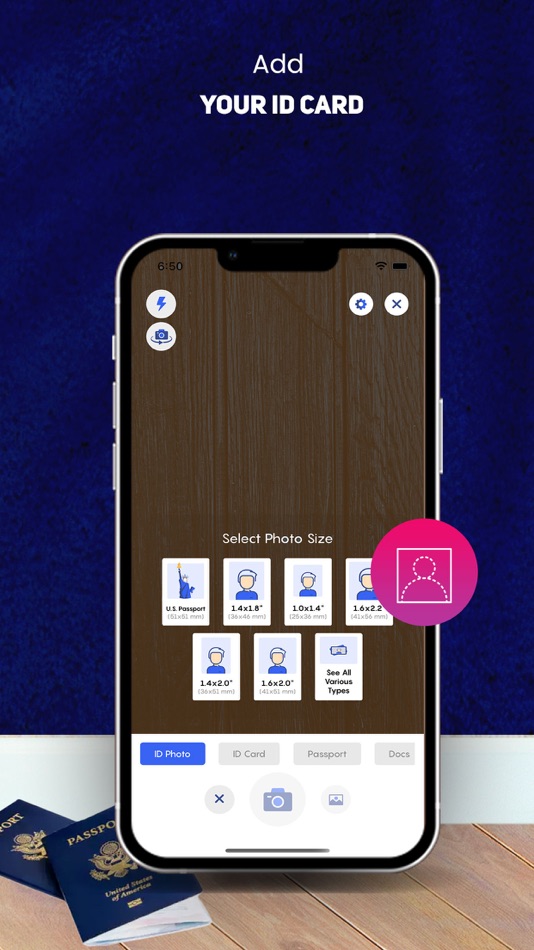


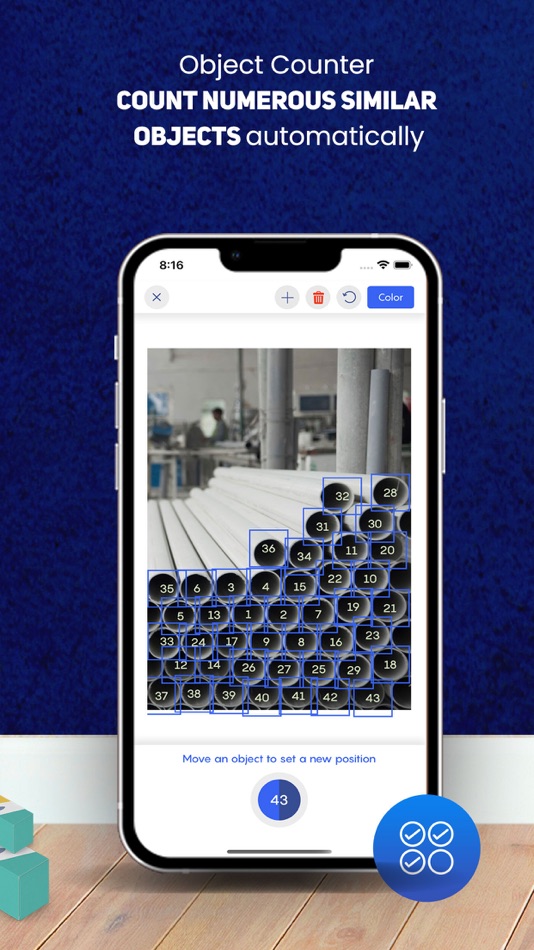
新功能
- 版本: 2.8.3
- 發佈日期:
- We appreciate your continued support!
Here’s what’s new in this version:
- Minor bug fixes to enhance stability and ensure a smoother experience
- Improved performance and reliability
Thanks to all of you for leaving your reviews! Let us continuously improve the app based on your feedback.
價錢
- 今天: 免費
- 最小值: 免費
- 最大值: $9.99
追蹤票價
開發人員
- Hyperlink Infosystem
- 平台: Android 應用程式 (6) Android 遊戲 (3) iOS 應用程式 (5) iOS 遊戲 (5)
- 清單: 0 + 1
- 點數: 4 + 587 ¡
- 排名: 5 (3)
- 評測: 0
- 折扣: 0
- 影片: 1
- RSS: 訂閱
點數
-

- 12,853 Lance Eliakim Sotto
- +1
-

- 11 Kushal M
- +1
-

- 13 mirkdo
- +1
排名
-

- 11 Kushal M
- 5
清單
0 ☹️
評測
成為第一個評論 🌟
其他資訊
- 🌟 分享
- App Store
你可能還喜歡
-
- Scan Shot・Document Scanner PDF
- iOS 應用程式: 商業 由: Scanner App PDF Tool
- 免費
- 清單: 0 + 0 排名: 0 評測: 0
- 點數: 2 + 60,032 (4.7) 版本: 1.31.0 Scan Shot turns your phone into a powerful digital office and QR reader! Scan, sign and export any document to PDF, JPG and TXT format. Save time and become more productive in your ... ⥯
- 全新
- PDF Scan : Document Scanner
- iOS 應用程式: 商業 由: Introspect Technologies Limited
- * 免費
- 清單: 0 + 0 排名: 0 評測: 0
- 點數: 1 + 9 (4.8) 版本: 1.0 PDF Scan enables you to scan a document, convert it to pdf and share it. It has the following features: - Scan Documents Scan documents and convert them to pdf. You can then share the ... ⥯
-
- Document Scanner: PDF Doc Scan
- iOS 應用程式: 商業 由: Nadim Radjab
- 免費
- 清單: 0 + 0 排名: 0 評測: 0
- 點數: 0 + 7 (4.4) 版本: 1.1.0 Get the Simple Document Scanner app now and turn your phone into your personal digital office. Digitize the files you need contracts, tax forms, tickets, receipts, handwritten notes, ... ⥯
-
- Document Scanner - Scan Master
- iOS 應用程式: 商業 由: VIDMA
- 免費
- 清單: 0 + 0 排名: 0 評測: 0
- 點數: 0 + 62 (4.8) 版本: 1.1.6 Scan anything to high-quality PDF, JPEG, TXT or PNG files. Scan Master turns your mobile device into a document scanner in your pocket Drowning in paper piles? Scan Master can be a ... ⥯
-
- Document Scanner -Photo to PDF
- iOS 應用程式: 商業 由: SS Media
- 免費
- 清單: 0 + 1 排名: 0 評測: 0
- 點數: 0 + 155 (4.6) 版本: 1.0.7 Looking for best and reliable document scanner? Doc Scanner is scanner app and PDF maker tool that makes it easy and efficient to create PRO documents using your mobile phone camera. ... ⥯
-
- Document Scanner & PDF Scanner
- iOS 應用程式: 商業 由: Md Sajedur Rahaman
- 免費
- 清單: 0 + 0 排名: 0 評測: 0
- 點數: 0 + 11 (4.5) 版本: 1.6.6 Document Scanner is a simple and reliable scanning app that helps you to perform a variety of scans. Using this doc scanner, you can turn your device into a portable scanner. This doc ... ⥯
-
- Document Scanner: PDF Editor
- iOS 應用程式: 商業 由: Ifrah Jahangir
- 免費
- 清單: 0 + 0 排名: 0 評測: 0
- 點數: 0 + 0 版本: 1.4 Scan your documents quickly and convert them into PDFs on the go. Document Scanner is a one-of-its-kind app that uses advanced technology to help you quickly scan, convert and share ... ⥯
-
- Scan Document PDF File Convert
- iOS 應用程式: 商業 由: Catalina Ramirez
- * 免費
- 清單: 0 + 0 排名: 0 評測: 0
- 點數: 1 + 0 版本: 1.0.3 Scan Document PDF File Convert: Your All-in-One Document Management Solution In an era where every second counts and digital organization is non-negotiable, Scan Document PDF File ... ⥯
-
- Scan PDF Scanner app
- iOS 應用程式: 商業 由: B TO J PTY LTD
- * 免費
- 清單: 0 + 0 排名: 0 評測: 0
- 點數: 1 + 4 (5.0) 版本: 11.1 Scan hard copies and instantly turn them into PDF files. Scanner app helps you digitise hard copies and important files and docs [ KEY FEATURES ] Digitize hard copies Multiple scanning ⥯
-
- Document Scanner & PDF Editor
- iOS 應用程式: 商業 由: Jignesh Thakkar Huf
- 免費
- 清單: 0 + 0 排名: 0 評測: 0
- 點數: 1 + 7 (4.3) 版本: 1.1 Best Document Scanner & Editing App Scan documents, receipts, QR and business cardsUse App to scan any type of document and save the scan to PDF! Document Scanner app - Automatically ... ⥯
-
- Scan Now: PDF Document Scanner
- iOS 應用程式: 商業 由: East End Technologies Ltd.
- 免費
- 清單: 0 + 0 排名: 0 評測: 0
- 點數: 0 + 1,925 (4.8) 版本: 2.39 Introducing Scan Now, the ultimate PDF document scanner app for your iPhone. With Scan Now, you can quickly digitize any document with your iPhone camera or import existing documents. ... ⥯
-
- Scan Pro PDF: Document Scanner
- iOS 應用程式: 商業 由: AILAB FOR CLOUD SERVICE & DATACENTERS PROVIDERS CO. L.L.C
- 免費
- 清單: 0 + 0 排名: 0 評測: 0
- 點數: 0 + 128 (4.7) 版本: 1.0.2 Introducing Scan Pro PDF: Your Ultimate Document Scanning Companion! Looking for a free feature-packed scanner app that combines simplicity and functionality? Look no further! Scan Pro ⥯
-
- Document Scanner, Scan to PDF
- iOS 應用程式: 商業 由: CREATIVE TECHNOLOGIES LLC
- 免費
- 清單: 0 + 0 排名: 0 評測: 0
- 點數: 1 + 74 (4.8) 版本: 1.25.8 Scanning documents has never been easier! Turn your smartphone into a portable scanner and manage your documents effortlessly. Need to scan and share a document quickly? With the ... ⥯
-
- Scan to PDF・Document Scanner
- iOS 應用程式: 商業 由: RIJIPUPS OU
- 免費
- 清單: 0 + 0 排名: 0 評測: 0
- 點數: 0 + 99 (4.8) 版本: 1.1.21 Looking for a document scanner? This app turns your phone into a powerful PDF scanner and documents manager. We help you run your business in the digital world. Scan a document to PDF ... ⥯