| Προγραμματιστής: | Sarrada Software Inc (3) | ||
| Τιμή: | Δωρεάν | ||
| Κατατάξεις: | 0 | ||
| Κριτικές: | 0 Γράψτε μια κριτική | ||
| Λίστες: | 0 + 0 | ||
| Βαθμοί: | 0 + 9 (5.0) ¡ | ||
| App Store | |||
Περιγραφή
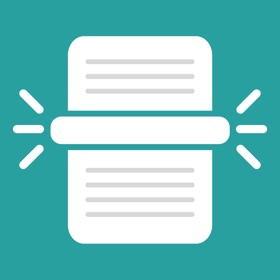
Just about anything is scannable:
∙ Scan documents while on the go: Business cards, receipts, forms, contracts, blueprints.
∙ Scan a document to take with you: Travel documents, whiteboards, coupons, barcodes, handwritten notes, music scores.
∙ Scan documents for keep sake: Recipes, magazine articles, newsprint, books, save web pages to PDF and convert html to PDF.
∙ Convert JPG to PDF: Skip scanning entirely and convert original image JPG to PDF
Camera Auto-Detect
∙ Auto-mode will automatically detect paper, capture the photo and apply perspective correction.
∙ Keep taking photos until all pages are captured.
∙ Turn on Light to eliminate shadows from overhead lighting or for scanning in dim lighting environments.
∙ Use manual mode to manually capture the document or to pause auto paper detection.
Advanced Document Scanning Technology
∙ Noise and speckles will be automatically removed during scanning and edges will be anti-aliased.
∙ Scanument creates crisp clear scans with smooth fonts that look great on HD displays as well as print.
Export documents as PDF or JPG
∙ Export single documents or multi-select to export multiple documents.
∙ Export to Email, Photo Library, Cloud Drive, Air Drop or Print.
∙ Easily send a document to another app using Open in App.
∙ Export to iTunes then retrieve documents using iTunes.
Keep your documents organized with Tags
Think of tags as categories or folders.
∙ Tag individual scanned document or select multiple documents and add, remove or replace tags.
∙ Filter by a specific tag or untagged documents.
∙ New scans will be automatically tagged for you when a tag filter is selected.
Enhance scanned images with Document Image Tools
∙ Threshold allows you to adjust the level of detail captured.
∙ Lighten or darken document
∙ Sharpen edges or smooth text
∙ Remove background noise and speckles
∙ Strengthen underlying detail. Try this on handwritten notes, notebook scans, whiteboards or drawings.
∙ Invert tool will convert white text on black background to black text on white background for a printable scanned document.
Choose from a selection of scan types specifically designed for different types of documents
∙ Switch at anytime between color, gray, black & white or original photo.
∙ Color, Gray and Black & White are great for most document types.
∙ Use Text only Color, Gray and Black & White to capture only text in a document.
∙ Use Bold for enhancing scans of handwritten notes, whiteboards or drawings.
∙ Easily compare the scanned image to the original photo or cropped photo.
Import & Paste
∙ Take photos of documents from any camera, then import jpg from Cloud Drive or Photo Library.
∙ Print web page to PDF: Copy web url from another app then Import > Paste.
∙ Copy images or text from another app then Import > Paste.
Document Management & Page Management
∙ Copy, merge and split documents.
∙ Re-order pages in a document: press & hold then drag and drop.
∙ Re-scan makes it easy to convert an entire document between scan types or back to the original photo.
Correct alignment, skew and perspective
Canvas style cropping allows easy adjustment of margins and layout.
∙ Rotate & Crop
∙ Level: Straighten using single finger drag with grid guides for better accuracy.
∙ Magic: Select a region then apply magic for crop and perspective correction.
∙ Photo: Begin with the original photo then apply the necessary corrections.
Document Export History
∙ Scanument will keep the export history for each document so you can see when and where documents were shared or exported.
Στιγμιότυπα οθόνης
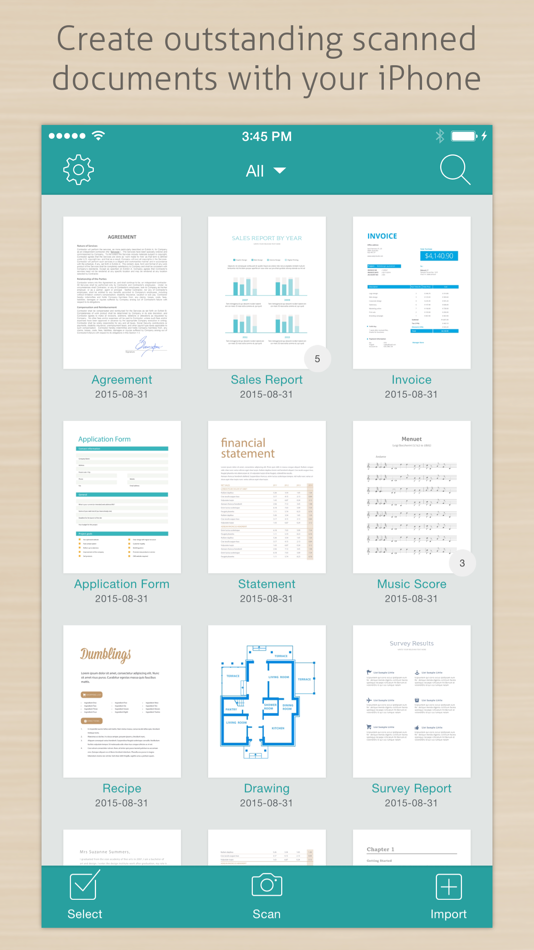
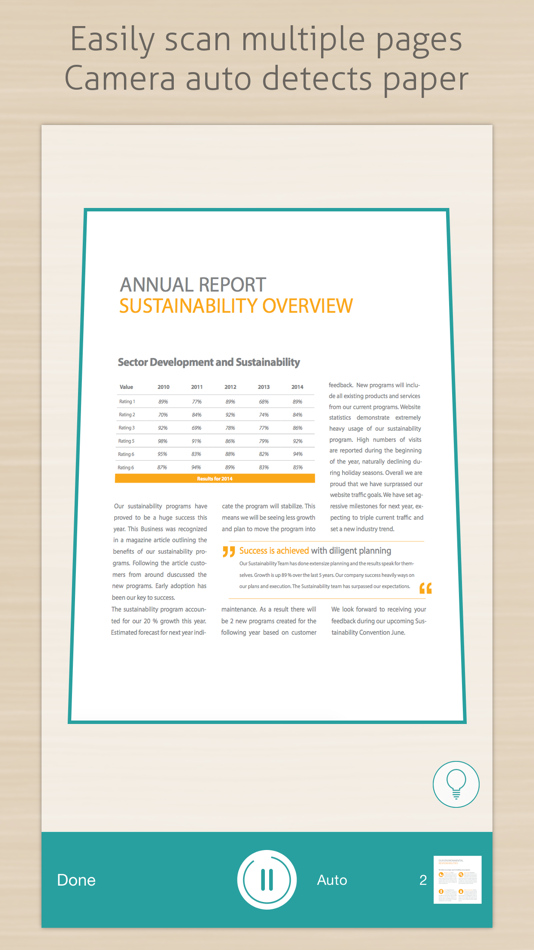
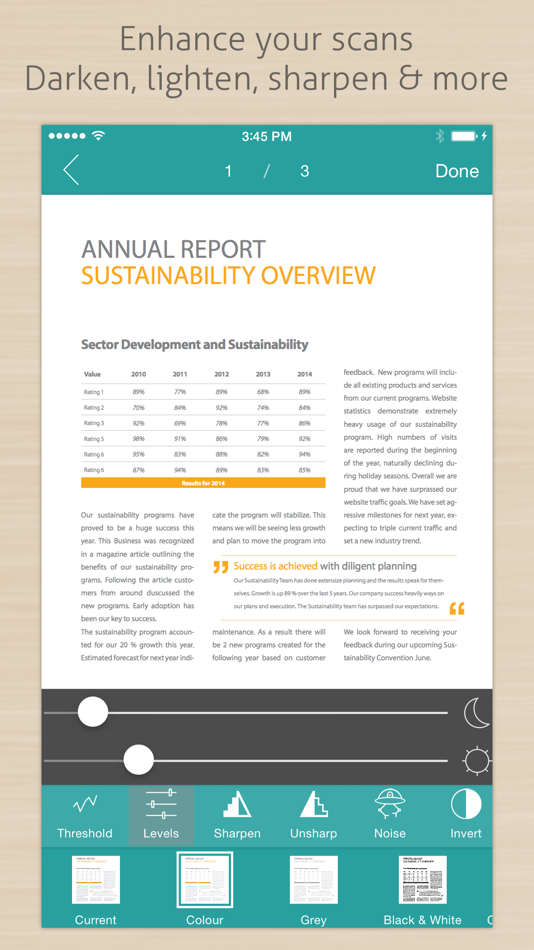
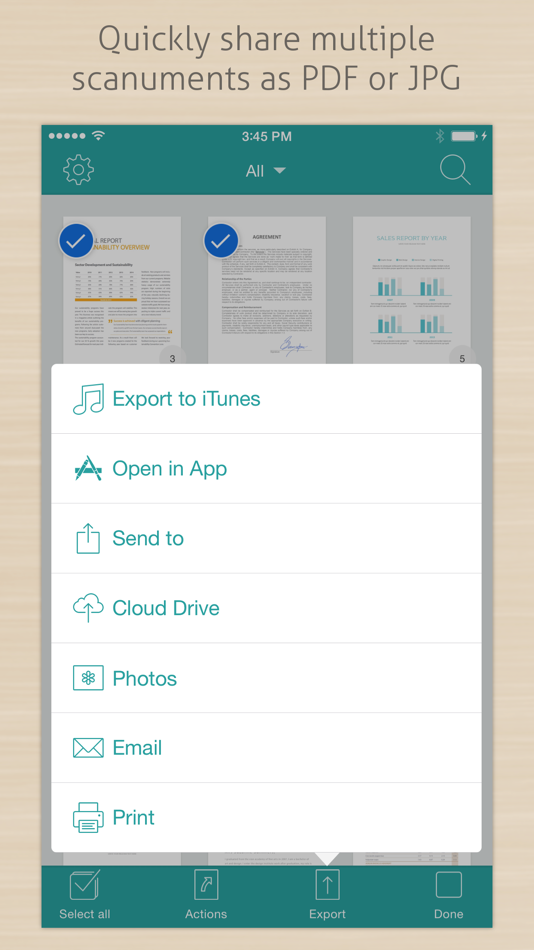
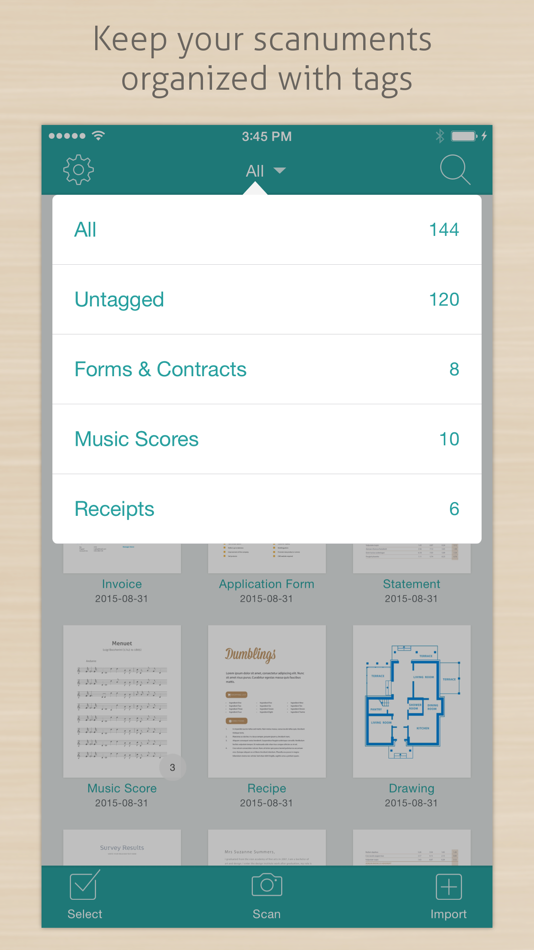
Τιμή
- Σήμερα: Δωρεάν
- Ελάχιστο: Δωρεάν
- Μέγιστο: Δωρεάν
Παρακολούθηση τιμών
Προγραμματιστής
- Sarrada Software Inc
- Πλατφόρμες: iOS Εφαρμογές (3)
- Λίστες: 0 + 0
- Βαθμοί: 1 + 20,636 ¡
- Κατατάξεις: 0
- Κριτικές: 0
- Εκπτώσεις: 0
- Βίντεο: 0
- RSS: Εγγραφή
Βαθμοί
0 ☹️
Κατατάξεις
0 ☹️
Λίστες
0 ☹️
Κριτικές
Γίνε ο πρώτος που θα αξιολογήσει 🌟
Πρόσθετες πληροφορίες
- Εκδοχή: 3.2
- Κατηγορία:
iOS Εφαρμογές›Επιχείρηση - Λειτουργικό σύστημα:
iPad,iPhone,iOS 8.3 και νεότερες εκδόσεις - Μέγεθος:
11 Mb - Υποστηριζόμενη γλώσσα:
Arabic,Chinese,Czech,Danish,Dutch,English,Finnish,French,German,Hindi,Hungarian,Indonesian,Italian,Japanese,Korean,Malay,Norwegian,Polish,Portuguese,Russian,Spanish,Swedish,Thai,Turkish,Vietnamese - Αξιολόγηση περιεχομένου:
4+ - App Store Εκτίμηση:
5.0(9) - Ενημερώθηκε:
- Ημερομηνία έκδοσης:
Επαφές
- Ιστοσελίδα:
http://www.sarrada.com
- 🌟 Κοινή χρήση
- App Store
Μπορεί επίσης να σας αρέσει
-
- Document Scanner · Scan to PDF
- iOS Εφαρμογές: Επιχείρηση Με: Lazy Solutions OU
- * Δωρεάν
- Λίστες: 0 + 0 Κατατάξεις: 0 Κριτικές: 0
- Βαθμοί: 0 + 575 (4.8) Εκδοχή: 2.6 PDF Scanner: Your Ultimate Document Management Tool Turn your iPhone or iPad into a powerful, portable PDF scanner. Scan, organize, and share documents has never been easier. Perfect ... ⥯
-
- Document Scanner, Scan to PDF
- iOS Εφαρμογές: Επιχείρηση Με: CREATIVE TECHNOLOGIES LLC
- Δωρεάν
- Λίστες: 0 + 0 Κατατάξεις: 0 Κριτικές: 0
- Βαθμοί: 1 + 74 (4.8) Εκδοχή: 1.25.8 Scanning documents has never been easier! Turn your smartphone into a portable scanner and manage your documents effortlessly. Need to scan and share a document quickly? With the ... ⥯
-
- Document Scanner - Scan Master
- iOS Εφαρμογές: Επιχείρηση Με: VIDMA
- Δωρεάν
- Λίστες: 0 + 0 Κατατάξεις: 0 Κριτικές: 0
- Βαθμοί: 0 + 62 (4.8) Εκδοχή: 1.1.6 Scan anything to high-quality PDF, JPEG, TXT or PNG files. Scan Master turns your mobile device into a document scanner in your pocket Drowning in paper piles? Scan Master can be a ... ⥯
-
- Document Scanner -Photo to PDF
- iOS Εφαρμογές: Επιχείρηση Με: SS Media
- Δωρεάν
- Λίστες: 0 + 1 Κατατάξεις: 0 Κριτικές: 0
- Βαθμοί: 0 + 155 (4.6) Εκδοχή: 1.0.7 Looking for best and reliable document scanner? Doc Scanner is scanner app and PDF maker tool that makes it easy and efficient to create PRO documents using your mobile phone camera. ... ⥯
-
- Scanner - Scan To PDF App
- iOS Εφαρμογές: Επιχείρηση Με: MAX CONCEPT TECHNOLOGY LIMITED
- Δωρεάν
- Λίστες: 0 + 0 Κατατάξεις: 0 Κριτικές: 0
- Βαθμοί: 0 + 11 (4.7) Εκδοχή: 2.2.0 The PDF Scanner app turns your iPhone into a portable scanner, allowing you to scan and save any document as PDF or PNG for sharing anytime, anywhere. Why PDF Scanner? Scan handwritten ⥯
-
- PDF Scanner・Scan Documents App
- iOS Εφαρμογές: Επιχείρηση Με: DivMulTech
- Δωρεάν
- Λίστες: 0 + 0 Κατατάξεις: 0 Κριτικές: 0
- Βαθμοί: 1 + 564 (4.7) Εκδοχή: 1.2.44 Make your iPhone a powerful portable scanner that can easily fit in your pocket. Optimize your business and personal processes with our easy Scan, Edit, Sign & Share process. ... ⥯
-
- PDF Scanner - Scan Documents!
- iOS Εφαρμογές: Επιχείρηση Με: Egorova Ekaterina
- Δωρεάν
- Λίστες: 0 + 0 Κατατάξεις: 0 Κριτικές: 0
- Βαθμοί: 0 + 2 (3.0) Εκδοχή: 1.0 PDF Scanner App Your Ultimate Tool for Effortless Document Management Transform your smartphone into a portable, high-performance scanner with PDF Scanner App the fastest, smartest way ⥯
- Νέα
- PDF Scanner : Scan Documents`
- iOS Εφαρμογές: Επιχείρηση Με: 千语 赵
- * Δωρεάν
- Λίστες: 0 + 0 Κατατάξεις: 0 Κριτικές: 0
- Βαθμοί: 0 + 0 Εκδοχή: 1.0.1 Tired of messy papers and slow scanners? Turn your phone into a powerful portable tool with our Scanner App - fast, easy, professional document digitization anywhere. I. Core ... ⥯
-
- Scan Shot・Document Scanner PDF
- iOS Εφαρμογές: Επιχείρηση Με: Scanner App PDF Tool
- Δωρεάν
- Λίστες: 0 + 0 Κατατάξεις: 0 Κριτικές: 0
- Βαθμοί: 2 + 60,011 (4.7) Εκδοχή: 1.31.0 Scan Shot turns your phone into a powerful digital office and QR reader! Scan, sign and export any document to PDF, JPG and TXT format. Save time and become more productive in your ... ⥯
-
- My Scanner: Scan to PDF & Edit
- iOS Εφαρμογές: Επιχείρηση Με: Dream App Studio UAB
- Δωρεάν
- Λίστες: 0 + 0 Κατατάξεις: 0 Κριτικές: 0
- Βαθμοί: 0 + 17,519 (4.7) Εκδοχή: 9.3 Meet My Scanner your intelligent all-in-one document and productivity companion. Whether you're scanning receipts, editing PDFs, or creating content with AI, My Scanner transforms your ⥯
-
- PDF Scanner App - Scan to PDF!
- iOS Εφαρμογές: Επιχείρηση Με: GIANG DO
- * Δωρεάν
- Λίστες: 0 + 0 Κατατάξεις: 0 Κριτικές: 0
- Βαθμοί: 0 + 0 Εκδοχή: 1.0.4 PDF Scanner App - Scan to PDF! app for iOS is a powerful and intuitive tool that allows you to scan documents and photos with your iPhone or iPad camera. With its advanced image ... ⥯
-
- Scanner App Pro: Scan Edit PDF
- iOS Εφαρμογές: Επιχείρηση Με: IFUNPLAY CO., LTD.
- * $39.99
- Λίστες: 0 + 0 Κατατάξεις: 0 Κριτικές: 0
- Βαθμοί: 4 + 265 (4.8) Εκδοχή: 18.4.6 Scan and OCR documents in seconds, draw lines, edit texts, fill forms, collage, and sign. Share as PDF / JPEG by email, WiFi file sharing, cloud storages, smb, webdav, and fax. ... ⥯
-
- Scanner Pro - Scan Documents
- iOS Εφαρμογές: Επιχείρηση Με: Readdle Technologies Limited
- Δωρεάν
- Λίστες: 9 + 6 Κατατάξεις: 0 Κριτικές: 4 (1)
- Βαθμοί: 6 + 320,746 (4.9) Εκδοχή: 8.32.1 Effortlessly scan, organize, and share documents on the go to have everything you need at your fingertips. Scanner Pro brings you high-quality document scan technology in a convenient ... ⥯
-
- PDF Scanner-Document Scanner
- iOS Εφαρμογές: Επιχείρηση Με: Asad Ahsan
- Δωρεάν
- Λίστες: 0 + 0 Κατατάξεις: 0 Κριτικές: 0
- Βαθμοί: 1 + 10 (5.0) Εκδοχή: 1.0.3 You can turn your phone into a scanner for ease! PDF Scanner - scan to PDF app lets you take pictures of papers, documents and change them into digital files. OCR scanner can even read ⥯