| デベロッパー: | Hankinsoft Development Inc (20) | ||
| 価格: | * フリー | ||
| ランキング: | 0 | ||
| レビュー: | 0 レビューを書く | ||
| リスト: | 0 + 0 | ||
| ポイント: | 1 + 1 (1.0) ¡ | ||
| App Store | |||
説明
Some of the great features include:
+ Intellisense/SQL autocompletion.
+ Syntax highlighting with customizable themes (including dark).
+ Tabbed based interface for an optimal user experience (iPad).
+ Context aware database tree navigation, including quick access to tables, views, columns, indexes and much more!
+ Query history
+ The ability to execute multiple queries at one and view the result sets.
Privacy Policy:
https://hankinsoft.com/privacypolicy.html
Terms of Use:
https://hankinsoft.com/termsofuse.html
Price:
SQLPro requires a Premium upgrade in order to interact with database result sets. Premium is available as a Subscription with Monthly and Yearly options. Subscriptions auto-renew within 24 hours of the expiration date unless auto-renewal is turned off in the iTunes account settings. Your Account will be charged for renewal (based on your selected plan) within 24-hours prior to the end of the current period. Any unused portion of a free trial period, if offered, will be forfeited when the user purchases a subscription to that publication, where applicable. Payment will be charged to your iTunes Account at confirmation of purchase.
スクリーンショット
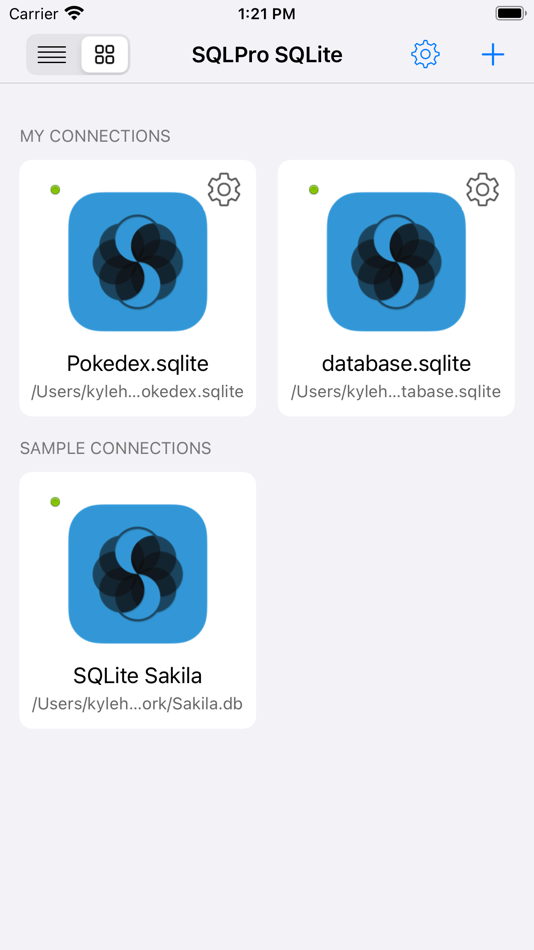



価格
-
* アプリ内購入あり - 今日: フリー
- 最小値: フリー
- 最大: フリー
料金のチェック
デベロッパー
- Hankinsoft Development Inc
- プラットフォーム: iOS アプリ (5) macOS アプリ (10) Windows アプリ (5)
- リスト: 5 + 3
- ポイント: 24 + 339 ¡
- ランキング: 0
- レビュー: 0
- 割引: 0
- 動画: 0
- RSS: 購読する
ポイント
-

- 8,824 Jay Gillera
- +1
ランキング
0 ☹️
リスト
0 ☹️
レビュー
最初のクチコミを書こう 🌟
情報
- 🌟 シェア
- App Store
あなたも好きかも
-
- SQLite Mobile Client
- iOS アプリ: 開発ツール 作者: Filippo Maguolo
- フリー
- リスト: 0 + 0 ランキング: 0 レビュー: 0
- ポイント: 2 + 188 (4.4) バージョン: 11.1 DB Compass for SQLite allows you to access your SQLite databases. You can manage your data with a very clean and simple iOS user interface. FEATURES (with in-app purchase): Table data: ⥯
-
- RDT: Database Client
- iOS アプリ: 開発ツール 作者: TOLGA BARIS KOC
- $5.99
- リスト: 0 + 0 ランキング: 0 レビュー: 0
- ポイント: 0 + 0 バージョン: 1.1.0 Your Ultimate Valkey™, KeyDB® & Redis® OSS Compatible Client for iOS RDT brings professional database management to your iPhones and iPads with a beautiful native interface built ... ⥯
-
- TablePlus - Database Client
- iOS アプリ: 開発ツール 作者: TablePlus Inc
- * フリー
- リスト: 0 + 0 ランキング: 0 レビュー: 0
- ポイント: 3 + 73 (4.4) バージョン: 6.8.0 Description: With a simple design and powerful features, TablePlus makes database management easier, faster & more efficient on your iOS devices. - Multiple drivers: MySQL, PostgreSQL, ⥯
-
- Schema: A database client
- iOS アプリ: 開発ツール 作者: Rosenbridge, Inc.
- フリー
- リスト: 0 + 0 ランキング: 0 レビュー: 0
- ポイント: 0 + 12 (4.4) バージョン: 1.0.3 A simple MySQL and Postgres database client for iOS. Designed for easy database management. Connect effortlessly to MySQL and Postgres. Manage your database without writing SQL ... ⥯
-
- SQLPro Studio database client
- iOS アプリ: 開発ツール 作者: Hankinsoft Development Inc
- フリー
- リスト: 0 + 0 ランキング: 0 レビュー: 0
- ポイント: 1 + 59 (4.4) バージョン: 2025.58 SQLPro Studio is the premium database client and management tool for Postgres, MySQL, Microsoft SQL Server and Snowflake databases. Some of the great features include: + ... ⥯
-
- Database Hosting
- iOS アプリ: 開発ツール 作者: Keitarou Yamada
- * フリー
- リスト: 0 + 0 ランキング: 0 レビュー: 0
- ポイント: 1 + 0 バージョン: 1.3 FreeSQL: Effortless, Database Hosting for Everyone FreeSQL is a revolutionary app that lets anyone rent databases. Whether you're a student, developer, or hobbyist, we empowers you ... ⥯
-
- SQLed - SQL Database Manager
- iOS アプリ: 開発ツール 作者: Andreas Zimnas
- $1.99
- リスト: 0 + 1 ランキング: 0 レビュー: 0
- ポイント: 0 + 49 (4.1) バージョン: 2.6.5 SQLed Powerful SQLite Database Manager Your database toolkit anytime, anywhere. SQLed brings the full power of SQLite to your iPhone, iPad, or iPod Touch. Whether you're a developer, ... ⥯
-
- SQL Database Manager DB Client
- iOS アプリ: 開発ツール 作者: Cloudbit d.o.o.
- * フリー
- リスト: 0 + 0 ランキング: 0 レビュー: 0
- ポイント: 1 + 7 (4.3) バージョン: 1.1.0 SQL CodePad: The Ultimate SQL Editor and Database Client Do you want to learn, practice, and master SQL? Do you need a powerful, easy-to-use tool to run and edit SQL queries? Do you ... ⥯
-
- Termius - Modern SSH Client
- iOS アプリ: 開発ツール 作者: Termius Corporation
- フリー
- リスト: 1 + 1 ランキング: 5 (1) レビュー: 0
- ポイント: 7 + 17,476 (4.7) バージョン: 7.3.1 Termius is an SSH client and terminal, as it should be. Connect with one tap from any mobile and desktop device no re-entering IP addresses, ports, and passwords. With a free Termius ... ⥯
-
- SQLiteFlow - SQLite Editor
- iOS アプリ: 開発ツール 作者: 晨亮 贾
- * フリー
- リスト: 0 + 1 ランキング: 0 レビュー: 0
- ポイント: 4 + 43 (4.4) バージョン: 6.7.4 Two-week free trial! So you can purchase SQLiteFlow after you know you like it! SQLiteFlow is an SQLite editor for Mac & iOS which is intuitive, stable and reliable to use. It contains ⥯
-
- SSH Client Pro - Stats & Shell
- iOS アプリ: 開発ツール 作者: 婉媚 邵
- $29.99
- リスト: 0 + 1 ランキング: 0 レビュー: 0
- ポイント: 18 + 35 (4.9) バージョン: 3.2 SSH Client Pro - Stats & Shell is your complete SSH terminal and monitoring toolkit. Connect to your servers, execute commands, transfer files, and visualize system metrics all from ... ⥯
-
- xTerm256 Terminal & SSH Client
- iOS アプリ: 開発ツール 作者: 李宏 朱
- フリー
- リスト: 1 + 0 ランキング: 0 レビュー: 0
- ポイント: 1 + 58 (4.6) バージョン: 3.0.0 xTerm256 is a powerful SSH, Telnet and SFTP terminal client. Support SHH tunnel and Socket proxy.It's easy to import from ~/.ssh/config Features: - Use SSH & Telnet to connect to the ... ⥯
-
- Juno Connect: Jupyter Client
- iOS アプリ: 開発ツール 作者: Rational Matter
- $4.99
- リスト: 3 + 1 ランキング: 0 レビュー: 0
- ポイント: 2 + 628 (4.6) バージョン: 1.6.13 Juno Connect is a client app for Jupyter, a cloud-based computational environment. Juno Connect lets you leverage the computing power of a remote Jupyter server right from your iPhone ... ⥯
-
- PG Orbit - Postgres Client
- iOS アプリ: 開発ツール 作者: Acrogenesis LLC
- * フリー
- リスト: 0 + 0 ランキング: 0 レビュー: 0
- ポイント: 0 + 1 (5.0) バージョン: 1.8.0 Desktop-Class Database Management in Your Pocket Transform your iPhone and iPad into a powerful PostgreSQL client with PG Orbit - the first mobile-first database management app ... ⥯