| 開發人員: | autorelease LLC (1) | ||
| 價錢: | * 免費 | ||
| 排名: | 0 | ||
| 評測: | 0 寫評論 | ||
| 清單: | 0 + 0 | ||
| 點數: | 0 + 3 (5.0) ¡ | ||
| Mac App Store | |||
描述
Every flashcard you add to Benkyo Box is added to your daily studies, in which a beautiful study interface shows you the card’s question, you try to recall its answer, reveal it, then rate yourself after seeing the actual answer. Based on that rating, the card is re-surfaced in future with a notification so that you can practice again until you know it.
Flexible flashcard content:
Flashcards not only have the standard image/text front and back format, they also support in-app sketching and images for both the question and answer. Text supports multiple lines in both the question and answer so you can learn lists in a single flashcard.
Powerful annotation cards:
It is common to want to learn multiple concepts found on a single image, such as:
- the components of a mechanical object
- anatomical parts
- different elements of a dish
Typically we’d crop these concepts from the original image and make multiple flashcards out of them. Benkyo Box streamlines this by allowing you to create multiple flashcards from a single image by annotating an area of the image for each desired flashcard. It preserves the original image as incredibly useful context.
Easily add many cards at once:
- With Quick Entry, you can enter many cards with one large text document formatted simply by alternating questions and answers or by using special characters to mark questions and answers. This is specially helpful for pasting content from LLMs easily, or from a longer note that you can edit here to strip out only the flashcard content.
- With CSV import, a column can be selected for the question and another for the answer.
- With Folder imports, you select a folder with multiple images, creating a flashcard for each image in the question, filename on the answer. If the folder contains a CSV, the CSV can be used to customize how the images are imported (used as question, answer or both).
Flexible organization:
Organize your flashcards using folders and subfolders for all your topics, or keep them in the default unsorted folder if you prefer them that way.
Your schedule and trends, at a glance:
Open the app and you'll immediately see your study progress for the day and the time for your next study (also available as a widget). Navigate to the calendar to see what you have scheduled for today, the following days and how you scored the previous day.
Flexible study sessions:
Study a specific topic by navigating to it, or study all topics scheduled for today by studying from the Today view. Study times and flashcard frequencies can be configured in settings. Also if you are feeling like studying a topic but the cards are not available yet, you can always reset the folder and study right away.
Privacy:
Cards are private information and we have no access to them. If you use iCloud sync, Benkyo Box securely encrypts your content in iCloud with client-side encryption - nobody in the server can read your cards.
Themes, each with a Dark Mode version:
Choose a theme to match the mood of the study session.
Advanced Learner Features:
With Advanced Learner, a paid tier, you get features that help you streamline your studies:
- hidden folders that are ignored from studies until you are ready to unhide them
- deadlines that help prioritize studies before an important date
Most importantly, the app is fully functional without Advanced Learner and we work hard to ensure that it’s easy to unsubscribe from it with the least disruption as possible.
螢幕擷取畫面


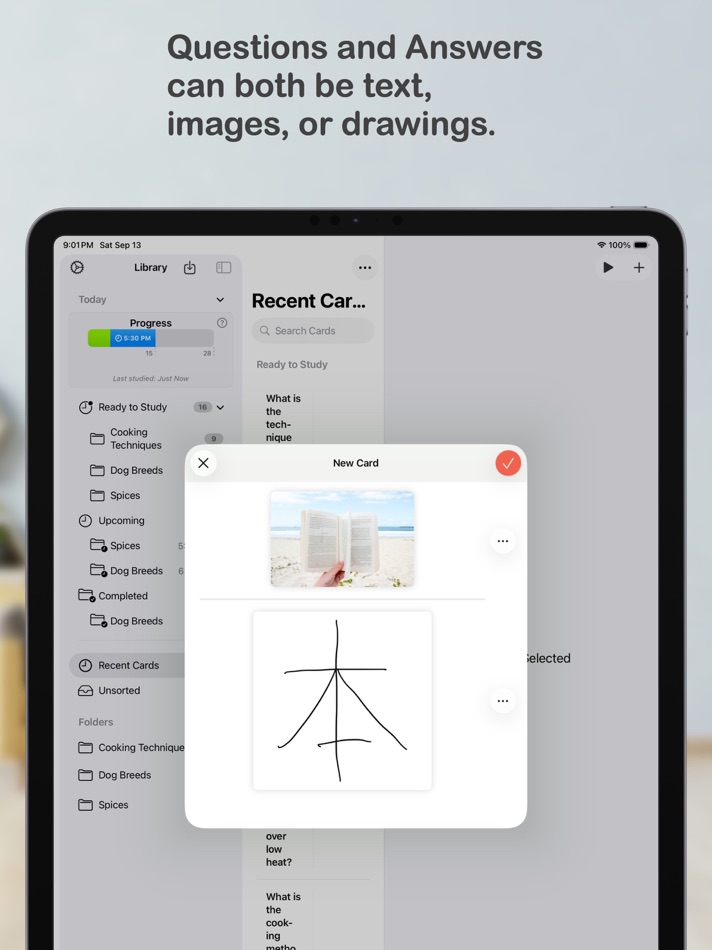


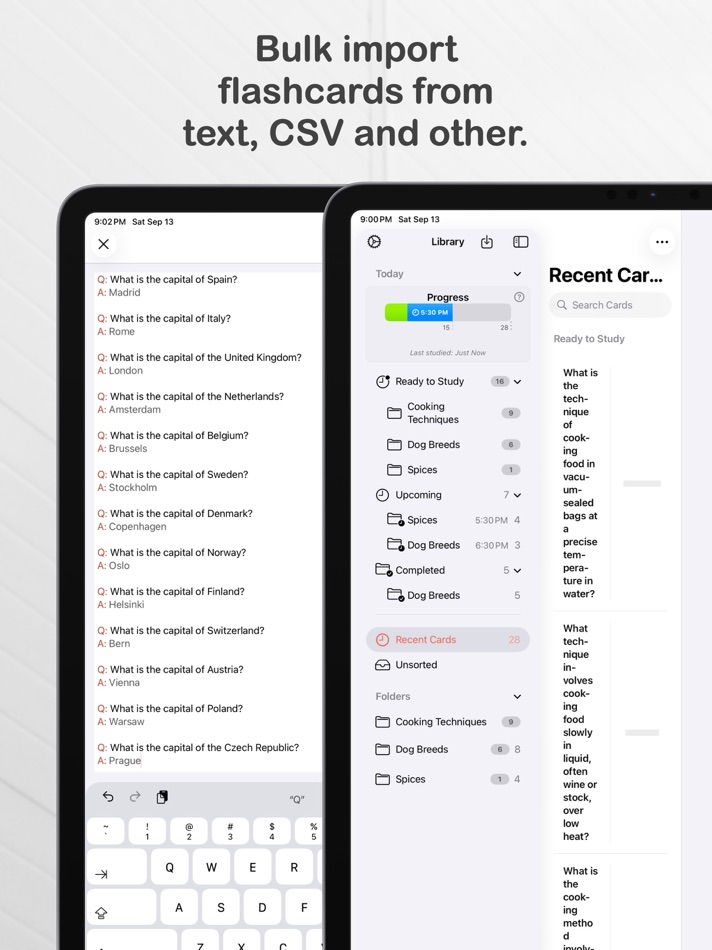
新功能
- 版本: 1.5.3
- 發佈日期:
- Benkyo Box 1.5.3
This update includes performance improvements, fixes for macOS-specific issues, and better stability when importing and exporting content.
Fixes
- Fixed a widget crash when loading non-cached data from SwiftData.
- Fixed the card list not updating after changing calendar selections when restoring a previous window session.
- Fixed a crash when exporting unsorted cards via drag and drop.
- Fixed exported archives missing rectangles when using drag-and-drop.
- Fixed annotation pointer curvatures when rectangles are short.
Improvements
- Optimized several database queries to improve import speed and overall responsiveness.
From 1.5.2:
Benkyo Box 1.5.2 is here — and with it, the very first Mac release of Benkyo Box!
While these notes describe the iOS version, we’re excited to share that Benkyo Box is now available across iPhone, iPad, and Mac.
New Features
- iPad, Mac: Added support for dropping text files, folders, CSVs, and images directly into lists of cards and folders.
- iPad, Mac: Expanded menu bar options, including a new Cards menu, import/export menus, and a shortcut to study today’s cards (Command + Shift + P).
- iPad, Mac: Drag and drop now works more broadly: across different apps and within the app. The current selection can also be dragged into other apps as a shareable archive.
- The score control (and other miscellaneous buttons) now have Liquid Glass style applied to it.
Improvements
- Darker annotation canvas color in the Onigiri dark theme.
- Renamed some sections such as “Progression” -> "Study Intervals" for clarity.
- Mac: Tooltips for most buttons
- iPad: The “Add Card” button is now consistently in it's own group and separate from other buttons so that it's easier to find.
Fixes
- Fixed an issue in Quick Entry where the cursor would reset to the first position after typing the first few characters.
- Fixed some Library context menus not appearing until several long-press attempts.
- iPad, Mac: More reliable edit mode management across multiple windows, both on iPad and Mac.
- iPad, Mac: Do apply the menu bar actions to the topmost window
- Improved import reliability: temporary files are now cleaned up more robustly.
價錢
-
* 應用內購買 - 今天: 免費
- 最小值: 免費
- 最大值: 免費
追蹤票價
開發人員
- autorelease LLC
- 平台: macOS 應用程式 (1)
- 清單: 0 + 0
- 點數: 0 + 3 ¡
- 排名: 0
- 評測: 0
- 折扣: 0
- 影片: 0
- RSS: 訂閱
點數
0 ☹️
排名
0 ☹️
清單
0 ☹️
評測
成為第一個評論 🌟
其他資訊
聯絡人
你可能還喜歡
-
- Atom in a Box.
- macOS 應用程式: 教育 由: Dauger Research, Inc.
- $19.99
- 清單: 0 + 0 排名: 0 評測: 0
- 點數: 0 + 0 版本: 2.0.1 Atom in a Box is an aid for visualizing the Hydrogenic atomic orbitals, the three-dimensional states that the electron occupies in Hydrogen, a prime and otherwise unwieldy example of ... ⥯
-
- Brain Box
- macOS 應用程式: 教育 由: Richard Bannister
- $3.99
- 清單: 0 + 0 排名: 0 評測: 0
- 點數: 0 + 0 版本: 1.2.5 Brain Box is a compilation of simple puzzle games designed to exercise the mind. None of the games takes more than a few minutes to play, making it ideal for brief breaks from work. It ⥯
-
- Taculator Graphing Calculator
- macOS 應用程式: 教育 由: Di Venisco UG (haftungsbeschrankt)
- 免費
- 清單: 0 + 0 排名: 0 評測: 0
- 點數: 0 + 7,391 (4.5) 版本: 1.3.3 TACULATOR GRAPHING CALCULATOR Your graphing calculator for high school and college students. Includes all the commands and functions for advanced math, list, statistics, distribution, ... ⥯
-
- beQUIET pro
- macOS 應用程式: 教育 由: Jiulong Zhao
- $6.99
- 清單: 2 + 0 排名: 0 評測: 0
- 點數: 3 + 0 版本: v3.60 As long as beQUIET pro is running, your Mac's internal speakers are disabled. Meanwhile, you may still listen through your headphone jack. Simply say, beQUIET pro only disables your ... ⥯
-
- Woodworking Academy
- macOS 應用程式: 教育 由: ANTHONY PETER WALSH
- $4.99
- 清單: 0 + 0 排名: 0 評測: 0
- 點數: 0 + 0 版本: 1.0 Learn the art of woodworking and increase your carpentry knowledge and skills with this incredible collection of 1220 tuitional video lessons and demonstrations. You will learn many ... ⥯
-
- SpeechBox for Speech Therapy
- macOS 應用程式: 教育 由: Jonah Bonah Learning LLC
- 免費
- 清單: 0 + 1 排名: 0 評測: 0
- 點數: 0 + 244 (3.9) 版本: 3.0.7 SpeechBox is an award-winning articulation app for Speech Therapy word practice. An essential tool for children & adults with various speech disorders, including Childhood Apraxia of ... ⥯
-
- Card2Memory
- macOS 應用程式: 教育 由: Karl-Heinz Loch
- 免費
- 清單: 0 + 0 排名: 0 評測: 0
- 點數: 0 + 3 (1.0) 版本: 5.1 Card2Memory is a flashcard tool that follows the Leitner system with 5 boxes and optimizes your learning process. On the front and back of a card, you can enter a question and answer ... ⥯
-
- Mandelbrot Navigator 2
- macOS 應用程式: 教育 由: Jae-Seung Lee
- 免費
- 清單: 0 + 0 排名: 0 評測: 0
- 點數: 0 + 0 版本: 1.0 The app provides with a set of options to navigate through the Mandelbrot set in iPad. Starting from the initial range, you can zoom into a selected range and choose the color scheme ... ⥯
-
- Paraphrase Tool - Paraphraser
- macOS 應用程式: 教育 由: Dzine Media
- 免費
- 清單: 0 + 0 排名: 0 評測: 0
- 點數: 1 + 88 (4.4) 版本: 1.4.2 Paraphrase tool is an easy to use utility for mobile devices. This word changer - essay writing is best for rewriting all kinds of content. It can be used by students, content writers, ⥯
-
- TheraCPP - Learn C++ Coding
- macOS 應用程式: 教育 由: Dai Phan
- $5.99
- 清單: 0 + 0 排名: 0 評測: 0
- 點數: 1 + 0 版本: 1.2 TheraCPP is an educational app designed to teach new programmers how to code and develop programming skills, with a specific focus on the C++ programming language. This app provides ... ⥯
-
- LinReg
- macOS 應用程式: 教育 由: JPG Malthouse
- 免費
- 清單: 1 + 0 排名: 0 評測: 0
- 點數: 1 + 0 版本: 1.4.5 This program fits using linear regression and plots to the following equation:- y=mx+C Three different scale types can be used. A box scale, a YX scale or y versus x scale and a 0,0 ... ⥯
-
- ShowKeyPro
- macOS 應用程式: 教育 由: 栋梁 周
- $2.99
- 清單: 1 + 0 排名: 0 評測: 0
- 點數: 1 + 0 版本: 1.0.3 【Features】 All the keys you press are displayed in real time. Show your mouse click event. It is suitable for scenes such as live broadcast, training and recording demonstration ... ⥯
-
- MathHouse
- macOS 應用程式: 教育 由: QC-Loop Inc
- 免費
- 清單: 0 + 0 排名: 0 評測: 0
- 點數: 0 + 0 版本: 1.4 This game enables students to go through the process of designing and building a house by applying various mathematical concepts. Architects, home-builders and building contractors use ⥯
-
- Vocabulary
- macOS 應用程式: 教育 由: Hubert Droste
- $2.99
- 清單: 0 + 0 排名: 0 評測: 0
- 點數: 0 + 0 版本: 16.5 Learning a language is useful and challenging, but it is never easy. 'Vocabulary can help you to build your own virtual vocabulary card box from scratch. Or you enlarge the already ... ⥯