| 開發人員: | Prime System Laboratory Co.,Ltd. (8) | ||
| 價錢: | * 免費 | ||
| 排名: | 0 | ||
| 評測: | 0 寫評論 | ||
| 清單: | 0 + 0 | ||
| 點數: | 0 + 2 (1.0) ¡ | ||
| App Store | |||
描述
newspapers or magazines, you can make flashcards
of a word and the translation to Japanese/
Chinese.
These question and answer can be entered by text
input methods. And you can use photos as
question and answer instead of texts.
It’s good for preschool education to learn word
by showing photo and asking the meaning of the
photo.
You can share the flashcards with your friend by
using nearby communication or Dropbox.
Functions:
1.Practices
Flashcards are listed on a "Flashcards screen".
Please select one Flashcards and choose "
Practice" and options".
(1)Practice
After you imagine your answer, please push "
Check" button.
Then the correct answer will be shown. After
comparing your imagined answer and correct
answer, Please touch "OK" button or "NG" button
based on the comparison.
You would like to confirm an answer of the
question before going to next question, you
should touch "Check" button. Then the answer can
be seen & confirmed.
-Weakpoints only
If you can not answer a question as "OK" three
times in a row, the question is recorded as weak
points question.
-Random
The order of questions are shuffled.
2. Edit
(1)Add new flashcards in a flashcards list
By touching "+" button on the upper-right corner
on "flashcards screen", new flashcards are added.
(2)Add a new card
By touching “+” button on the “Edit screen”, you
can add a new card which holds a pair of a
question and an answer.
If you touch a question field, you can select
question input methods as follow; “Input text”,
“Photo Library”, “Camera Roll”, Camera” and “
Image Recognition”.
As same above, you can select answer input
methods by touching an answer field.
By touching the reverse button, you can exchange
question and answer.
(3)Image Recognition
By selecting “Image Recognition”, video from
iPhone camera will be displayed. The video
screen has a recognition frame. Please set the
word in this recognition frame, then the word(
English) and translated word (Japanese/Chinese)
are displayed near the frame.
By touching the button labeled the word, the
English word and translated word are recorded as
a new flashcard.
(4)Quick Input Mode from Photo
You touch magic baton button in the bottom of
the edit screen, you can make multiple cards
from photo you choose.
Please select photo source from Camera, Photo
Album, Camera roll.
You make double tapping on the word you want to
know, the frame with text and its meanings is
displayed on the word.
If you returned to previous page (edit page),
the words you tapped are entered as cards.
3. Other functions
(a)remove flashcards
By touching a trash button on the bottom of "
Edit", the selecting flashcards will be deleted.
(b)Set name for the new flashcards
By touching an action button on the bottom of "
Edit" and choosing edit the text name, you can
change the name of the text.
(c)change the order of the question
By touching "Edit" button of "Edit" and dragging
a question, you can change the order.
(d)remove a question
By touching "Edit" button of "Edit screen" and
selecting a question, you can delete the
question.
4. Upgrading functions
(a)No page & flashcards limitation
Free version is limited less than 5 and each
flashcards can hold less than 10 pages.
Once you buy the upgrade, these limitation will
be deactivated.
(b)Flashcards can be shared through nearby
communication
Two iPhones which already installed "
camFlashcards" can share flashcards via nearby
communication. (Bluetooth required)
On the sending iPhone, select one flashcards
which you want to send on "flashcards screen",
push an action button of the "Edit screen", and
choose "Send to nearby".
On the receiving iPhone, push a "+" button on
the upper-right corner of the "flashcards screen
", and choose "Receive From Nearby".
(c)Dropbox communication
You can save and load your flashcard data to/
from dropbox folder.
螢幕擷取畫面
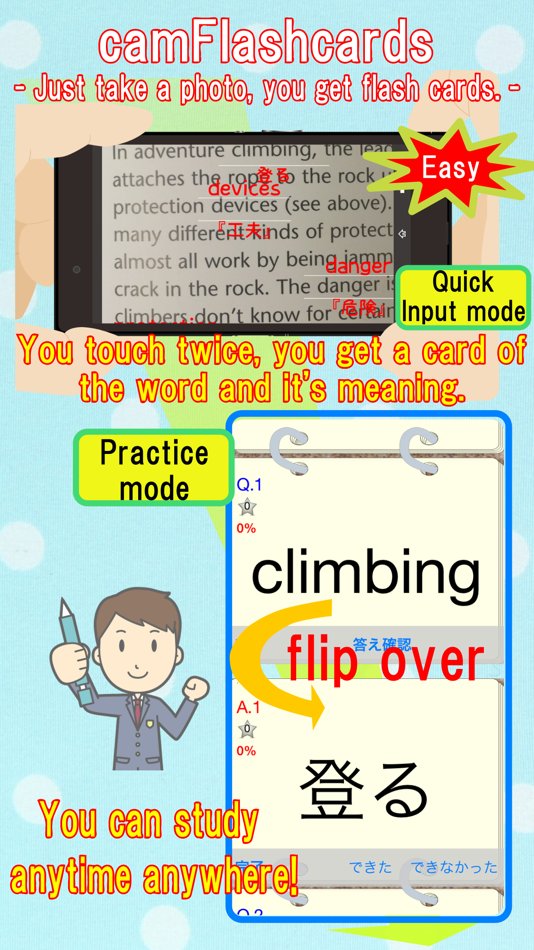
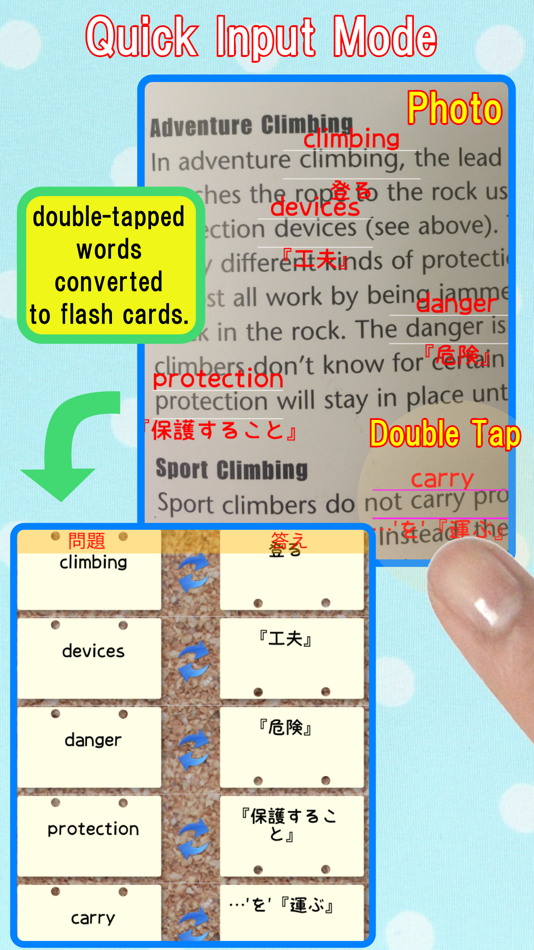
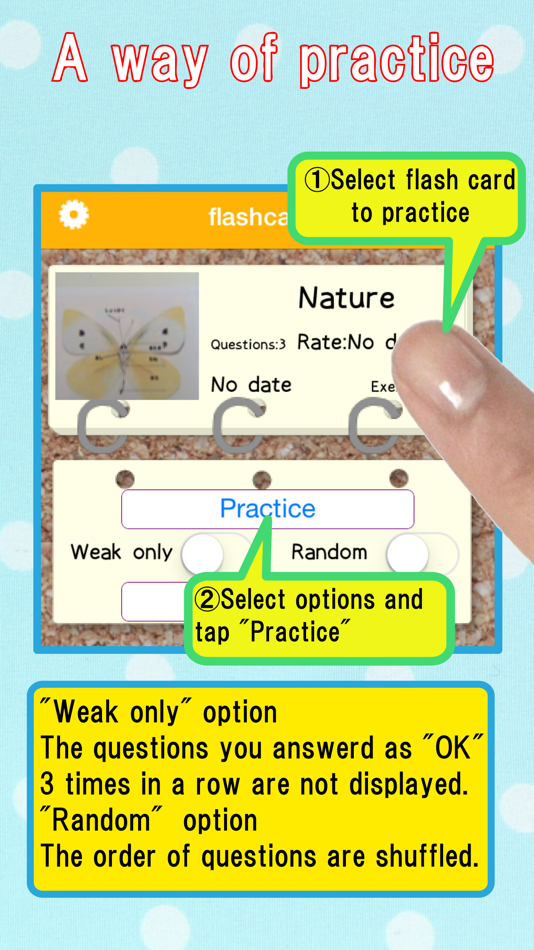
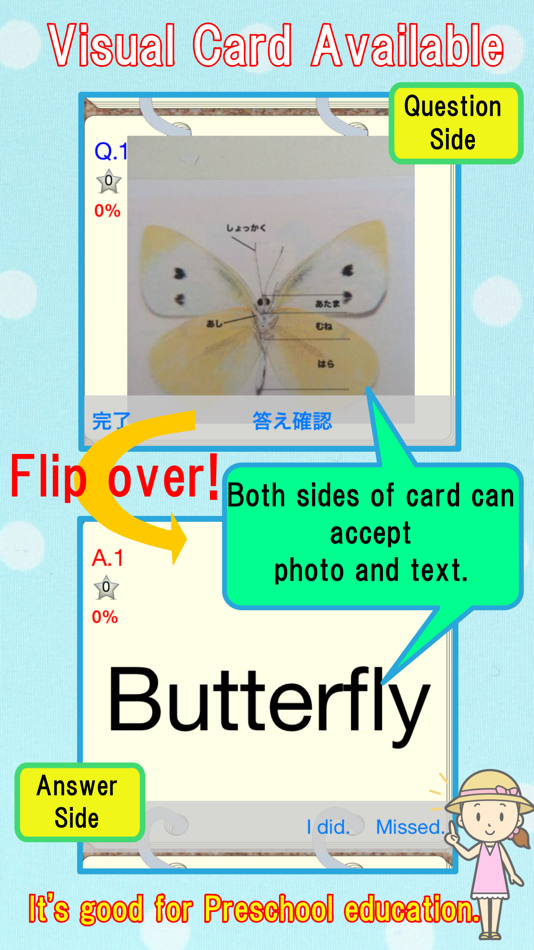

價錢
-
* 應用內購買 - 今天: 免費
- 最小值: 免費
- 最大值: 免費
追蹤票價
開發人員
- Prime System Laboratory Co.,Ltd.
- 平台: iOS 應用程式 (8)
- 清單: 0 + 0
- 點數: 0 + 7 ¡
- 排名: 0
- 評測: 0
- 折扣: 0
- 影片: 0
- RSS: 訂閱
點數
0 ☹️
排名
0 ☹️
清單
0 ☹️
評測
成為第一個評論 🌟
其他資訊
- 🌟 分享
- App Store
你可能還喜歡
-
- Flashcards Maker Flash Cards
- iOS 應用程式: 教育 由: Zachary Lawson
- 免費
- 清單: 0 + 0 排名: 0 評測: 0
- 點數: 1 + 1,877 (4.5) 版本: 3.2 Flashcards.io is the easiest way to memorize and master whatever you re learning. Create, collaborate, and study unlimited flash cards offline and on-the-go. Our free flash cards maker ⥯
-
- Flashcards by NKO: Flash Cards
- iOS 應用程式: 教育 由: NKO Ventures, LLC
- 免費
- 清單: 0 + 1 排名: 0 評測: 0
- 點數: 3 + 2,010 (4.9) 版本: 3.7.0 Flashcards by NKO is an engaging educational solution for students and teachers worldwide. Looking for a powerful and easy-to-use flashcards app to help you study? This app allows you ... ⥯
-
- FlashCards: Babies First Words
- iOS 應用程式: 教育 由: Logicwind Technologies LLP
- * 免費
- 清單: 0 + 0 排名: 0 評測: 0
- 點數: 0 + 0 版本: 2.0.4 FlashCards is the perfect educational app designed to help your child learn their first words in a fun, interactive, and engaging way! Ideal for children aged 1 to 5, this app offers a ⥯
-
- Flashcards: Easy Make & Learn
- iOS 應用程式: 教育 由: Devlivery OÜ
- * 免費
- 清單: 0 + 0 排名: 0 評測: 0
- 點數: 1 + 0 版本: 1.1.0 Flashcards is an all-in-one learning tool built to make studying simpler, faster, and more enjoyable. This modern flashcard app helps you absorb information effortlessly, retain ... ⥯
-
- Flashcards Maker
- iOS 應用程式: 教育 由: Ben Walker
- * 免費
- 清單: 0 + 0 排名: 0 評測: 0
- 點數: 0 + 226 (3.8) 版本: 1.5.2 Flashcards Maker: The Ultimate Free Study App to Master Any Subject! Create, customize, and conquer your learning goals with Flashcards Maker perfect for students of all ages. This ... ⥯
-
- Flashcards DIY: Create & Learn
- iOS 應用程式: 教育 由: Layo Lake LLC
- * 免費
- 清單: 0 + 0 排名: 0 評測: 0
- 點數: 1 + 4 (4.8) 版本: 2.04 Flashcards DIY provides a simple interface and options to help you create, share and use flash card decks for your learning and memorizing. With Flashcards DIY you can create ... ⥯
-
- Flashcards by DACCAA
- iOS 應用程式: 教育 由: DACCAA
- $0.99
- 清單: 0 + 0 排名: 0 評測: 0
- 點數: 0 + 0 版本: 1.0.0 Flashcards by DACCAA is a modern, easy-to-use study companion designed to help you learn faster and remember longer. Smarter learning modes Full: go through every card in your pack. ... ⥯
-
- Flashcards!
- iOS 應用程式: 教育 由: Grant Strickland
- $1.99
- 清單: 0 + 0 排名: 0 評測: 0
- 點數: 0 + 0 版本: 1.1 Flashcards is a powerful learning and revision tool designed to help you master new skills. Design your own flashcards categorised in decks of your choice, making learning simple, fun ... ⥯
- 全新
- FlashCards by Maestrolls
- iOS 應用程式: 教育 由: Maestrolls
- $0.99
- 清單: 0 + 0 排名: 0 評測: 0
- 點數: 0 + 0 版本: 1.0.0 Flashcards by Maestrolls helps kids practice music notes, rhythms, and music symbols with fast, focused flashcards. -Notes: Drill note names with clear multiple-choice cards. -Rhythms: ⥯
-
- FlashCards: Learn Language
- iOS 應用程式: 教育 由: MERT KAMIT
- 免費
- 清單: 0 + 0 排名: 0 評測: 0
- 點數: 0 + 0 版本: 1.0.1 Transform your language learning journey with FlashCards - the ultimate vocabulary building app designed for serious learners. Structured Learning Approach - Choose from 6 language ... ⥯
-
- Flashcards - Build Your Own
- iOS 應用程式: 教育 由: Alysha Kwok
- 免費
- 清單: 0 + 0 排名: 0 評測: 0
- 點數: 0 + 40 (4.5) 版本: 3.6.1 Build your own flashcards Create your own study decks and cards. Use the cards to help you study, quiz yourself, and use the accuracy tracker to determine which areas you need to focus ⥯
-
- Flashcards! - Word Learning
- iOS 應用程式: 教育 由: Core Engine Apps
- * 免費
- 清單: 0 + 0 排名: 0 評測: 0
- 點數: 0 + 0 版本: 1.2 Finally, a gorgeous flash card app worthy of your baby! Flashcards! gives you 300 cards over 11 categories, with more to come! Each card features a stunning photograph (where ... ⥯
-
- Flashcards +++
- iOS 應用程式: 教育 由: Grzegorz Wojcik
- 免費
- 清單: 0 + 0 排名: 0 評測: 0
- 點數: 1 + 31 (4.5) 版本: 1.6 Boost your learning with flashcards designed to help you study smarter. Whether you re learning a new language, preparing for exams, or memorizing important facts, Flashcards gives you ⥯
-
- Flashcards - Study & Quiz
- iOS 應用程式: 教育 由: Clebson Pereira
- * 免費
- 清單: 0 + 0 排名: 0 評測: 0
- 點數: 1 + 2 (5.0) 版本: 1.2.0 Turn study time into results. Create powerful flashcards, review with spaced repetition, and memorize faster for any exam. Build decks in seconds, add images or OCR text, and track ... ⥯