描述
Experience simple robotic engineering sequences by making your own motion, timing, drawing, dancing and loops, which can be controlled with Pingpong App program. Each Pingpong model needs specified links to assemble Pingpong Cubes. Find the link parts on G2, G3, G4, and G6 boxes. Known as a basic module of Pingpong, the CUBE is a single modular robot that contains a controller, gyroscope, accelerometer, proximity sensor, extra sensor interface, stepper motor, battery, and more.
1.How to download Pingpong APP:
Download Pingpong APP from App Store (Search APP: Pingpong Robot).
2.ON/OFF & CHARGING INSTRUCTIONS
Press and hold the yellow power button more than 2 seconds to turn on and off Pingpong CUBE. (beeping sounds are made)
3.CHARGING
3-1.Prepare the CUBEs. Attach the parts together.
3-2.Attach the charging cable to the round disk part of the Pingpong CUBE.
3-3.The CUBE and the charger are connected by a round magnet. More than 100 CUBEs can be charged at once.
3-4.Charging Time: 6 CUBEs/hour (the charging time depends on the number of CUBEs).
3-5.If the CUBE automatically turns off, starts to lag, or displays no LED sign, this may indicate batteries are low.
4.HOW TO PLAY PINGPONG
4-1. INSTALL THE APP
Download Pingpong APP in smart phone or device. (Search APP: Pingpong Robot from App Store).
4-2. LAUNCH THE APP
Open Pingpong APP and select CUBE groups. Select a group depending on number of CUBEs (G2, G3, G4, or G6).
4-3. CUBE GROUP
After choosing CUBE group, select Pingpong robot model.
4-4. ASSEMBLY
Assemble Pingpong model with reference to APP images. Press the 3D modeling guide button for a detailed guide.
4-5. TURN ON
After assembling Pingpong model, press the yellow power button more than 2 seconds to turn on all Pingpong CUBEs.
4-6. PAIRING 1ST CUBE
Check first CUBE on the app screen. Press the power button from the assembled robot following the order displayed on the app screen. If 1st CUBE is successfully connected to the smartphone, a pairing signal and a beeping sound will be made.
4-7. PAIRING THE OTHERS
After pairing first CUBE & APP, press the yellow power button of the remaining CUBES (follow the order from the APP screen).
4-8. PLAY ROBOT
Pingpong APP provides various functions: Joystick, Dancing Mode, Drawing Mode and Motion Making.
5.CUBE COLORS
After Pingpong robot is successfully connected to smartphone, it is possible to distinguish the order of each CUBE in LED colors, especially in sequences of red, green, blue, cyan, magenta, and yellow.
6.CUBE ICONS
Decide on the order and position of the Pingpong CUBE with different icons, including square, triangle, circle, star, and heart.
螢幕擷取畫面
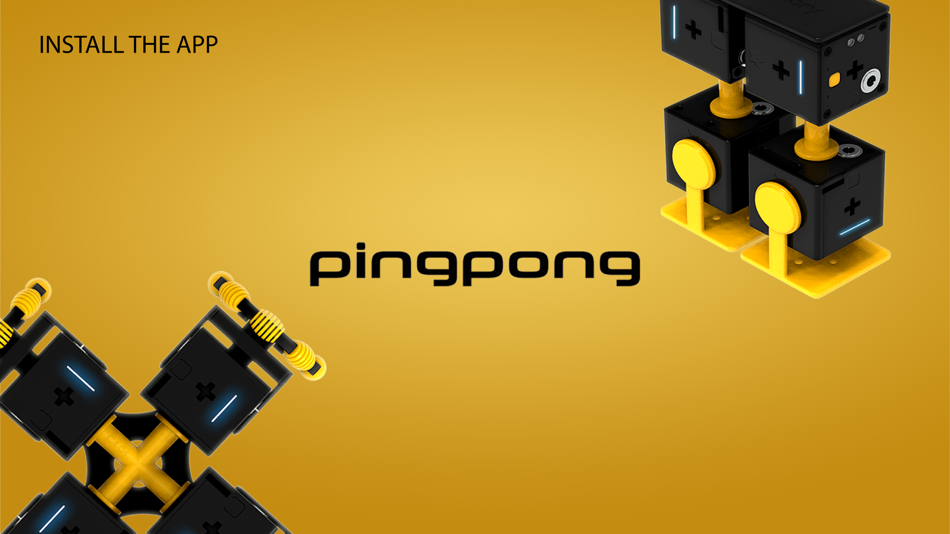



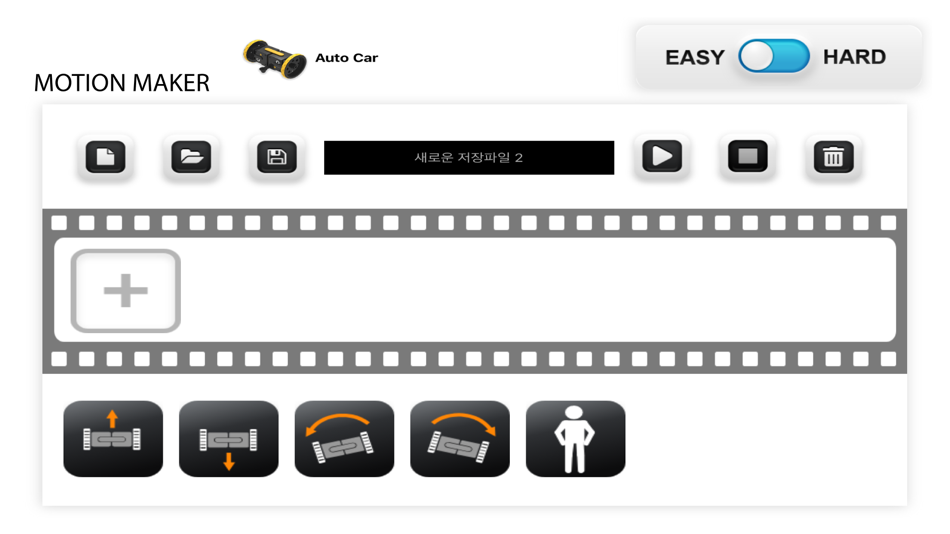

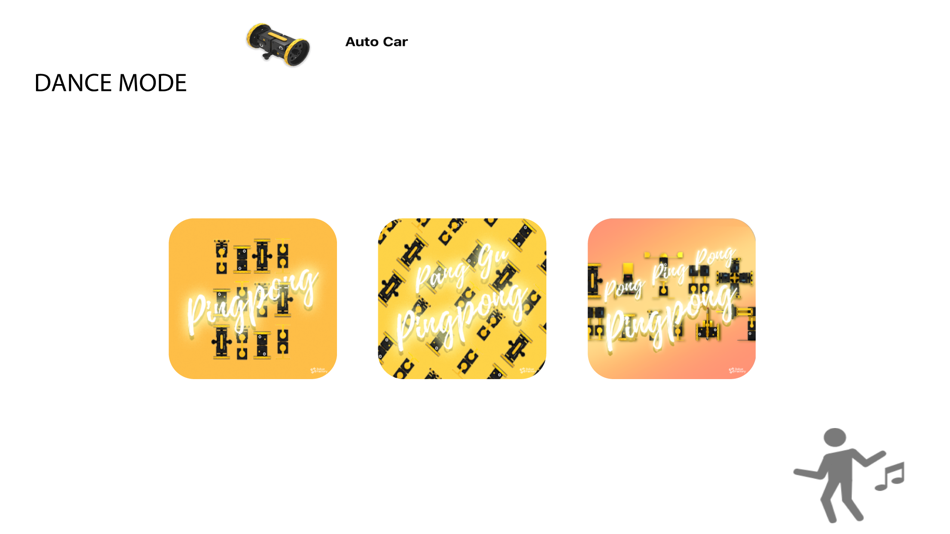

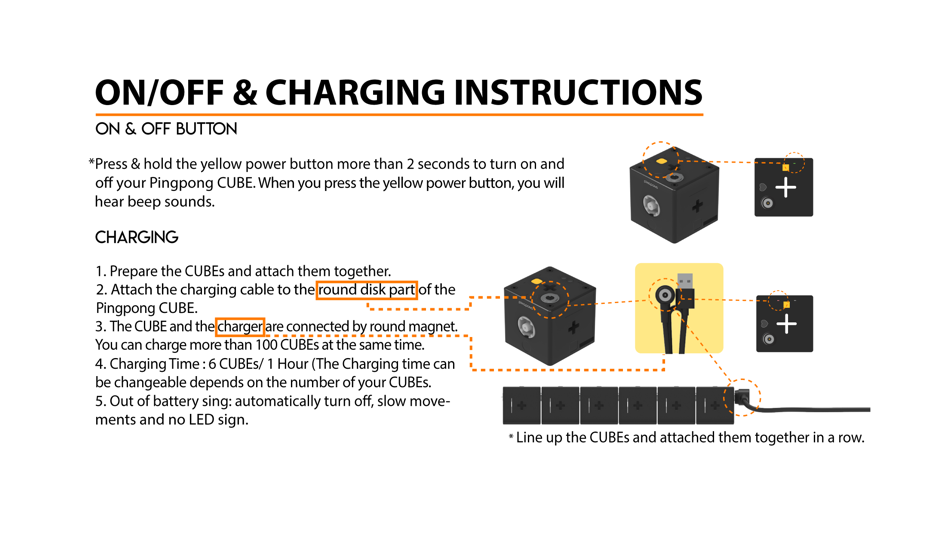
新功能
- 版本: 2.2.9
- 發佈日期:
- [2.2.9 출시]
새로운 기능:
- 게임 3종이 추가되었습니다.
- 게임 간략 설명문이 추가되었습니다.
- 오토카/미니카의 모션메이커에 근접센서 블럭이 추가되었습니다.
개선 사항 :
- 게임에서 15개국어가 지원됩니다.
- OX퀴즈에 다양한 문제가 추가됩니다.
- 게임 배경음악의 음질이 개선됩니다.
버그 수정:
- 4버튼 조이스틱에서 일부 로봇의 움직임이 일치하지 않던 문제가 수정되었습니다.
價錢
- 今天: 免費
- 最小值: 免費
- 最大值: 免費
追蹤票價
開發人員
- RoboRisen
- 平台: Android 應用程式 (7) Android 遊戲 (2) iOS 應用程式 (6)
- 清單: 0 + 0
- 點數: 0 + 3,523 ¡
- 排名: 0
- 評測: 0
- 折扣: 0
- 影片: 2
- RSS: 訂閱
點數
0 ☹️
排名
0 ☹️
清單
0 ☹️
評測
成為第一個評論 🌟
其他資訊
聯絡人
- 個人網站:
https://roborisen.com
- 🌟 分享
- App Store
你可能還喜歡
-
- Robot games for preschool kids
- iOS 應用程式: 教育 由: Abuzz
- 免費
- 清單: 0 + 0 排名: 0 評測: 0
- 點數: 0 + 1,126 (4.2) 版本: 6.0 Get creative and make your own cartoon Robots by adding and matching odd objects from the house and garage. This puzzle and maze style app can be educational or simply extra fun. You ... ⥯
-
- Robot Math Games for kids
- iOS 應用程式: 教育 由: Yateland Kids Limited
- 免費
- 清單: 0 + 0 排名: 0 評測: 0
- 點數: 0 + 71 (4.3) 版本: 1.0.3 Robot Math: Infinite Challenges, Fun Learning Robot Math is an innovative and entertaining mobile learning app designed specifically for children. Through a series of carefully crafted ⥯
-
- Robot Battle Code Camp
- iOS 應用程式: 教育 由: Ventura Educational Systems
- $1.99
- 清單: 0 + 0 排名: 0 評測: 0
- 點數: 0 + 0 版本: 4.0 Robot Battle is designed to introduce students to basic programming concepts. Students select the steps that their robot will execute and then 'run' their program. The goal is to ... ⥯
-
- Ping Monitor
- iOS 應用程式: 教育 由: Stefan von Weihe
- * 免費
- 清單: 0 + 0 排名: 0 評測: 0
- 點數: 0 + 0 版本: 1.0.5 Are you sometimes curious as well how the current responsiveness of the remote server behaves ? This is a short and quick app which demonstrates in a graph the variance of the current ... ⥯
-
- Robot Coloring Book For Kids
- iOS 應用程式: 教育 由: Marut Srimarueang
- 免費
- 清單: 0 + 0 排名: 0 評測: 0
- 點數: 0 + 0 版本: 1.0 Coloring on your smartphone. Robot coloring book for kid. Free game for preschoolers, girl, boy or high school. Education about color and imagine to robot or automaton. Develop skills ... ⥯
-
- Robot Emil
- iOS 應用程式: 教育 由: Indicia, s.r.o.
- 免費
- 清單: 0 + 0 排名: 0 評測: 0
- 點數: 0 + 0 版本: 2.0.2 Emil is fun. However, it s not meant to offer just a fleeting fun for a couple of moments. It s school-oriented and based on scientific research and many years of work with teachers ... ⥯
-
- Robot Stats
- iOS 應用程式: 教育 由: Lucian Badea
- 免費
- 清單: 0 + 0 排名: 0 評測: 0
- 點數: 0 + 2 (5.0) 版本: 8.0.0 Robo Stats is the ultimate tool for VEX robotics enthusiasts competitors, coaches, and mentors alike. This comprehensive app offers an extensive suite of features to track performance, ⥯
-
- PingPong Robot Bcoding
- iOS 應用程式: 教育 由: RoboRisen
- 免費
- 清單: 0 + 0 排名: 0 評測: 0
- 點數: 0 + 0 版本: 1.1.1 Bcoding App Experience simple robotic engineering sequences by creating loops with your own buttons, joysticks, music and motion makers that can be controlled with the Bcoding app ... ⥯
-
- Math Robot™
- iOS 應用程式: 教育 由: American Printing House for the Blind (APH)
- 免費
- 清單: 0 + 0 排名: 0 評測: 0
- 點數: 2 + 3 (5.0) 版本: 2.2 While there are many arithmetic apps, most are not accessible to students who are blind or visually impaired. Math Robot was designed for use by blind, visually impaired, and sighted ... ⥯
-
- Cyber Robot
- iOS 應用程式: 教育 由: Clementoni S.p.A.
- 免費
- 清單: 0 + 0 排名: 0 評測: 0
- 點數: 0 + 11 (4.3) 版本: 2.3 Cyber Robot is the first Clementoni Robotics APP for children aged 8 years and upward. This game has been specifically designed so you can control and play with your very own robot. ... ⥯
-
- AI Robot (Jarvis)
- iOS 應用程式: 教育 由: Yau Fei Yong
- 免費
- 清單: 0 + 0 排名: 0 評測: 0
- 點數: 1 + 0 版本: 2.0 AI Robot is a most powerful AI model which is trained on a large dataset of internet text. It's a versatile tool that designed to generate human-like text and can be used for a wide ... ⥯
-
- Rugged Robot
- iOS 應用程式: 教育 由: TTS Group
- 免費
- 清單: 0 + 0 排名: 0 評測: 0
- 點數: 0 + 0 版本: 1.6 Please note: Rugged Robot Floor Robot is compatible with any iPad with version 3.0/4.0+ EDR / BLE Bluetooth i.e. iPad3 and later. Download the app to control Rugged Robot, the latest ... ⥯
-
- Code the Robot. Save the Cat
- iOS 應用程式: 教育 由: Learny Land
- 免費
- 清單: 0 + 2 排名: 0 評測: 0
- 點數: 1 + 30 (4.4) 版本: 3.4.1 Code the Robot. Save the Cat is a fun and educational game used to learn the basics of programming and logic. Explore actions, loops, functions and conditions. Play and learn, as you ... ⥯
-
- Dino Robot - English Tracing
- iOS 應用程式: 教育 由: 1EDTECH PTY LTD
- 免費
- 清單: 0 + 0 排名: 0 評測: 0
- 點數: 0 + 0 版本: 1.0.5 Dino Robot - English Tracing fun free English learning game for kids with robot fighting, pizza, candy, cookie, and sushi maps Dino Robot - English tracing is a free game that teaches ... ⥯