| 開發人員: | Tracy Mansfield (6) | ||
| 價錢: | 免費 | ||
| 排名: | 0 | ||
| 評測: | 0 寫評論 | ||
| 清單: | 0 + 0 | ||
| 點數: | 0 + 1 (1.0) ¡ | ||
| App Store | |||
描述
Rather than counting down the same interval whenever a timer is run, we can choose to introduce some variety. A timer that was set repeatedly for 30 minutes would normally go off after 30 minutes each time, which is fine when a student is to remain dependent on the alarm. But if the goal were self monitoring instead (i.e., developing independence from the alarm), then it would be good to have the training alarm go off with some consistent variation in time, such as between 20 and 40 minutes (while still averaging around 30). Learning to self monitor within a certain range of times is a valuable skill, as is learning to check the clock at specific times, but they are not equivalent, so they are supported by different tools.
INSTRUCTIONS
Slide the arrow to set the timer from 0 to 60 minutes. If you set no variation (below), then this app will act like a typical timer (albeit with some additional access features).
Tap the green Start arrow to begin the countdown and display the Stop button (i.e., the red stop sign). If no variance is set, the arrow will immediately start to move as the time decreases (in intervals of one second). If a variance amount is set, then the arrow will jump to a (constrained) random starting point before counting down. When the timer is done counting down, up to three types of alarms will go off (depending on your Settings). All alarms will cease when you tap the Stop button (which in turn displays the Start button, as well as the Save/Reset buttons).
There is a message displayed at the bottom of the screen that describes what the variance calculation will be, given the settings that you have chosen; for example, if you set the timer for 30 minutes, and the variance to 50%, then the message will say, “Var: 50% = 15 to 45 min.” That means that when you start the timer, the arrow will jump to a point between 15 and 45 minutes before it begins to count down. (You can choose to hide that message.)
Minutes are displayed in the center of the slider during the countdown. Although seconds are not displayed (because that tends to be too distracting), a dot on the Stop icon rotates clockwise in small increments to signify that the timer is not frozen (which can be turned off in Settings if that in itself is a distraction).
Tap “Save” to store the current value of the timer for later restoration. The Reset button displays the amount of time that was saved (e.g., “16 min”). Tap that Reset display to restore that value to the timer. (These buttons are hidden while the timer is running.)
SWITCH ACCESS
The Start/Stop button is switch accessible with:
1) a wired or wireless keyboard as a switch (type ‘space’ or ‘1’); or
2) a wired or wireless switch interface s 'space' sending '1' (or legacy '~1') with an inserted switch (e.g., jellybean, toggle, joggle, membrane, or whatever you like).
SETTINGS
Use Variance (%): OFF by default. Use any variance you have set.
Variance Slider: 0% by default. Select an interval from 0% to 100%.
Show Variance: ON by default. Show or hide the variance message.
Light Background: ON by default. The display will be based on a light background rather than a dark one.
Alarm Sound: “Chime” by default. This file will play if “Audible Alarm” is ON.
All of the following alarms will turn off when you hit the Stop button.
Audible Alarm: ON by default. The chosen sound file will play for about a minute after the timer runs out.
Visible Alarm: ON by default. Every two seconds, the background color will alternate between light and dark themes.
Vibration Alarm: ON by default. Every two seconds, the device will vibrate (if it has that capability).
Display Seconds: ON by default. Every second, the pale yellow dot on the Stop icon rotates 45° clockwise, letting you know that the timer is running. When you turn this off, the dot does not move.
Reset: OFF by default. All Settings will resume their default values the next time the app is started.
螢幕擷取畫面
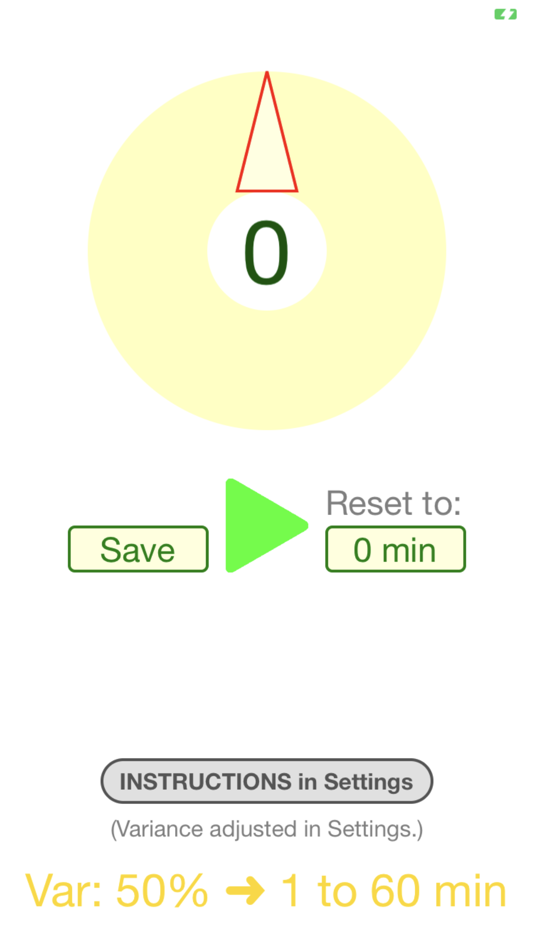
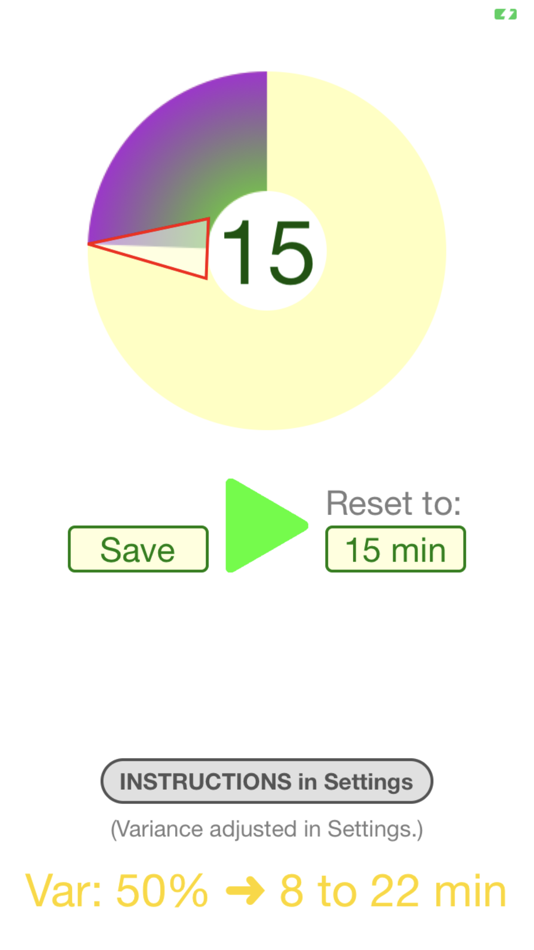
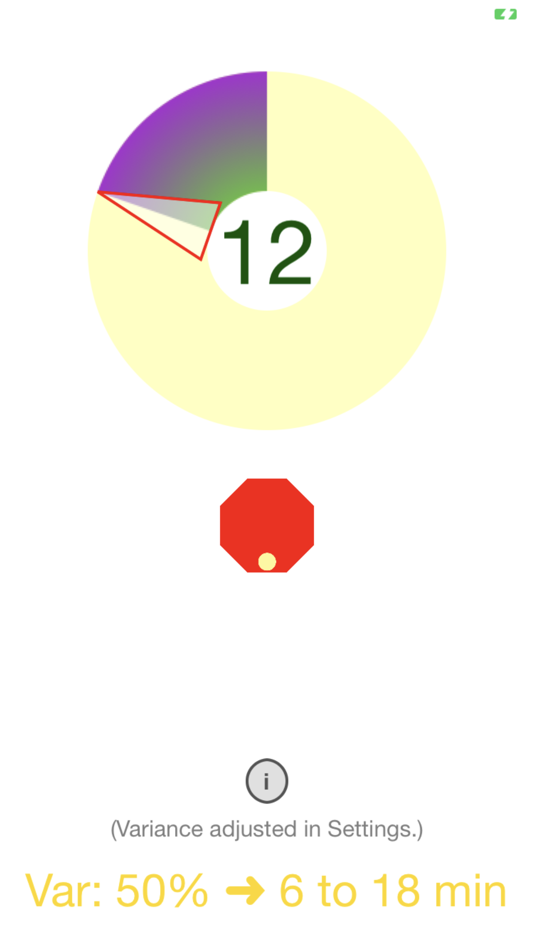
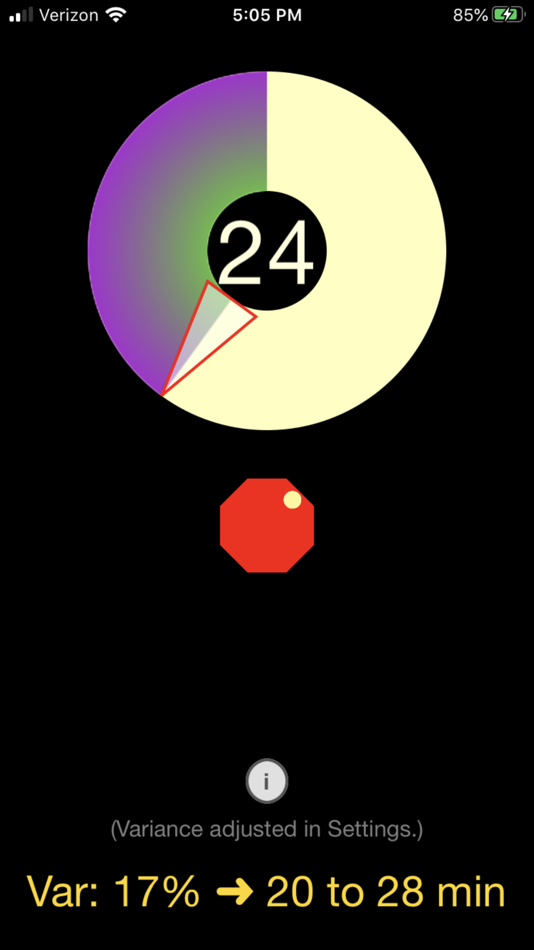

價錢
- 今天: 免費
- 最小值: 免費
- 最大值: 免費
追蹤票價
開發人員
- Tracy Mansfield
- 平台: iOS 應用程式 (5) macOS 應用程式 (1)
- 清單: 0 + 0
- 點數: 0 + 3 ¡
- 排名: 0
- 評測: 0
- 折扣: 0
- 影片: 0
- RSS: 訂閱
點數
0 ☹️
排名
0 ☹️
清單
0 ☹️
評測
成為第一個評論 🌟
其他資訊
聯絡人
- 🌟 分享
- App Store
你可能還喜歡
-
- Visual Countdown Timer
- iOS 應用程式: 教育 由: Fehners Software LLP
- 免費
- 清單: 0 + 0 排名: 0 評測: 0
- 點數: 0 + 37,534 (4.6) 版本: 4.5.5 Is it a battle to get your child to do something quickly? This visual countdown App was designed for my 2 year old son to help him get his reward chart star for getting dressed ... ⥯
-
- Hachi - Exam Countdown Timer
- iOS 應用程式: 教育 由: kotobaz
- * 免費
- 清單: 0 + 0 排名: 0 評測: 0
- 點數: 0 + 0 版本: 1.1 Simple exam countdown timer. This app has multiple functions, such as calendar, notification, and widget (In order to use widget, app in purchase $0.99 is necessary). Using widget, ... ⥯
-
- Visual Countdown Timer - Buzzy
- iOS 應用程式: 教育 由: Patrick van der Ploeg
- 免費
- 清單: 0 + 0 排名: 0 評測: 0
- 點數: 0 + 0 版本: 1.0.0 Our Visual Timer app is a user-friendly tool designed to make time more tangible for kids. It visually demonstrates the passage of time by gradually revealing a fun picture as the ... ⥯
-
- Random Lake Schools
- iOS 應用程式: 教育 由: School District of Random Lake
- 免費
- 清單: 0 + 0 排名: 0 評測: 0
- 點數: 0 + 2 (5.0) 版本: 5.5.0 Introducing the brand new app for Random Lake Schools. NEVER MISS AN EVENT The event section shows a list of events throughout the district. Users can add an event to their calendar to ⥯
-
- Random Music Sheet
- iOS 應用程式: 教育 由: Ketan Appa
- $0.99
- 清單: 0 + 0 排名: 0 評測: 0
- 點數: 0 + 2 (4.0) 版本: 2.7 Random Music Sheet allows you to generate an unlimited number of random, unique and beautiful music sheets or flash cards. The generated sheets may be used to practice sight-reading, ... ⥯
-
- Countdown – Vocabulary Game
- iOS 應用程式: 教育 由: William Dobbs
- $2.99
- 清單: 0 + 0 排名: 0 評測: 0
- 點數: 0 + 0 版本: 1.2 A game based on 'Hangman' in which players have to guess a word which is represented by a row of dashes representing each letter. The player types in a letter, if this is in the word, ... ⥯
-
- Random List Selection
- iOS 應用程式: 教育 由: CHRISTOPHER GEORGE RUSTAGE
- $0.99
- 清單: 0 + 0 排名: 0 評測: 0
- 點數: 0 + 0 版本: 1.0 Make decisions easier with the Random List Selector! Add your list, pick items at random, and track selections effortlessly. Perfect for names, tasks, or anything you need to choose ... ⥯
-
- Random Facts - Did you know?
- iOS 應用程式: 教育 由: Chris Gervang
- 免費
- 清單: 0 + 0 排名: 0 評測: 0
- 點數: 0 + 6 (4.2) 版本: 1.0 Want to learn something new? Well, then this app is for you! Random Facts displays facts with simple yet intuitive design. Expand your knowledge with an app containing hundreds of ... ⥯
-
- Random Facts - Widget & more
- iOS 應用程式: 教育 由: Michal Michalik
- 免費
- 清單: 0 + 0 排名: 0 評測: 0
- 點數: 7 + 10 (4.4) 版本: 1.0.5 Unleash the Power of Knowledge with Daily Fun Facts! Are you ready to become the most interesting person in the room? With our Fun Facts app, you'll get daily doses of intriguing, ... ⥯
-
- Random Numbers Generator Pro
- iOS 應用程式: 教育 由: JanoGroup LLC
- 免費
- 清單: 0 + 0 排名: 0 評測: 0
- 點數: 0 + 0 版本: 2.1 Discover the ultimate Random Numbers Generator Pro app, designed to provide you with quick and easy random number generation for all your needs. Whether you're organizing a lottery, ... ⥯
-
- Random Numerals
- iOS 應用程式: 教育 由: Wayne Perry
- 免費
- 清單: 0 + 0 排名: 0 評測: 0
- 點數: 0 + 0 版本: 12 Embark on an exciting journey through the ancient world of Roman numerals with Random Numerals! Dive into an engaging mobile app designed to make learning fun and interactive. Whether ... ⥯
-
- Random Scales
- iOS 應用程式: 教育 由: Renato Fraga
- 免費
- 清單: 0 + 0 排名: 0 評測: 0
- 點數: 0 + 1 (5.0) 版本: 2.0.1 This app will generate randomize the scales to improve your practice. ⥯
-
- Happy Kids Timer: Home Chores
- iOS 應用程式: 教育 由: Kids Smart Zone - Best apps and games for your kids
- 免費
- 清單: 0 + 0 排名: 0 評測: 0
- 點數: 1 + 1,139 (4.3) 版本: 2.3.9 Happy Kids Timer is a simple to use visual countdown timer app for children which helps them complete their morning or bedtime chores easily and on schedule. This chore app is totally ... ⥯
-
- Exam Countdown - School & Uni
- iOS 應用程式: 教育 由: ROOT38 LIMITED
- 免費
- 清單: 0 + 0 排名: 0 評測: 0
- 點數: 0 + 1,547 (4.7) 版本: 5.2 Exam Countdown is a beautifully simple countdown timer, reminder, exam & test timetable app for students, teachers and schools. The 5 star rated exam countdown app used by millions ... ⥯