| デベロッパー: | Felix Raymond (1) | ||
| 価格: | * フリー | ||
| ランキング: | 0 | ||
| レビュー: | 0 レビューを書く | ||
| リスト: | 0 + 0 | ||
| ポイント: | 2 + 631 (4.5) ¡ | ||
| App Store | |||
説明
Whether you're a beginner or an experienced 3D modeler, Moblo is the perfect 3D modeling tool for your bespoke furniture projects. With its interface designed for either a touchscreen or a mouse, Moblo is simple and accessible to everyone.
Examples of furniture or fittings often designed with Moblo:
- Made-to-measure shelving
- Bookcase
- Dressing room
- TV unit
- Desk
- Children's bed
- Kitchen
- Bedroom
- Wooden furniture
- Etc.
Visit our website or our Discord server to discover the full range of possibilities offered by Moblo. From DIY enthusiasts to professionals (carpenters, kitchen designers, interior designers, etc.), the community shares a whole host of ideas and creations.
www.moblo3d.app
Creation steps:
1 - 3D modeling
Assemble your future piece of furniture in 3D using an intuitive interface and ready-to-use parts (basic shapes/legs/handles).
2 - Customize colors and materials
Choose which materials to apply to your 3D furniture from our library (paint, wood, metal, glass). Or create your own material using a simple editor.
3 - Augmented reality
Using your phone's camera, visualize your 3D creation in your own home and adjust it according to your space. This means you can see what your design looks like in a real-life context before you start production.
4 - 3D export
Export your project as a 3D mesh file (.stl or .obj) for use with other tools such as Sketchup or Blender (raw mesh, without colors or textures).
Main features:
- 3D assembly (movement/deformation/rotation).
- Duplicate/hide/lock one or more parts.
- Materials library (paint, wood, metal, glass, etc.).
- Custom materials editor (color, texture, shininess, reflection, opacity).
- Augmented reality visualization.
- Parts list.
- Notes related to parts.
- Photo capture.
Premium features:
- Possibility of working on several projects in parallel.
- Unlimited number of parts per project.
- Access to all part shapes.
- Access to all materials in the library.
- Save a selection as a new project.
- Import a project into an existing project.
- Export to .stl or .obj 3D mesh files (raw mesh without colors or textures).
- Export the parts list in .csv format (compatible with Microsoft Excel or Google Sheets).
- Share creations with other Moblo apps.
For further information, please visit our resources page on the moblo3d.app website.
スクリーンショット

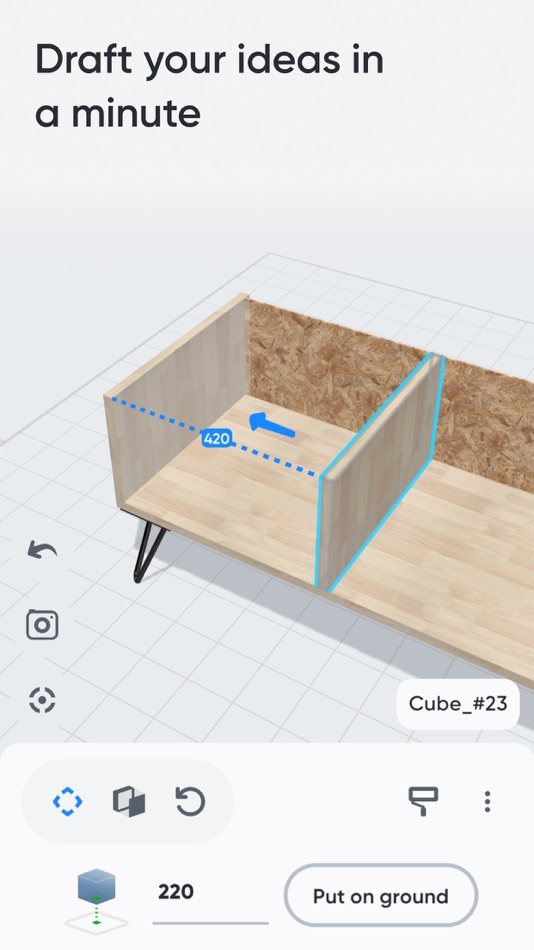
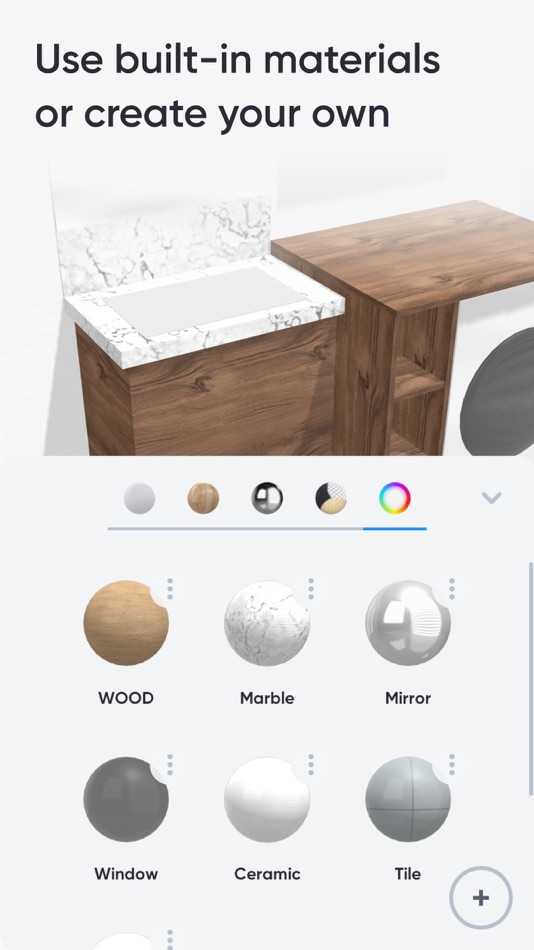

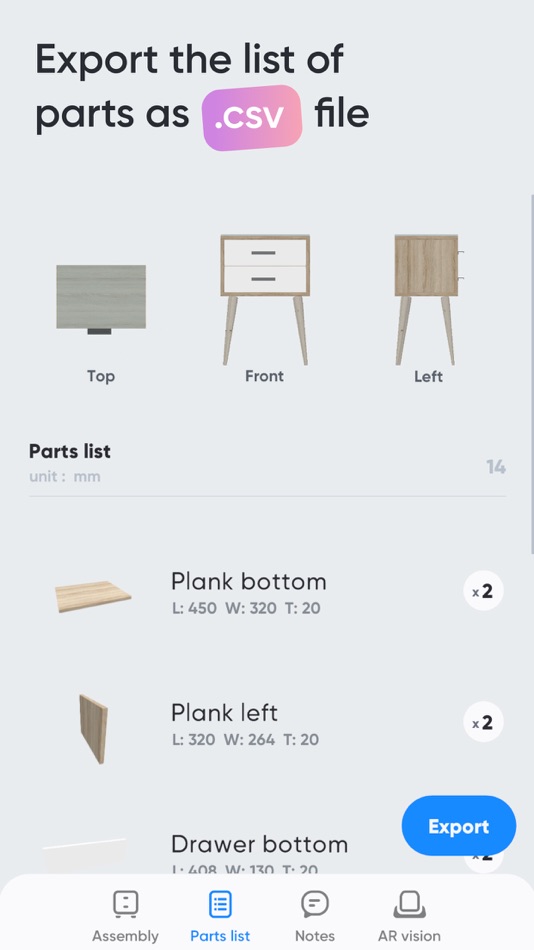


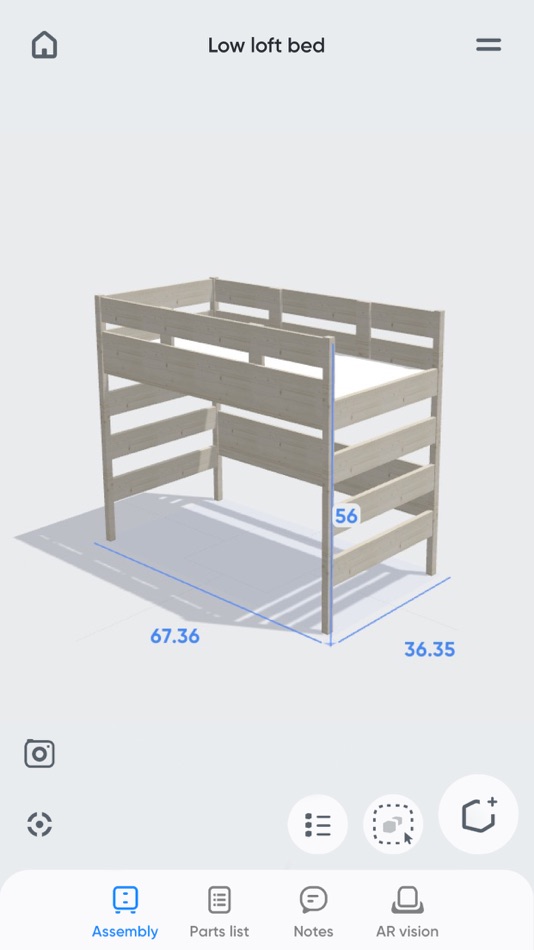
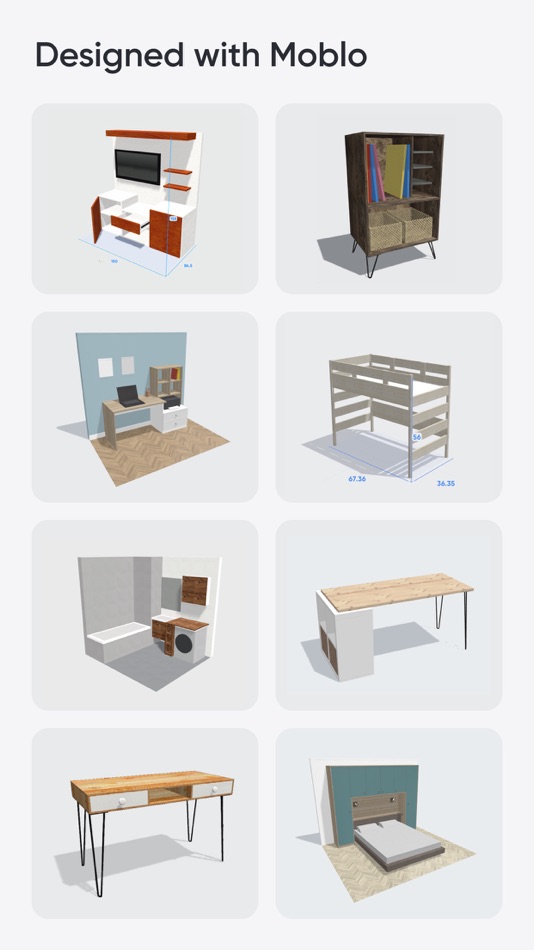
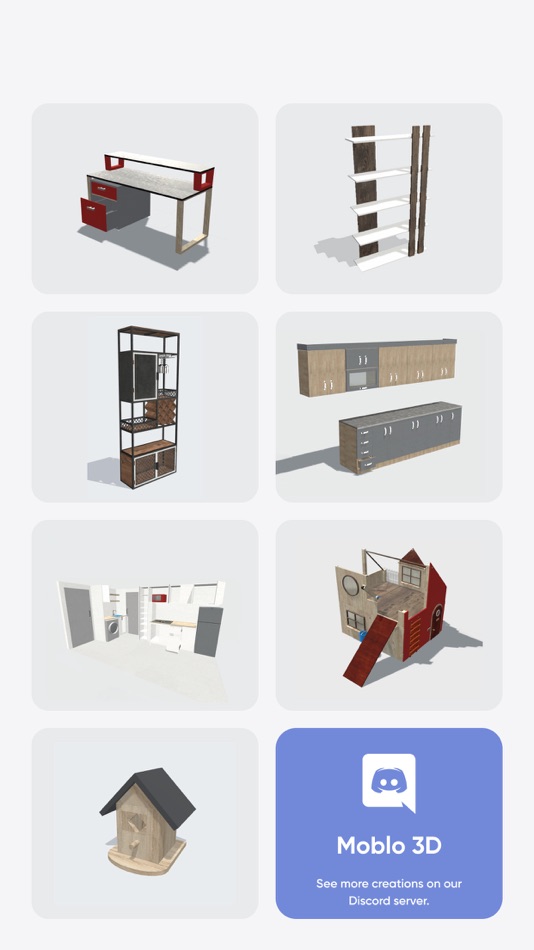
新機能
- バージョン: 25.10.2
- アップデート:
- Update of existing wood materials.
Addition of 10 new woods:
- Spruce
- Maple
- Ash
- Oak (2 variations)
- Bamboo (dark)
- Walnut (2 variations)
- Cherry (light and dark)
価格
-
* アプリ内購入あり - 今日: フリー
- 最小値: フリー
- 最大: フリー
料金のチェック
デベロッパー
- Felix Raymond
- プラットフォーム: iOS アプリ (1)
- リスト: 0 + 0
- ポイント: 2 + 631 ¡
- ランキング: 0
- レビュー: 0
- 割引: 0
- 動画: 0
- RSS: 購読する
ポイント
-

- 1,873 its me jean vargas
- +1
-

- 12,906 Lance Eliakim Sotto
- +1
ランキング
0 ☹️
リスト
0 ☹️
レビュー
最初のクチコミを書こう 🌟
情報
- バージョン: 25.10.2
- ID: fr.moblo
- カテゴリ:
iOS アプリ›グラフィック&デザイン - オペレーティング システム:
iPad,iPhone,iOS 12.0 以上 - サイズ:
258 Mb - サポートされる言語:
English - コンテンツのレーティング:
4+ - App Store 評価:
4.5(631) - アップデート:
- リリース日:
連絡先
- ウェブサイト:
https://www.moblo3d.app/en/
あなたも好きかも
-
- uMake: 3D CAD Modeling, Design
- iOS アプリ: グラフィック&デザイン 作者: UMake
- フリー
- リスト: 1 + 1 ランキング: 0 レビュー: 0
- ポイント: 4 + 3,944 (4.2) バージョン: 3.54 Transform Your Ideas into Professional 3D Models - The Award-Winning CAD app for iPad & iPhone OVERVIEW Create professional 3D CAD models, architectural designs, and product concepts ... ⥯
-
- 3D Scratchpad
- iOS アプリ: グラフィック&デザイン 作者: Engineered Stuff
- * フリー
- リスト: 0 + 0 ランキング: 0 レビュー: 0
- ポイント: 0 + 12 (2.7) バージョン: 3.12 3D Scratchpad is an easy-to-use, full-featured design tool for creating 3D models. Freehand draw in three dimensions using simple primitive solid shapes and intuitive gestures. ... ⥯
-
- 3D modeling: Design my model
- iOS アプリ: グラフィック&デザイン 作者: Core five, Inc.
- フリー
- リスト: 0 + 0 ランキング: 0 レビュー: 0
- ポイント: 1 + 10,543 (4.6) バージョン: 1.10.4 3D Modeling App lets you easily design 3D content on the go using gestures on iPhone or iPad. No need to use the Apple Pencil, but you can, if you want to. Tons of features: 1. Fast ... ⥯
-
- 3D Cartoon Figure: 3D Doll Toy
- iOS アプリ: グラフィック&デザイン 作者: Piyushkumar Mangaroliya
- フリー
- リスト: 0 + 0 ランキング: 0 レビュー: 0
- ポイント: 1 + 1 (1.0) バージョン: 1.0 3D Cartoon Figure: 3D Doll Toy app offers a fun and easy way to convert your photos into fuzzy 3D cartoon-style images. Whether you're looking to create a 3D cat look or transform your ⥯
-
- 3D Mug Mockup Designer
- iOS アプリ: グラフィック&デザイン 作者: Evgeniy Kosilkov
- フリー
- リスト: 0 + 0 ランキング: 0 レビュー: 0
- ポイント: 0 + 2 (5.0) バージョン: 1.0 3D Mug Mockup Designer is a free mug designer with 3D preview. The editor allows you to use photos, pictures, add text in different colors, move, rotate and scale objects. You can ... ⥯
-
- 3D Modeling, Design: Shapeyard
- iOS アプリ: グラフィック&デザイン 作者: Magic Unicorn Inc.
- フリー
- リスト: 0 + 0 ランキング: 0 レビュー: 0
- ポイント: 1 + 5,879 (4.5) バージョン: 5.14 Try the subscription-based 3D modeling app Shapeyard! Whether it s 3D modeling on iPhone or 3D modeling for iPad Shapeyard lets you create detailed 3D models using easy and intuitive ... ⥯
-
- 3D Modeling, Design: Model AI
- iOS アプリ: グラフィック&デザイン 作者: Toba Ibrahim
- フリー
- リスト: 0 + 0 ランキング: 0 レビュー: 0
- ポイント: 0 + 22 (4.4) バージョン: 0.21.0 convert this - Transform Images into 3D Models with Model Ai - AI-Powered 3D Modeling App The ultimate 3D modeling app that uses AI to instantly convert photos into professional 3D ... ⥯
-
- 3D modeling: ArtiMesh
- iOS アプリ: グラフィック&デザイン 作者: White Bread Games
- $12.99
- リスト: 0 + 0 ランキング: 0 レビュー: 0
- ポイント: 0 + 5 (4.8) バージョン: 1.0.17 ArtiMesh: Create 3D Models Anytime, Anywhere ArtiMesh is the ultimate 3D modeling app designed for iPhone and iPad, offering powerful yet intuitive tools to create, edit, and export ... ⥯
- 新着
- 3D Scanner Lite
- iOS アプリ: グラフィック&デザイン 作者: 秀银 林
- $1.99
- リスト: 0 + 0 ランキング: 0 レビュー: 0
- ポイント: 0 + 0 バージョン: 1.0.2 Important: This app is only compatible with iPhone Pro devices equipped with a LiDAR Scanner. Please confirm your device model before downloading. Overview Turn your iPhone into a ... ⥯
-
- 3D Anatomy for the Artist
- iOS アプリ: グラフィック&デザイン 作者: Catfish Animation Studio
- フリー
- リスト: 0 + 0 ランキング: 0 レビュー: 0
- ポイント: 0 + 110 (3.9) バージョン: 6.6 Free access to the skeletal system and drawing gallery Muscular system (in-app purchase) Depth study of anatomy has been a critical step for any great artist, since Michelangelo and ... ⥯
-
- 3D Modelling, Design: Modelify
- iOS アプリ: グラフィック&デザイン 作者: mustafa kendigzel
- * フリー
- リスト: 0 + 0 ランキング: 0 レビュー: 0
- ポイント: 1 + 0 バージョン: 1.2.5 Modelify Turn Photos into 3D Models Transform your photos into stunning, high-quality 3D models with ease. Modelify uses advanced AI and LiDAR scanning technology to bring your images ... ⥯
-
- 3D Maker Studio
- iOS アプリ: グラフィック&デザイン 作者: Hanva,LLC
- * フリー
- リスト: 0 + 0 ランキング: 0 レビュー: 0
- ポイント: 0 + 0 バージョン: 1.0.3 Transform Ideas into 3D Reality Instantly! 3D Maker Studio is the ultimate app for creating stunning 3D models from images, text, or multiple views no professional skills required! ... ⥯
-
- 3D Pose Maker: Easy Models
- iOS アプリ: グラフィック&デザイン 作者: Infy Lab
- フリー
- リスト: 0 + 0 ランキング: 0 レビュー: 0
- ポイント: 0 + 61 (3.3) バージョン: 1.2.6 Introducing our innovative 3D Pose Maker, a dynamic tool perfect for artists seeking a superior art reference system. Discover a new way to bring your vision alive using our highly ... ⥯
-
- 3D AR Draw Learn Steps by Step
- iOS アプリ: グラフィック&デザイン 作者: dipen narola
- * フリー
- リスト: 0 + 0 ランキング: 0 レビュー: 0
- ポイント: 0 + 0 バージョン: 1.0.2 Master the Art of Drawing with 3D AR Draw Unlock your creative potential with 3D AR Draw, the ultimate app for learning how to draw in an interactive, step-by-step manner. Whether you ... ⥯