| Fejlesztő: | Rizer Creative Ltd (3) | ||
| Ár: | $20.00 | ||
| Rangsorolások: | 0 | ||
| Vélemények: | 0 Vélemény írása | ||
| Listák: | 6 + 4 | ||
| Pontok: | 2 + 129 (4.0) ¡ | ||
| App Store | |||
Ismertető
DRAWING
• Pixel perfect painting mode automatically removes double pixels when doing line art.
• Round, square, and matrix dither brushes.
• Line tool, which can be locked to isometric angles.
• Rectangle and ellipse tools.
LAYERS OF ANIMATION
• Layers are shared across the whole project, which means every layer has its own timeline.
• Static image layers for background and foreground elements that are the same on every frame.
• 18 layer blend modes.
• Rename layers.
• Reorder layers and frames by using drag and drop.
• Scrubbable timeline.
• Advanced onion skin options.
• Select multiple layers or frames at once to quickly make bulk adjustments.
• Use high resolution reference layers to pixel over your sketches and photos.
COLOR
• Four color selection modes: a square picker with an infinitely scrolling hue slider, sliders for HSB and RGB, hex code input, and the project palette.
• Eyedropper to sample any color from the canvas.
• Bucket fill, with contiguous or discontiguous options.
• Color replace across the whole project.
SELECTION
• Freehand, rectangular, and color selection.
• Use the active selection as a mask.
• Cut or copy the selected pixels and paste them to any app that supports pasting images.
TRANSFORM
• Move without needing to select. Position the image on or off the canvas without clipping.
• Scale uniformly up and down, or squash and stretch.
• Rotate by any angle.
• Flip horizontally and vertically.
IMPORT & EXPORT
• Import any static image, or a GIF.
• Import and export Aseprite documents (requires iPadOS 13 ore newer).
• Import and export Photoshop documents (PSDs).
• Use magnification when sharing to upscale without the results looking blurry.
• Export as a single image or image sequence as PNG, TIFF, or JPEG-2000.
• Export animated images as GIF or APNG.
• Export QuickTime movies with H264 or HEVC codecs.
• Export as a sprite sheet, with configurable columns.
Screenshot artwork by Genuine Human, waneella, Chelsea Faust, and rachels_ham.
Find out more at pixaki.com.
Képernyőképek
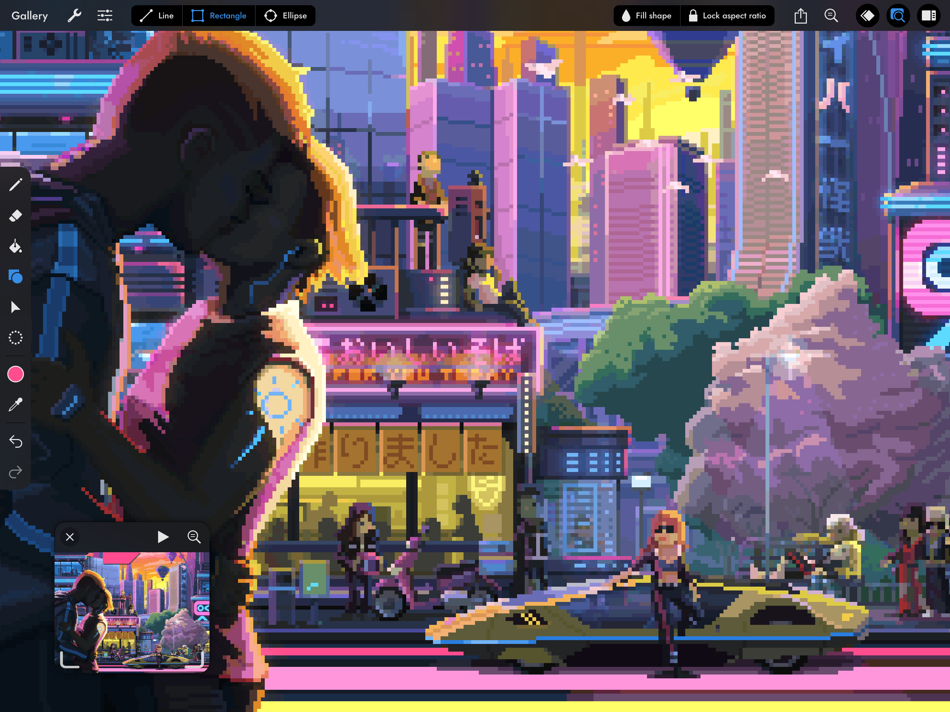





Újdonságok
- Változat: 4.6
- Frissítve:
- Pixaki 4.6 adds support for Apple Pencil squeeze gestures. There are also fixes for iCloud Drive issues.
If you’re enjoying Pixaki, please consider leaving a review — it’s a big help when you do.
Thanks!
Luke
Ár
- Ma: $20.00
- Minimális: $20.00
- Maximális: $27.00
Árak nyomon követése
Fejlesztő
- Rizer Creative Ltd
- Platformok: iOS Alkalmazások (3)
- Listák: 8 + 6
- Pontok: 4 + 251 ¡
- Rangsorolások: 0
- Vélemények: 0
- Kedvezmények: 0
- Videók: 0
- RSS: Feliratkozás
Pontok
-

- 1 XeonstrcAp
- +1
-

- 1 Navy
- +1
Rangsorolások
0 ☹️
Vélemények
Legyen Ön az első, aki felülvizsgálja 🌟
További információk
- Változat: 4.6
- Kategória:
iOS Alkalmazások›Grafika és design - Operációs rendszer:
iPad,iOS 12.0 és újabb - Méret:
29 Mb - Támogatott nyelv:
English - Tartalom besorolása:
4+ - App Store Értékelés:
4.0(129) - Frissítve:
- Kiadás dátuma:
Címtár
- Weboldal:
https://pixaki.com
- 🌟 Megosztás
- App Store
Akár ez is tetszhet
-
- Pixaki 3 (Legacy)
- iOS Alkalmazások: Grafika és design Által: Rizer Creative Ltd
- $24.99
- Listák: 2 + 2 Rangsorolások: 0 Vélemények: 0
- Pontok: 1 + 90 (4.0) Változat: 3.7.9 Pixaki is a powerful pixel art creation studio for iPad. It features many of the same features found in desktop apps such as custom canvas sizes, layers, animation, precise color ... ⥯
-
- Pixaki 4 Intro
- iOS Alkalmazások: Grafika és design Által: Rizer Creative Ltd
- Ingyenes
- Listák: 1 + 0 Rangsorolások: 0 Vélemények: 0
- Pontok: 1 + 32 (3.8) Változat: 4.6 Pixaki Intro is perfect for anyone getting started with pixel art, and a great way to try out the features found in Pixaki Pro. Pixaki Intro lets you create sprites up to 160 × 160 px, ⥯