| Utvikler: | 超 陈 (10) | ||
| Pris: | $0.99 | ||
| Rangeringer: | 0 | ||
| Anmeldelser: | 0 Skrive en omtale | ||
| Lister: | 0 + 0 | ||
| Poeng: | 1 + 2 (3.5) ¡ | ||
| App Store | |||
Beskrivelse
TorSculpt includes lots of 3d sculpting functions below.
Draw mode
You can Draw subdivision meshes on model and also use add or subtract effect on the draw mode.
Crease mode
Use crease mode you can easily sculpt character's mouth and eyes or any other model's part that include crease effect. you can use the add and subtract effect while using this mode.
Smooth mode
Smooth mode is very often to be used while you sculpting any models, it's usually used together with Draw or crease model.
Grab mode
Use Grab mode you can change the model like grab on surface, this mode only change the vertex and triangles position and not add any subdivide surface.
Pinch Mode
Pinch mode can make the vertex of the model surface more sharp, some times you can use this functions to push out the model's surface looks more clear.
Flatten mode
Flatten mode means using this effect will make the model's surface flatten.
Grow mode
Grow mode is different than Grab mode. You know grab mode only change the position of the vertexes, but the Grow mode also subdivide the surface. So you can use this mode to make the model grow something like grow a tail.
Trans mode
Trans mode means you can change the model's position and rotation and scale when you sculpting a model. This mode is so important for sculpting because 3D scene include lots of objects and different object has different position and rotation and scale.
Radius and Strength
When you sculpting 3d model you can use any sculpt mode above and you can also change the sculpting radius and strength of each mode.
Front Right Top view
This is so friendly functions for 3d sculpting and it will make your sculpting more accuracy because you can easily change the view to the front and right and top view directly.
Load Save project
Don't forget to save your project while you sculpt any model. You can load any project you saved and re-sculpt it any time. your project will save to standard obj format and you can use this format in any other 3d software.
Objects manage
You can add or delete any object in your project use Objects manage function. You can also duplicate and mask and mirror object in this panel.
Undo Redo
If you do some changes and you do not want that change you can use this function so that you can easily recover the status you want.
Skjermbilder
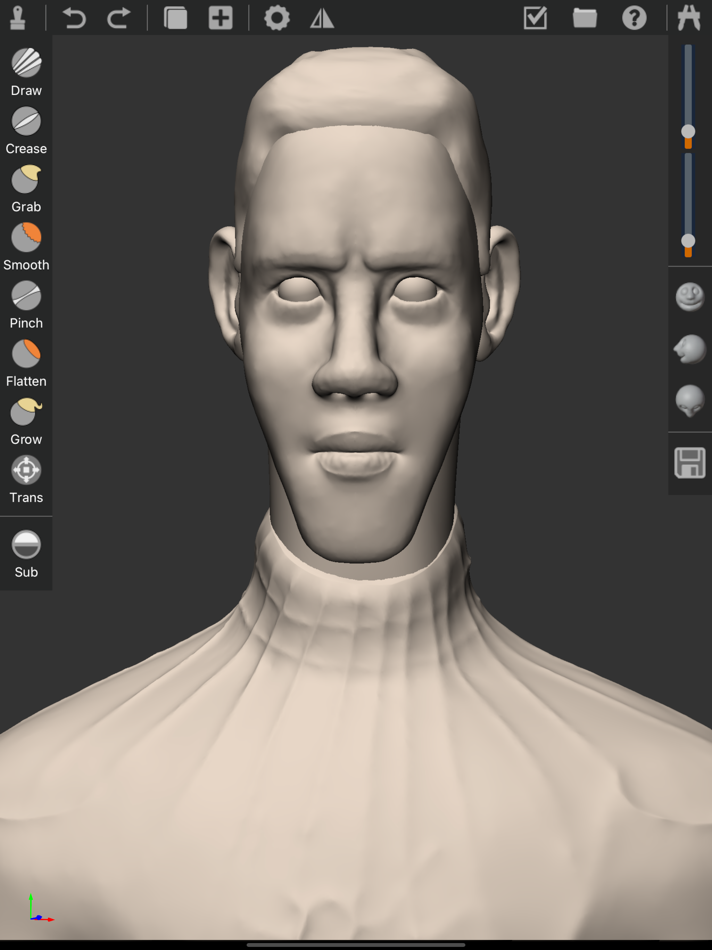

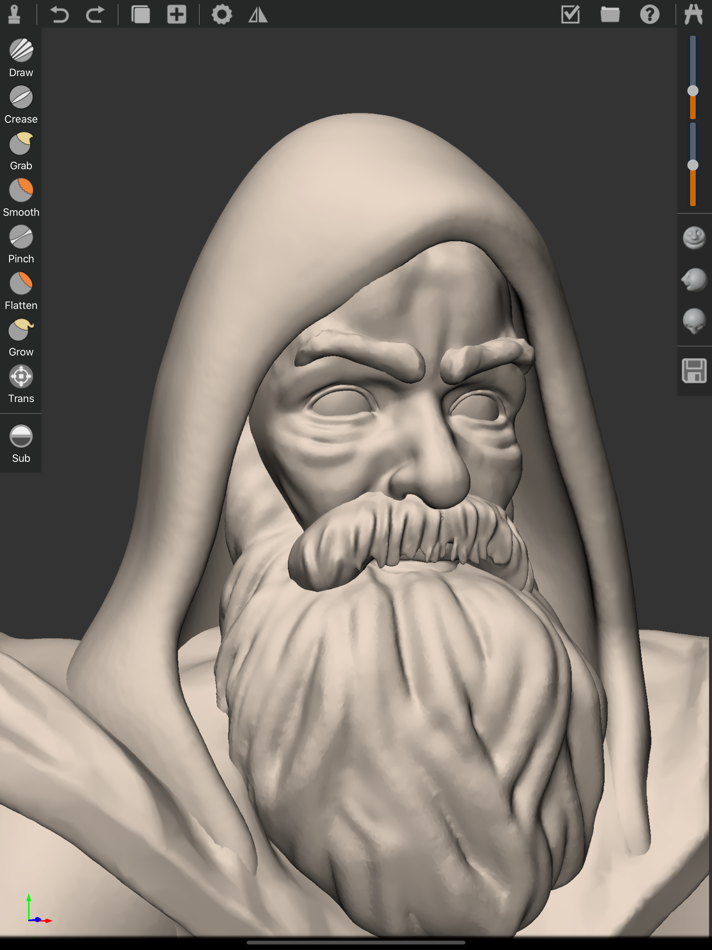
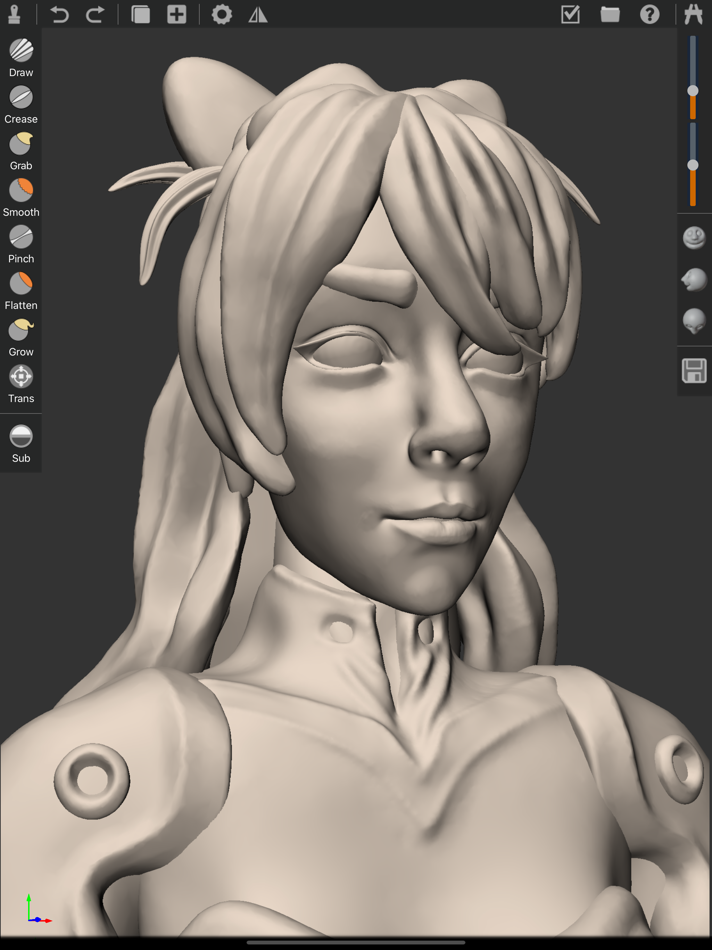


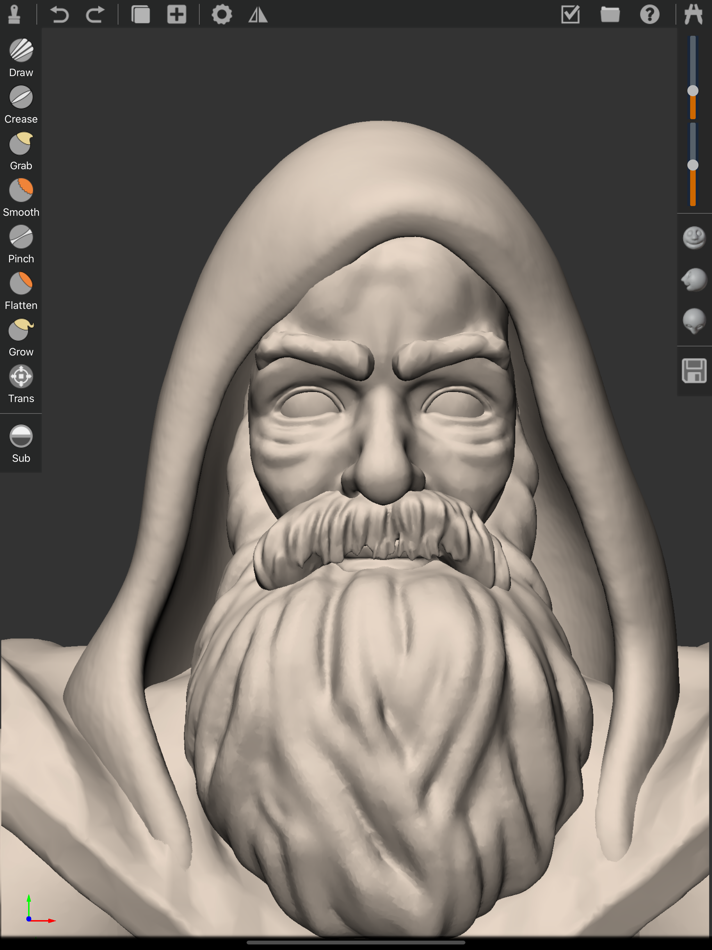
Pris
- I dag: $0.99
- Minimum: $0.99
- Maksimalt: $0.99
Spor priser
Utvikler
- 超 陈
- Plattformer: iOS Apper (8) macOS Apper (2)
- Lister: 0 + 0
- Poeng: 6 + 3 ¡
- Rangeringer: 0
- Anmeldelser: 0
- Rabatter: 0
- Videoer: 0
- RSS: Abonner
Poeng
-

- 1,947 Alberto Menendez Prados
- +1
Rangeringer
0 ☹️
Lister
0 ☹️
Anmeldelser
Bli den første til å vurdere 🌟
Tilleggsinformasjon
- Versjon: 1.1
- ID: com.chenchao.torsculpt
- Kategori:
iOS Apper›Graphics & Design - OS:
iPad,iOS 12.0 og nyere - Størrelse:
13 Mb - Egnethet:
4+ - App Store Vurdering:
3.5(2) - Oppdatert:
- Utgivelsesdato:
Kontakter
- Nettsted:
https://torsculpt.wordpress.com
Du vil kanskje også like
-
- Sculpt Station 3D : Printables
- iOS Apper: Graphics & Design Av: Modelab Inc
- * Gratis
- Lister: 0 + 0 Rangeringer: 0 Anmeldelser: 0
- Poeng: 0 + 2 (3.0) Versjon: 1.13 Sculpt Station 3D: Build Print-Ready Models in Seconds Not a designer? Not a problem. Sculpt Station 3D makes it simple to create real-world, printable objects directly on your phone ... ⥯
-
- Nomad Sculpt
- iOS Apper: Graphics & Design Av: Hexanomad
- $19.99
- Lister: 10 + 10 Rangeringer: 0 Anmeldelser: 0
- Poeng: 10 + 9,032 (4.8) Versjon: 2.2 Sculpting tools Clay, flatten, smooth, mask and many other brushes will let you shape your creation. You can also use the trim boolean cutting tool with lasso, rectangle and other ... ⥯
-
- Qlone 3D Scanner EDU
- iOS Apper: Graphics & Design Av: EyeCue Vision Tech
- $29.99
- Lister: 1 + 1 Rangeringer: 0 Anmeldelser: 0
- Poeng: 5 + 42 (4.3) Versjon: 3.16.0 Recognized as one of the 10 Best AR Apps for Classrooms by EdSurge, Qlone, the all-in-one tool for 3D scanning and AR. We have made it easy and fast to 3D scan real objects, modify ... ⥯
-
- Crayon: 3D Sketching
- iOS Apper: Graphics & Design Av: Crayon AR, LLC
- Gratis
- Lister: 0 + 0 Rangeringer: 0 Anmeldelser: 0
- Poeng: 9 + 0 Versjon: 1.1.4 Crayon transforms your imagination into reality through immersive 3D drawing and modeling. Using just your hands, create and customize designs like never before. Whether you're an ... ⥯
-
- 3D Modelling, Design: Modelify
- iOS Apper: Graphics & Design Av: mustafa kendigzel
- * Gratis
- Lister: 0 + 0 Rangeringer: 0 Anmeldelser: 0
- Poeng: 1 + 0 Versjon: 1.2.5 Modelify Turn Photos into 3D Models Transform your photos into stunning, high-quality 3D models with ease. Modelify uses advanced AI and LiDAR scanning technology to bring your images ... ⥯
-
- Capria
- iOS Apper: Graphics & Design Av: Studio Schematics, LLC
- $0.99
- Lister: 0 + 1 Rangeringer: 0 Anmeldelser: 0
- Poeng: 6 + 0 Versjon: 1.3 Capria: The Camera That Captures More Than What Meets the Eye Some moments defy a single frame stories unfold not just in what we see, but in the interplay of perspective, time, and ... ⥯
-
- ZBrush
- iOS Apper: Graphics & Design Av: MAXON Computer GmbH
- Gratis
- Lister: 0 + 0 Rangeringer: 0 Anmeldelser: 0
- Poeng: 0 + 123 (3.9) Versjon: 2026.0.2 ZBrush for iPad is a mobile digital sculpting application artists and others working in creative fields can use to sculpt, paint, and bring creations to live in real time anywhere. ... ⥯
-
- 3Draw Modeling
- iOS Apper: Graphics & Design Av: 诚 张
- * Gratis
- Lister: 1 + 0 Rangeringer: 0 Anmeldelser: 0
- Poeng: 1 + 1 (5.0) Versjon: 2.650 3Draw Your Pocket 3D Studio Key Features: Advanced 3D Toolkit Instantly create 6 primitives (Cube/Sphere/Cylinder etc.) with adjustable dimensions & subdivisions 20+ Pro Tools: Edge ... ⥯
-
- CozyBlanket
- iOS Apper: Graphics & Design Av: Sparseal SL
- Gratis
- Lister: 0 + 1 Rangeringer: 0 Anmeldelser: 0
- Poeng: 0 + 71 (3.5) Versjon: 2.1.7 CozyBlanket includes in-app purchases to fully unlock its import/export options and advanced features. For the best experience, Apple Pencil is recommended, but not required. ## A ... ⥯
-
- d3D Sculptor Pro
- iOS Apper: Graphics & Design Av: DeJean Sargeant
- Gratis
- Lister: 0 + 0 Rangeringer: 0 Anmeldelser: 0
- Poeng: 0 + 7 (3.7) Versjon: 9.25 d3D Sculptor is a digital sculpting tool that combines 3D modeling, texturing and painting. d3D offers tools to push, pull, extrude, move, rotate, stretch, or otherwise manipulate a ... ⥯
-
- Proton 4D - 3D Maker & Editor
- iOS Apper: Graphics & Design Av: MELIORAPPS INTERACTIVE, SRL
- Gratis
- Lister: 0 + 0 Rangeringer: 0 Anmeldelser: 0
- Poeng: 0 + 5 (2.6) Versjon: 1.0 Proton4D is a powerful and user-friendly 3D modeling tool for artists and enthusiasts. It offers a smooth and intuitive experience, leveraging the graphics processing power of your ... ⥯
-
- AR Drawing: Sketch - Paint
- iOS Apper: Graphics & Design Av: Truong Nguyen
- Gratis
- Lister: 0 + 0 Rangeringer: 0 Anmeldelser: 0
- Poeng: 0 + 17 (3.8) Versjon: 1.1.0 Experience the next frontier of digital creativity with AR Drawing: Sketch - Paint! Step into a realm where your surroundings transform into a canvas waiting to be adorned with your ... ⥯
-
- Sculptura 2
- iOS Apper: Graphics & Design Av: Audulus LLC
- $14.99
- Lister: 0 + 0 Rangeringer: 0 Anmeldelser: 0
- Poeng: 0 + 13 (4.2) Versjon: 2.4.1 Sculptura 2 builds where Sculptura 1 left off. A unique combination of a powerful volume engine, now faster, and an intuitive approach to 3D sculpting, now with more options for ... ⥯
-
- 3D modeling: ArtiMesh
- iOS Apper: Graphics & Design Av: White Bread Games
- $12.99
- Lister: 0 + 0 Rangeringer: 0 Anmeldelser: 0
- Poeng: 0 + 5 (4.8) Versjon: 1.0.17 ArtiMesh: Create 3D Models Anytime, Anywhere ArtiMesh is the ultimate 3D modeling app designed for iPhone and iPad, offering powerful yet intuitive tools to create, edit, and export ... ⥯