| 開發人員: | Michael Eskin (48) | ||
| 價錢: | $4.99 | ||
| 排名: | 0 | ||
| 評測: | 0 寫評論 | ||
| 清單: | 0 + 0 | ||
| 點數: | 0 + 7 (4.1) ¡ | ||
| App Store | |||
描述
Play on-screen or via MIDI from other apps or a MIDI keyboard.
The app provides the treble and bass bridges of the flagship D550 model for playing on screen and the full 3.75 octave chromatic range of the real instrument from G2 to E6 when played via MIDI.
The app has a 16/15 configuration with 16 string courses on the treble bridge and 15 courses on the bass bridge.
The D550 is one of the popular Chromatic Series models made by Dusty Strings, builders of hammered dulcimers in Seattle, WA since 1979.
To play, just touch the strings next to the black and white bridge markers.
The Treble bridge (in the middle) has playable notes on either side, which are a fifth interval apart.
The Bass bridge (on the right) can be played to the left of the markers.
Toggle between a bright, clear ringing tone using hard hammers and a gentler, more piano tone using soft hammers by touching the image of the hammer in the upper left corner.
To get repeated note "drag roll" effects, drag quickly horizontally across the strings. The drag roll sensitivity can be set on the settings screen. The higher the sensitivity, the shorter distance you need to move your finger to get the effect.
Touch the "ABC" button to toggle the note name display on/off.
Touch the mixer icon to show the controls screen where you can adjust the balance and pan for the bass and treble bridges, enable or disable the drag rolls, as well as set the sensitivity for how far you need to drag to get the roll effect.
On the iPad version, the "Hammer Touches" setting chooses between no visible touches, visible touches, and visible touches + note label highlighting.
On the controls screen for the iPad version, you may use the "Soft Hammer Filter" control to choose between equalization of the soft hammer sounds for best sound through the iPad speaker or through headphones. The "iPad" setting optimizes the soft hammer equalization for playback through the iPad speaker. The "Headphones" setting optimizes the soft hammer sound equalization for headphones or for use when connected to an amplifier through the headphone jack. The "Headphones" setting allows the full fidelity of the lowest sound to pass through for best quality. iPhone devices default to the "Headphones" setting.
From the controls screen you can also visit the Dusty Strings website to learn more about their amazing hand-crafted instruments.
Touch the "Shhh" icon to quiet all the strings.
Instructions for use as a CoreMIDI Sound Module:
The app may be used as a MIDI sound module for use with CoreMIDI-enabled MIDI file player apps or controlled from an external MIDI keyboard using a hardware MIDI interface.
When played via MIDI the app has the full 3.75 octave chromatic range of the real D550 from G2 to E6.
Select the MIDI channel on the controls page.
When used via MIDI, the app responds to MIDI note-on (with velocity), note-off, and volume change messages on the selected MIDI channel.
The right treble bridge volume and panning is used for all MIDI sounds and will respond to MIDI volume messages.
To use with a MIDI file player app, such as “Sweet MIDI Player”, first launch the Dusty Strings 16/15” app, then your MIDI file player app. In MIDI file player settings you will find this app listed as “Dusty Strings 16/15” in their list of available CoreMIDI sound modules.
On the controls screen, be sure to set the MIDI channel of this app to match the output MIDI channel of the MIDI player track you wish to play.
iPad users - For the full D550 instrument playable on-screen, including the "SuperBass" bridge, please check out my standard "Dusty Strings" iPad app on the iPad App Store.
螢幕擷取畫面


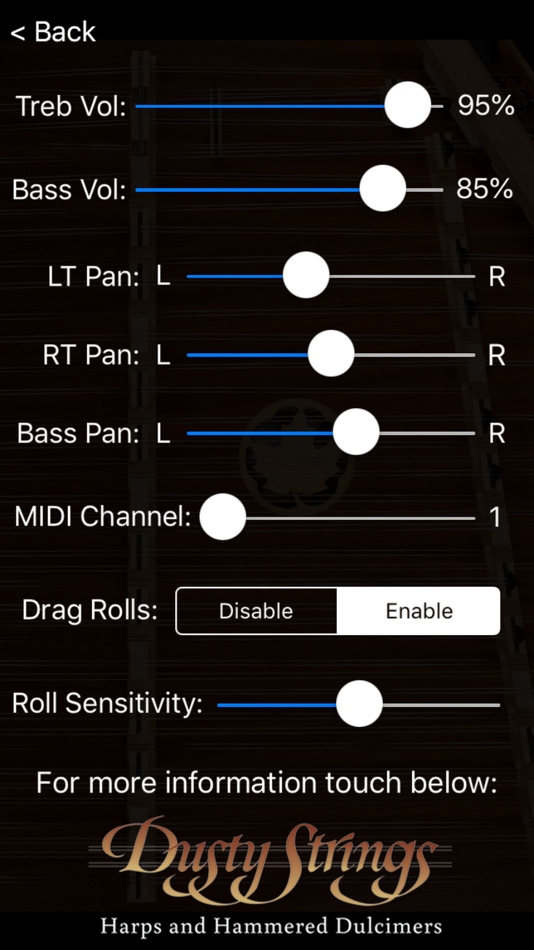

新功能
- 版本: 1.0.4
- 發佈日期:
價錢
- 今天: $4.99
- 最小值: $0.99
- 最大值: $2.99
追蹤票價
開發人員
- Michael Eskin
- 平台: iOS 應用程式 (48)
- 清單: 1 + 0
- 點數: 5 + 208 ¡
- 排名: 0
- 評測: 0
- 折扣: 0
- 影片: 0
- RSS: 訂閱
點數
未找到 ☹️
排名
未找到 ☹️
清單
未找到 ☹️
評測
成為第一個評論 🌟
其他資訊
- 版本: 1.0.4
- ID: com.tradlessons.dustystringsmini
- 類別 :
iOS 應用程式›音樂與音效 - OS:
Apple Watch,iPad,iPhone,iOS 10.0 以上版本 - 大小:
168 Mb - 支援的語言 :
English - 內容分級:
4+ - App Store 評分:
4.1(7) - 發佈日期:
- 發行日期:
聯絡人
- 個人網站:
http://appcordions.com
你可能還喜歡
-
- Dulcimer Tuner Simple
- iOS 應用程式: 音樂與音效 由: Pavel Nikitenko
- $0.99
- 清單: 0 + 0 排名: 0 評測: 0
- 點數: 0 + 11 (1.8) 版本: 2.1.1 Simple dulcimer tuner to tune up your dulcimer. This is for the standard DAA dulcimer beginner tuning. Tuning your dulcimer can be a difficult task for you if you are just beginning ... ⥯
-
- Dulcimer Sim
- iOS 應用程式: 音樂與音效 由: Alper Kahriman
- 免費
- 清單: 0 + 0 排名: 0 評測: 0
- 點數: 0 + 3 (5.0) 版本: 1.1.1 Designed for both beginners and seasoned musicians, Dulcimer Sim brings the authentic feel and sound of this iconic folk instrument right to your fingertips. With its user-friendly ... ⥯
-
- True Strings
- iOS 應用程式: 音樂與音效 由: Ulf Akerstedt-Inoue
- $0.99
- 清單: 0 + 0 排名: 0 評測: 0
- 點數: 0 + 0 版本: 1.2.2 True Strings is a tool for fast and accurate tuning of any string instrument. How it works Select a tuning that corresponds to your string instrument. Pluck a string on your ... ⥯
-
- Pure Strings Instrument & AUv3
- iOS 應用程式: 音樂與音效 由: e-instruments lab GmbH
- $29.99
- 清單: 3 + 3 排名: 0 評測: 0
- 點數: 0 + 15 (5.0) 版本: 1.1 Pure Strings is an inspiring professional iOS app that allows musicians to transform their iPhone or iPad into a richly expressive string instrument. With nine expertly sampled ... ⥯
-
- Oriental Strings
- iOS 應用程式: 音樂與音效 由: Christian Schoenebeck d/b/a Crudebyte
- $7.99
- 清單: 3 + 1 排名: 0 評測: 0
- 點數: 0 + 11 (4.2) 版本: 2.4 Oriental Strings is a professional sound module app for oriental keyboard players and for musicians who simply want to resemble the typical sound of the Orient and Middle East in their ⥯
-
- SAGA Synth | 16-Bit Sonic Fun!
- iOS 應用程式: 音樂與音效 由: AudioKit Pro
- $3.99
- 清單: 0 + 6 排名: 0 評測: 0
- 點數: 5 + 382 (4.9) 版本: 1.9.3 "SAGA SYNTH IS THE MOST FUN MUSIC APP ON THE PLANET!" The GarageBand Guide SAGA Synth is a super-fun retro 16-bit video game synth More than chiptunes, you can use this synth for ... ⥯
-
- Fingering Strings
- iOS 應用程式: 音樂與音效 由: Patrick Q. Kelly
- $3.99
- 清單: 0 + 0 排名: 0 評測: 0
- 點數: 0 + 4 (5.0) 版本: 7.0 The highest rated and most comprehensive fingering guide available for Violin, Viola, Cello and Double Bass (Simandl and Rabbath positions). See up to 4 notes at the same time. Decide ... ⥯
-
- F-16 Filter
- iOS 應用程式: 音樂與音效 由: Blamsoft, Inc.
- 免費
- 清單: 1 + 1 排名: 0 評測: 0
- 點數: 0 + 17 (5.0) 版本: 1.2.0 F-16 Filter is a flexible multi-mode filter with frequency response display. It features sixteen modes, frequency and resonance controls, saturation for analog-style soft clipping, and ⥯
-
- Real Strings
- iOS 應用程式: 音樂與音效 由: Mooseok Bahng
- 免費
- 清單: 0 + 0 排名: 0 評測: 0
- 點數: 0 + 3 (2.7) 版本: 1.3 Imagine yourself playing a violin with an orchestra. Real Strings is "Air-Violin" application with graphical guides. It plays like a real violin. Just tilt, swing and slide your ... ⥯
-
- Guitar Tuner - 6 strings
- iOS 應用程式: 音樂與音效 由: mounir tajaouart
- 免費
- 清單: 0 + 0 排名: 0 評測: 0
- 點數: 0 + 4 (2.0) 版本: 6 Get ready to tune your 6-string guitar like a pro with the most accurate and user-friendly guitar tuning app available! Designed specifically for standard 6-string guitars, this app ... ⥯
-
- Om Meditation- 15 Minute Sound
- iOS 應用程式: 音樂與音效 由: piyush chudasama
- 免費
- 清單: 0 + 0 排名: 0 評測: 0
- 點數: 0 + 9 (4.7) 版本: 1.2 Introducing OM Meditation - A 15 Minute Sound Experience Looking for a simple and free meditation trainer to help you chant the powerful OM mantra? Look no further than OM Meditation, ... ⥯
-
- PitchMentor: Voice and Strings
- iOS 應用程式: 音樂與音效 由: Firewhale
- $0.99
- 清單: 0 + 0 排名: 0 評測: 0
- 點數: 0 + 1 (5.0) 版本: 1.0 Elevate your musical prowess with our revolutionary app! Tailored for discerning musicians, choose from treble, bass, tenor, and alto clefs. Immerse yourself in note perfection, ... ⥯
-
- Vocal Scale Trainer PRO 15
- iOS 應用程式: 音樂與音效 由: ZEN APP
- $2.99
- 清單: 0 + 0 排名: 0 評測: 0
- 點數: 0 + 1 (1.0) 版本: 1.0 This application is used to check and practice the pitch of your singing voice. It can also be used for tuning musical instruments and composing music. Try the beautiful ZEN-themed UI ... ⥯
-
- Guitar Tuner 6 Strings
- iOS 應用程式: 音樂與音效 由: SHIGETO TAKAGI
- 免費
- 清單: 0 + 0 排名: 0 評測: 0
- 點數: 0 + 1 (1.0) 版本: 20250429 A free 6-string guitar and bass tuner app that even beginners can easily use to tune while checking the looping sound. ⥯