描述
Add an unlimited number of steps to your sequencer.
Your steps appear with a LED and a fader on top of your screen.
You can change the active mode that your step faders displaying/controlling.
- Set the current note or chord in range of the scale and key you selected with respect the range of the octave you want to focus,
- Set the velocity, rate, gate time, modulation, pitch bend, portamento, probability and swing for each step,
- Try increasing the rate and repeat count your steps if you want to add more flavor.
- Send unlimited custom MIDI CC messages if you want to control your hardware or software synth parameters.
- Lock steps if you don't want them to change their value.
- Skip steps for creating interesting live performances.
Below the step faders, you have a master fader where you can control your entire sequencer. It has two modes which you can change from the settings strip on the bottom of the app.
- In copy mode, it assigns its value to each step.
- In shift mode, it shifts up or down each step.
If you want to go off-scale or try some crazy chords on some of your steps, or maybe on all of them, you can go to the Step Editor by double tapping the LED of the step you want to edit.
In StepBud's powerful Step Editor, you can set your step's notes either from the virtual keyboard or your connected MIDI keyboard. Don't forget to enable MIDI in port of your MIDI keyboard or the you want to receive MIDI from the settings menu. You may also preview the selected notes by pressing the preview button in Step Editor for making sure you created the perfect sound for your particular step.
You can also toggle the steps you want to disable by tapping its LED.
If you long-press the LED, you can access a menu where you may copy/paste the steps around, remove them or edit them.
If you enable the lock mode from the settings strip on the bottom of the app, you may adjust each visible step fader on the screen by a single swipe gesture without having to lift your finger up.
Try to change your arppegio mode from the settings strip. You can sequence your steps up, down, up-down or random order.
StepBud is a MIDI sequencer app and it does not generate sounds itself. You need to route its MIDI out port in the settings menu to the audio app you want to sequence.
Please note that you need to have an iOS 11+ device and an Audio Unit host application such as AUM, apeMatrix, Cubasis, BeatMaker or Audiobus in order to use the StepBud as an Audio Unit plugin. And don't forget to route StepBud's MIDI out to the app or audio unit you want to sequence.
StepBud's MIDI layer powered by free and open-source project AudioKit
https://github.com/AudioKit/AudioKit
Also, StepBud offers its core components for free on GitHub. Feel free to star, fork or contribute.
https://github.com/cemolcay/MusicTheory
https://github.com/cemolcay/LiveFader
https://github.com/cemolcay/MIDIEventKit
螢幕擷取畫面
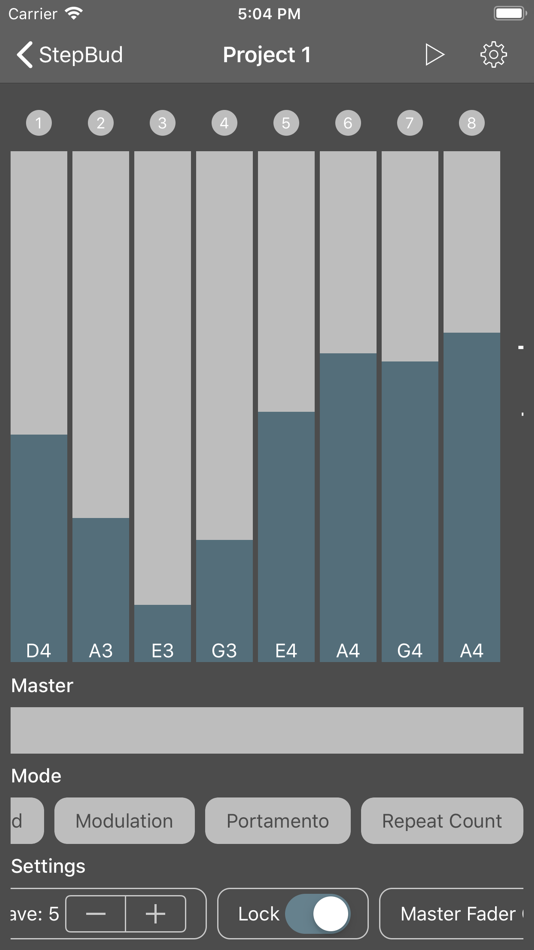
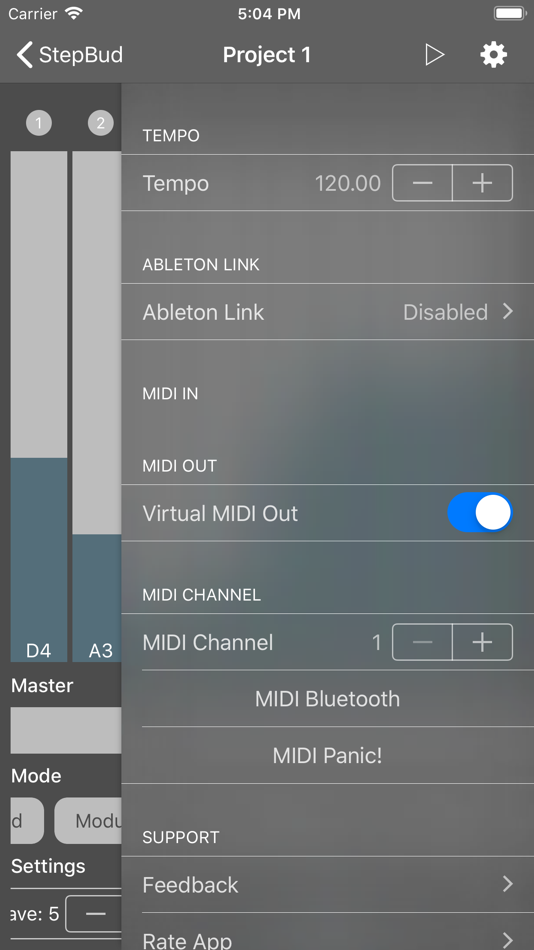
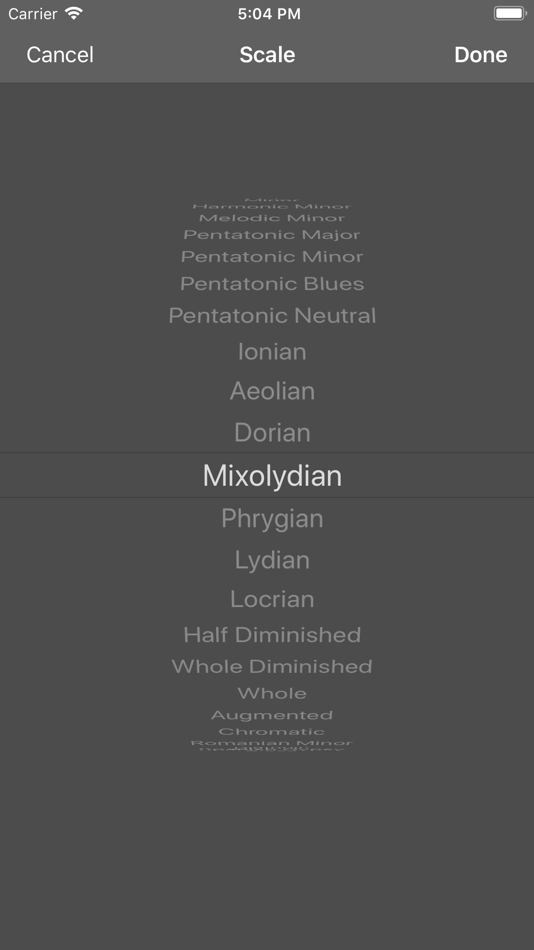
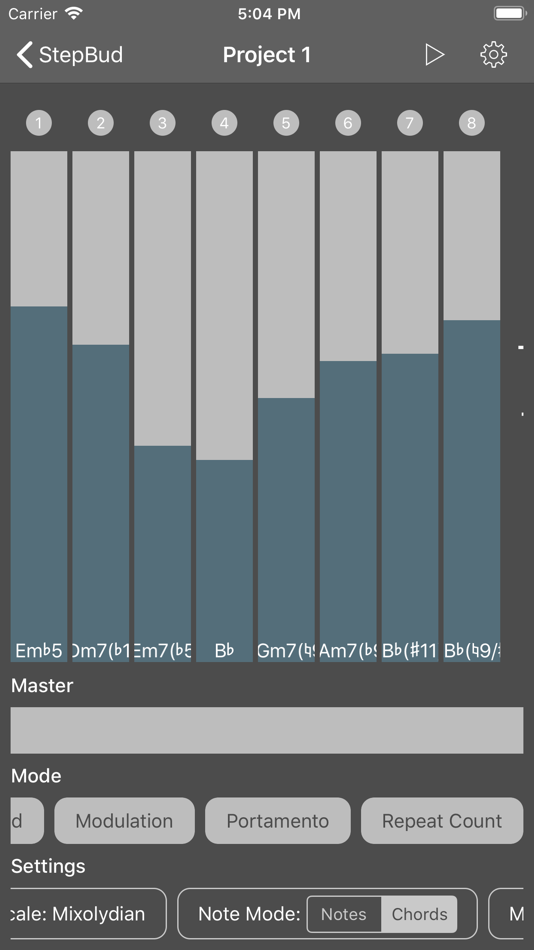
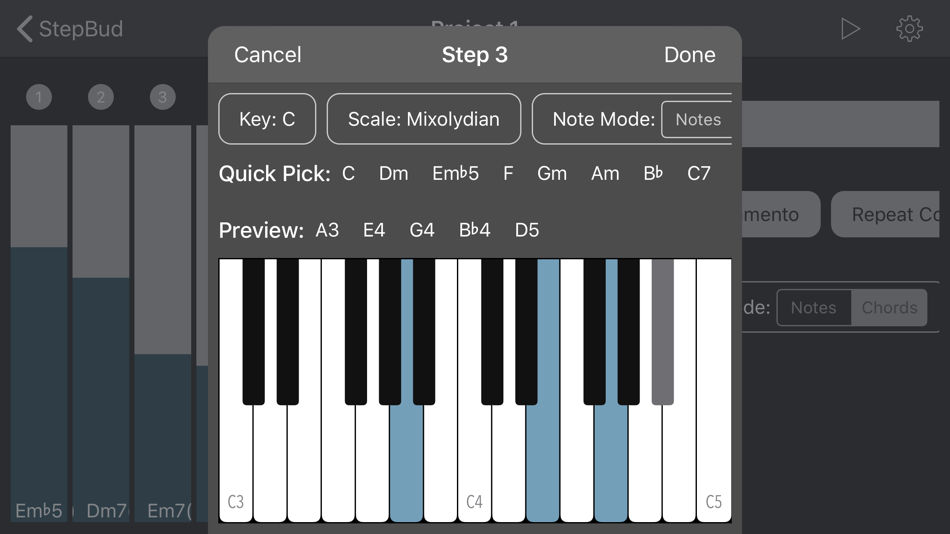
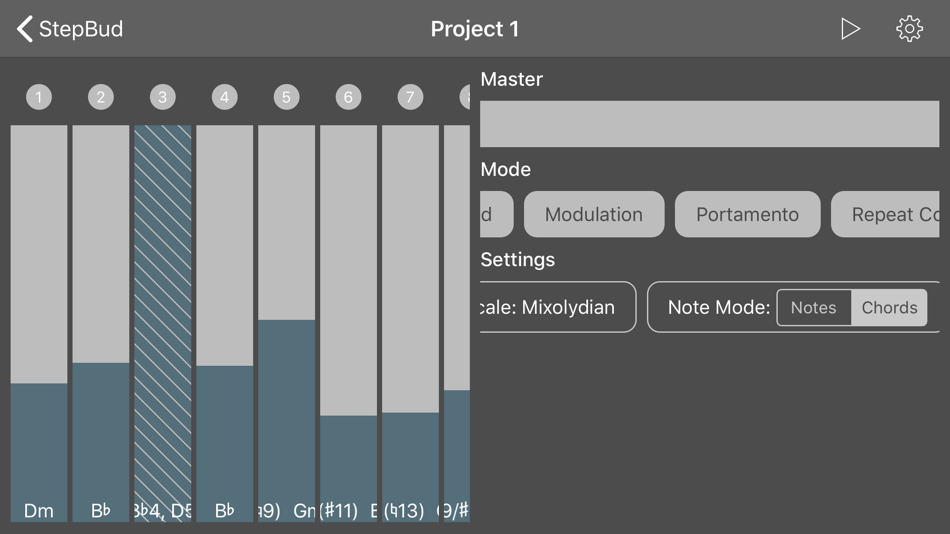
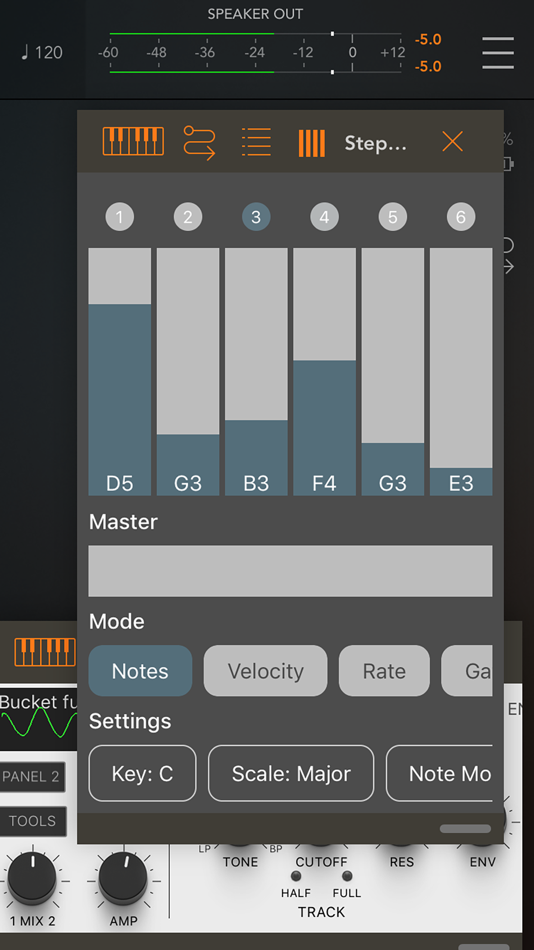
價錢
- 今天: $4.99
- 最小值: $0.99
- 最大值: $4.99
追蹤票價
開發人員
點數
-

- 1,121 Marika
- +1
-

- 91 Taban Bovin
- +1
排名
0 ☹️
評測
成為第一個評論 🌟
其他資訊
聯絡人
- 🌟 分享
- App Store
你可能還喜歡
-
- ChordBud 2 AUv3 MIDI Sequencer
- iOS 應用程式: 音樂與音效 由: Cem Olcay
- $5.99
- 清單: 4 + 7 排名: 0 評測: 0
- 點數: 6 + 22 (3.1) 版本: 2.9 ChordBud 2 is a MIDI chord sequencer where you can create unique chord progressions very quickly. It has a very powerful music theory engine under the hood with +40 scales. You can ... ⥯
- -47%
- Helium AUv3 MIDI Sequencer
- iOS 應用程式: 音樂與音效 由: 4Pockets.com
- $7.99
$14.99-47% - 清單: 10 + 10 排名: 0 評測: 0
- 點數: 15 + 49 (4.4) 版本: 1.58 Helium is a lightweight AUv3 MIDI sequencer plugin designed specifically for AUM. It supports up to 16 tracks of unlimited length with the ability to direct output to 16 channels on up ⥯
- -50%
- Fugue Machine : MIDI Sequencer
- iOS 應用程式: 音樂與音效 由: Alexandernaut
- $9.99
$19.99-50% - 清單: 27 + 24 排名: 0 評測: 0
- 點數: 12 + 615 (4.9) 版本: 1.5.23 A music sequencer reimagined with multiple playheads. "How Bach would have made a sequencer." (Create Digital Music) "A musical feat." (Creator's Project) "A new approach to ... ⥯
-
- Prism MIDI Sequencer
- iOS 應用程式: 音樂與音效 由: Tyler Quatraro
- $19.99
- 清單: 8 + 6 排名: 0 評測: 0
- 點數: 7 + 29 (5.0) 版本: 2.01 Prism is a 16-track AUv3 MIDI step sequencer for iPhone and iPad that turns sparks of inspiration into living, breathing music. It s built for touch and flow pair it with your favorite ⥯
-
- SAND: Sequencer for AUv3, MIDI
- iOS 應用程式: 音樂與音效 由: Matteo Caldari
- 免費
- 清單: 5 + 13 排名: 0 評測: 5 (1)
- 點數: 14 + 77 (4.8) 版本: 2.1.2 SAND is a powerful grid-based sequencer designed to create music using plugins and external MIDI devices in an efficient and effortless way. Please note: SAND does not generate sound ... ⥯
-
- Midi Amuser
- iOS 應用程式: 音樂與音效 由: Tilmann Schuepfer
- 免費
- 清單: 0 + 0 排名: 0 評測: 0
- 點數: 3 + 5 (4.8) 版本: 1.7.7 Midi Amuser lets you connect, control and record up to 10 instruments on 10 tracks with up to 10 input devices. It will take care of your routing, recall your instruments CC states ... ⥯
-
- midi Sampler
- iOS 應用程式: 音樂與音效 由: Gianluca Natalini
- $1.99
- 清單: 0 + 0 排名: 0 評測: 0
- 點數: 4 + 5 (2.6) 版本: 2.2 "midi Sampler" turns your device into a sampler for professional musicians and / or DJs composers able to: - Create the entire musical instrument from a single sampled sound - Receive ... ⥯
-
- MIDI Recorder with E.Piano
- iOS 應用程式: 音樂與音效 由: Ryouta Kira
- * 免費
- 清單: 1 + 0 排名: 0 評測: 0
- 點數: 2 + 61 (4.5) 版本: 2.0.21 MIDI Recorder with E.Piano simply performs record/playback as you input MIDI signals. You can record your performance completely. As a bonus, the app includes FM E.Piano sounds. Also ... ⥯
-
- MIDI Widgets
- iOS 應用程式: 音樂與音效 由: Uwyn, LLC
- $14.99
- 清單: 0 + 0 排名: 0 評測: 0
- 點數: 3 + 0 版本: 1.0.1 MIDI Widgets is the first spatial MIDI designer, fully embracing many new capabilities of Apple Vision Pro. We also created the open-source and free SendMIDI, ReceiveMIDI and ShowMIDI ... ⥯
-
- MIDI Patch
- iOS 應用程式: 音樂與音效 由: Stephane Villeneuve
- $9.99
- 清單: 0 + 0 排名: 0 評測: 0
- 點數: 1 + 3 (5.0) 版本: 2.3 MIDI Patch is a MIDI enabled App that listens for and processes inbound PC, CC or Note On MIDI messages received from bluetooth MIDI devices/apps and translates these messages to SysEx ⥯
-
- Midi Player - Play Musi Notes
- iOS 應用程式: 音樂與音效 由: Michele Gruppioni (Gruppio)
- $0.99
- 清單: 0 + 0 排名: 0 評測: 0
- 點數: 0 + 0 版本: 1.1 Midi Player! Read Midi files in a whole new way! It's the Music Sheet of the future! Play and interact with each note! Transpose tracks on your device! Each note has a different color ... ⥯
-
- MIDI Expressionist
- iOS 應用程式: 音樂與音效 由: Jose Martin
- $19.99
- 清單: 0 + 0 排名: 0 評測: 0
- 點數: 3 + 0 版本: 1.0 Flexible Controller Types Sliders: Vertical faders for precise parameter control with customizable cursor modes Buttons: Two-state switches perfect for sustain, portamento, and ... ⥯
-
- MIDI Sniffer
- iOS 應用程式: 音樂與音效 由: Sven Thoennissen
- 免費
- 清單: 0 + 0 排名: 0 評測: 0
- 點數: 0 + 1 (5.0) 版本: 1.2 This app allows you to capture incoming MIDI (Musical Instrument Digital Interface) messages, for example from external MIDI keyboards or accordions with a MIDI system. It is also ... ⥯
-
- MIDI Set List
- iOS 應用程式: 音樂與音效 由: Shai Yallin
- * 免費
- 清單: 0 + 0 排名: 0 評測: 0
- 點數: 0 + 1 (5.0) 版本: 1.0.14 Keyboard players, guitar players, or any other musician that relies on MIDI gear often have to remember which part of a song needs which MIDI patch. This incurs mental overhead and ... ⥯