| 開發人員: | Kalimex-Consulting s.r.o. @Blocoware & Stanislav Dvoychenko (5) | ||
| 價錢: | * 免費 | ||
| 排名: | 0 | ||
| 評測: | 0 寫評論 | ||
| 清單: | 0 + 0 | ||
| 點數: | 0 + 64 (4.4) ¡ | ||
| App Store | |||
描述
Why choose Planimeter 55?
• Precise control of your planned or measured areas. As you move the map, the app instantly displays the calculated area or distance, including the lengths of adjacent lines—even before you add a new point.
• Native Google Maps support for enhanced zoom. Zoom in closer on satellite and hybrid maps for high-detail measurements.
• Detailed point management. Assign individual colors to points and attach text notes, audio recordings, or images for comprehensive data collection.
• Easy point editing. Move points directly on the main map screen (tap a point and select Move) or in the dedicated point editor. Before confirming, you’ll see the updated area, perimeter, and distance calculations in real time.
• Organize your data. Show or hide shapes and point collections to focus on what’s important for your current project.
• Flexible measurement units. Customize when distances display in feet or meters versus miles or kilometers. The same flexibility applies to area units.
• Custom URL maps, offline maps, and map imports. Planimeter 55 includes Apple Maps and Google Maps by default. You can also add custom URL maps, download offline maps, or import your own maps (mbtiles, sqlitedb) created on your PC or Mac.
• KMZ export and import. Transfer shapes and point collections, including images and audio notes, to continue your work across multiple devices.
• Built-in camera tool. Attach geo-referenced photos to your points for a complete survey experience.
What’s included in the Basic Version:
• Create an unlimited number of points and temporary measurement shapes (areas or routes).
• To measure a new shape, simply discard the previous one and start again.
Unlock the Pro Pack Upgrade for even more:
• Full support for Google Maps, custom URL maps, offline maps, and imported maps (with enhanced zoom for satellite and hybrid maps).
• Save and manage multiple point collections and shapes.
• Import and export individual points or entire shapes and collections.
• Save and share map snapshots showing only the objects you’ve created—without UI buttons or tools.
Support and Help
Access Documentation or Support and Feedback via the MENU (hamburger icon) within the app. For direct support, email stan@blocoware.com. We respond to all emails within a few hours, or up to 9 hours if they arrive during CET/EU night hours.
Wishing you happy measuring!
The Planimeter 55 Team
Terms of Use: https://www.apple.com/legal/internet-services/itunes/dev/stdeula/
螢幕擷取畫面

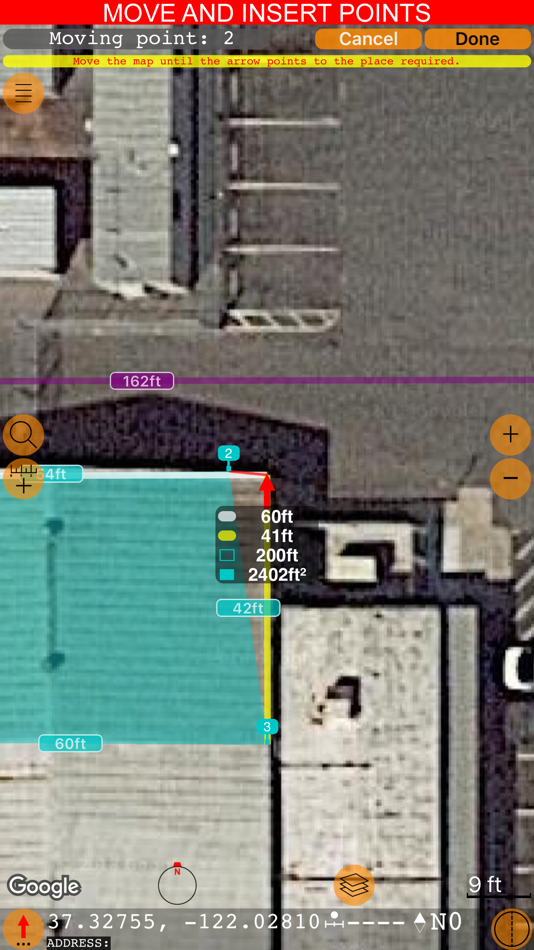
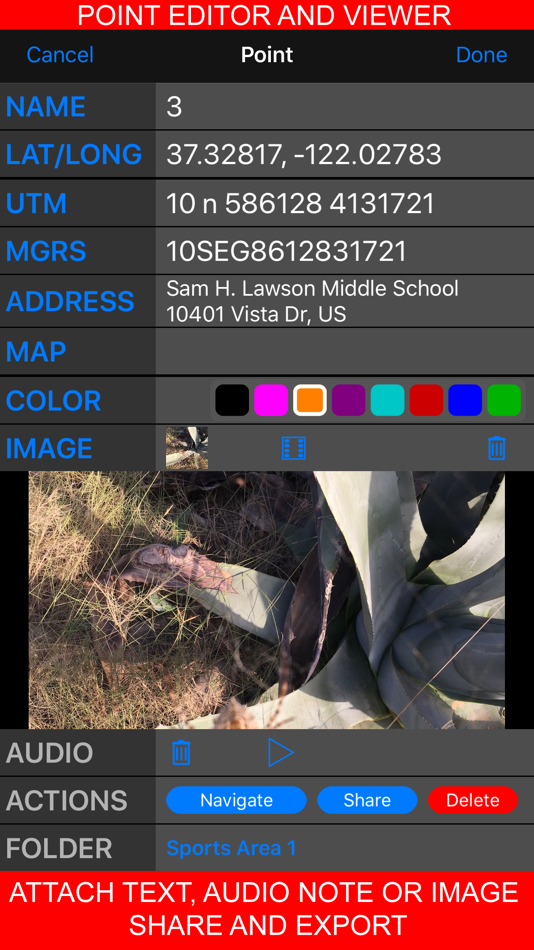

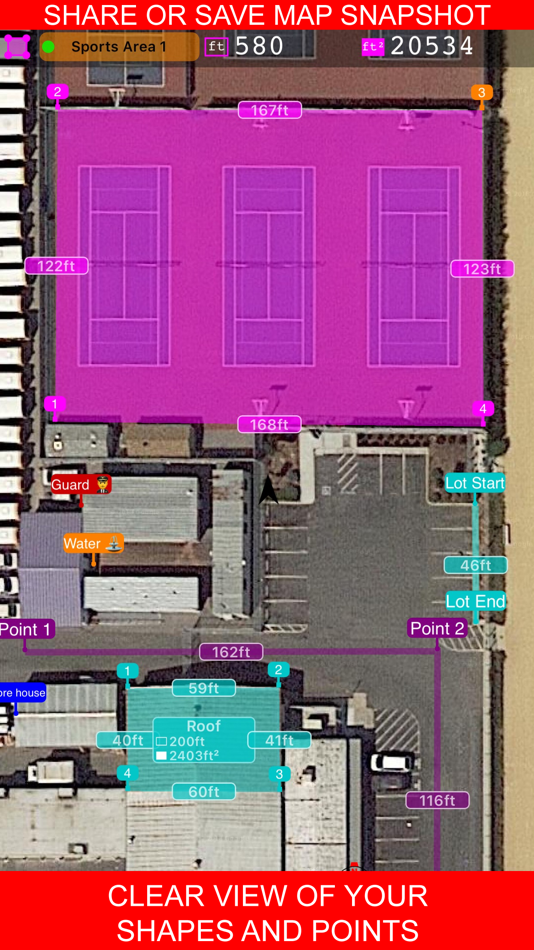


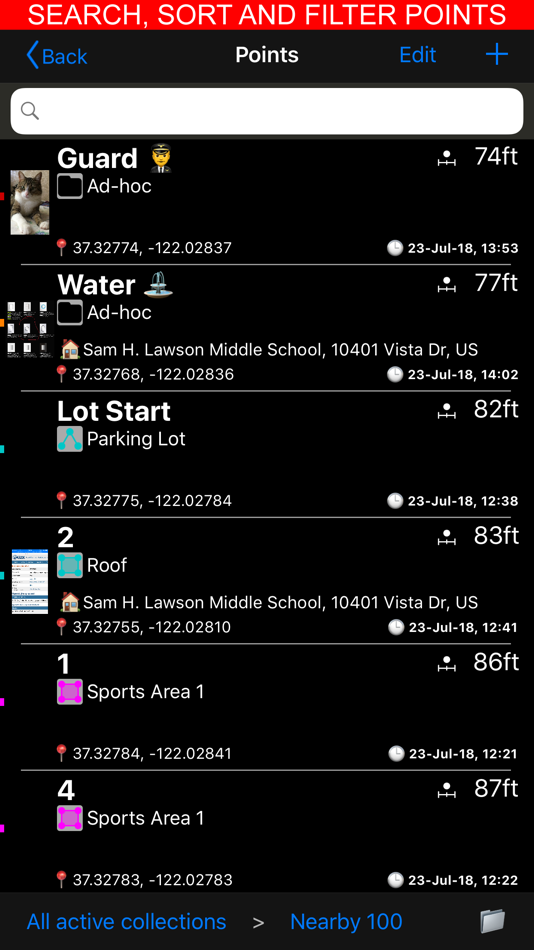
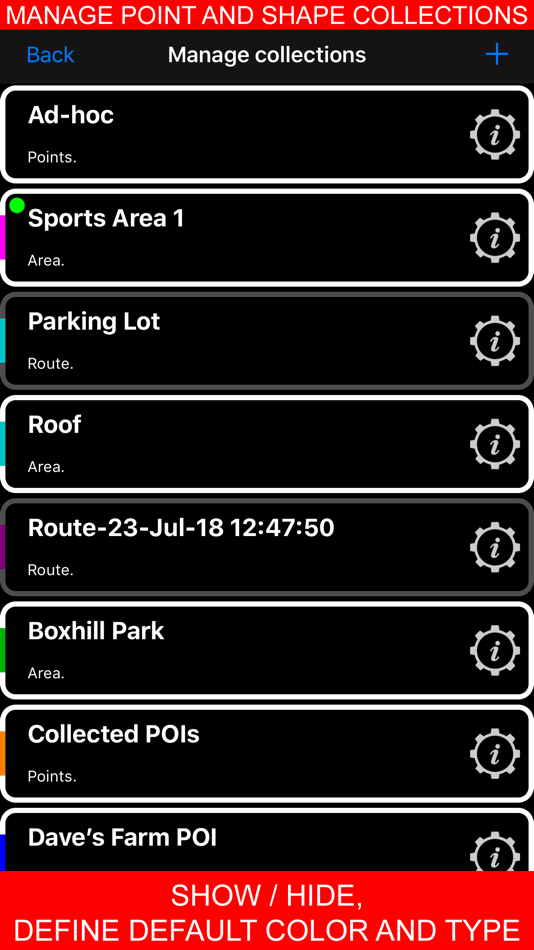
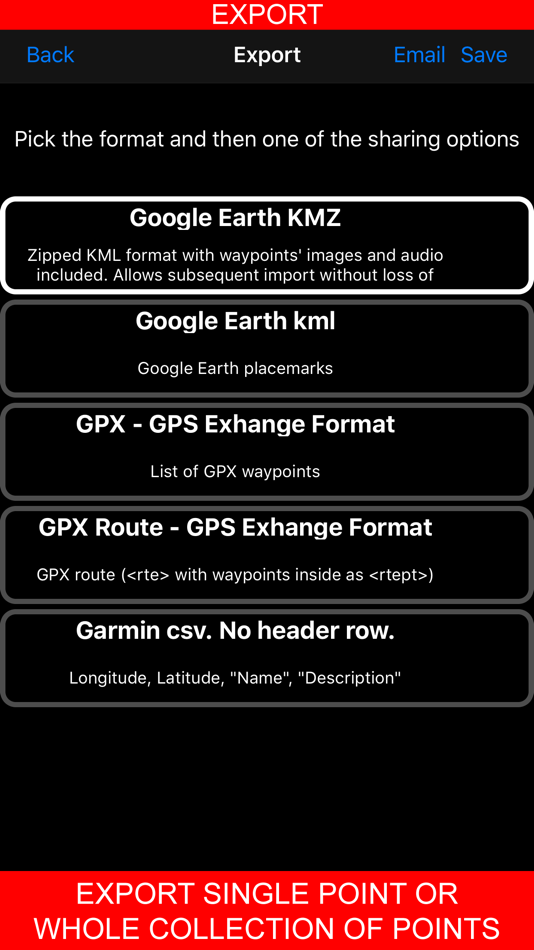
新功能
- 版本: 4.2.1
- 發佈日期:
- • Fixed an issue where bottom toolbar buttons were difficult to see on iOS 26.1.
• Fixed an issue where exporting multiple collections failed on smaller devices like iPhone 12 mini running iOS 26.
• Fixed search button not being shown in some cases in points list.
• Fixed a rare crash that could occur on iOS 26 when exporting large offline maps.
價錢
-
* 應用內購買 - 今天: 免費
- 最小值: 免費
- 最大值: 免費
追蹤票價
開發人員
- Kalimex-Consulting s.r.o. @Blocoware & Stanislav Dvoychenko
- 平台: iOS 應用程式 (5)
- 清單: 2 + 1
- 點數: 4 + 4,609 ¡
- 排名: 0
- 評測: 0
- 折扣: 0
- 影片: 0
- RSS: 訂閱
點數
0 ☹️
排名
0 ☹️
清單
0 ☹️
評測
成為第一個評論 🌟
其他資訊
- 🌟 分享
- App Store
你可能還喜歡
-
- Measure Map GPS Field
- iOS 應用程式: 地圖與導航 由: Tigran Mkhitaryan
- 免費
- 清單: 0 + 0 排名: 0 評測: 0
- 點數: 1 + 1 (3.0) 版本: 1.0 Tactical pro tool for measuring areas on the map. Place your points on the map and then calculate area between all point, calculate total Area of ant Route. Measure any distance, ... ⥯
-
- Location Maps - Measure Map
- iOS 應用程式: 地圖與導航 由: KIET NGUYEN TAN
- 免費
- 清單: 0 + 0 排名: 0 評測: 0
- 點數: 1 + 137 (4.5) 版本: 1.2.5 My location live maps that allows you to easily tracker your location, live current location in real-time, copy coordinate and do any things you like on maps Share current your ... ⥯
-
- MineAR: Augmented Reality Map
- iOS 應用程式: 地圖與導航 由: Map Life, LLC
- * 免費
- 清單: 0 + 0 排名: 0 評測: 0
- 點數: 0 + 5 (5.0) 版本: 2.40.15 Data you can grasp. As a geoscience professional, we know you want an easier way to see your GIS data while you re in the field. MineAR allows you to do exactly that. Our app ... ⥯
-
- Map Switch: Convert Map Links!
- iOS 應用程式: 地圖與導航 由: Pavly Paules
- * 免費
- 清單: 0 + 0 排名: 0 評測: 0
- 點數: 9 + 2 (5.0) 版本: 2.6.1 Map Switch - Open map links in your favourite map service Transform your map experience with Map Switch, the ultimate tool for converting between Apple Maps, Google Maps, Waze, Bing ... ⥯
-
- Map LT
- iOS 應用程式: 地圖與導航 由: Taylan Atasoy
- 免費
- 清單: 0 + 0 排名: 0 評測: 0
- 點數: 0 + 0 版本: 4.0 Map LT is a cutting-edge navigation and mapping application designed for users who want to easily find their way around World. With its user-friendly interface and comprehensive ... ⥯
-
- Map Map - Your Map on a Map
- iOS 應用程式: 地圖與導航 由: Ben Roberts
- * 免費
- 清單: 0 + 0 排名: 0 評測: 0
- 點數: 0 + 2 (5.0) 版本: 2.3 Welcome to Map Map Your Personal Cartographer! Ever wished you could see where you were on a trail map, building diagram, or any other visual reference? How about knowing where a trail ⥯
-
- Memory-Map for All
- iOS 應用程式: 地圖與導航 由: Memory-Map
- 免費
- 清單: 0 + 0 排名: 0 評測: 0
- 點數: 0 + 9 (4.9) 版本: 2.0.5 Download maps for Offline GPS Navigation. No mobile data connection required. Your favorite maps and charts from OS, Hema, NOAA, and many more. Immersive 3D World map view Fully ... ⥯
-
- Map MateAI- Navigate with Chat
- iOS 應用程式: 地圖與導航 由: Ahmet Erkin Arıkan
- 免費
- 清單: 0 + 0 排名: 0 評測: 0
- 點數: 0 + 0 版本: 1.0.3 Struggling to decide where to go? Let our app guide you! Whether you're searching for a cozy café, an exciting spot to explore, or a pharmacy on duty, we ve got you covered. Simply ... ⥯
-
- Map Tells...!
- iOS 應用程式: 地圖與導航 由: Yuriko Kimura
- 免費
- 清單: 0 + 0 排名: 0 評測: 0
- 點數: 0 + 0 版本: 3.4 "Map Tells...! is an app that shares your location with your companion by providing a Google Maps link and photo. The mail receiver follows the directions (on the map or through a ... ⥯
-
- Map Ruler - Distance Measure
- iOS 應用程式: 地圖與導航 由: Sergey Irgeshov
- 免費
- 清單: 0 + 0 排名: 0 評測: 0
- 點數: 0 + 12 (4.1) 版本: 2.0.1 Measure the distance traveled, plot your running route, calculate the area on the map, and much more! The application is convenient to use, as there is nothing superfluous in it, so ... ⥯
-
- Measure your bike rides
- iOS 應用程式: 地圖與導航 由: Bo Kalvslund
- $0.99
- 清單: 0 + 0 排名: 0 評測: 0
- 點數: 0 + 2 (1.0) 版本: 1.1 Measure your bike rides. With the help of location data and health data, with this app you get the opportunity to measure / record your bike rides. See live data: calorie consumption ... ⥯
-
- Map It Realtour
- iOS 應用程式: 地圖與導航 由: DKP Productions LLC
- 免費
- 清單: 0 + 0 排名: 0 評測: 0
- 點數: 0 + 3 (5.0) 版本: 2.0.2 Map It Realtour® / Mobile Application for Realtors With New Map It Client Version for Their Clients Map It Realtour® is a new and unique Real Estate App for Agents worldwide, that was ... ⥯
-
- Map Tools
- iOS 應用程式: 地圖與導航 由: Modular Machines LLC
- $1.99
- 清單: 0 + 0 排名: 0 評測: 0
- 點數: 0 + 1 (5.0) 版本: 6.1 Map Tools supports coordinate systems and map projections for 232 datums, including WGS84, NAD27, NAD83, ED50, OSGB36, EGSA87, AGD66, AGD84, GDA94, NZGD2000, NZGD1949, and many more. ... ⥯
-
- Map Points
- iOS 應用程式: 地圖與導航 由: Sachin Deshpande
- $0.99
- 清單: 0 + 0 排名: 0 評測: 0
- 點數: 0 + 0 版本: 1.2 Map Points is an app to store your favorite map locations. You can use it while hiking to mark pinpoint locations that you want to remember. Or you can drop a pin to mark the secret ... ⥯