| 開發人員: | Dmitriy Kharutskiy (12) | ||
| 價錢: | * 免費 | ||
| 排名: | 0 | ||
| 評測: | 0 寫評論 | ||
| 清單: | 0 + 0 | ||
| 點數: | 1 + 13 (4.5) ¡ | ||
| App Store | |||
描述
2. Speed data filtering. Readings with the filter on are more inert than those with the filter off though. THE FILTER MUST BE ON WHEN CYCLING, JOGGING OR WALKING.
3. The G-meter. Get APPROXIMATE acceleration calculated based on your speed variation. Why use the GPS G-meter: no need to keep your iPhone in a fixed position or connect it to your vehicle’s computer system, which means speed readings can be taken discreetly, for example, during a test drive. Taking a number of readings compensates lesser accuracy. Acceleration is calculated only when the filter is off. Acceleration cannot be measured near tall buildings, in the mountains or woods.
4. Large, well-lit digits
5. HUD (the speed is displayed in the windscreen reflection at night time or in cloudy weather)
6. Background mode. Continued use of GPS running in the background can dramatically decrease battery life.
7. Speed and acceleration graphs
8. Odometer
9. Altimeter
10. Time, journey duration, and current stop duration. The current stop duration will be reset after 20 seconds of motion.
11. See tracks on the map
12. Save tracks
13. Compass
14. Angle of incline (inclinometer)
15. Aircraft descent/climb angle
16. Get detailed stats for any part of your journey
17. Export your journey to a KMZ or GPX file
18. Export track statistics table to a CSV file
19. Load and show your route (journey plan) on the map together with a track. To do this, create a route, using a special online service (such as GPX Editor - https://www.gpxeditor.co.uk/map, The online GPX file editor - https://gpx.studio/, Track drawing websites - https://wiki.openstreetmap.org/wiki/Track_drawing_websites) on your desktop, and export it as a GPX (KML, CSV) file. The file name must begin with "Route". Using iTunes, transfer the file into the app (OR use the "Files" app). Following this, you will be able to select your route at the bottom of your track list. Now you can easily travel following your route line, even without loading a map.
20. Export and import files via iTunes and email
21. Waypoints (description, color selection, keywords, photos, audio records)
22. A single waypoint database with a filter option
23. Music controls
Audio alert settings:
• "60! 70!! 80!!!": One audio signal once you go over 60, a continuous signal for over 70, and another continuous (and more unpleasant) signal for over 80.
• "60! 70": Detailed cues, such as "60! 70!!".
• "50!! 55. 60!!": Continuous signal within the speed range between 50 and 55, and continuous signal for over 60.
• "60!!! 60.": One signal above 60.
• You can enter a comment at the beginning of the line, for example, "Highway 70!!!".
• Type in any word without numbers (for example, "OFF") and use if to turn off the speed control.
• You can upload your own WAV file with the name of the signal (for example, "!.wav" or "!!!.wav") to play your own sound. Connect your iPhone to a computer, then go to iTunes > iPhone > "File Sharing" > Apps. Or use the "Files" app. You will need to restart the app.
IMPORTANT!
1. When driving past tall buildings (or in the mountains or woods) with the filter off, the device may display false speed spikes (due to an unstable satellite signal). In this case, switching the filter on may be a better option.
2. Car speedometers often display a higher than actual speed, the difference sometimes reaching 10%. This is due to your wheels’ diameter. This is why at high speeds GPS speedometers can deliver better accuracy than your regular car speedometer. And the higher the speed, the more accurate your GPS speedometer is.
3. Please note that temporary false readings are possible with ANY GPS speedometer when you start using it.
4. Battery life (iPhone 5S, poor light outside, 100% => 20%):
Background mode (iPhone asleep): ~ 9 h
Speedometer (speed, distance): ~ 4 h
Track-enabled map: ~ 2 h 30 min
https://youtu.be/92TefSsz7gY
螢幕擷取畫面


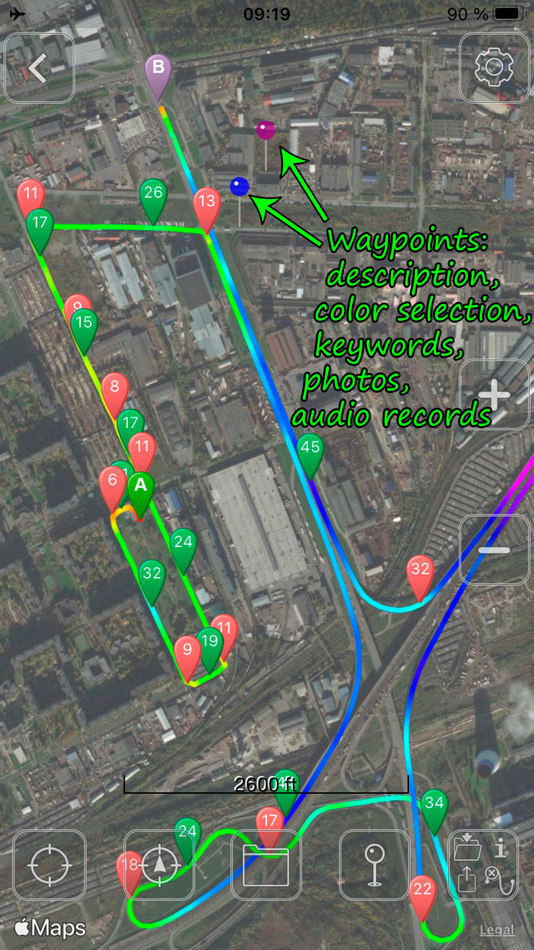
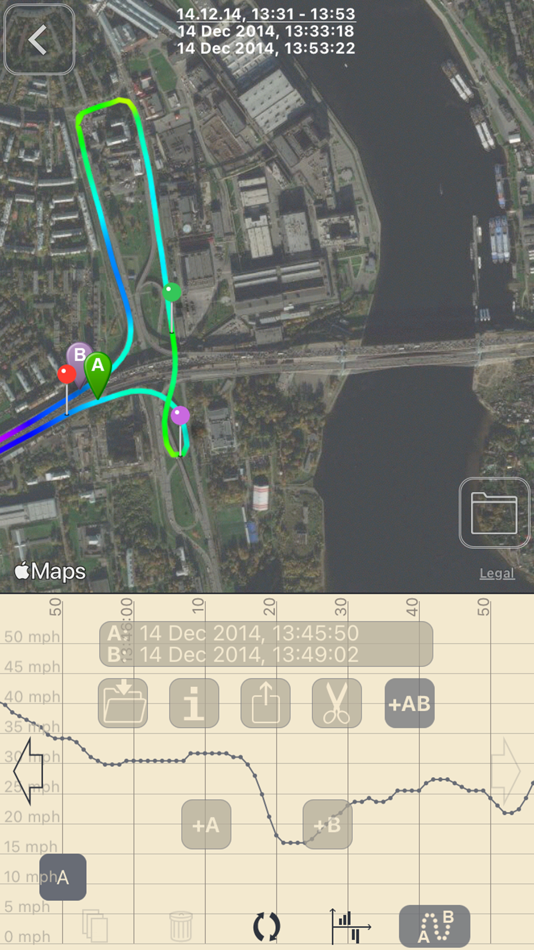

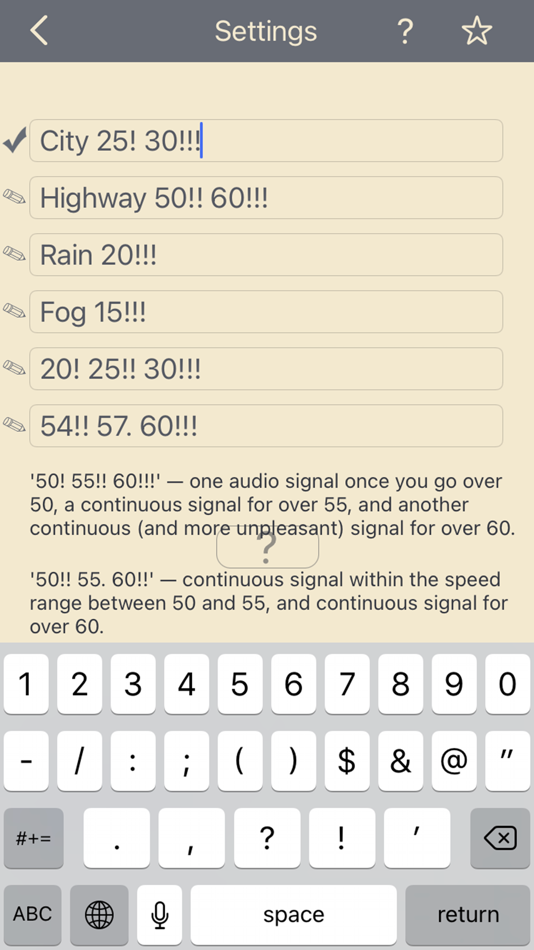
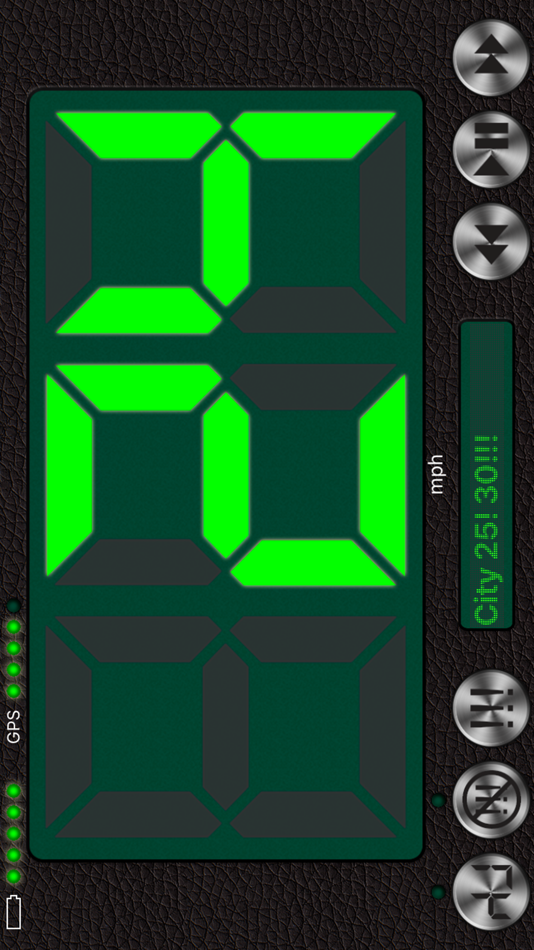
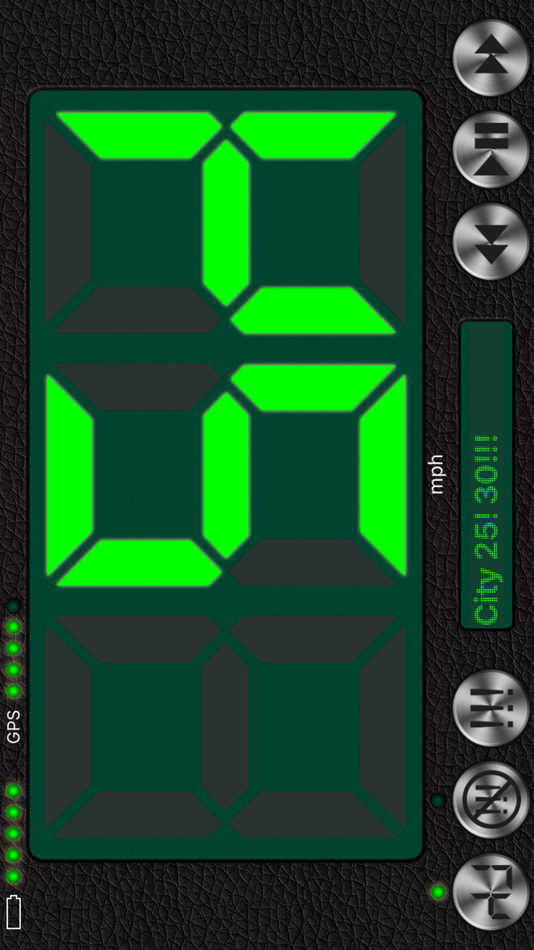
視頻
價錢
-
* 應用內購買 - 今天: 免費
- 最小值: 免費
- 最大值: 免費
追蹤票價
點數
-

- 12,853 Lance Eliakim Sotto
- +1
排名
0 ☹️
清單
0 ☹️
評測
成為第一個評論 🌟
其他資訊
- 🌟 分享
- App Store
你可能還喜歡
-
- Speedometer: Speed Tracker Pro
- iOS 應用程式: 地圖與導航 由: AppLiks Sp. z O.O.
- 免費
- 清單: 0 + 0 排名: 0 評測: 0
- 點數: 0 + 246 (4.8) 版本: 1.0.4 Speedometer lets you determine the exact speed of all types of transport. The app shows the current, average and maximum speed, and tracks the distance traveled. For usability ... ⥯
-
- Speedometer- Speed GPS Tracker
- iOS 應用程式: 地圖與導航 由: SWAPP YAZILIM LIMITED SIRKETI
- 免費
- 清單: 0 + 0 排名: 0 評測: 0
- 點數: 0 + 1 (1.0) 版本: 1.4 Speedometer Speed MPH Tracker Speedometer is your all-in-one GPS speedometer, trip tracker, and smart driving assistant. Whether you re in a car, on a bike, sailing, or just curious ... ⥯
-
- Speed Limit Fullscreen
- iOS 應用程式: 地圖與導航 由: Flavio Lorenzo Thomi
- 免費
- 清單: 0 + 0 排名: 0 評測: 0
- 點數: 0 + 2 (4.5) 版本: 1.1.0 Get real-time speed limits and driving speed with this app! Whether you re driving in the city or on the highway, this app has got you covered. With both online and offline modes, you ... ⥯
-
- Speedometer - Speed Tracker
- iOS 應用程式: 地圖與導航 由: Parth Pandya
- 免費
- 清單: 0 + 0 排名: 0 評測: 0
- 點數: 0 + 1 (1.0) 版本: 2.1 Speedometer GPS can track your speed, time, location. Your iPhone is now a fully functional digital speedometer. The application gives you speed based on GPS. Features of this ... ⥯
-
- Speed Limit Speedometer
- iOS 應用程式: 地圖與導航 由: Ben Thomas
- 免費
- 清單: 0 + 0 排名: 0 評測: 0
- 點數: 0 + 125 (4.6) 版本: 2.2.0 Welcome to the newest free speedometer app for your iPhone and iPad. Designed to look like Australian (and probably other) speed limit signs. This amazing app has 7+1, yes SEVEN PLUS ... ⥯
-
- Speedometer Speed Box App
- iOS 應用程式: 地圖與導航 由: Hans Schneider
- 免費
- 清單: 0 + 0 排名: 0 評測: 0
- 點數: 0 + 36,911 (4.5) 版本: 2024.2 Speed Box Free is a free speedometer, odometer and compass for the iPhone. Track your speed and distance from your iPhone! * MPH, KM/H and KNOTS display * 5 Beautiful Speedometers * ... ⥯
-
- Speedometer - Speed Track
- iOS 應用程式: 地圖與導航 由: Ugur Altintas
- * 免費
- 清單: 0 + 0 排名: 0 評測: 0
- 點數: 5 + 0 版本: 0.1.1 Increase Your Driving Pleasure: Monitor Your Speed All you need to control your speed and enhance your driving safety is this app! This powerful speedometer app provides you with ... ⥯
-
- GPS Speedometer Speed Tracker+
- iOS 應用程式: 地圖與導航 由: CoreBit Solutions
- 免費
- 清單: 0 + 0 排名: 0 評測: 0
- 點數: 2 + 7 (4.4) 版本: 1.0.2 Track accurate time, speed, and distance effortlessly with GPS Speedometer Speed Tracker+, and monitor your travel data using precise GPS-based tools. A GPS speedometer makes it simple ⥯
-
- GPS Speedometer+ Speed Tracker
- iOS 應用程式: 地圖與導航 由: Patrick Battisti Forsthofer
- 免費
- 清單: 0 + 0 排名: 0 評測: 0
- 點數: 0 + 0 版本: 1.0.1 GPS Speedometer+ Speed Tracker is a powerful and easy-to-use GPS-based speedometer app that turns your iPhone into a real-time speed and distance tracker. Whether you're behind the ... ⥯
-
- GPS Speedometer, Speed Tracker
- iOS 應用程式: 地圖與導航 由: Nikhil Kumar
- 免費
- 清單: 0 + 0 排名: 0 評測: 0
- 點數: 0 + 23,660 (4.8) 版本: 6.0.0 Track your speed with GPS accuracy using the ultimate GPS Speedometer & Odometer app. Whether you re driving a car, riding a bike, or hauling with a truck, this speed tracker gives you ⥯
-
- GPS Speedometer Speed Tracker
- iOS 應用程式: 地圖與導航 由: Zain ul Abdin
- 免費
- 清單: 0 + 0 排名: 0 評測: 0
- 點數: 0 + 33 (4.7) 版本: 3.4 Enhance your outdoor experiences with the most accurate and feature-rich GPS speed-tracking app available. GPS Digital Speed Tracker is your go-to tool for monitoring your speed, ... ⥯
-
- GPS Speedometer: Speed Tracker
- iOS 應用程式: 地圖與導航 由: Mikhail Nikitsin
- 免費
- 清單: 0 + 0 排名: 0 評測: 0
- 點數: 0 + 5,281 (4.5) 版本: 1.8.0 GPS Speedometer is the most elegant and unique combination of speedometer and trip computer in one application. Just start the application and it will automatically record your speed, ... ⥯
-
- Speedometer: GPS Speed Meter
- iOS 應用程式: 地圖與導航 由: SUSAMP INFOTECH
- * 免費
- 清單: 0 + 0 排名: 0 評測: 0
- 點數: 1 + 0 版本: 1.1.3 Conveniently measure your real-time speed & distance in km/h using this GPS speedometer, whether you re running, cycling, traveling, or driving, this ultimate tool helps you in ... ⥯
-
- Speedometer GPS Speed Trackers
- iOS 應用程式: 地圖與導航 由: WarthogLab
- 免費
- 清單: 0 + 0 排名: 0 評測: 0
- 點數: 1 + 363 (4.6) 版本: 5.5.0 Introducing Speedometer, your ultimate driving companion for iPhone. Utilizing the precision of advanced GPS technology, Speedometer offers a virtual dashboard that displays your speed ⥯