| Utvikler: | Aliaksei Khutarshchykau (4) | ||
| Pris: | $5.99 | ||
| Rangeringer: | 0 | ||
| Anmeldelser: | 0 Skrive en omtale | ||
| Lister: | 3 + 1 | ||
| Poeng: | 4 + 397 (4.7) ¡ | ||
| App Store | |||
Beskrivelse
As an essential element of your editing arsenal, CropSize plays a distinctive role as it allows to specify exact sizes and positions for image crop and resize, where other apps offer only approximate solutions. It also provides detailed information throughout the editing process, making your experience more transparent and intuitive. Additionally, the app's ability to operate in various units of measurement can notably streamline your workflows.
With these comprehensive features, CropSize ensures you have the control you need to achieve your editing goals:
PHOTO CROP
• Crop photos in Standard and Inverse Crop modes, using pixels, inches, centimeters, or percentages
• Adjust the size and position of the crop frame using gestures or by entering values on the keyboard
• Rotate images smoothly within a 0-360° range with a slider or specify rotation angle via keyboard (Long press slider)
• Change the crop aspect ratio using customizable presets (Long press Ratio button)
• Adjust the crop position and size by one pixel in correction mode (Tap a marker)
• View crop-specific image details, including size, position, rotation, and estimated file size
IMAGE RESIZE
• Resize images in Stretch, Insert, Clip, and Canvas Size modes, using pixels, inches, centimeters, or percentages
• Specify exact image size via the keyboard or customizable presets, up to 9000 x 9000 pixels (81 megapixels)
• Resize proportionally with a percentage slider or specify the relative size via the keyboard (Long press slider)
• Adjust position using gestures and one-pixel corrections for Insert, Clip, and Canvas Size modes
• Preview changes in actual size
• View resize-specific image details, including size, offset, and estimated file size
PHOTO FILTER
• Apply any combination of photo filters and effects, including Chrome, Bloom, Vignette, Sepia, Sharpen, Blur, and more
• Adjust filter intensity using a slider or horizontal on-screen gestures
• View changes Before / After using two-finger gestures
BATCH PROCESSING & WORKFLOWS
• Edit multiple photos simultaneously, applying the same combinations of crop, resize, color, orientation, and metadata changes to all of them
• Use workflows by saving entire editing sessions as reusable Programs on the History screen, and accessing them from the Load screen
• Edit up to 50 photos shared with CropSize from other apps or the Photo Library
PHOTO METADATA
• View image details on the Load and Metadata screen
• Update photo DPI and creation date
• Provide information and copyrights using up to 25 fields of IPTC metadata
• Remove original GPS, EXIF, TIFF, and JFIF details from your photos
• Create and manage multiple metadata profiles for better organization
IMAGE ORIENTATION:
• Flip and rotate images using one-finger swipe gestures on the Main and Batch Processing screen
SHARE AND PRINT:
• Choose export formats: Auto, PNG, TIFF, JPEG, and HEIC, with compression quality for JPEG and HEIC
• Specify metadata settings using one of your previously created metadata profiles
• Configure export filenames using original values, custom entries, or filename patterns
• Save images to the Photo Library, automatically organizing Results and Originals into a convenient album structure
• Print multiple photos on A4, Letter, and other page sizes using exclusive “Print Plus” option from sharing menu
GUIDES
• Explore our step-by-step guides: https://www.cropsize.com/guides
• Watch the video overview of main features: https://vimeo.com/188002923
Skjermbilder
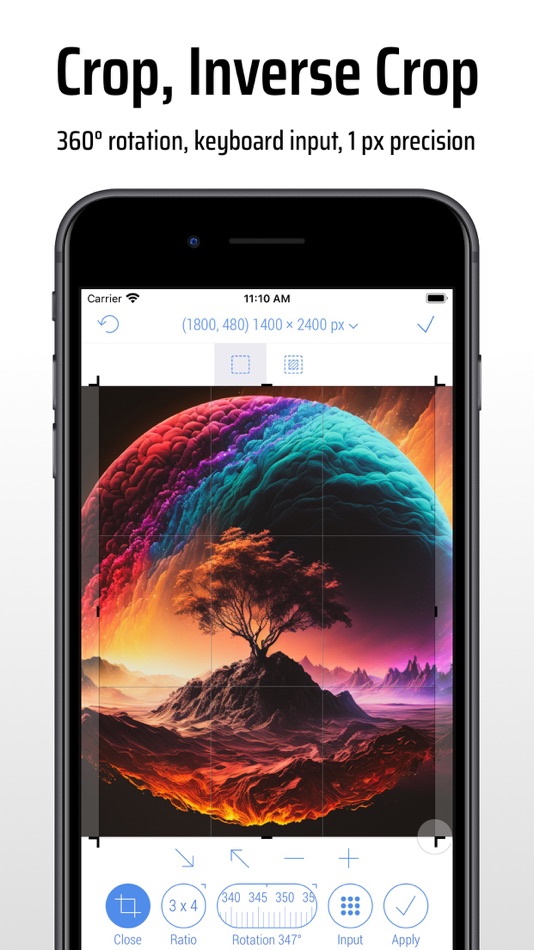
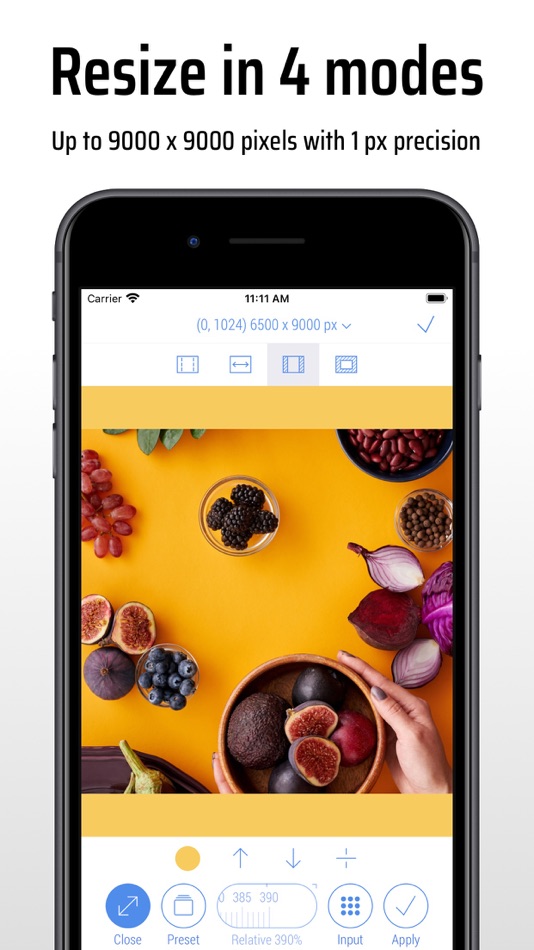
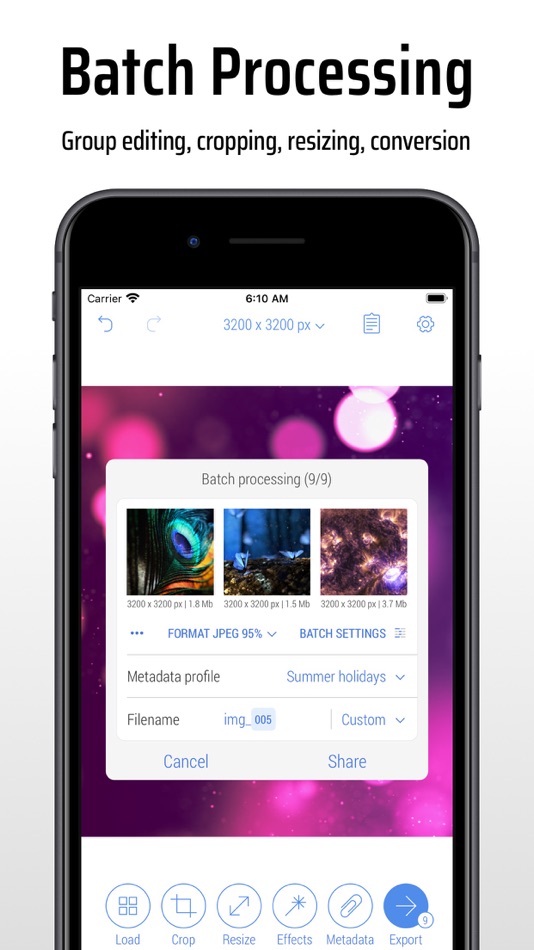
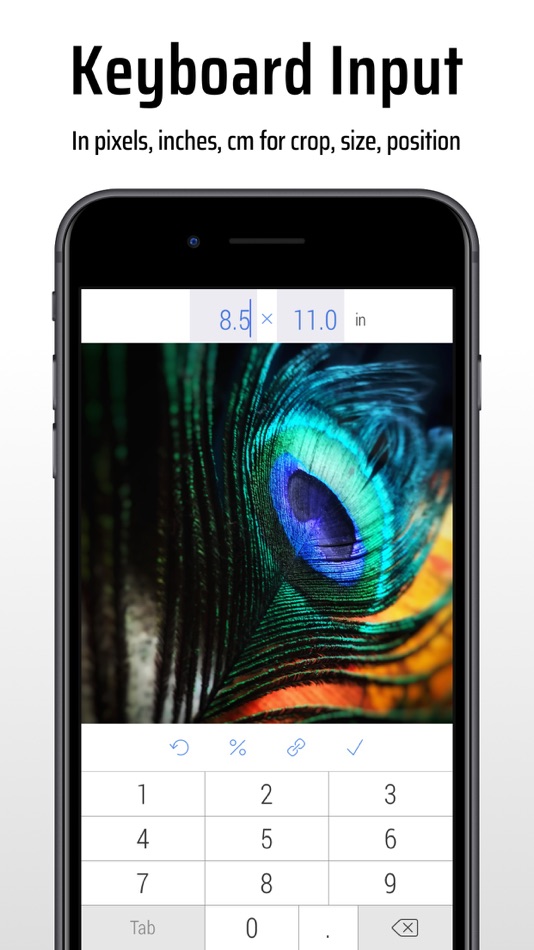
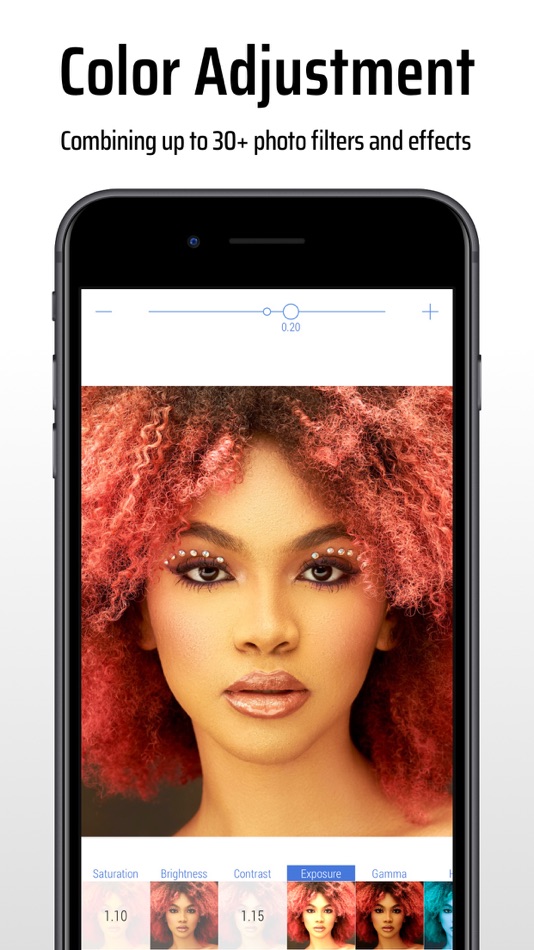
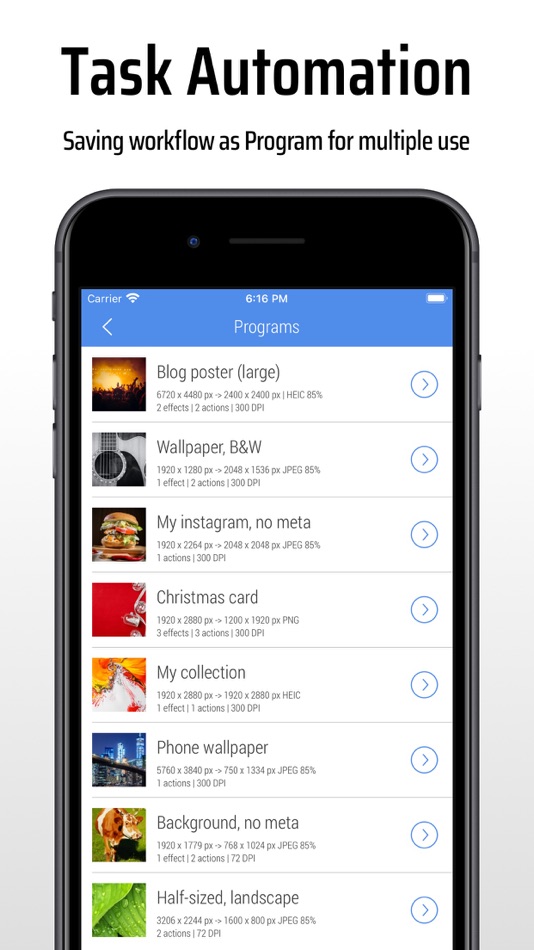
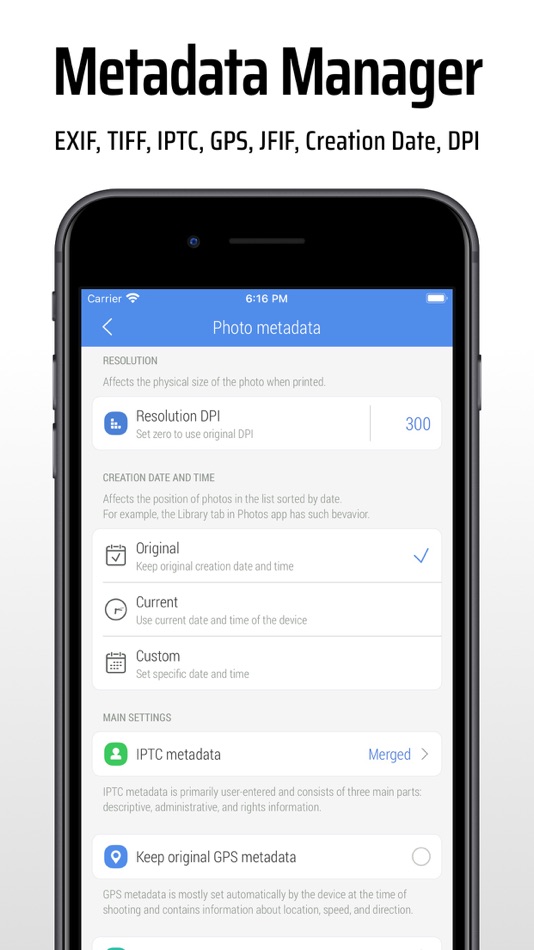
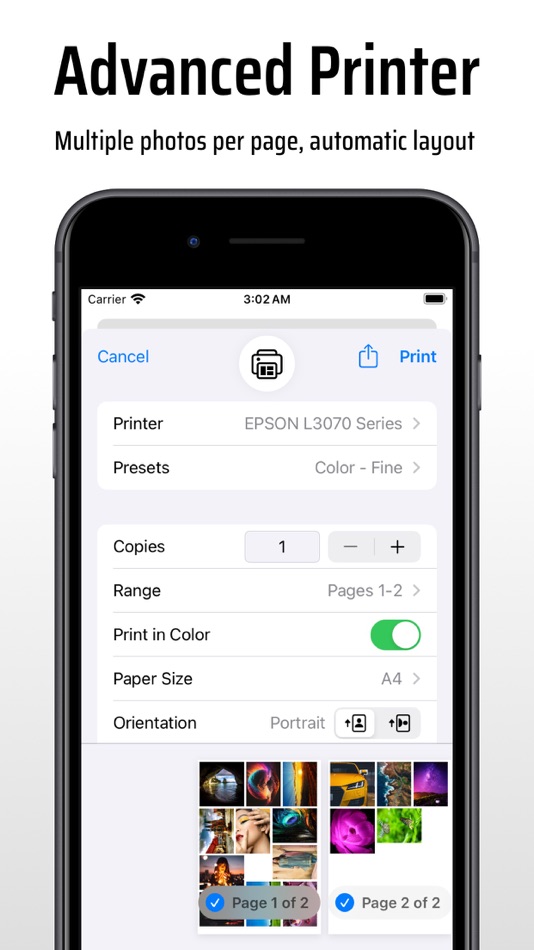
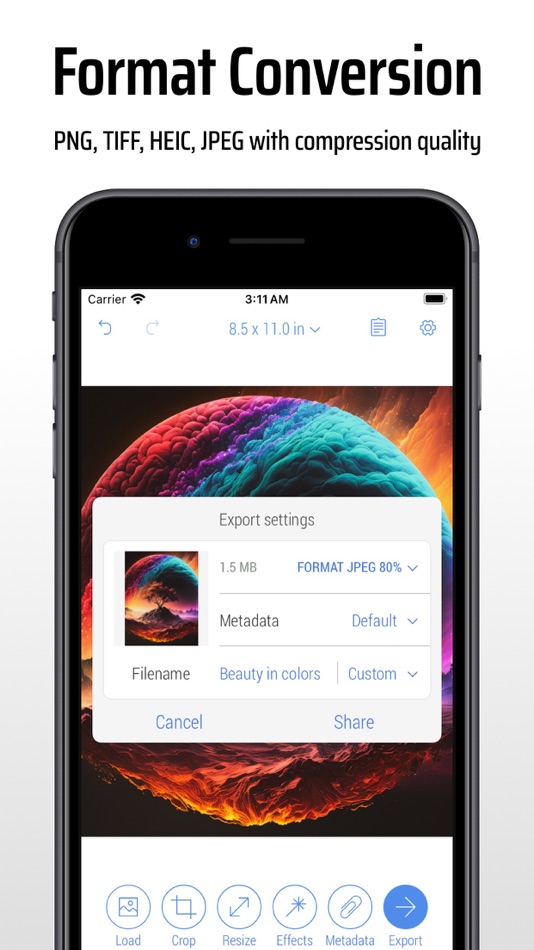
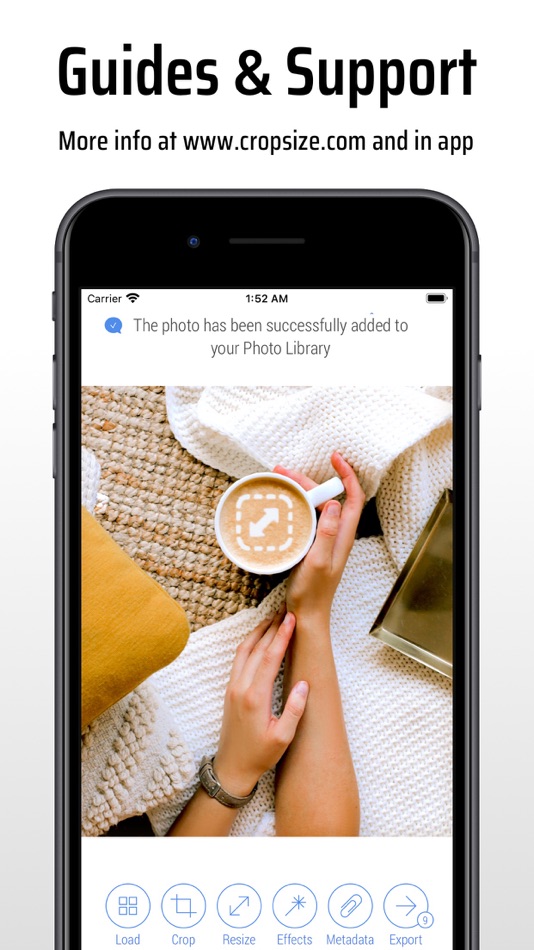
Dette er nytt
- Versjon: 5.5.4
- Oppdatert:
- Update 5.5.4 includes minor bug fixes and stability improvements.
Pris
- I dag: $5.99
- Minimum: $0.99
- Maksimalt: $7.99
Spor priser
Utvikler
- Aliaksei Khutarshchykau
- Plattformer: iOS Apper (4)
- Lister: 4 + 1
- Poeng: 5 + 1,207 ¡
- Rangeringer: 0
- Anmeldelser: 0
- Rabatter: 0
- Videoer: 0
- RSS: Abonner
Rangeringer
0 ☹️
Lister
Anmeldelser
Bli den første til å vurdere 🌟
Tilleggsinformasjon
- Versjon: 5.5.4
- Kategori:
iOS Apper›Fotografering - OS:
iPad,iPhone,iOS 14.0 og nyere - Størrelse:
10 Mb - Språk som støttes:
English - Egnethet:
4+ - App Store Vurdering:
4.7(397) - Oppdatert:
- Utgivelsesdato:
Kontakter
- Nettsted:
https://www.cropsize.com/contact
- 🌟 Dele
- App Store
Du vil kanskje også like
-
- Image Resizer & Photo Upscaler
- iOS Apper: Fotografering Av: Pilot Ventures
- * Gratis
- Lister: 0 + 0 Rangeringer: 0 Anmeldelser: 0
- Poeng: 1 + 0 Versjon: 1.0 Resize and upscale your photos instantly with the power of advanced AI. Our app uses the newest, most powerful AI models available to deliver crystal-clear images at any size up to ... ⥯
-
- Image Resizer - ResizePro
- iOS Apper: Fotografering Av: Andy Sutanto
- Gratis
- Lister: 0 + 0 Rangeringer: 0 Anmeldelser: 0
- Poeng: 0 + 109 (4.8) Versjon: 1.0.3 Make your photos the perfect size for Instagram, Facebook, websites, and more. No complicated settings - just simple, fast resizing that works. Why people love ResizePro: ・Works in ... ⥯
- Ny
- Image Size - Batch Resizer
- iOS Apper: Fotografering Av: ENDEVLAB
- * Gratis
- Lister: 0 + 0 Rangeringer: 0 Anmeldelser: 0
- Poeng: 0 + 0 Versjon: 1.1.0 Image Size - Batch Resizer is a tool for managing device storage and simplifying sharing by resizing multiple photos at once. It features a compression engine that reduces file size by ⥯
-
- Image Resizer & Photo Resizer
- iOS Apper: Fotografering Av: Pramod Tapaniya
- Gratis
- Lister: 0 + 0 Rangeringer: 0 Anmeldelser: 0
- Poeng: 0 + 266 (4.6) Versjon: 1.2 Resize photos quickly and easily with the Image Resizer & Photo Resizer app. Perfect for anyone needing to adjust image dimensions without compromising quality. ** Key Features: * ... ⥯
-
- Image AI: Editor & Generator
- iOS Apper: Fotografering Av: Consultech Ventures LLC
- * Gratis
- Lister: 0 + 0 Rangeringer: 0 Anmeldelser: 0
- Poeng: 2 + 13 (4.1) Versjon: 1.0.7 Image AI is the ultimate creative toolkit powered by artificial intelligence. Easily generate AI photos, design custom avatars, edit images, or turn still pictures into realistic ... ⥯
-
- Image Resizer - Photo Compress
- iOS Apper: Fotografering Av: Supagarn Pattananuchart
- Gratis
- Lister: 5 + 2 Rangeringer: 0 Anmeldelser: 0
- Poeng: 22 + 195 (4.6) Versjon: 3.2 The ultimate tool for fast photo compression, cropping, and resizing. Easily compress image file sizes without losing image quality, free up space, and make sharing images faster. With ⥯
-
- Size Image
- iOS Apper: Fotografering Av: Abdullah Albalawi
- Gratis
- Lister: 0 + 0 Rangeringer: 0 Anmeldelser: 0
- Poeng: 0 + 81 (4.4) Versjon: 1.3 "Resize Image" is a powerful and fast application for resizing images to 480x640 pixels without the need for an internet connection. Featuring an easy-to-use interface, it allows users ⥯
-
- Auto Image Background Editor
- iOS Apper: Fotografering Av: Nitin Katrodiya
- * Gratis
- Lister: 0 + 0 Rangeringer: 0 Anmeldelser: 0
- Poeng: 2 + 0 Versjon: 1.3 Auto Image Background Changer is not just simple photo editor it's like smart photo background remover and eraser app for your photos.Background Remover App you can smartly erase ... ⥯
-
- Photo Compressor Image Resizer
- iOS Apper: Fotografering Av: Sagar Rudani
- * Gratis
- Lister: 0 + 0 Rangeringer: 0 Anmeldelser: 0
- Poeng: 0 + 3 (4.7) Versjon: 1.2 Photo Compressor Image Resizer will make your Photos smaller in fast, easy and fun way. You will be surprised by the final image quality. Save storage space on your phone by ... ⥯
-
- Photo & Image Resizer
- iOS Apper: Fotografering Av: Nalin Savaliya
- Gratis
- Lister: 0 + 0 Rangeringer: 0 Anmeldelser: 0
- Poeng: 0 + 165 (4.2) Versjon: 4.0 When the size of your photos matters, you often have to give up its quality. You can resize your picture and images with exact pixel requirements keeping the best quality. Photo & ... ⥯
-
- ImResizer - Image Resizer
- iOS Apper: Fotografering Av: Jabir Khan
- * Gratis
- Lister: 0 + 0 Rangeringer: 0 Anmeldelser: 0
- Poeng: 0 + 0 Versjon: 1.4 ImResizer is the ultimate solution for resizing, compressing, and optimizing your images. Whether you are sharing photos on social media, saving space on your device, or preparing ... ⥯
-
- Photo Image Quick Editor
- iOS Apper: Fotografering Av: aZeR DiLLs
- Gratis
- Lister: 0 + 0 Rangeringer: 0 Anmeldelser: 0
- Poeng: 1 + 21 (3.7) Versjon: 1.5 Photo Image Quick Editor is an easy to use App that allows user to quickly Create, Copy, Paste, Resize or Replicate multiple snippets between photos & images from the Photo Library. ... ⥯
-
- Rezzize: Image resizer
- iOS Apper: Fotografering Av: La Fáppbrica
- Gratis
- Lister: 0 + 0 Rangeringer: 0 Anmeldelser: 0
- Poeng: 1 + 32 (4.4) Versjon: 1.5 Resize image dimensions and compress the final file size Using native resizing functions available on your device, you can expect pretty fast processing times With the native share ... ⥯
-
- Video Crop: Trim & Cut Editor
- iOS Apper: Fotografering Av: Fitness Labs
- Gratis
- Lister: 0 + 1 Rangeringer: 0 Anmeldelser: 0
- Poeng: 2 + 1,472 (4.6) Versjon: 1.0.7 VideoCrop is your ultimate video editing app. Now you can edit any movie clip like a professional. Use the features it offers to create an outstanding video, then share it on your ... ⥯

