| デベロッパー: | PixelSplincher (4) | ||
| 価格: | $6.99 | ||
| ランキング: | 0 | ||
| レビュー: | 0 レビューを書く | ||
| リスト: | 1 + 1 | ||
| ポイント: | 2 + 9 (4.1) ¡ | ||
| App Store | |||
説明
Motion Graphix lets you add as many layers as you like, and animate them. Layers can be made not just from still pictures, but also from videos and animated GIFs. You can create your own text elements with outlines and shadows, or define your own basic shapes using standard Bezier curves and color gradient fills. And Motion Graphix includes a built-in sprite cutter, making it easy to cut elements out of your own photos by tracing a Bezier curve around them, or by using Apple’s AI background removal And once you cut an element out, it is added to your library, to reuse in future projects.
You can also animate hand-drawn elements. Sketch a line or letter, and Motion Graphix will draw it on as the animation plays. This is really great for making underlines or circles to highlight parts or places in your background picture. You can also add particle-system layers, like snow, fireworks, bubbles, and more.
And because advanced keyframe animation controls underlie the quick and intuitive process of simply setting the time and moving the element. You can dig in for precise control of your motion when needed, or let Motion Graphix do the work with built-in motions like spiral, jitter, bounce and more. For matching graphics to a moving background, try the revolutionary 'Digital Tracking' system: use your digit to follow the motion while the video plays, then apply that motion to a layer.
When you're done, share a picture or movie to Photos or any app that accepts sharing, including Mail, Messages, YouTube, Dropbox and many more. If you have set depths on your layers, you can even save out stereoscopic renders in standard split-screen formats, red-blue anaglyph 3d format, or VR format suitable for viewing with Google Cardboard type viewers.
Features:
Easy-to-use keyframe-based animation system, just set the time and adjust the layer
Animated filtering on background picture or movie: Color correction, blurring, still photo position and zoom
Large built-in sprite library including animated character and visual effects elements
Cut out your own sprites from any picture manually or with AI
Create and animate text elements with font, fill and outline control
Create your own basic shape and Bezier curves with fill and outline controls
Animate colored, transparent, soft shadows and glows for any layer
Import animated GIF images to use as sprites
Dope sheet - View and adjust keyframes for all your elements side-by-side in one place.
Particle generator with presets - Snow, Smoke, Fire, Fireworks, Starfield, Bubbles, Sparkler
Digital tracking - Use your digit to follow features on moving video, track any sprite to follow the motion
Animated drawing - Handwriting, arrows, annotations draw themselves over time
2.5D Animation: elements scale up and down as they move into or out of the screen, above or below other layers
Stereoscopic output of 2.5D animation in anaglyph (red/blue), side-by-side, top-and-bottom and spatial formats
Export MP4 h264, HDR, ProRes, MV-HEVC and GIF video, HEIC, PNG and JPG stills
Export to 4k, Full HD, HD(720), half HD and SD resolutions
Unlimited undo, redo.
スクリーンショット
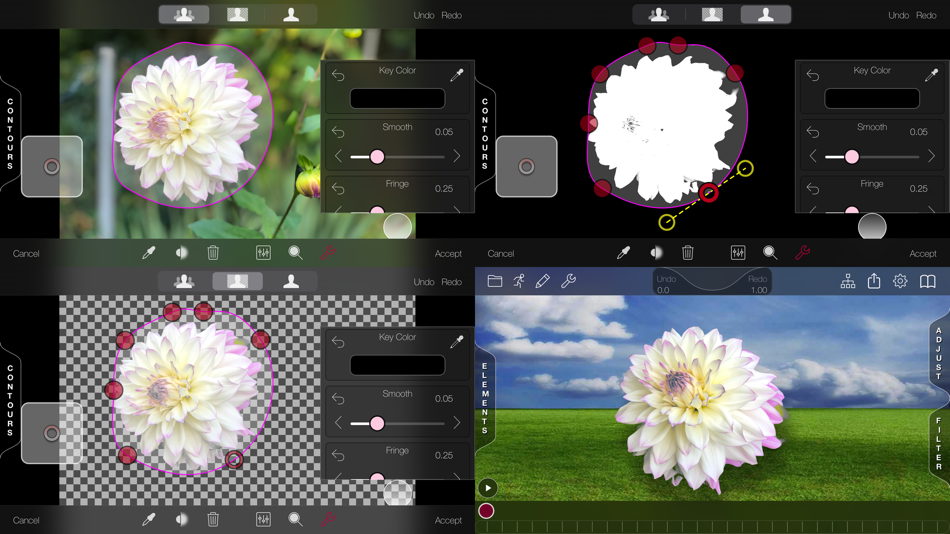







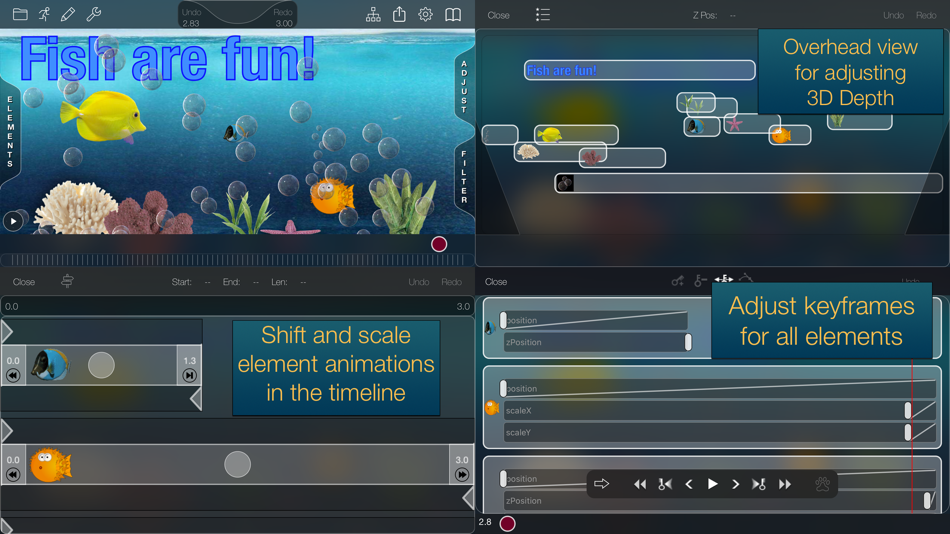

新機能
- バージョン: 4.03
- アップデート:
- V 4.0.3
Bug fixes and stability improvements
V 4.0.1
Bug fixes and stability improvements
V 4.0
Spatial Stereo, import and export
New Stereo Setup View
Improved Text Element Editor
Improved Render Controller with built in Preview
Improved Procedural Element Editor, added custom particles
Improved Video Element
New Elements: Paint, Foreground Mask, No-Op
Improved contextual help
Improved Render Controller with embedded preview
New Looks
New background filters
Improved keyframe, timeline and camera editors
Non-proportional Scale editor
3D rotation to elements: tilt and turn
Stretch keyframes in Keyframe Editor
Added scene duration editing
Bug fixes and stability improvements
V 3.3
Added Quality setting to H264 render
Added HDR and ProRes export
Fixed issues with GIF transparent background rendering
Fixed paused player jumping frame issue while editing background filters and looks
Added timecode display during play
Bug fixes and stability improvements
V 3.2
Improvements to GIF handling
Improvements to missing image handling
Fixed Cancel render
Updated metal kernels
Fixed anaglyph rendering
Fixed camera view zpos editing
Pixiedust procedural element
Bug fixes and stability improvements
Updated for ios15
v3.1
Various bug fixes and stability improvements
v3.0
Parenting - Connect elements as children to move with parent
Forward Kinematics - Animate element chains with motion hierarchy
Video Elements - Use movies as image sources
SVG Elements - Vector graphics as image sources
Depth Key Element - But people from backgrounds in Apple Portrait mode photos with depth
Clip, Add and Subtract Mattes - Powerful mattes for cleaning up Green Screen and Depth keys
Look Filters - Process image-based elements with artistic filters.
Edit Manager - A table of undo and redo options
New Shape Elements - Speech Bubble, Heart, Starburst, and more
New Element Attributes - Background Color, Border Color, Border Width and Corner Radius for all element types
Project Import and Export - Save and share projects as bundles
Tips and Tricks Help Document - Built-in hints and help
Curve-type Visualization in Keyframe Editor
Files App Support - Import media, share projects
Non-proportional Element Scaling
Negative Element Scaling - For flipping elements
Collapsible element list
Marker menu - Element options at your finger tip
Context-sensitive Layer Ordering Menu
Reworked Dedicated Element Editor
Reworked Timeline Editor
Reworked Text Editor - Direct editing, font size control
All-Metal Image Processing - Leverages the GPU for great performance
Bug Fixes, Performance and Stability Improvements - Fixed issues with color picking, network image loading, upside-down video, GIF elements, pivot representation
v2.0
Updated for iOS12, iPhoneX and new device variations
Added curve-based clip, holdout and boundary mattes into green screen element
Extended animation reset capabilities: reset current frame, reset whole channel
Added color picker access to all color parameters
Added support for slo-mo movie playback
Play control has been changed to accommodate new switch app gestures which compete with the time scroller.
Removed cover-flow project picker
Improved accessibility and UX
Bug fixes and stability improvements
v1.5
Draw-on Motions: Add motion paths with a few taps
Stability and performance improvements.
価格
- 今日: $6.99
- 最小値: $4.99
- 最大: $12.99
料金のチェック
デベロッパー
- PixelSplincher
- プラットフォーム: iOS アプリ (4)
- リスト: 2 + 1
- ポイント: 3 + 31 ¡
- ランキング: 0
- レビュー: 0
- 割引: 0
- 動画: 0
- RSS: 購読する
ポイント
-

- 2,519 Alberto Menendez Prados
- +1
-

- 30 Christian Krupa
- +1
ランキング
0 ☹️
リスト
レビュー
最初のクチコミを書こう 🌟
情報
連絡先
- 🌟 シェア
- App Store
あなたも好きかも
-
- Animator - AI photo dance
- iOS アプリ: 写真/ビデオ 作者: Shenzhen RenRenLian Technology Co., Ltd.
- フリー
- リスト: 0 + 0 ランキング: 0 レビュー: 0
- ポイント: 2 + 679 (4.2) バージョン: 2.10.2 Animator can make any photos alive! With advanced AI technology, you can create fun and expressive videos with your selfies. Animator also supports other special effects like cartoon ... ⥯
-
- Motion Blur: Photo, Background
- iOS アプリ: 写真/ビデオ 作者: PRODEKS
- フリー
- リスト: 0 + 0 ランキング: 0 レビュー: 0
- ポイント: 1 + 42 (4.4) バージョン: 1.0.5 Motion Blur Photo is the ultimate solution for adding captivating blur effects to your photos with ease. Whether you want to blur the background, fix blurry images, or add artistic ... ⥯
-
- Motion Catch
- iOS アプリ: 写真/ビデオ 作者: Teeraya Intajuk
- * フリー
- リスト: 0 + 0 ランキング: 0 レビュー: 0
- ポイント: 0 + 0 バージョン: 1.11 Capture Live Photo automatically. Simple to use: Set your iPhone on a tripod for a stable view (not required in Lightning mode). Select the area to watch for motion. Choose a detection ⥯
-
- Motion Blur - Panning Photo
- iOS アプリ: 写真/ビデオ 作者: Dongwook Cho
- $2.99
- リスト: 1 + 2 ランキング: 0 レビュー: 0
- ポイント: 6 + 1 (5.0) バージョン: 1.1 [Motion Blur] enables you to turn any ordinary photo into amazing pannig photo(aka motion blur photo) with powerful object masking tool and lots of panning(motion blur) options. You ... ⥯
-
- Motion Extraction Camera
- iOS アプリ: 写真/ビデオ 作者: Aleksandar Mlazev
- $2.99
- リスト: 0 + 0 ランキング: 0 レビュー: 0
- ポイント: 0 + 1 (1.0) バージョン: 1.1 Motion extraction camera with experimental motion amplification mode. There are 4 different modes. The first 3 modes are motion extraction modes and the last one is motion ... ⥯
-
- Motion Log Cam
- iOS アプリ: 写真/ビデオ 作者: Heng Jia Liang
- $4.99
- リスト: 0 + 0 ランキング: 0 レビュー: 0
- ポイント: 0 + 13 (4.2) バージョン: 1.2 Motion Log Cam enables you to record video with useful info embed into it. The info embeds include Location Map, Speedometer, G-Force indicator, Time, Date, Distance, Altitude and ... ⥯
-
- Animator Face Dance
- iOS アプリ: 写真/ビデオ 作者: ViviFunny Co., Ltd
- フリー
- リスト: 0 + 0 ランキング: 0 レビュー: 0
- ポイント: 0 + 430 (4.5) バージョン: 1.4.3 Make sining pictures, create talking pets, animate old photos, make talking photos Put funny soul into photos, bring them to life with AI. FunnyLook is the best AI face animator app. ... ⥯
-
- Motion : AI Video Generator
- iOS アプリ: 写真/ビデオ 作者: Skyloft Games
- フリー
- リスト: 0 + 0 ランキング: 0 レビュー: 0
- ポイント: 2 + 128 (4.2) バージョン: 1.5 Create Stunning AI Videos & Images from Just a Prompt! Motion AI is your next-gen creative tool that transforms your words into vivid AI-generated videos and visuals. Whether you're a ... ⥯
-
- Motion Blur Effect
- iOS アプリ: 写真/ビデオ 作者: Hardik Dhameliya
- * フリー
- リスト: 0 + 0 ランキング: 0 レビュー: 0
- ポイント: 0 + 3 (5.0) バージョン: 2.1 Welcome to Motion Blur Effect app You need to convert your photo to motion blur photo then use this Motion Blur Effect app. Motion Blur Effect app provides blur effects for Gaussian, ... ⥯
-
- Motion Blur Effect: AI Editor
- iOS アプリ: 写真/ビデオ 作者: 文豪 刘
- フリー
- リスト: 0 + 0 ランキング: 0 レビュー: 0
- ポイント: 2 + 5 (3.2) バージョン: 1.0.5 Unleash your creativity with Blur Photo Pro the ultimate tool to transform your photos into works of art with ease. Highlight what matters and blur away distractions effortlessly. Why ... ⥯
-
- Motion Player - Mirror & slow
- iOS アプリ: 写真/ビデオ 作者: WEBDIA INC.
- フリー
- リスト: 0 + 0 ランキング: 0 レビュー: 0
- ポイント: 0 + 2 (3.0) バージョン: 2.1.0 It is a video player that can be used for dance choreography and checking sports forms. - Rotate video in 90 degree increments Flip horizontal - Slow playback -Main functions- -Invert ... ⥯
-
- Funimate Video & Motion Editor
- iOS アプリ: 写真/ビデオ 作者: Pixery Bilgi Teknolojileri
- フリー
- リスト: 2 + 2 ランキング: 0 レビュー: 0
- ポイント: 2 + 673,178 (4.7) バージョン: 17.0 Ranked #1 on the App Store in more than 100 countries! Awesome video editor with great effects and transitions. Funimate is the best video editing app you can find on mobile! Join ... ⥯
-
- Alight Motion
- iOS アプリ: 写真/ビデオ 作者: Bending Spoons Apps ApS
- フリー
- リスト: 3 + 1 ランキング: 0 レビュー: 0
- ポイント: 7 + 53,468 (4.4) バージョン: 6.2.43 Be part of the movement! Alight Motion is the first professional motion design app for your smartphone for iPhone, iPad, and Mac, bringing you professional-quality animation, motion ... ⥯
-
- Motionleap: 3D Photo Animator
- iOS アプリ: 写真/ビデオ 作者: Lightricks Ltd.
- フリー
- リスト: 1 + 2 ランキング: 0 レビュー: 0
- ポイント: 2 + 117,225 (4.8) バージョン: 1.9.31 Create moving photos for a unique type of photo art! Animate your photos & magically bring them to life with Motionleap. The newest addition to the award-winning Enlight Creativity ... ⥯