| Developer: | Move.AI (2) | ||
| Price: | Free | ||
| Rankings: | 0 | ||
| Reviews: | 0 Write a Review | ||
| Lists: | 0 + 0 | ||
| Points: | 0 + 18 (1.9) ¡ | ||
| App Store | |||
Description
With just a couple of iPhones, you can capture motion data from anyone, in any location. That means you can create your own content using the same quality of motion capture used by AAA games studios. Move’s AI-powered, markerless motion capture smashes the limits of what you can do, and where, bringing studio-quality mocap to the palm of your hand.
No more suits
You won’t need an expensive motion capture suit, as Move Multi-Cam is a markerless mocap system. That means no markers, suits, or additional hardware is needed.
Shoot anywhere
As Move Multi-Cam isn’t constrained by markers, you can shoot in any environment or location, whether that’s in a studio, on a football pitch, or even up a mountain. It only takes around three minutes to set up, then any motion data you capture can be sent from device to cloud.
Works on anyone
You can capture performance data from anyone, no matter what age or gender, with full body tracking, including hands. You can even track multiple people at the same time.
What it takes
With a minimum of two iPhones and a maximum of six, users can capture motion data from anyone, anywhere, at AAA game studio quality. The app works with most iPhones, from the iPhone 8 onwards, up to the latest iPhone 14 model, running iOS 16 or above.
Move One
Move AI also offers Move One, a single-camera motion capture. With just a single iPhone, you can capture one subject and get back high quality 3D motion data. Move One is also available on the App Store.
Screenshots
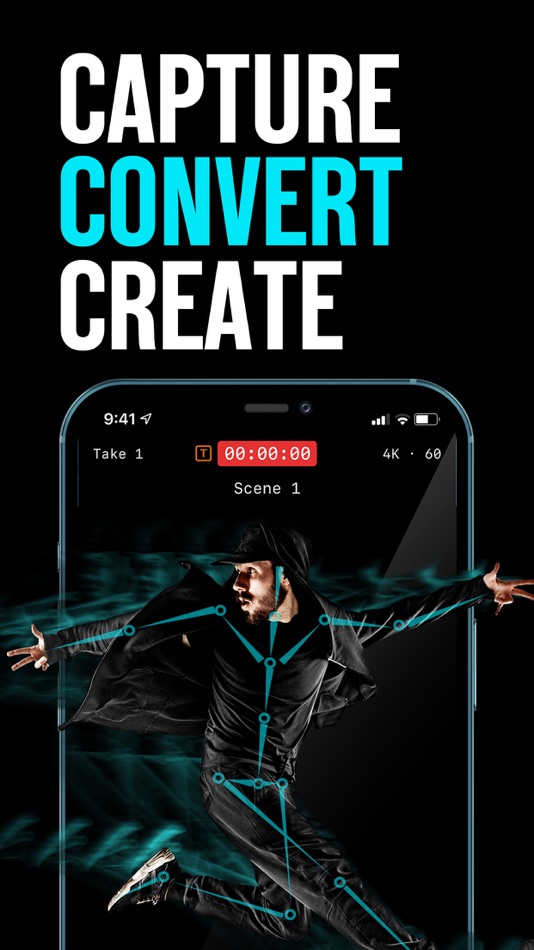



What's new
- Version: 1.13.1
- Updated:
- Hey Move Community! We've got some exciting updates for you in the latest release of Move Multi-Cam. Let's dive into what's new:
- Save Captures Locally: We have added the ability for you to save files locally to your iPhone devices, making it easier to access and upload them to the Move platform.
- Improved Stability: We’ve also updated and improved the stability of the connection between multiple devices to ensure that the capture process is more robust by adding a new green connectivity UI.
- Live Previews: You can now choose to turn live previews on the host app on or off for connected cameras in the capture session. Live previews are switched off by default to improve performance, but can be changed in the app setting prior to creating a new session. If you choose to have the live previews off, connected cameras will show in the host app as a green window with an assigned camera number. This camera number will match the associated camera and also shows on the camera itself.
That's a wrap for this release! We've been working hard to make consistent improvements to the app, so please keep sending us your feedback.
Happy Mocappin’
The Move AI Team
Price History
- Today: Free
- Minimum: Free
- Maximum: Free
Track prices
Developer
Points
0 ☹️
Rankings
0 ☹️
Lists
0 ☹️
Reviews
Be the first to review 🌟
Additional Information
- Version: 1.13.1
- Category:
iOS Apps›Photo & Video - OS:
iPad,iPhone,iOS 16.0 and up - Size:
22 Mb - Supported Languages:
English - Content Rating:
4+ - App Store Rating:
1.9(18) - Updated:
- Release Date:
«Move Multi-Cam» is a Photo & Video app for iOS, developed by «Move.AI». It was first released on and last updated on . This app is currently free. This app has not yet received any ratings or reviews on AppAgg. On App Store, the current store rating is 1.9 based on 18 votes. Available languages: English. AppAgg continuously tracks the price history, ratings, and user feedback for «Move Multi-Cam». Subscribe to this app or follow its RSS feed to get notified about future discounts or updates.
- 🌟 Share
- App Store
You may also like
-
- Multi-cam
- iOS Apps: Photo & Video By: CHIH HUNG CHEN20013673516
- Free
- Lists: 0 + 0 Rankings: 0 Reviews: 0
- Points: 0 + 0 Version: 7.0.3 (1) real-time video and audio (2) snapshot, record (3) search cameras in LAN (4) p2p ⥯
-
- TDS Multi-Cam
- iOS Apps: Photo & Video By: Aidan Dye
- $1.99
- Lists: 0 + 0 Rankings: 0 Reviews: 0
- Points: 0 + 1 (5.0) Version: 1.3 TDS Multi-Cam Capture Both Sides of the Story Turn a single iPhone into a full blown multi cam rig. TDS Multi-Cam lets you record two angles at once front & rear, wide & tele, however ... ⥯
-
- Move AI 3D Motion
- iOS Apps: Photo & Video By: Move.AI
- Free
- Lists: 0 + 0 Rankings: 0 Reviews: 0
- Points: 2 + 25 (3.3) Version: 1.20 Making it easy to capture and create 3D human animations With this app, you can use just a single iPhone to easily capture a performance from the palm of your hand, thanks to Move's ... ⥯
-
- PIXLIVE by MOVE 'N SEE
- iOS Apps: Photo & Video By: MOVE 'N SEE
- * Free
- Lists: 0 + 0 Rankings: 0 Reviews: 0
- Points: 0 + 19 (3.3) Version: 1.14 Film and stream all your games (any sports) with your smartphone with a nice scoreboard, share short extracts of the best plays on social media or even replay them during your live ... ⥯
-
- CAM VIEW
- iOS Apps: Photo & Video By: AKIYO HAYASHI
- Free
- Lists: 0 + 0 Rankings: 0 Reviews: 0
- Points: 1 + 0 Version: 4.4.2 CAM VIEW - Smart Surveillance, Peace of Mind CAM VIEW delivers HD live streaming, motion detection alerts, and more, allowing you to check your camera feeds on the go. With ... ⥯
-
- Cam Viewer
- iOS Apps: Photo & Video By: NEXTBASE UK
- Free
- Lists: 0 + 0 Rankings: 0 Reviews: 0
- Points: 0 + 14 (1.6) Version: 2023.3 Cam Viewer is designed to work with WiFi enabled Nextbase Dash Cams. Currently compatible with Nextbase NBDVR312GW, NBDVR380GW, NBDVR412GW, NBDVR512GW, NBDVR612GW, MIRROR and DUO-HD. ... ⥯
- New
- Cam AI - Photography Coach
- iOS Apps: Photo & Video By: Tomas Mistrik
- * Free
- Lists: 0 + 0 Rankings: 0 Reviews: 0
- Points: 1 + 0 Version: 1.0.5 Turn every shot into your best shot with Cam AI. Our AI-powered photo assistant gives you real-time guidance while you shoot - helping you frame, balance, and capture scenes like a ... ⥯
-
- Cam-Shot
- iOS Apps: Photo & Video By: Cambiante Technologies
- Free
- Lists: 0 + 0 Rankings: 0 Reviews: 0
- Points: 0 + 0 Version: 1.0.6 cam-shot is your go-to app for managing, storing, and sharing event photos with ease. Whether you're organizing a personal celebration, a professional event, or any special occasion, ... ⥯
-
- Cam Linker - Camera Transfer
- iOS Apps: Photo & Video By: 恒茂 刘
- Free
- Lists: 0 + 0 Rankings: 0 Reviews: 0
- Points: 0 + 175 (3.7) Version: 1.2.6 Cam Linker is a special tool for Canon and Fuji cameras Wi-Fi wireless photo transfer, through which you can wirelessly transfer photos and videos from your camera to your phone. It ... ⥯
-
- Cam.AI
- iOS Apps: Photo & Video By: Polar Sailing LLC
- Free
- Lists: 0 + 0 Rankings: 0 Reviews: 0
- Points: 0 + 7 (4.9) Version: 1.0.5 Cam.AI is a smart camera app powered by AI. It uses local machine learning models directly on your device to apply amazing live filters on your camera feed. It totally respects your ... ⥯
-
- Dazz Cam
- iOS Apps: Photo & Video By: Dazz Cam
- Free
- Lists: 0 + 0 Rankings: 0 Reviews: 0
- Points: 3 + 86 (4.1) Version: 1.7.0 Dazz Cam is your go-to solution for the most realistic retro photography on smartphones. It s inspired by the vintage film cameras from the 80s. Whether you are into old-school ... ⥯
-
- Later Cam
- iOS Apps: Photo & Video By: Later Cam
- Free
- Lists: 0 + 0 Rankings: 0 Reviews: 0
- Points: 0 + 18 (4.6) Version: 1.48.2 Turn your phone into an old-school disposable camera! With Later Cam, you can shoot up to 27 photos without previewing or editing your shots. Maintain the mystery & wonder what your ... ⥯
-
- CAM'ouflage
- iOS Apps: Photo & Video By: YUBI
- Free
- Lists: 0 + 0 Rankings: 0 Reviews: 0
- Points: 0 + 0 Version: 1.2 When you share a photo on a social network, you give out a lot of information! Photos taken with your iPhone contain the location where the photo was taken, unless you have disabled ... ⥯
-
- Cam Widget
- iOS Apps: Photo & Video By: Zetta Systems Limited
- Free
- Lists: 0 + 0 Rankings: 0 Reviews: 0
- Points: 0 + 0 Version: 2.0.3 Please use Cam Widget to change the setting, do live view and download file from the camera 1. Turn on phone wifi to connect to the camera, default password is dvrdvrdvr 2. Run Cam ... ⥯