描述
Key Features:
Automatic Detection and Scanning:
Experience Seamless Digitization! Our App automatically detects and scans the black border on each Bambook page, Ensuring a hassle-free digitization process.
Text Recognition and AI Magic:
Witness the magic of your handwritten notes seamlessly transforming into digital text, all thanks to our advanced OCR technology., Thanks to AI, your spelling and grammar will also be corrected, ensuring your notes are polished and professional.
Effortless Organization:
Enjoy the ease of organizing your digitized notes with features like naming, sorting, and batch scanning. The app is intuitive and user-friendly, making the process a breeze.
Powerful Editing Tools:
From cropping and rotating to adding extra text, our app's editor provides a range of tools to customize your scans and conveniently save your notes as PDF or JPG.
Smart Search:
Looking for a specific note? Utilize our OCR technology to search by name or handwritten content, ensuring you find what you need in seconds.
Seamless Sharing:
Share your scans effortlessly with other apps like Email, WhatsApp, Google Drive, Dropbox, OneDrive, Evernote, OneNote, and more. Choose to share as a document or as PDF/JPG files.
Download now and step into a world where your handwritten notes come alive with the magic of AI!
New to Bambook? Explore the full range of erasable notebooks at www.bambook.org and start writing more efficiently while making a positive impact on the planet
Privacy policy: https://www.bambook.org/privacy-policy-app
Terms & conditions: https://www.bambook.org/en/general-terms-and-conditions#eula
螢幕擷取畫面
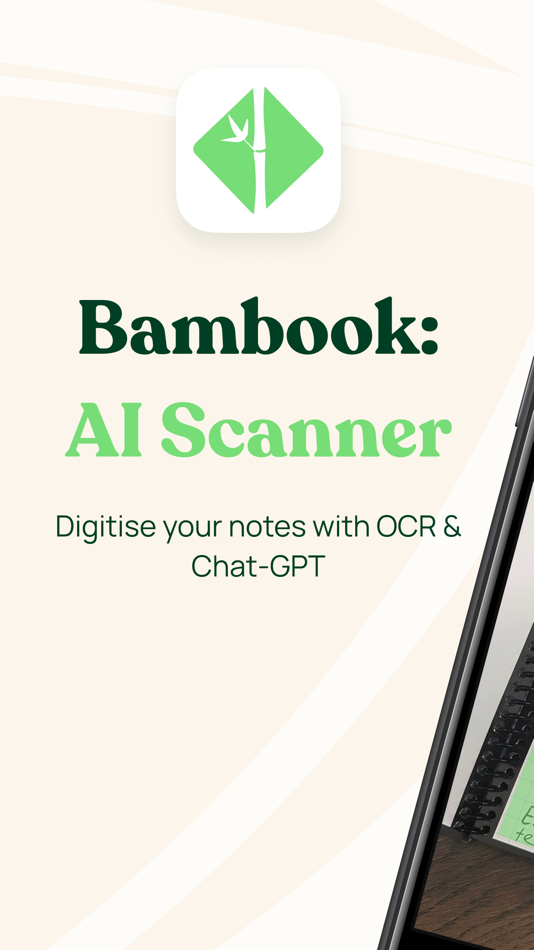
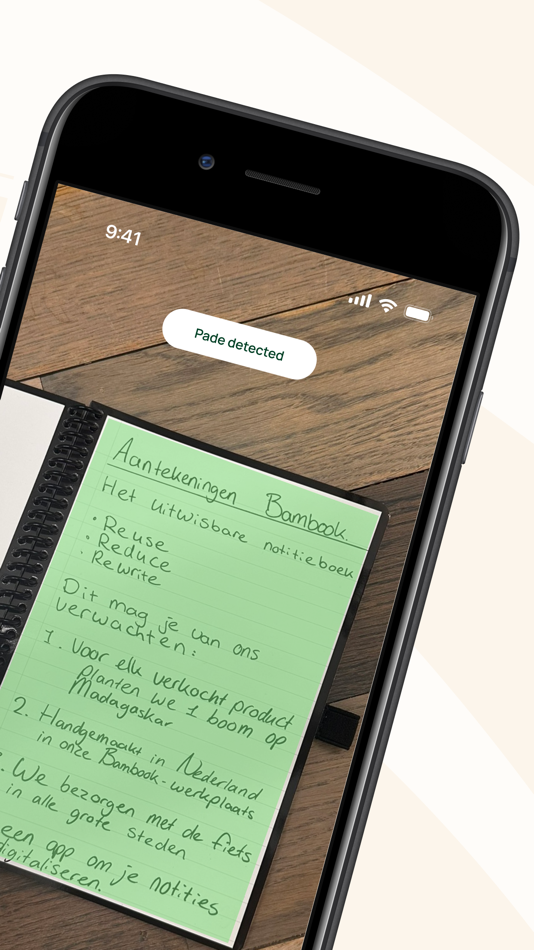
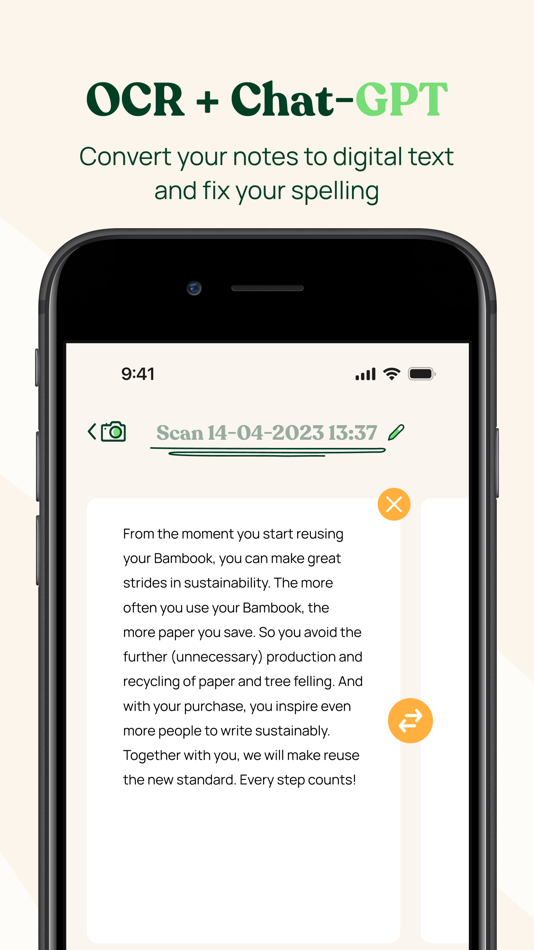
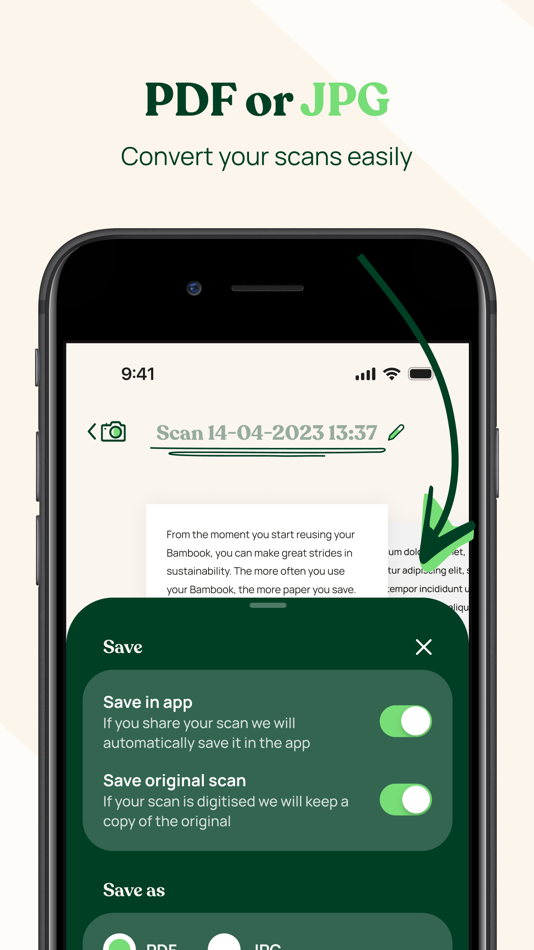
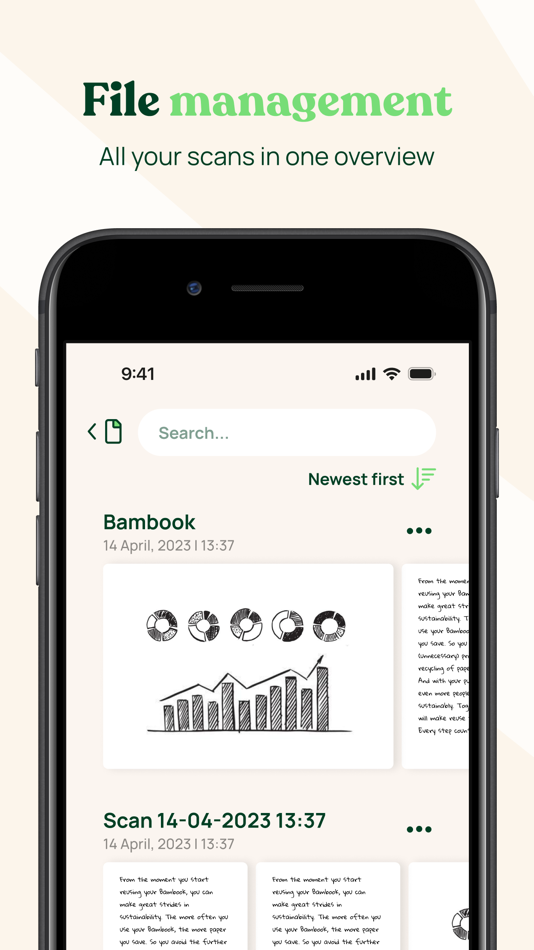
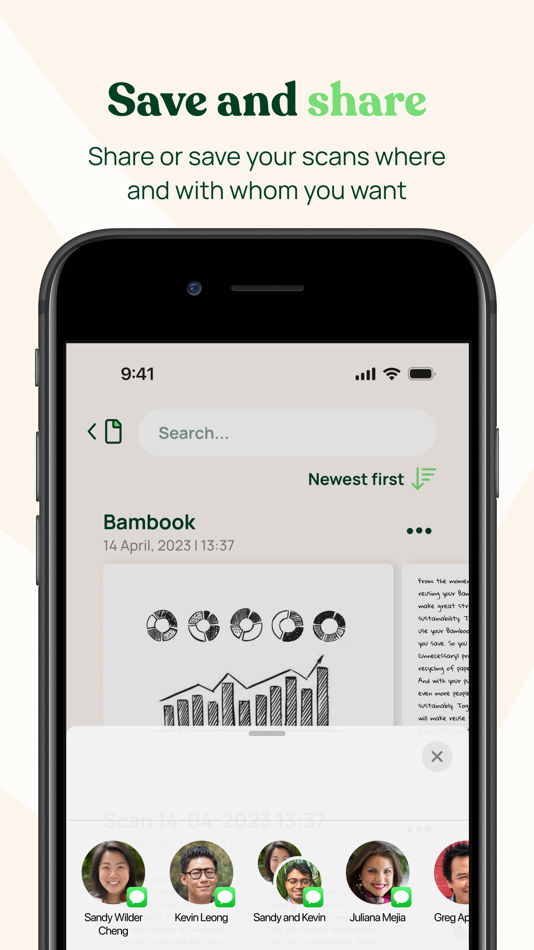
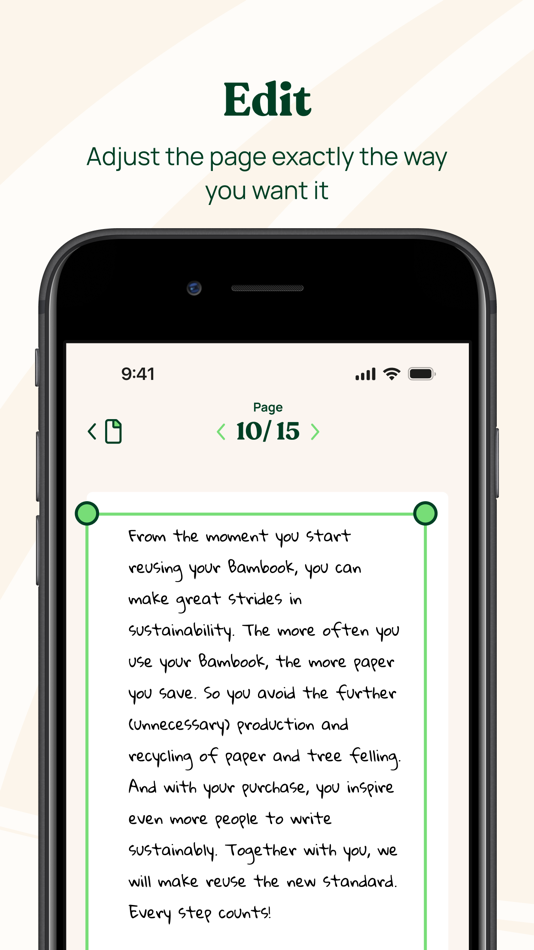
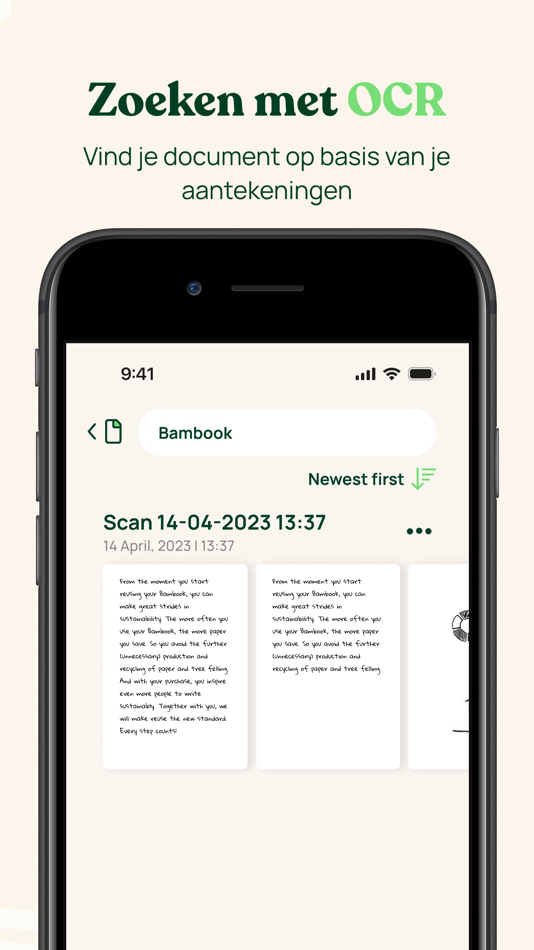
價錢
- 今天: 免費
- 最小值: 免費
- 最大值: 免費
追蹤票價
開發人員
- Bambook
- 平台: Android 應用程式 (1) iOS 應用程式 (1)
- 清單: 0 + 0
- 點數: 1 + 5 ¡
- 排名: 0
- 評測: 0
- 折扣: 0
- 影片: 0
- RSS: 訂閱
點數
-

- 3,618 Jojo Gillera
- +1
排名
0 ☹️
清單
0 ☹️
評測
成為第一個評論 🌟
其他資訊
聯絡人
- 個人網站:
https://www.bambook.org
- 🌟 分享
- App Store
你可能還喜歡
-
- OCR Scanner -instant scan
- iOS 應用程式: 生產應用 由: 立远 陈
- * 免費
- 清單: 0 + 0 排名: 0 評測: 0
- 點數: 0 + 0 版本: 1.2.0 【 OCR Scanner - Your portable document management expert 】 "OCR Scanner" is a powerful and versatile scanning tool designed to improve your productivity and ease of life. With just one ⥯
-
- OCR Scanner Multi Image
- iOS 應用程式: 生產應用 由: HEXA IT SOLUTIONS (PRIVATE) LIMITED
- * 免費
- 清單: 0 + 0 排名: 0 評測: 0
- 點數: 0 + 2 (4.5) 版本: 1.5.36 OCR Scanner Multi Image : Your Ultimate Text Extraction and Conversion Tool Unlock the power of efficient text extraction with OCR Scanner & PDF Converter, a free and comprehensive OCR ⥯
-
- OCR Scanner: Image to Text
- iOS 應用程式: 生產應用 由: Hardik Dhameliya
- 免費
- 清單: 0 + 0 排名: 0 評測: 0
- 點數: 0 + 18 (4.0) 版本: 3.6 Welcome to OCR Scanner: Image to Text app Users can get all text from any image. Users can capture an image in a camera, photo library, and files. Users can save text from the app. ... ⥯
-
- OCR Scanner Master
- iOS 應用程式: 生產應用 由: 乐祥 胡
- * 免費
- 清單: 0 + 1 排名: 0 評測: 0
- 點數: 10 + 0 版本: 1.1.4 scanner master , an all-in-one scanning tool that combines image-to-text conversion, scan-to-text, and scan-to-PDF functionality. Simply scan, and quickly recognize the text within ... ⥯
-
- Scanner: PDF & OCR Scanner
- iOS 應用程式: 生產應用 由: 传胜 贾
- 免費
- 清單: 0 + 0 排名: 0 評測: 0
- 點數: 3 + 14 (4.9) 版本: 2.0.3 Fast scanning, all-around recognition! 1. Unlimited functions, free to use, no ads 2. Accurate algorithm, fast OCR text recognition! 3. Support the scanning of important documents such ⥯
-
- xTract - OCR scanner & reader
- iOS 應用程式: 生產應用 由: netroz
- * 免費
- 清單: 0 + 0 排名: 0 評測: 0
- 點數: 0 + 6 (3.7) 版本: 2.02 Optical Character Recognition (OCR) enables you to detect text within your images, along with automatic language identification .xTract supports a broad set of languages In our daily ... ⥯
-
- Text Capture - OCR Scanner
- iOS 應用程式: 生產應用 由: Mohit Rudani
- 免費
- 清單: 0 + 0 排名: 0 評測: 0
- 點數: 0 + 0 版本: 1.0 You can convert an image to text using Text Capture - OCR Scanner. When you access the URL or phone number written in magazines or brochures, it's really hard to input the URL or phone ⥯
-
- Image to Text : OCR Scanner
- iOS 應用程式: 生產應用 由: 婧 李
- 免費
- 清單: 0 + 0 排名: 0 評測: 0
- 點數: 0 + 19 (4.5) 版本: 1.5 Easily convert image to text. This is a powerful app to recognize any text from an image. Features - Image to Text Intelligent OCR text recognition,scan the text from an image taken ... ⥯
-
- CamScanner + | OCR Scanner
- iOS 應用程式: 生產應用 由: Linguan Data
- $0.99
- 清單: 2 + 0 排名: 0 評測: 0
- 點數: 2 + 16,754 (4.9) 版本: 5.27.1 Scan docs into clear & sharp image/PDF, to email, fax, print or save to cloud. * Over 200,000 new registrations per day * App Store Best of 2014 * CamScanner, 50 Best iPhone Apps, 2013 ⥯
-
- MyQ Roger: OCR scanner PDF
- iOS 應用程式: 生產應用 由: MyQ spol. s r.o.
- * 免費
- 清單: 0 + 0 排名: 0 評測: 0
- 點數: 5 + 0 版本: 2025.10.25 Scan all your documents in a few clicks using a smartphone, save them to the device or to your favorite cloud services like OneDrive, iCloud, Google Drive, Dropbox, or Box, and carry ... ⥯
-
- PDF & OCR Scanner: eSign PDF
- iOS 應用程式: 生產應用 由: Harshaben Hirpara
- * 免費
- 清單: 0 + 0 排名: 0 評測: 0
- 點數: 2 + 0 版本: 1.0 Transform your iOS device into a powerful all-in-one PDF toolkit. PDF Sign & Scan OCR Converter lets you sign PDFs, scan documents, convert photos to PDF and PDFs to images, extract ... ⥯
-
- MobiScan: OCR Scanner・Scan PDF
- iOS 應用程式: 生產應用 由: MobiSystems, Inc.
- 免費
- 清單: 0 + 0 排名: 0 評測: 0
- 點數: 0 + 14 (4.7) 版本: 1.8 Enjoy unlimited document scanning for free with MobiScan - the intuitive, feature-rich scanning app designed to simplify your life. No ads, no in-app purchases - totally free. Stay ... ⥯
-
- Anyscan - PDF&OCR Scanner App
- iOS 應用程式: 生產應用 由: Tran Van Dinh
- 免費
- 清單: 0 + 0 排名: 0 評測: 0
- 點數: 0 + 0 版本: 1.2.1 Anyscan is the ultimate mobile scanner that turns your phone into a powerful document scanner. Instantly scan receipts, notes, whiteboards, paper documents, and more into high-quality ... ⥯
-
- yescan—PDF OCR Scanner
- iOS 應用程式: 生產應用 由: NTH POWER GLOBAL TECH SINGAPORE PTE. LTD
- 免費
- 清單: 0 + 0 排名: 0 評測: 0
- 點數: 0 + 9 (4.9) 版本: 7.6.6 Yescan, Better Scans Superior Quality and More Efficient Yescan is a file processing software that allows paper documents to be freed from constraints, and uses mobile phones to scan ... ⥯