| 開發人員: | Huizhou Walden Information Technology Co., Ltd. (8) | ||
| 價錢: | $0.99 | ||
| 排名: | 0 | ||
| 評測: | 0 寫評論 | ||
| 清單: | 0 + 5 | ||
| 點數: | 21 + 30 (4.5) ¡ | ||
| App Store | |||
描述
※ Introduction
- Create your goals, quantify them in numbers, percentages, and progress bars, and support archiving (recovery) your goals
- Working calendar, can set your daily ToDo items or plans, with a four-quadrant model (see below for details) which can be provided for priority management of ToDo items(plans), and can be associated with the progress of the goal. When the task is completed, the goal can be updated
- Special feature: life progress, set your birth date, know how your life has gone
- Special feature: annual progress, you can see how much the year has passed, you can click on the annual progress area to enter the "working calendar"
Does feature
- Haptic Touch Touch experience, all gestures will trigger the phone's own vibration feedback. After countless tests, by adjusting the vibration feedback strength for making the feedback more comfortable
- Support iCloud data backup, through the data synchronization of multiple devices, make real-time synchronization easier, no longer need to worry about losing data. (Setup steps: 1. [Settings] 2. [Apple ID] 3. [iCloud] 4. Enable [iCloud cloud disk] & [bProgress]. Make sure the network is turned on and iCloud has enough space left)
※ Suitable for people
- love lightweight management tools, fear of complex tools, and don't want to spend too much time fiddling with fancy features, then it's for you!
- freelancer, I'm a freelancer, every day I will be in my calendar on the wall to record their daily work plan, in order to bring the work flow, so "time schedule" is developed as a daily work plan management tools, convenient own at the same time, also hope to bring the same need user help.
I want to develop good habits and self-monitoring. Quantifying my goals is a very straightforward way. There are no extra steps.
Other Introduction
-four quadrant work rules
The four-quadrant rule is a time management theory put forward by Stephen covey, a famous management scientist. Stephen covey has divided work into two different degrees of importance and urgency, basically into four quadrants: [urgent and important], [important but not urgent], [urgent but not important], [neither urgent nor important]. In order of processing: first urgent and important, then important but not urgent, then urgent but not important, and finally neither urgent nor important.
The core of the traditional time management method is "urgency"
The core of efficient time management: first priority, then priority
(from baidu)
※ FAQs
- how do I start iCloud backup
First, make sure your app's network access is open, then turn it on 1. [Settings] 2. [Apple ID] 3. [iCloud] 4
- how do I open a work calendar
Work calendars can be accessed by clicking on the calendar button in the left sidebar, or by clicking on annual progress
- how do I add a daily to-do list
After opening the work calendar, click the corresponding date (you can drag to select the corresponding date), enter the "four quadrant" panel, and add items according to the priority of the to-do items [double click]. After the addition is completed, 1. You can [click] items for editing; 2. You can [swipe right] in the list to switch the status of items (ongoing and completed); 3
- How to change the languages
In the left sidebar, click the "menu" button, select "Settings", find the "Language" option in Settings, and click to go to Settings
- Notification
Temporary does not support
- Length of life (currently 30,000 days)
Not support yet
- Theme
Not support yet
Thanks for your support. Have a nice day
Bee, 2020-01-17
Service Support
WeChat Official account: FreelancerX
E-mail: bsn.huang@gmail.com
螢幕擷取畫面

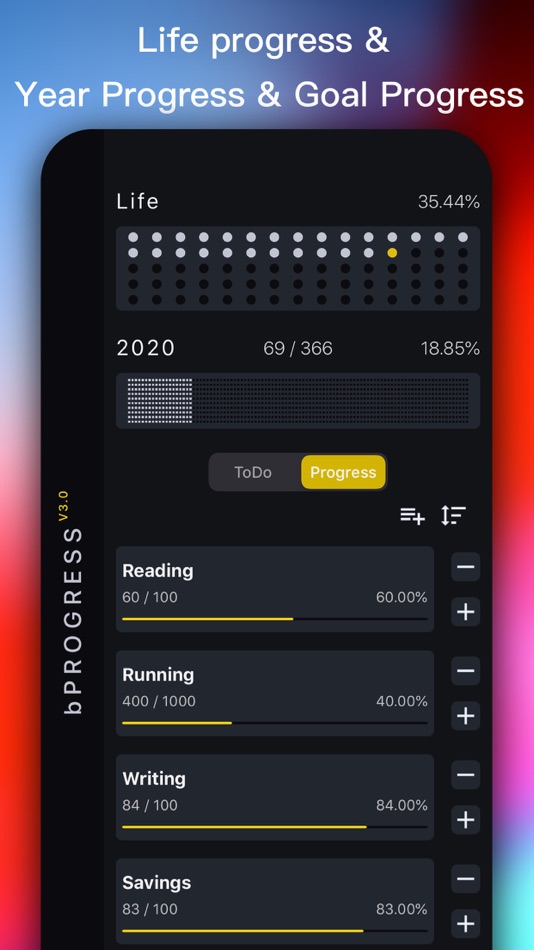

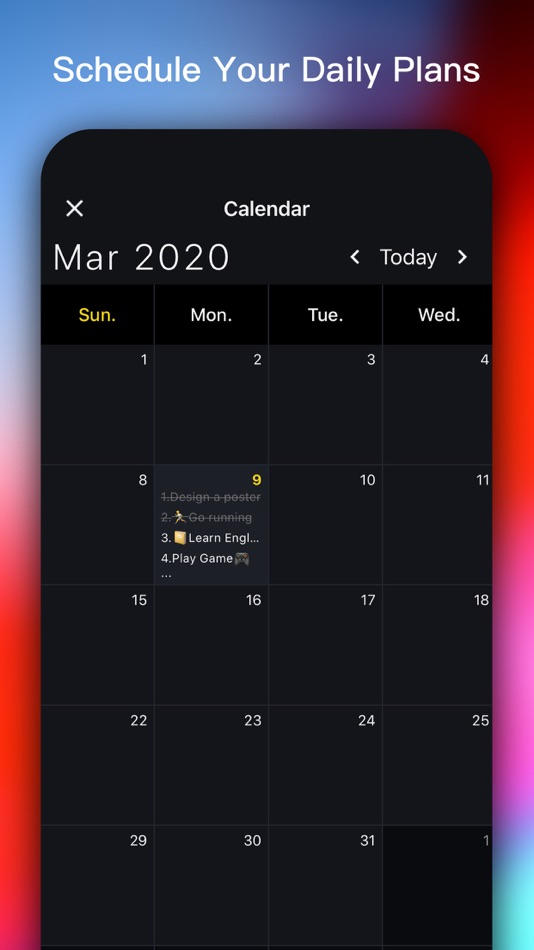






價錢
- 今天: $0.99
- 最小值: 免費
- 最大值: $5.99
追蹤票價
開發人員
- Huizhou Walden Information Technology Co., Ltd.
- 平台: iOS 應用程式 (5) macOS 應用程式 (3)
- 清單: 2 + 5
- 點數: 32 + 96 ¡
- 排名: 0
- 評測: 0
- 折扣: 0
- 影片: 0
- RSS: 訂閱
點數
排名
0 ☹️
清單
0 ☹️
評測
成為第一個評論 🌟
其他資訊
- 🌟 分享
- App Store
你可能還喜歡
-
- Daily Tasks with Timers
- iOS 應用程式: 生產應用 由: Florian Godard
- 免費
- 清單: 0 + 0 排名: 0 評測: 0
- 點數: 0 + 0 版本: Version 1.1 Take control of your day with Daily Tasks with Timers. This simple, powerful productivity app helps you manage tasks, set custom timers, and stay on schedule whether you re tackling ... ⥯
-
- Daily Tasks: Planner & Agenda
- iOS 應用程式: 生產應用 由: Konstantin Bolgar
- 免費
- 清單: 0 + 0 排名: 0 評測: 0
- 點數: 1 + 289 (4.8) 版本: 1.3.2 A clean, focused productivity app that helps you organize your day and capture your thoughts a perfect balance of planner and personal journal. Plan your tasks, write daily notes, add ... ⥯
-
- Daily Tasks (To Dos)
- iOS 應用程式: 生產應用 由: Aashish Patil
- 免費
- 清單: 0 + 0 排名: 0 評測: 0
- 點數: 0 + 5 (2.4) 版本: 2.0.4 Plan your day with this simple To Do list application that allows you to organize tasks by date. DAILY VIEW Gives you a clear picture of the tasks scheduled for a specific day. If the ... ⥯
-
- Daily Tasks - WHPH.net
- iOS 應用程式: 生產應用 由: CHUN TUNG WONG
- 免費
- 清單: 0 + 0 排名: 0 評測: 0
- 點數: 0 + 0 版本: 1.0.4 Support offline viewing, management and editing of your tasks - Create task lists with various categories - Support for creating subtasks - Save the history of completed tasks - ... ⥯
-
- Daily Routine
- iOS 應用程式: 生產應用 由: Daily Routine Pty Ltd
- 免費
- 清單: 1 + 0 排名: 0 評測: 0
- 點數: 2 + 41 (3.4) 版本: 1.1.4 Create a routine and stick to it with Daily Routine! Reduce stress, maintain balance and increase productivity by allocating the right amount of time to all your activities. Ever felt ... ⥯
-
- Plan Tomorrow - Daily Tasks
- iOS 應用程式: 生產應用 由: Ruslan Khuako
- 免費
- 清單: 0 + 0 排名: 0 評測: 0
- 點數: 0 + 0 版本: 1.1 Plan Tomorrow is the ultimate task management app for anyone looking to take control of their day. Whether you're a busy professional, a student, or simply someone who values ... ⥯
-
- Manage You
- iOS 應用程式: 生產應用 由: Manage You App LLC
- 免費
- 清單: 0 + 0 排名: 0 評測: 0
- 點數: 0 + 11 (5.0) 版本: 3.8.0 Can t keep track of all your certifications, licenses, or important documents? Manage You helps professionals, freelancers, and everyday users stay organized with smart tools for ... ⥯
-
- My Daily Tasks Manager
- iOS 應用程式: 生產應用 由: 文睿 李
- $0.29
- 清單: 0 + 0 排名: 0 評測: 0
- 點數: 4 + 1 (1.0) 版本: 1.31 Do you have something that you must to do everyday? Such as run for 3 miles, say hello to everyone, or drink a cup of red wine? [My Daily Tasks Manager] is a simple tool that lets you ... ⥯
-
- ADHD Manage Time Tasks To-do
- iOS 應用程式: 生產應用 由: BOBY AI YAZILIM ANONIM SIRKETI
- 免費
- 清單: 0 + 0 排名: 0 評測: 0
- 點數: 0 + 1 (2.0) 版本: 1.1.2 Finally, a to-do app that gets your ADHD brain. ADHD Manage Time Tasks To-do isn't just another productivity app it's your personal AI-powered executive assistant designed specifically ⥯
-
- Bubbles - Daily Tasks
- iOS 應用程式: 生產應用 由: Bahadir Sonmez
- * 免費
- 清單: 0 + 0 排名: 0 評測: 0
- 點數: 0 + 2 (5.0) 版本: 1.0.1 Organize your day with our innovative task manager app, designed to enhance your productivity and keep you on track. - Dynamic Task Growth: Watch your tasks grow visually until ... ⥯
-
- My Daily Sheet
- iOS 應用程式: 生產應用 由: Daily Sheet
- 免費
- 清單: 0 + 0 排名: 0 評測: 0
- 點數: 0 + 0 版本: 1.1.3 Daily Sheet is a straightforward to-do app that helps you stay organized without the clutter of unnecessary features. Whether you need to manage tasks, track items to get, or contact ... ⥯
-
- Daily Habits: Planner & Tasks
- iOS 應用程式: 生產應用 由: Oyku Gul Imran
- 免費
- 清單: 0 + 0 排名: 0 評測: 0
- 點數: 0 + 0 版本: 1.0 Take control of your day and build routines with this powerful habit tracker, daily planner, and task manager. Stay focused, productive, and motivated every day. Form healthy habits, ... ⥯
-
- Daily Routine App
- iOS 應用程式: 生產應用 由: Yana Dontsova
- 免費
- 清單: 0 + 0 排名: 0 評測: 0
- 點數: 0 + 0 版本: 2.5 Daily Routine - Your Personal Assistant for Planning Tasks, Events, and Hobbies The Daily Routine app makes it easy and convenient to organize your daily tasks, important events, and ... ⥯
-
- Daily Grin
- iOS 應用程式: 生產應用 由: Hugo Bucci
- 免費
- 清單: 0 + 0 排名: 0 評測: 0
- 點數: 0 + 1 (5.0) 版本: 1.1 Daily Tasks, Daily Smiles! Now with widgets! Do you ever find it challenging to maintain a daily routine or achieve those little goals that lead to larger successes? Are you a parent ... ⥯
