| 開發人員: | Gianluca Natalini (67) | ||
| 價錢: | $2.99 | ||
| 排名: | 0 | ||
| 評測: | 0 寫評論 | ||
| 清單: | 0 + 0 | ||
| 點數: | 2 + 4 (1.0) ¡ | ||
| 點數 +1 | |||
描述
MODIFY, COPY AND MOVE for CAD objects (also from one layer to another one).
AUTOMATIC CALCULATION OF THE MEASUREMENT OF THE AREA OF A GENERIC POLYGONAL 3D SURFACE.
Virtual Reality Exploration: you can walk in the 3D model and observe it using first person view (Finger3D + FingerCAD).
HIGH PRECISION OF DRAWING: using the “under finger dynamic drawing preview “ you can see exactly where for example the initial / final point of a line will be placed (observing the preview window that shows the area of drawing not visible under the finger).
AUTO-PAN for work area: if you reach the border of the screen, FingerCAD shifts automatically the work area so you can continue to draw longest lines - you have not to use the "zoom out" to draw long lines.
.OBJ 2D and 3D export routine: export the CAD design for 3D modeling softwares such as Finger3D, Blender, Maya 3D, etc... or print it using 3D printers
DXF export/import for AutoCad, qCad, SolidWorks, LibreCAD, ...
PDF export.
File formats conversions:
- from DXF to OBJ
- from DXF to PDF
- from DXF to IMAGE (JPG,PNG)
3D models can be displayed directly using the "FingerCAD 3D VIEWER".
DROPBOX / iCloud Drive file sharing (IN and OUT)
Ability to import DXF files from a WEB LINK and/or from an EMAIL ATTACHMENT.
Ability to PRINT the design (using AirPrint).
Other features:
- CAD (computer assisted design)
- Walls with adjustable thickness
- Snap to control points
- Free text
- UNDO/REDO for the graphics objects, from last to first
- Selection and ability to transform/move/delete selected objects
- Autosave
- Grid
- Snap to grid
- Adjustable grid
- Labels indicating the finger position on the cad area
- Many selectable unit of measurement
- Design multi-layer and multi-floor
- The selected objects can be moved or copied from one layer to another layer or from a floor to another floor
- Preview of other layers in the current layer
- Scale and rotate
- Extend
- Trim
- Mirror
- Send with an email the generated .dxf, .obj, .pdf files
- Ability to share .dxf, .obj, .pdf with other installed apps
- DXF part library (architecture, communication, electrical, electronics, mechanical, misc, processing, templates, zipf_libs)
螢幕擷取畫面
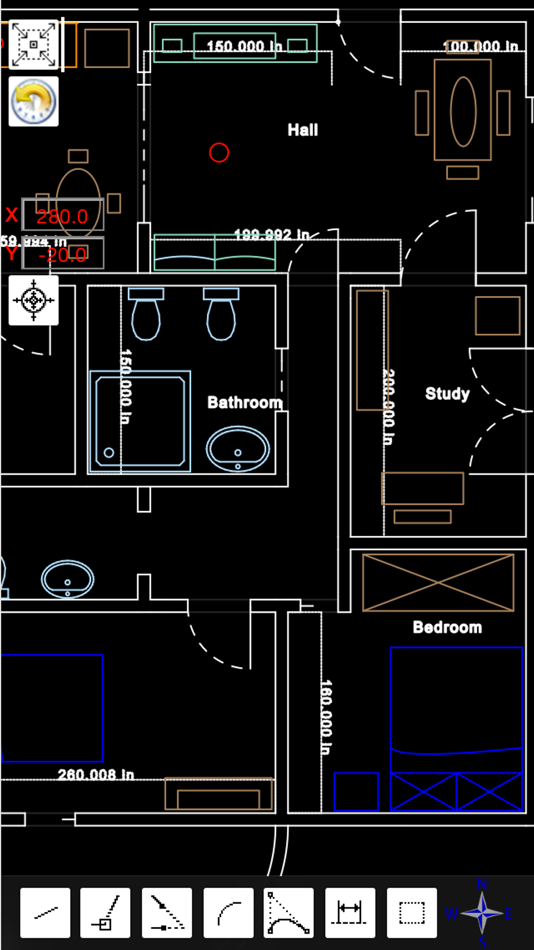








新功能
- 版本: 4.0
- 發佈日期:
- New development/support team:
- the FingerCAD project restarts with this new version optimized for the new iOS and for all compatible iPhone models
- created new support on Facebook (with development team) for end users (new Facebook page: “Gianluca Natalini”):
> any of your requests (by email or on Messenger) will be implemented and added to FingerCAD as soon as possible with a free update
> replies to your messages (in 24 hours), to your questions, clarifications, help…
App improvements:
Improved drawing and user experience in this version of FingreCAD, on every type of iPhone:
- more workspace area now also on iPhone
- app interfaces redesigned and optimized for each screen/resolution, so you can use every available pixel of your iPhone screen
- revised all the source code and optimized for the new iOS
- improved the FingerCAD "COLOR 3D VIEWER": best 3D visualizer and colored 3D models using the colors assigned to the drawn CAD objects
- best routines to measure the area of a generic polygonal 3D surface
- improved app performances
- added the ability to insert generic polygonal filled surfaces
- best VRE (Virtual Reality Exploration) using Finger3D together with FingerCAD: you can walk in the 3D model and observe it using first person view:
> see it in action "FingerCAD HD and Finger3D HD VRE mode demo" on YouTube: https://youtu.be/S4G43AckKuc
- minor bugs fixed for new iOS
App documentation:
- New documentation (soon also available on Amazon) and video tutorials now available at URL: http://www.ngcybit.it/iTunesApp/fingercad/quick-user-guide.html
價錢
- 今天: $2.99
- 最小值: 免費
- 最大值: $4.99
追蹤票價
開發人員
- Gianluca Natalini
- 平台: iOS 應用程式 (51) iOS 遊戲 (13) macOS 應用程式 (3)
- 清單: 2 + 0
- 點數: 118 + 111 ¡
- 排名: 1 (1)
- 評測: 0
- 折扣: 0
- 影片: 1
- RSS: 訂閱
點數
-

- 4,562 Pui Hang Choi
-

- 2,100 Luciole
排名
未找到 ☹️
清單
未找到 ☹️
評測
成為第一個評論 🌟
其他資訊
聯絡人
- 個人網站:
http://www.ngcybit.it
你可能還喜歡
-
- FingerCAD HD
- iOS 應用程式: 生產應用 由: Gianluca Natalini
- $6.99
- 清單: 0 + 0 排名: 0 評測: 0
- 點數: 4 + 1 (5.0) 版本: 4.0 "FingerCAD HD" is the first CAD application for technical drawing with fingers assisted by computer for portable devices. With "FingerCAD HD" you can draw houses, bridges, planimetry ... ⥯
-
- FingerGIS
- iOS 應用程式: 生產應用 由: Gianluca Natalini
- $2.99
- 清單: 0 + 0 排名: 0 評測: 0
- 點數: 2 + 1 (4.0) 版本: 1.5.1 "FingerGIS" is the first GIS application (Geographical Information System) for iPad, iPhone, iTouch. With "FingerGIS" You can draw (georeferencing): - 2D shapes such as sites, lands, ... ⥯
-
- Finger3D HD
- iOS 應用程式: 生產應用 由: Gianluca Natalini
- $3.99
- 清單: 1 + 0 排名: 0 評測: 0
- 點數: 3 + 2 (2.0) 版本: 4.2.1 "Finger3D HD" turns your device into a three-dimensional modeler, the smallest and portable existing 3D modeler. With "Finger3D HD" you can create any shape/object/3D model, modeling ... ⥯
-
- Finger3D
- iOS 應用程式: 生產應用 由: Gianluca Natalini
- $2.99
- 清單: 1 + 0 排名: 0 評測: 0
- 點數: 2 + 1 (5.0) 版本: 4.2.1 "Finger3D" turns your device into a three-dimensional modeler, the smallest and portable existing 3D modeler. With "Finger3D" you can create any shape/object/3D model, modeling the ... ⥯
-
- objManager HD
- iOS 應用程式: 生產應用 由: Gianluca Natalini
- $0.99
- 清單: 0 + 0 排名: 0 評測: 0
- 點數: 2 + 0 版本: 3.2 "objManager HD" is a Wavefront .OBJ file viewer (3D models with .obj + .mtl file extension). With "objManager HD" you will have the ability to: 1) save your 3D models on your mobile ... ⥯
-
- objManager
- iOS 應用程式: 生產應用 由: Gianluca Natalini
- $0.99
- 清單: 0 + 0 排名: 0 評測: 0
- 點數: 2 + 0 版本: 3.2 "objManager" is a Wavefront .OBJ file viewer (3D models with .obj + .mtl file extension). With "objManager" you will have the ability to: 1) save your 3D models on your mobile device ... ⥯
-
- AR Models Manager
- iOS 應用程式: 生產應用 由: Gianluca Natalini
- $1.99
- 清單: 0 + 0 排名: 0 評測: 0
- 點數: 2 + 0 版本: 1.3 "AR Models Manager" turns your device into a three-dimensional model viewer in augmented reality for the design, study, simulation and detailed observation of 3D models. Build one or ... ⥯
-
- Scribes PRO
- iOS 應用程式: 生產應用 由: Gianluca Natalini
- $2.99
- 清單: 0 + 0 排名: 0 評測: 0
- 點數: 1 + 1 (2.0) 版本: 2.1 Do you need a notebook with lines or squares with endless pages where you can take your freehand notes in the same way and with the same speed as when you use the pen? Need a few ... ⥯