| Разработчик: | Bonobo (4) | ||
| Цена: | Бесплатно | ||
| Рейтинги: | 0 | ||
| Отзывы: | 0 Написать отзыв | ||
| Списки: | 4 + 1 | ||
| Очки: | 7 + 7,104 (4.1) ¡ | ||
| App Store | |||
Описание
Take notes, sketch, journal and plan all within the one app. With Apple Pencil, writing and drawing in Flow feels incredibly responsive, and you can even collaborate on documents with friends and colleagues.
—FEATURES—
- Infinite width documents, just swipe and keep writing and drawing
- Secure storage, synced between your devices
- Create your own unique set of drawing tools
- Colored paper with dot grid, squared, lined or blank styles
- Customizable gestures
- Advanced Apple Pencil support
- Organize your documents with customizable notebook covers
- Elegant minimal interface that puts everything at your fingertips
- Export images and timelapse videos
- Multitask on iPad with Split View, Slide Over and drag-and-drop
Membership with Flow includes realtime cloud storage and backup for your documents and tools across all of your devices.
—MEMBERSHIP—
Download Flow to try it free. After your free trial, Flow requires a subscription which provides you with regular app updates and realtime cloud storage of your documents. Monthly and discounted yearly options are available. If your subscription lapses, Flow remains available in read-only mode.
—QUESTIONS?—
We love to speak with users, so feel free to reach out at any time via the Flow menu under Help > Contact Support.
If you have a feature idea, please let us know at https://bonobo.canny.io/flow.
Want to learn more about Timepage, Actions, or Flow? Visit https://bonobolabs.com to read our guides.
—MORE—
Subscriptions will be charged to your iTunes account at confirmation of purchase. Your subscription will automatically renew unless automatic renewal is turned off at least 24 hours before the end of the current period. Your account will be charged for renewal within 24 hours prior to the end of the current period. You can manage your subscriptions and automatic renewal status in Account Settings after purchase. Any unused portion of the free trial period will be forfeited when you purchase a subscription. Price may vary by location.
Privacy policy: https://bonobolabs.com/privacy
Terms of service: https://bonobolabs.com/terms
—THANK YOU—
Скриншоты
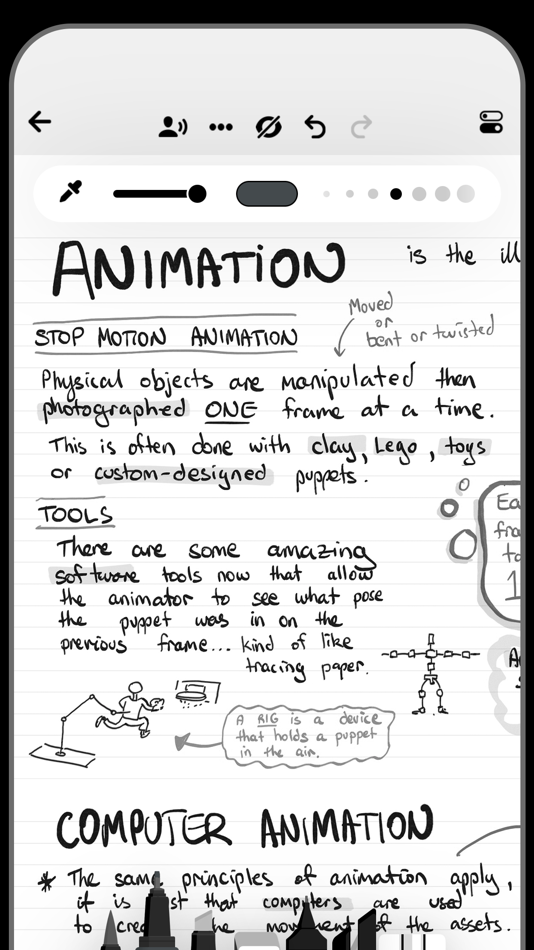
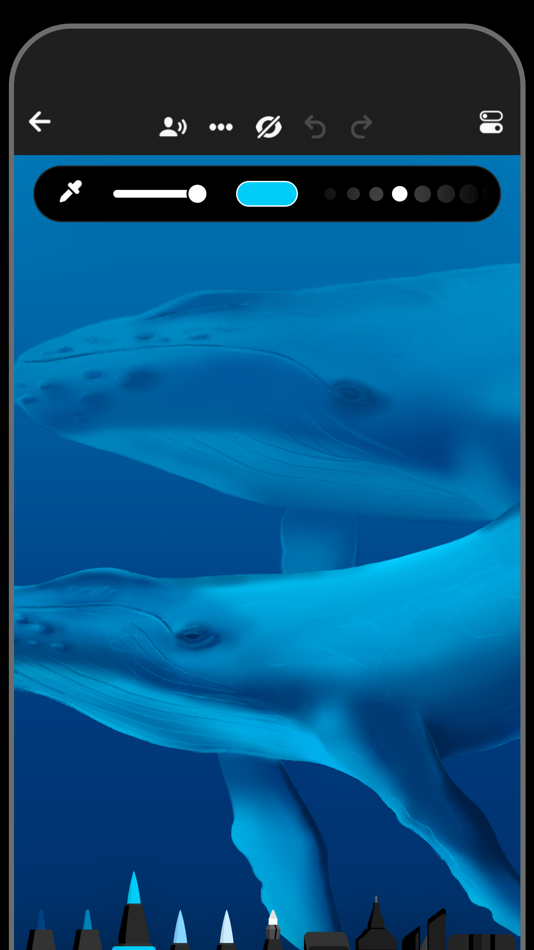
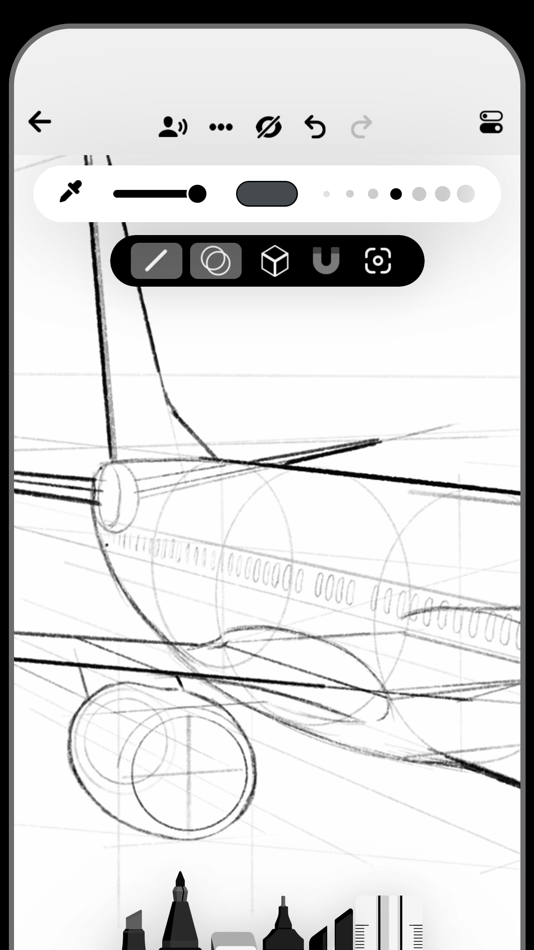




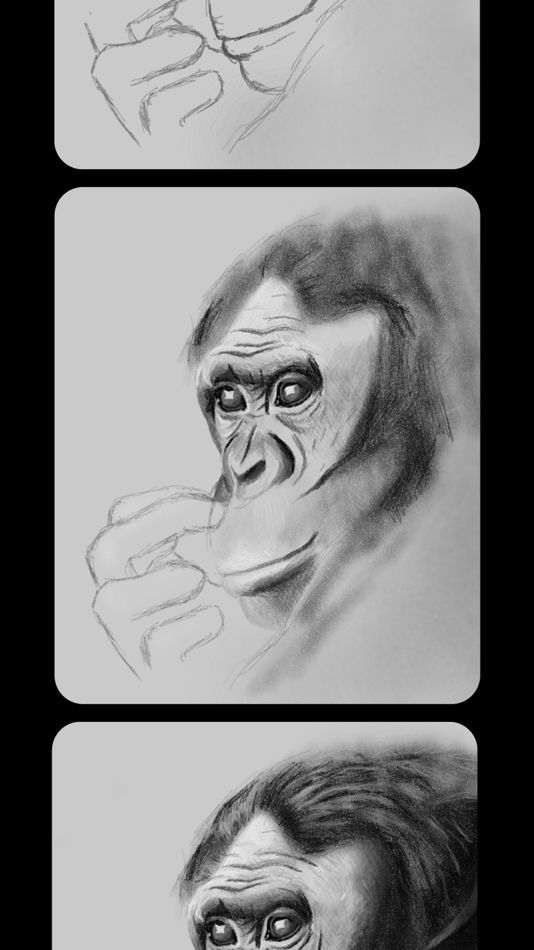
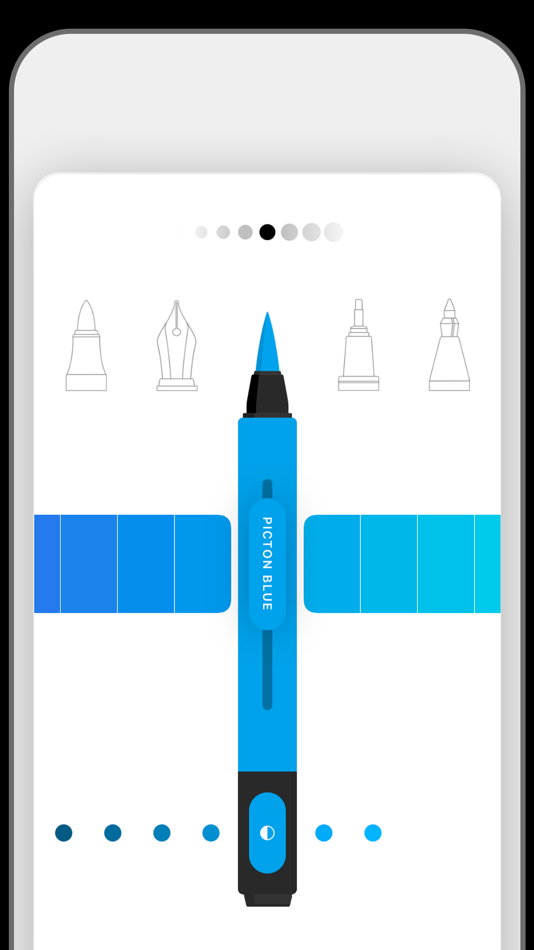
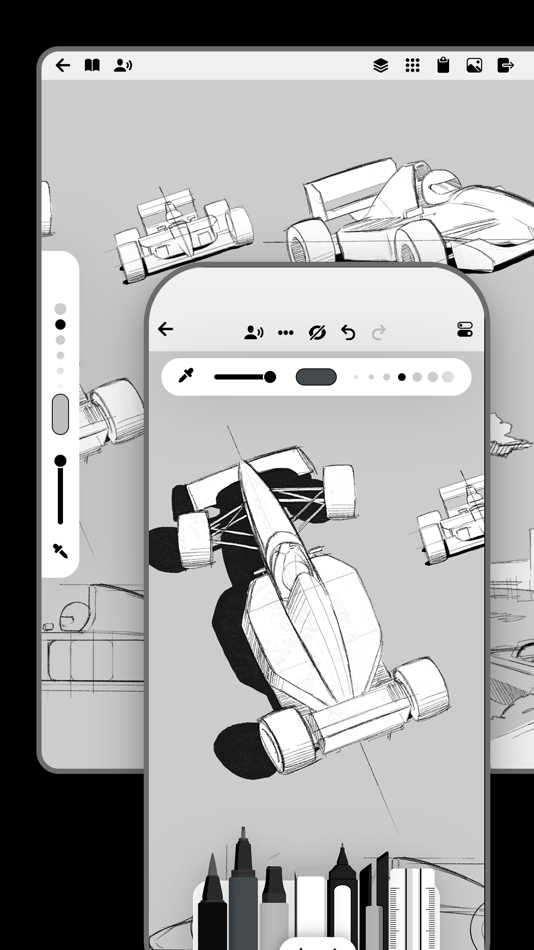
Что нового
- Версия: 4.2.4
- Обновлено:
- This update brings the new Liquid Glass design in OS26 to Bonobo apps. In Flow, it means the interface fades back so your page is the focus. The menus feel lighter and more flexible, giving you more room to create.
• Floating top menu: The main menu now hovers above your page so your canvas fills the entire screen.
• Expanded Menu option: In "Interface Options" you can toggle "Show Expanded Menu" on or off. When it is on, buttons like "Layers", "Sharing", "Export" and "Import" are shown across the middle of the screen for quick access. When it is off, those buttons are available from the drop down menu at the top left of the screen.
• Liquid Glass design: Panels can now match your document’s Paper color, switch to Black, or use Liquid Glass. With Liquid Glass the interface melts away even more as you see through it to your canvas. Adjust tint, frosting, and shadows in "Interface Options".
• Command Menu on iPad: Swipe down from the top of the screen to quickly access common features.
• Enhanced windowing on iPad: With OS26 you can now resize and position Flow windows more precisely for better multitasking.
And in case you missed it:
• Crayon tool: A new drawing tool that gives your lines a textured, hand-drawn feel. It is fun to sketch with and perfect for adding personality to your notes and illustrations. Find it at the bottom of the Tool Editor.
• Reference Images: Pin an image above your page as a temporary overlay for inspiration or notes. Use it to trace details, match proportions, or pull out colors. Drop in images from other apps or tap the Add button in the top menu. Flow will automatically show key colors from the image, which you can tap to use with your current tool or import to your palette.
Цена
- Сегодня: Бесплатно
- Минимум: Бесплатно
- Максимум: Бесплатно
Отслеживайте цены
Разработчик
- Bonobo
- Платформы: iOS Приложения (1) macOS Приложения (3)
- Списки: 6 + 1
- Очки: 22 + 32,315 ¡
- Рейтинги: 0
- Отзывы: 0
- Скидки: 0
- Видео: 0
- RSS: Подписаться
Очки
-

- 12,853 Lance Eliakim Sotto
- +1
-

- 10,129 Simon Chan
- +1
-

- 291 Dawn
- +1
-

- 120 Rayane
- +1
-

- 907 Денис
- +1
-

- 46 Tomas
- +1
Рейтинги
0 ☹️
Списки
Отзывы
Ваш отзыв будет первым 🌟
Дополнительная информация
- Версия: 4.2.4
- Категория:
iOS Приложения›Производительность - Операционные системы:
iPad,iPhone,iOS 15.0 и выше - Размер:
177 Mb - Поддерживаемые языки:
Chinese,English,French,German,Italian,Japanese,Korean,Portuguese,Russian,Spanish,Turkish - Возрастные ограничения:
4+ - App Store Рейтинг:
4.1(7,104) - Обновлено:
- Дата выпуска:
Контакты
- Сайт:
https://bonobolabs.com
- 🌟 Поделиться
- App Store
Вам также могут понравиться
-
- Drawing Pad procreate Sketch
- iOS Приложения: Производительность От: Rohan Singh Rajput
- Бесплатно
- Списки: 3 + 1 Рейтинги: 0 Отзывы: 0
- Очки: 3 + 64,744 (4.1) Версия: 3.1.1 Drawing pad is an easy to use whiteboard app that can be used anywhere, anytime for work purpose or for fun.. To help all the creative people out there and all those who are looking ... ⥯
-
- Drawing Pad -
- iOS Приложения: Производительность От: Sunny Side Hurricane LLC
- Бесплатно
- Списки: 2 + 1 Рейтинги: 0 Отзывы: 0
- Очки: 0 + 89,797 (4.3) Версия: 12 Drawings is a cool doodling app that allows you to draw, sketch, doodle while you are traveling or just relaxing a home! **Kids Doodle** (NEW) - Creative Kids Doodle brings to life ... ⥯
-
- Drawing Pad: Draw & Paint Art
- iOS Приложения: Производительность От: ISMITECH COMPANY LIMITED
- Бесплатно
- Списки: 0 + 0 Рейтинги: 0 Отзывы: 0
- Очки: 0 + 1,751 (4.4) Версия: 4.0 * DRAWING PAD Love drawing ? Want to Learn how to Sketch ? We got all covered with Drawing Pad, the best drawing pad in your iPhone/iPad. ** DOODLE DESK FOR DOODLERS Love drawing ... ⥯
-
- Notes Writer - Note Taking
- iOS Приложения: Производительность От: Kairoos Solutions SL
- Бесплатно
- Списки: 0 + 1 Рейтинги: 0 Отзывы: 0
- Очки: 2 + 6,930 (4.5) Версия: 18.4.0 Transform the way you write, annotate, and organize on your iPad and iPhone. Perfect for students, educators, writers, professionals, and anyone who needs a powerful, all-in-one ... ⥯
-
- EasyNotes - Note Taking Apps
- iOS Приложения: Производительность От: Gulooloo Tech
- Бесплатно
- Списки: 0 + 1 Рейтинги: 0 Отзывы: 0
- Очки: 6 + 2,526 (4.6) Версия: 1.1.0 Transform your concepts into reality with EasyNotes. Write notes, attach photos, craft a checklist, sketch ideas, record audio, capture moments, and explore more. We Can Empower You ... ⥯
-
- Drawing App Doodle Paint Draw
- iOS Приложения: Производительность От: Mohar Singh
- Бесплатно
- Списки: 3 + 1 Рейтинги: 0 Отзывы: 0
- Очки: 1 + 21,105 (4.4) Версия: 5.1.5 Doodle Drawing App Pad is a complete art tool to help bring out your inner artist. The application offers a wide range of features like symmetrical (Mirror), which allows you to ... ⥯
-
- Smart Noter - AI Note Taker
- iOS Приложения: Производительность От: DEEP FLOW SOFTWARE SERVICES
- Бесплатно
- Списки: 0 + 0 Рейтинги: 0 Отзывы: 0
- Очки: 0 + 1,486 (4.6) Версия: 2.0.8 Smart Noter: Transform the Way You Take Notes Say goodbye to tedious note-taking and hello to efficiency with Smart Noter. Designed for professionals, students, and anyone who values ... ⥯
-
- Drawing ▫
- iOS Приложения: Производительность От: Vora Bhavik
- Бесплатно
- Списки: 0 + 0 Рейтинги: 0 Отзывы: 0
- Очки: 1 + 14,583 (4.1) Версия: 4.12 DrawingApp - Create amazing drawing art on the go with Drawing App for iPhone & iPad. Create amazing drawing ideas to life. Use DrawingApp's state-of-the-art brushes and tools to ... ⥯
-
- Drawing Apps
- iOS Приложения: Производительность От: Gang Ji
- Бесплатно
- Списки: 1 + 0 Рейтинги: 0 Отзывы: 0
- Очки: 0 + 4,587 (4.4) Версия: 2.11.1 Superior brushes - The most advanced painting engine on tablets 40+ natural brush presets Brushes interact realistically with paper textures Superior tools - A place for everything ... ⥯
-
- Note!
- iOS Приложения: Производительность От: RIEU Limited
- Бесплатно
- Списки: 0 + 0 Рейтинги: 0 Отзывы: 0
- Очки: 2 + 1,001 (4.6) Версия: 1.3.1 Nothing more, nothing less. Designed to be as minimal as possible for quick plain text notes. + Sorted by latest modified + Pinch to zoom/change text size + Set a passcode to lock your ⥯
-
- Freenotes: AI Notes Taking
- iOS Приложения: Производительность От: Free Notes (Hangzhou) Ltd.
- Бесплатно
- Списки: 0 + 1 Рейтинги: 2 (1) Отзывы: 0
- Очки: 8 + 41,675 (4.7) Версия: 3.8.0 Freenotes lets you experience true paperless learning, enjoying the pleasure of writing while boosting your study efficiency. Realistic pen strokes bring the feel of writing on paper, ... ⥯
-
- Summary: AI Meeting Note Taker
- iOS Приложения: Производительность От: Labhouse Mobile
- Бесплатно
- Списки: 0 + 0 Рейтинги: 0 Отзывы: 0
- Очки: 1 + 19,893 (4.7) Версия: 2.6.9 Summary AI makes meetings more productive by automatically recording, transcribing, and summarizing conversations. Whether it s a business meeting, interview, classroom lecture, or ... ⥯
-
- Sticky Notes App & Remind Note
- iOS Приложения: Производительность От: Epiphany Labs
- Бесплатно
- Списки: 5 + 2 Рейтинги: 0 Отзывы: 5 (1)
- Очки: 2 + 5,816 (4.4) Версия: 3.1.43 *Over 1.5 million downloads* Featured in 'What's Hot' & 'New & Noteworthy' Organize your to do list, task list, and reminders with StickMe Notes - the most awesome sticky note & task ... ⥯
-
- Wave AI Note Taker & Summary
- iOS Приложения: Производительность От: Mohrer Associates LLC
- Бесплатно
- Списки: 0 + 0 Рейтинги: 0 Отзывы: 0
- Очки: 0 + 10,251 (4.9) Версия: 3.3.6 Wave AI Note Taker: Audio and Phone Call Recorder for Transcription, Note-Taking & More Whether you're in a business meeting, classroom lecture, or on a call, Wave ensures you never ... ⥯