| 開發人員: | Bernardo Teodosio (12) | ||
| 價錢: | * 免費 | ||
| 排名: | 0 | ||
| 評測: | 0 寫評論 | ||
| 清單: | 0 + 0 | ||
| 點數: | 0 + 0 ¡ | ||
| App Store | |||
描述
With PDF Creator, you can effortlessly transform images from your gallery or Camera into professional-grade PDF files. Our intuitive design allows you to easily crop and adjust your images, add annotations, and even merge multiple PDFs into a single file.
But that's not all! PDF Creator also harnesses the power of OCR technology, allowing you to quickly and accurately extract text from any PDF file. Whether you need to copy and paste text from a document, or want to create editable text versions of your PDFs, PDF Creator makes it easy.
PDF Creator is designed with your convenience in mind, featuring lightning-fast processing and a user-friendly interface. We've also optimized PDF Creator to minimize battery usage, ensuring you can work on-the-go without worrying about draining your battery.
PDF Creator is perfect for professionals and students alike, whether you need to create polished reports, convert scanned documents into editable text, or simply streamline your workflow. With PDF Creator, the possibilities are endless!
Key features:
Image-to-PDF conversion with easy cropping and adjustment options
Annotation tools for adding notes, highlights, and more to your PDFs
Merge multiple PDF files into a single document
OCR technology for fast and accurate text extraction from PDF files
Copy and paste text from PDFs into other documents or apps
Export text files in a variety of formats for maximum compatibility
Fast processing and low battery usage for on-the-go convenience
Download PDF Creator now and discover how easy PDF creation and text extraction can be!
螢幕擷取畫面
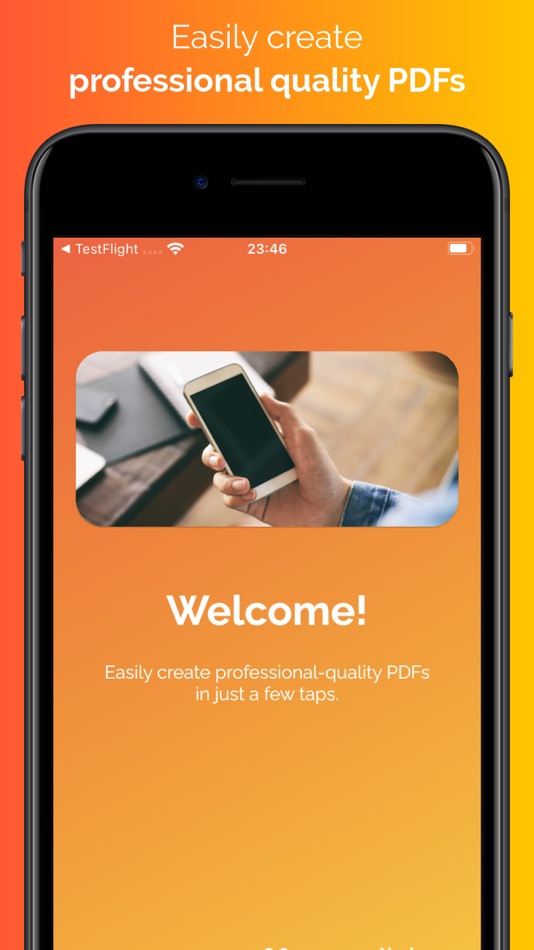
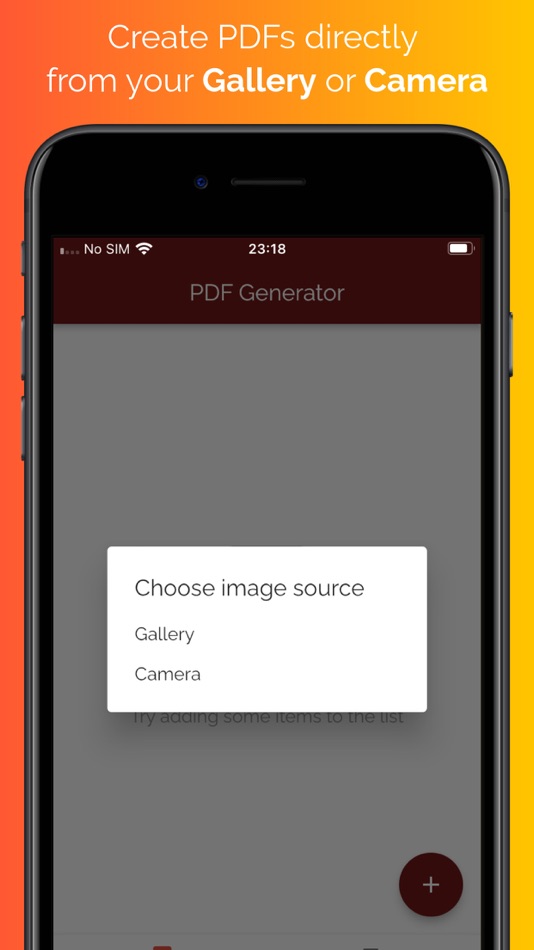
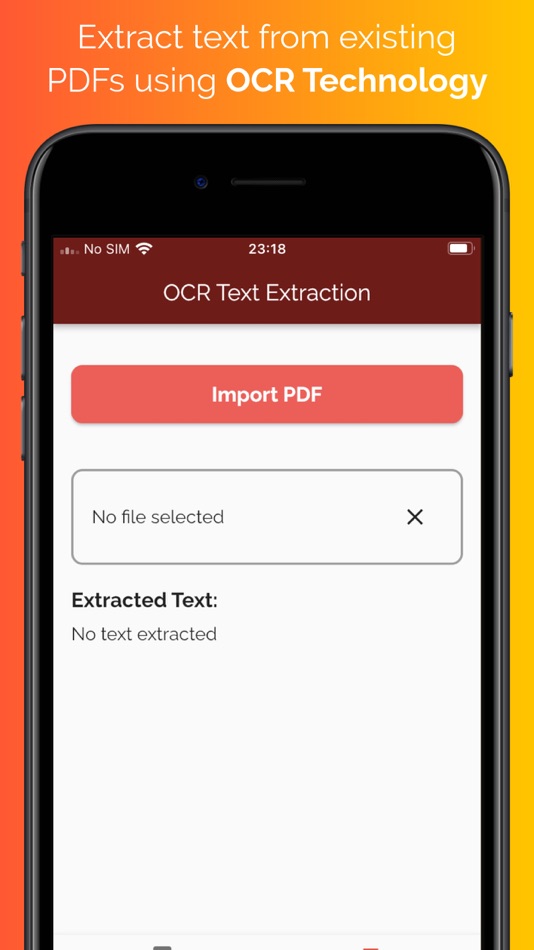
新功能
- 版本: 1.0.2
- 發佈日期:
- Introducing PDF Creator, our powerful iOS app, leveraging the latest advancements in Artificial Intelligence (AI) and Optical Character Recognition (OCR) technology to simplify PDF creation and text extraction!
With PDF Creator, you can effortlessly transform images from your gallery or Camera into professional-grade PDF files. Our intuitive design allows you to easily crop and adjust your images, add annotations, and even merge multiple PDFs into a single file.
But that's not all! PDF Creator also harnesses the power of OCR technology, allowing you to quickly and accurately extract text from any PDF file. Whether you need to copy and paste text from a document, or want to create editable text versions of your PDFs, PDF Creator makes it easy.
PDF Creator is designed with your convenience in mind, featuring lightning-fast processing and a user-friendly interface. We've also optimized PDF Creator to minimize battery usage, ensuring you can work on-the-go without worrying about draining your battery.
PDF Creator is perfect for professionals and students alike, whether you need to create polished reports, convert scanned documents into editable text, or simply streamline your workflow. With PDF Creator, the possibilities are endless!
Key features:
Image-to-PDF conversion with easy cropping and adjustment options
Annotation tools for adding notes, highlights, and more to your PDFs
Merge multiple PDF files into a single document
OCR technology for fast and accurate text extraction from PDF files
Copy and paste text from PDFs into other documents or apps
Export text files in a variety of formats for maximum compatibility
Fast processing and low battery usage for on-the-go convenience
Download PDF Creator now and discover how easy PDF creation and text extraction can be!
價錢
-
* 應用內購買 - 今天: 免費
- 最小值: 免費
- 最大值: 免費
追蹤票價
開發人員
- Bernardo Teodosio
- 平台: iOS 應用程式 (12)
- 清單: 0 + 0
- 點數: 1 + 36 ¡
- 排名: 0
- 評測: 0
- 折扣: 0
- 影片: 0
- RSS: 訂閱
點數
0 ☹️
排名
0 ☹️
清單
0 ☹️
評測
成為第一個評論 🌟
其他資訊
- 🌟 分享
- App Store
你可能還喜歡
-
- PDF Converter - PDF Creator
- iOS 應用程式: 生產應用 由: Syed Sahib Sultan
- 免費
- 清單: 0 + 0 排名: 0 評測: 0
- 點數: 0 + 34 (4.5) 版本: 1.0.9 PDF Converter - PDF Scanner Transform your images and documents into high-quality PDFs effortlessly! With PDF Converter - PDF Scanner, you can quickly convert photos, JPGs, and other ... ⥯
-
- PDF Creator - Fill and Sign
- iOS 應用程式: 生產應用 由: Appside Technologies LTD
- 免費
- 清單: 0 + 0 排名: 0 評測: 0
- 點數: 0 + 106 (4.0) 版本: 1.3.6 SCAN, CONVERT, EDIT and SHARE documents on the go! PDF Creator is a leading tool on the market with all the necessary features to make your busy life more manageable. Scan, Edit and ... ⥯
-
- Create Community
- iOS 應用程式: 生產應用 由: Create Community
- 免費
- 清單: 0 + 0 排名: 0 評測: 0
- 點數: 0 + 5 (5.0) 版本: 1.0.8 Manage your mobile applications effortlessly from your smartphone! Create Community is a companion app designed for owners of mobile applications built on our platform. This intuitive ... ⥯
-
- Make it easy: accessible info
- iOS 應用程式: 生產應用 由: WE MAKE IT EASY PTY LTD
- * 免費
- 清單: 0 + 0 排名: 0 評測: 0
- 點數: 0 + 0 版本: 1.5 Make hard words into simple words. Take a photo of anything, paste text, upload a document or ask a question and get an Easy English, Easy Read, or Plain English translation. You can ... ⥯
-
- Express Photos to PDF Creator
- iOS 應用程式: 生產應用 由: Anthony Ho
- * 免費
- 清單: 0 + 0 排名: 0 評測: 0
- 點數: 0 + 0 版本: 1.2 Transform your photos into professional PDF documents in seconds! Whether you're organising receipts, creating photo albums, or compiling documents, Photos to PDF makes it effortless. ... ⥯
-
- CamScannerLite – PDF & Office
- iOS 應用程式: 生產應用 由: PDF SCANNER LLC
- 免費
- 清單: 0 + 0 排名: 0 評測: 0
- 點數: 1 + 0 版本: 1.1.5 PDF Scanner Free Scan, Edit & Manage Your PDFs with Ease PDF Scanner Free is your all-in-one tool for scanning, managing, editing, and securing PDF files. Sign PDFs, encrypt files, ... ⥯
-
- PDF Editor - Converter
- iOS 應用程式: 生產應用 由: Zahid Hussain
- * 免費
- 清單: 0 + 0 排名: 0 評測: 0
- 點數: 1 + 0 版本: 1.2 PDF Converter Your All-in-One PDF Solution for Instant Conversions, Editing & Creation! Tired of juggling multiple apps for PDF tasks? PDF Converter combines 10+ powerful tools into ... ⥯
- -100% 全新
- PDF Studio - Scanner & Editor
- iOS 應用程式: 生產應用 由: Boris Spiro
- ▼ * 免費
$9.99-100% - 清單: 0 + 0 排名: 0 評測: 0
- 點數: 5 + 0 版本: 1.0 PDF Studio is your complete PDF solution for iOS. Transform images into professional PDFs, scan documents with your camera, and manage all your PDF files effortlessly. KEY FEATURES ... ⥯
-
- pdf editor - Klevo AI
- iOS 應用程式: 生產應用 由: rrdl limited
- * 免費
- 清單: 0 + 0 排名: 0 評測: 0
- 點數: 1 + 2 (4.0) 版本: 1.1.0 Create. Edit. Convert. All with a prompt. The easiest way to generate, convert, and edit PDF files on mobile. Use our pdf maker and :pdf creator to get started. Start from a prompt, an ⥯
-
- PDF Maker .
- iOS 應用程式: 生產應用 由: Radhika Sanghani
- * 免費
- 清單: 0 + 0 排名: 0 評測: 0
- 點數: 0 + 0 版本: 1.8 PDF Maker : image to pdf converter PDF Converter. :Word to pdf Photos pdf : Scanner Converter Image Converter : Photos to PDF Photo to pdf converter ilove pdf : pdf master image to pdf ⥯
-
- PDF Scanner: Editor, Converter
- iOS 應用程式: 生產應用 由: AVIRISE LIMITED (CY)
- 免費
- 清單: 0 + 0 排名: 0 評測: 0
- 點數: 2 + 32 (4.7) 版本: 2.1.1 PDF Scanner: Document Scan Pro, with powerful tools for editing, signing, and saving documents in formats like PDF, TXT, and JPG, is designed to streamline document management. Its ... ⥯
-
- PDF Easy Combiner
- iOS 應用程式: 生產應用 由: 培强 郝
- 免費
- 清單: 0 + 0 排名: 0 評測: 0
- 點數: 0 + 0 版本: 1.02 PDF Easy Combiner is a powerful and user-friendly app that allows you to merge multiple PDF documents into a single, organized file. With its simple and intuitive interface, you can ... ⥯
-
- PDF Expert - Editor and Reader
- iOS 應用程式: 生產應用 由: Readdle Technologies Limited
- 免費
- 清單: 6 + 5 排名: 0 評測: 0
- 點數: 11 + 212,033 (4.7) 版本: 7.24.1 Unlock your potential with a fast and easy PDF Expert app with all the features you need in a well-designed and intuitive user interface. BEST FOR iPHONE, iPAD, MAC & VISION PRO Read ... ⥯
-
- PDF Converter. Photo to PDF
- iOS 應用程式: 生產應用 由: VIDMA
- 免費
- 清單: 0 + 0 排名: 0 評測: 0
- 點數: 0 + 659 (4.7) 版本: 1.3.0 Quickly convert image, Word, JPG, Photo to PDF! PDF Converter Master is your go-to solution for converting PDF files. Secure, fast, and easy to use. You can easily convert your photos ... ⥯