| Nhà phát triển: | Vishal Dave (1) | ||
| Giá bán: | * Miễn phí | ||
| Xếp hạng: | 0 | ||
| Đánh giá: | 0 Viết đánh giá | ||
| Danh sách: | 0 + 0 | ||
| Điểm: | 1 + 2 (5.0) ¡ | ||
| App Store | |||
Mô tả

PDF Editor: OCR & PDF Scanner turns your iPhone into a powerful mobile document scanner. Instantly scan to PDF, convert images to text using OCR, and share high-quality digital files with ease.
Whether you’re scanning documents, receipts, ID cards, books, business cards, or photos, GoScan delivers fast, high-resolution results. It’s the ultimate PDF scanner app for iPhone, combining a photo to PDF converter, OCR scanner, and free PDF editor—all in one place.
PDF Editor: OCR & PDF Scanner App allows you to digitise your documents, convert them into editable text, and share them effortlessly from your device. It’s designed to meet the needs of students, professionals, and anyone aiming for better document management.
KEY FEATURE YOU'LL LOVE
▪ Superior Scanning Technology:
Capture clear, high-resolution document scans with automatic border detection and advanced filters to enhance contrast, brightness, and clarity.
▪ Digital Signatures:
Sign documents directly in the app, eliminating the need for printing and scanning.
▪ Comprehensive Editing Tools:
Edit your scans with powerful features such as cropping, merging, applying filters, and adding texts.
▪ Text Transcription:
Not only scan, but also convert documents into editable text or listen to them for multitasking and improved accessibility.
▪ Organize with Ease:
Group and categorize documents for work, school, or personal use, ensuring everything is easy to find and manage.
▪ Adjustable Quality Settings:
Customize the quality of your scans based on your needs—opt for high resolution for prints or smaller sizes for quicker sharing.
▪ Multiple File Formats:
Save and share documents in formats such as JPG and PDF, providing flexibility for different needs.
▪ Quick Sharing:
Instantly share files via email, messaging apps, or cloud services like Google Drive and Dropbox.
HOW IT WORKS
▪ SCAN - With the GS Cam Scanner : PDF Scanner, you can make anything scannable.
▪ EDIT - Use the PDF scanner to quickly create a photo scan or PDF scan.
▪ SHARE - Scan any document and convert to PDF.
Scan anything, anywhere, anytime! Capture forms, receipts, IDs & more. Multi-page documents saved with a single tap.
WHY CHOOSE PDF DOC SCANNER APP?
• High-Quality Scans: Scan with precision and clarity, automatically improving the quality of your scans.
• Multi-Page Scanning: Scan entire documents or create multi-page PDFs with ease.
• Security First: All documents are securely stored locally on your device—no third-party access.
• Fast & Free: Enjoy free OCR, fast scanning, and essential editing tools.
Whether it’s a PDF or photo scan, you can preview, reorder, crop, rotate, adjust colour and add sign within app.
Download the best free iPhone doc scanner Today! - All-in-one PDF Doc Scanner App, OCR tool, and QR code scanner. Download the best free mobile scanner app to convert photos and documents into PDF and JPEG files wherever you are. With OCR technology, you can easily digitalise books, business cards, and receipts and access them via the PDF Editor: OCR & PDF Scanner. Scan photos to PDFs or JPEGs and share easier than ever before. Experience the efficiency of free PDF scanning and editing at your fingertips!
Download now to get the most reliable, fast, and accurate mobile scanner app. Scan receipts, convert images to PDF, extract text with OCR, and organize your documents better than ever.
Subscription Information:
• Auto-Renewal: Subscription payments will be charged to your Apple ID account at purchase confirmation. Auto-renewal occurs unless canceled at least 24 hours before the current billing period.
• Manage Subscriptions: Access via App Store Account Settings.
• Family Sharing: Not supported.
Privacy policy: https://bitclone.in/TermsConditions/goscan-privacy
Terms of Use: https://bitclone.in/TermsConditions/goscan-user-agreement
Ảnh chụp màn hình





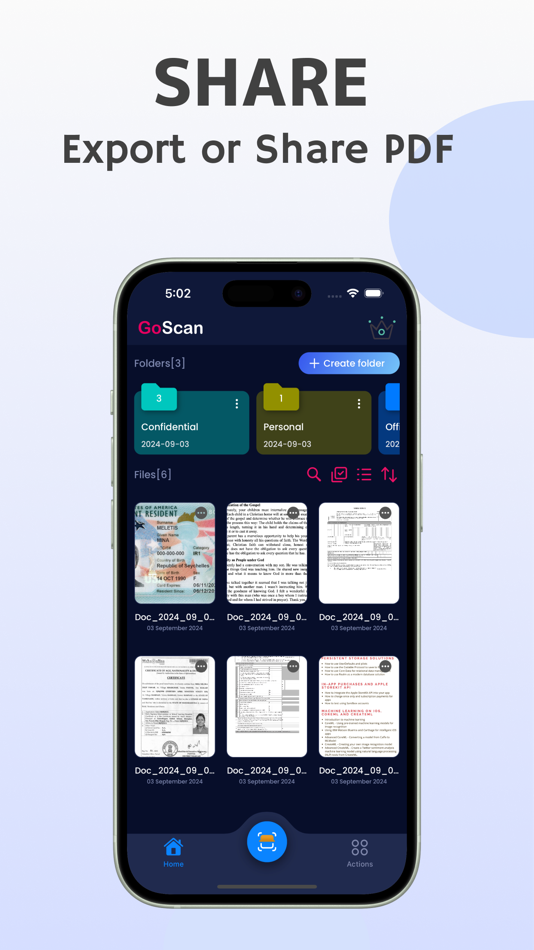
Giá bán
-
* Trong ứng dụng mua hàng - Hôm nay: Miễn phí
- Tối thiểu: Miễn phí
- Tối đa: Miễn phí
Theo dõi giá
Nhà phát triển
- Vishal Dave
- Nền tảng: iOS Ứng dụng (1)
- Danh sách: 0 + 0
- Điểm: 1 + 2 ¡
- Xếp hạng: 0
- Đánh giá: 0
- Giảm giá: 0
- Video: 0
- RSS: Đăng ký
Điểm
-

- 12,890 Lance Eliakim Sotto
- +1
Xếp hạng
0 ☹️
Danh sách
0 ☹️
Đánh giá
Hãy là người đầu tiên đánh giá 🌟
Thông tin bổ sung
- Phiên bản: 2.7
- ID: com.goscan.docscanner
- Danh mục:
iOS Ứng dụng›Năng suất - HĐH:
iPad,iPhone,iOS 16 trở lên - Kích thước:
95 Mb - Ngôn ngữ được hỗ trợ:
English - Xếp hạng nội dung:
4+ - App Store Xêp hạng:
5.0(2) - Cập nhật:
- Ngày phát hành:
Danh bạ
Bạn cũng có thể thích
-
- Scan Master - Doc Scanner
- iOS Ứng dụng: Năng suất Bởi: GURUPRITSINGH SAINI
- Miễn phí
- Danh sách: 0 + 0 Xếp hạng: 0 Đánh giá: 0
- Điểm: 0 + 1 (5.0) Phiên bản: 4.0 Scan Master is the advanced scanner app that scan document into clean PDF/image and send as email, print or save for future use. PDF Scanner: - Optimise scan quality by cropping and ... ⥯
-
- Scanner Prime! - PDF Scan, OCR
- iOS Ứng dụng: Năng suất Bởi: Kairoos Solutions SL
- * $2.99
- Danh sách: 0 + 0 Xếp hạng: 0 Đánh giá: 0
- Điểm: 3 + 2 (5.0) Phiên bản: 3.2 Scan quick and easily real-world objects such as documents, notes, receipts, books, magazines, id cards, business cards, whiteboards and even your photos, etc., and add them to your ... ⥯
-
- PDF Converter & Image Scanner
- iOS Ứng dụng: Năng suất Bởi: 崴 杨
- * Miễn phí
- Danh sách: 0 + 0 Xếp hạng: 0 Đánh giá: 0
- Điểm: 3 + 8 (4.5) Phiên bản: 2.6.8 PDF Converter is an all-in-one PDF editing tool that can merge, split, encrypt, unlock, adjust page order, delete pages, rotate pages and other operations on PDF files. You can convert ⥯
-
- PDF Editor Docs files scanner
- iOS Ứng dụng: Năng suất Bởi: OFFIWIZ, S.L.
- Miễn phí
- Danh sách: 0 + 0 Xếp hạng: 0 Đánh giá: 0
- Điểm: 1 + 17 (4.1) Phiên bản: 2.1.6 PDF Editor - Sign PDF, Create PDF & Edit PDF Sign, edit, read, create, draw, protect and modify any PDF file PDF Editor - Sign PDF, Create PDF & Edit PDF is a document editor that ... ⥯
-
- PDF AI Reader: Editor, Scanner
- iOS Ứng dụng: Năng suất Bởi: Yang Yang
- Miễn phí
- Danh sách: 0 + 0 Xếp hạng: 0 Đánh giá: 0
- Điểm: 20 + 48 (4.6) Phiên bản: 2.4.2 AI PDF Reader & Editor Your All-in-One PDF Editor, PDF Reader & AI Reading Companion Unlock the full potential of your PDF documents with PDF Editor Pro the fastest, most secure, and ... ⥯
-
- PDF Wiz Editor Reader, Scanner
- iOS Ứng dụng: Năng suất Bởi: Bodrya Hardikkummar Vinodbhai
- * Miễn phí
- Danh sách: 0 + 0 Xếp hạng: 0 Đánh giá: 0
- Điểm: 1 + 0 Phiên bản: 1.7 PDFWiz is your all-in-one PDF productivity app that simplifies how you manage documents on the go. Whether you're editing a contract, scanning a receipt, converting a report, or ... ⥯
-
- PDF Converter, Read & Scanner
- iOS Ứng dụng: Năng suất Bởi: David Koller
- * Miễn phí
- Danh sách: 0 + 0 Xếp hạng: 0 Đánh giá: 0
- Điểm: 0 + 4 (4.0) Phiên bản: 1.1.8 Low storage? Slow uploads? Not anymore! Do More with Your PDFs Right on Your Smartphone! With our app, you can compress PDF files in seconds save space and time when sharing, ... ⥯
-
- PDF Scan - MAX Scanner
- iOS Ứng dụng: Năng suất Bởi: Govarthani Rajesh
- * Miễn phí
- Danh sách: 0 + 0 Xếp hạng: 0 Đánh giá: 0
- Điểm: 1 + 44 (4.5) Phiên bản: 1.3.7 PDF Scan - Max Scanner is a powerful PDF scanner and PDF editor app that quickly converts photos to PDF files, scan documents. OCR Document - Extract text on image and convert any ... ⥯
-
- Doc Scanner .
- iOS Ứng dụng: Năng suất Bởi: Himanshu Rupareliya
- Miễn phí
- Danh sách: 0 + 0 Xếp hạng: 0 Đánh giá: 0
- Điểm: 1 + 4 (4.5) Phiên bản: 1.9 Doc Scanner - Camera Scanner lets you scan and create PDF files on your device using photos and camera. You can click or scan your document from your camera or choose photos from ... ⥯
-
- OCR Text Scanner:Image To Text
- iOS Ứng dụng: Năng suất Bởi: CRECODE IT PROFESSIONALS (Private) LTD
- * Miễn phí
- Danh sách: 0 + 0 Xếp hạng: 0 Đánh giá: 0
- Điểm: 2 + 1 (5.0) Phiên bản: 2.1 Discover a better way to capture and convert information from images into editable, searchable text in seconds. With our smart image to text, you can easily extract text from any ... ⥯
-
- OCR Text Scanner Image To Text
- iOS Ứng dụng: Năng suất Bởi: Pravin Gondaliya
- Miễn phí
- Danh sách: 0 + 0 Xếp hạng: 0 Đánh giá: 0
- Điểm: 0 + 5 (4.4) Phiên bản: 2.2 Unleash the power of optical character recognition (OCR) & easily extract text from images, whether it's a snapshot of a document, a magazine article, or a handwritten note. We are ... ⥯
-
- OCR Text Scanner Pro
- iOS Ứng dụng: Năng suất Bởi: Carl Gilson
- Miễn phí
- Danh sách: 0 + 0 Xếp hạng: 0 Đánh giá: 0
- Điểm: 3 + 0 Phiên bản: 1.0 Transform your mobile device into a powerful text scanner with OCR Text Scanner Pro! Whether you need to extract text from images or translate text to different languages, our app has ... ⥯
-
- PDF Scan - Doc Scanner
- iOS Ứng dụng: Năng suất Bởi: Prashant Kyada
- Miễn phí
- Danh sách: 0 + 0 Xếp hạng: 0 Đánh giá: 0
- Điểm: 1 + 1 (5.0) Phiên bản: 1.6 PDF Scanner app any document scan and convert to PDF and JPG file. If you need to scan multiple documents then open your iPhone or Ipad and scan documents free in your device within ... ⥯
-
- Doc Scanner : Document Reader
- iOS Ứng dụng: Năng suất Bởi: Rajanibhai Sheladiya
- Miễn phí
- Danh sách: 0 + 0 Xếp hạng: 0 Đánh giá: 0
- Điểm: 0 + 0 Phiên bản: 1.2 Doc Scanner - PDF Scan DocScan app will maximize your document management efficiency : a mobile scanner for your smartphone, to change paper into PDF, while saving both time and ... ⥯