| Nhà phát triển: | Recosoft (7) | ||
| Giá bán: | $4.99 | ||
| Xếp hạng: | 0 | ||
| Đánh giá: | 0 Viết đánh giá | ||
| Danh sách: | 0 + 0 | ||
| Điểm: | 0 + 2 (1.0) ¡ | ||
| App Store | |||
Mô tả
Convert PDF to Pages documents instantly with a simple tap. Convert the entire document, range of pages or select and mark specific areas in a page to convert using the Area Select tool and have it editable on your iPhone!
PDF to Pages converts PDF files to fully editable Pages files by recreating the intended construction and layout of the document.
PDF to Pages forms paragraphs; applies styles; re-groups independent graphic elements; extracts images and creates tables automatically.
PDF to Pages also provides detailed options for fine-tuning the conversion process. Every page in a PDF file is converted to an equivalent page in the resulting Pages document. PDF to Pages comes with a fully integrated PDF viewer allowing you to view the file you want to convert.
Features
* Convert PDFs to editable Pages files
* Read PDF Files using the integrated PDF viewer.
* Mark just the area within a page to convert. You can convert just the marked area to Pages, JPEG or PNG types
* Select an area and have the contents embedded into a new Mail automatically.
* Cloud services integration allows you to transfer files between your Dropbox/OneDrive/GoogleDrive account
* Use WIFI transfer mode to transfer files between your computer and iPhone
* Use standard Pinch in/Pinch Out to change the viewing magnification
* Use the all in 1 interface to Convert and View PDF files.
* The converted result is easily editable in Pages
* Transfer your converted files to any other software on the iPhone that can accept Pages files.
* Convert the entire file or a range of pages only
Recosoft is the developer of PDF2Office the de-facto PDF conversion software for the Mac and iPad; PDF2ID the PDF-to-InDesign converter and ID2Office, the InDesign to Word/PowerPoint tool. Refer to our web site to view the entire desktop line of products that we are now bringing to the iOS.
Note: PDF to Pages by PDF2Office does not perform Optical Character Recognition. An image in a PDF file is treated as an image.
Ảnh chụp màn hình
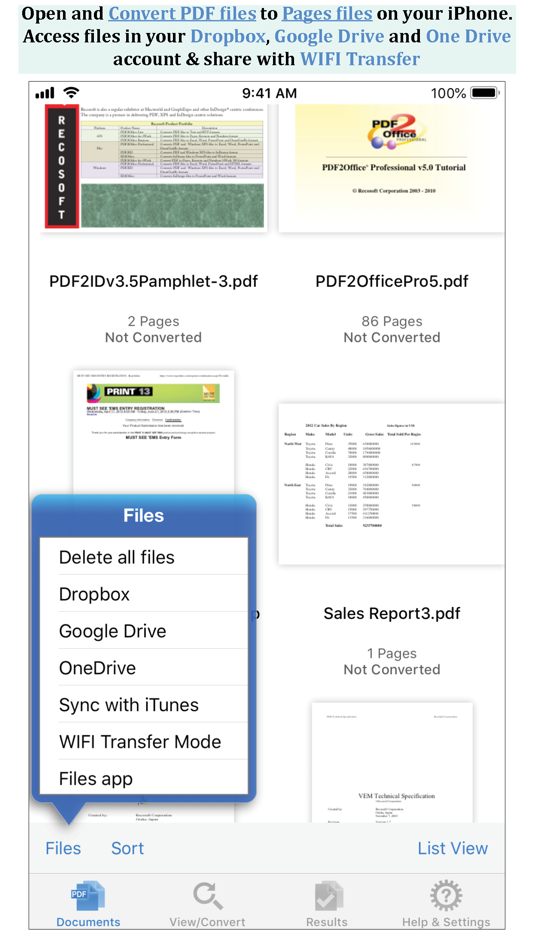



Giá bán
- Hôm nay: $4.99
- Tối thiểu: $4.99
- Tối đa: $4.99
Theo dõi giá
Nhà phát triển
- Recosoft
- Nền tảng: iOS Ứng dụng (4) macOS Ứng dụng (3)
- Danh sách: 0 + 0
- Điểm: 0 + 12 ¡
- Xếp hạng: 0
- Đánh giá: 0
- Giảm giá: 0
- Video: 0
- RSS: Đăng ký
Điểm
0 ☹️
Xếp hạng
0 ☹️
Danh sách
0 ☹️
Đánh giá
Hãy là người đầu tiên đánh giá 🌟
Thông tin bổ sung
Danh bạ
Bạn cũng có thể thích
-
- Split PDF Pages
- iOS Ứng dụng: Năng suất Bởi: talha rehman
- * Miễn phí
- Danh sách: 0 + 0 Xếp hạng: 0 Đánh giá: 0
- Điểm: 1 + 1 (1.0) Phiên bản: 1.1.1 Split PDF - Extract PDF Pages: The Ultimate PDF Splitter Tool Looking for the perfect app to split your PDF files with ease? Whether you need to extract specific pages, split documents ⥯
-
- Remove PDF Pages
- iOS Ứng dụng: Năng suất Bởi: Muhammad Awais Younas
- Miễn phí
- Danh sách: 0 + 0 Xếp hạng: 0 Đánh giá: 0
- Điểm: 0 + 0 Phiên bản: 1.0 Need to remove pages from a PDF? Remove PDF Pages makes it fast and simple! Whether you want to delete a single page, a specific range, or all even/odd pages, this tool provides an ... ⥯
-
- Pages
- iOS Ứng dụng: Năng suất Bởi: Apple
- Miễn phí
- Danh sách: 8 + 1 Xếp hạng: 0 Đánh giá: 0
- Điểm: 3 + 411,784 (4.7) Phiên bản: 14.4 Pages is the most beautiful word processor you ve ever seen on a mobile device. Start with an Apple-designed template to instantly create gorgeous reports, digital books, resumes, ... ⥯
-
- PDF to JPG - Converter
- iOS Ứng dụng: Năng suất Bởi: RootRise Technologies Pvt. Ltd.
- $2.99
- Danh sách: 0 + 1 Xếp hạng: 0 Đánh giá: 0
- Điểm: 1 + 132 (4.8) Phiên bản: 5.2 PDF to JPG is an intuitive app to convert PDF documents into best quality JPG, PNG and TIFF images on iPhones and iPads. PDF to JPG converts each PDF page as image and make it ... ⥯
-
- PDF Converter & PDF Reader
- iOS Ứng dụng: Năng suất Bởi: Nitin Katrodiya
- * Miễn phí
- Danh sách: 0 + 0 Xếp hạng: 0 Đánh giá: 0
- Điểm: 1 + 4 (3.0) Phiên bản: 1.1 PDF Converter is the first and only PDF software users love. That s why we ve brought a suite of handy PDF tools straight to your iPhone device with the PDF Converter App. Now you can ... ⥯
-
- PDF Converter & Good Convert
- iOS Ứng dụng: Năng suất Bởi: Noway Mobile OU
- Miễn phí
- Danh sách: 0 + 0 Xếp hạng: 0 Đánh giá: 0
- Điểm: 2 + 117 (4.5) Phiên bản: 1.5 PDF Converter is the go-to solution for all of your file conversion needs. Our PDF file converter does more than convert files to PDF. You can customize pdf from compression quality to ⥯
-
- PDF Expert - Editor and Reader
- iOS Ứng dụng: Năng suất Bởi: Readdle Technologies Limited
- Miễn phí
- Danh sách: 6 + 5 Xếp hạng: 0 Đánh giá: 0
- Điểm: 11 + 211,330 (4.7) Phiên bản: 7.23.8 Unlock your potential with a fast and easy PDF Expert app with all the features you need in a well-designed and intuitive user interface. BEST FOR iPHONE, iPAD, MAC & VISION PRO Read ... ⥯
-
- PDF Reader - PDF Viewer,Edit
- iOS Ứng dụng: Năng suất Bởi: Grzegorz Rakoca
- $0.99
- Danh sách: 0 + 0 Xếp hạng: 0 Đánh giá: 0
- Điểm: 10 + 0 Phiên bản: 1.0.9 PDF Reader is the perfect solution for you! It automatically scans your device, finds all PDF files and presents them in a convenient list. It allows you to open, browse and manage ... ⥯
-
- PDF & Document Reader
- iOS Ứng dụng: Năng suất Bởi: Radhika Sanghani
- Miễn phí
- Danh sách: 1 + 0 Xếp hạng: 0 Đánh giá: 0
- Điểm: 0 + 0 Phiên bản: 1.3 PDF Reader - All media reader Looking for a simple and easy-to-use document reading app? PDF Reader is exactly what you need! It can auto scan, find, and list all PDF files on your ... ⥯
-
- PDF Book Reader
- iOS Ứng dụng: Năng suất Bởi: B TO J PTY LTD
- Miễn phí
- Danh sách: 1 + 0 Xếp hạng: 0 Đánh giá: 0
- Điểm: 2 + 24 (4.0) Phiên bản: 8.3 PDF Book Reader app helps you easily and naturally read PDF books and documents. It works as smooth as reading web pages in web browsers. PDF Book Reader is the best app to read, ... ⥯
-
- PDF Mpjex - Editor for pdf
- iOS Ứng dụng: Năng suất Bởi: 北京伊码网络科技有限公司
- Miễn phí
- Danh sách: 0 + 0 Xếp hạng: 0 Đánh giá: 0
- Điểm: 1 + 313 (4.8) Phiên bản: 3.1.2 PDF Mpjex is a PDF maker and editor and PDF Scanner app on iPhone & iPad. - PDF maker Scan Document Create PDF With Photos Create Blank PDF Create PDF With Web Import From Files Merge ... ⥯
-
- PDF Scanner: PDF Maker
- iOS Ứng dụng: Năng suất Bởi: Kavita Gabani
- * Miễn phí
- Danh sách: 0 + 0 Xếp hạng: 0 Đánh giá: 0
- Điểm: 0 + 0 Phiên bản: 1.0.9 PDF Scanner: PDF Maker App is a secure, handy, useful, and trusted all-in-one PDF solution for all digital documents. PDF maker is a full-featured PDF scanner, reader, and editor app. ... ⥯
-
- PDF Reader - Read PDF Files
- iOS Ứng dụng: Năng suất Bởi: Sanjaykumar Khunt
- * Miễn phí
- Danh sách: 0 + 0 Xếp hạng: 0 Đánh giá: 0
- Điểm: 0 + 2 (5.0) Phiên bản: 1.3 PDF Reader Pro is an all-in-one PDF reader & editor, without downloading multiple Apps, you can get all your PDF works done perfectly in PDF Reader Pro, here comes your almighty PDF ... ⥯
-
- PDF Editor Reader
- iOS Ứng dụng: Năng suất Bởi: SENRONG
- Miễn phí
- Danh sách: 0 + 0 Xếp hạng: 0 Đánh giá: 0
- Điểm: 0 + 648 (4.0) Phiên bản: 1.2.8 PDF Editor Reader: Free All-in-One Tool for Work & Life CORE FEATURES Convert to PDF: Turn documents (Word, Excel, ppt, ...), images, and more into PDFs in one tap. Split PDF by Page: ... ⥯