| 開發人員: | Pharos Systems International (4) | ||
| 價錢: | 免費 | ||
| 排名: | 0 | ||
| 評測: | 0 寫評論 | ||
| 清單: | 0 + 0 | ||
| 點數: | 0 + 207 (1.3) ¡ | ||
| App Store | |||
描述
Features
• Easily submit content from your phone or tablet into a Pharos secure print queue.
• Edit your finishing options before you print.
• Preview your document(s) before you print.
• Delete a print job from your Pharos secure print queue.
• View all documents in your Pharos secure print queue.
• View your Available Funds and job cost (when applicable).
• Release print jobs to the printer (if configured).
• Select printers for release by scanning QR code (if configured).
Operating Environment
• Supports iOS 14.0 and newer iPhone and iPad models.
• Supports Pharos MobilePrint 2.0+ with Pharos Uniprint 9.0+
• Supports Pharos MobilePrint 2.0+ with Pharos Blueprint 5.2+
• QR Print Release requires MobilePrint 2.4 and Uniprint 9.1 SP3
Supported Files (Important)
Uploading or opening files from other apps via “Open In” and "Sharing", or via the "Upload" button in the app supports the following file formats: Microsoft Office® documents, Microsoft Outlook®, PDF, images (JPG, GIF, PNG, BMP), text files (CSV, RTF & TXT), and OpenOffice documents.
How to use the features of Pharos Print app
[Note: some features or settings may be disabled by your organization, as noted]
A. Download and install the Pharos Print app to your iOS device.
B. Connect Pharos Print to your organization’s Pharos MobilePrint server.
a. Open the Pharos Print app.
b. Contact your organization’s IT administrator to obtain the Pharos MobilePrint server information (URL).
c. Enter the Pharos Server Name and Server Port (both are required).
d. Select Connect
e. The Pharos Print app will connect to the Pharos server and display a User Authentication Screen.
C. Authenticate to the Pharos Server.
a. Enter the credentials that you normally use to print (your username and password).
b. Select Log On to enter the Pharos Print app.
D. Files can be submitted either via the Upload icon in the app or by using the native iOS “Open In” or the "Sharing" command to submit your print job.
a. To upload supported documents from the app, simply log in and use the "Upload" button. Sources for files on your device, or cloud, will be presented.
b. To upload supported documents using “Open In" or "Sharing"
i. Select content in any app that supports “Open In" or "Sharing".
ii. Select Open In/Share.
iii. Select the Open/Share in Pharos Print icon.
E. You may set finishing options, preview, or delete a document
a. Select a print job in your job list.
b. Apply your desired finishing options via the "Print Options" tab at the bottom of the app:
i. 1 sided or 2 sided
ii. Color or Black & White
iii. Pages per side
iv. Number of copies
v. Page range to print
c. To preview documents, select a document and use the "Preview" button.
d. To delete documents, select a document and use the "Delete" button.
F. To print documents, this option must be allowed by your organization
a. Select document(s) to print
b. Then either use the tab at the bottom of the app to select a printer (if available)
c. Or use the “QR Code” icon at the top right of the app (if available) to enable the camera and point it at the QR code on the printer you want to print to.
G. To view available funds you have for printing, use the “Payment method” tab at the bottom of the app.
a. If made available by your organization, the app may offer the ability to “Add Funds” via the link on this tab.
H. Logging out
a. To log out of the Pharos Print app, select the gear icon in the upper left corner and select Log out.
螢幕擷取畫面
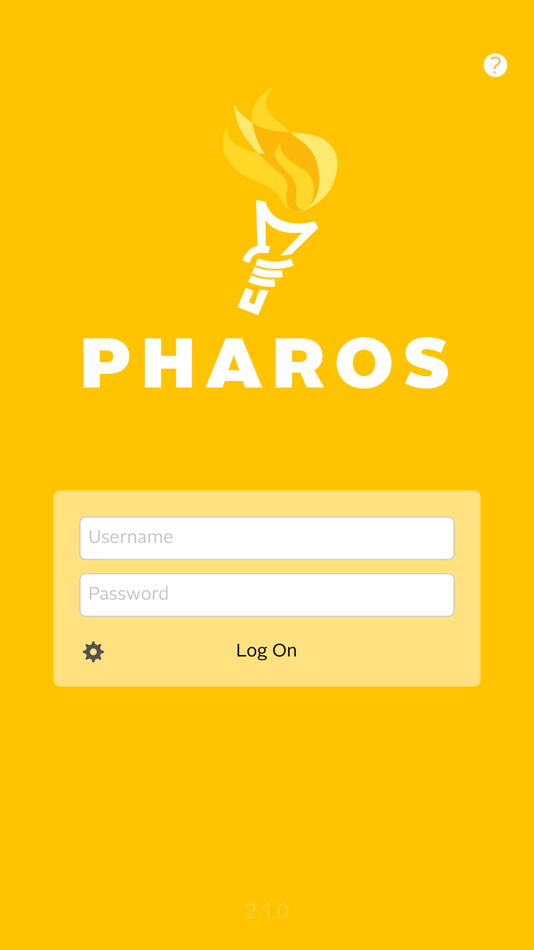




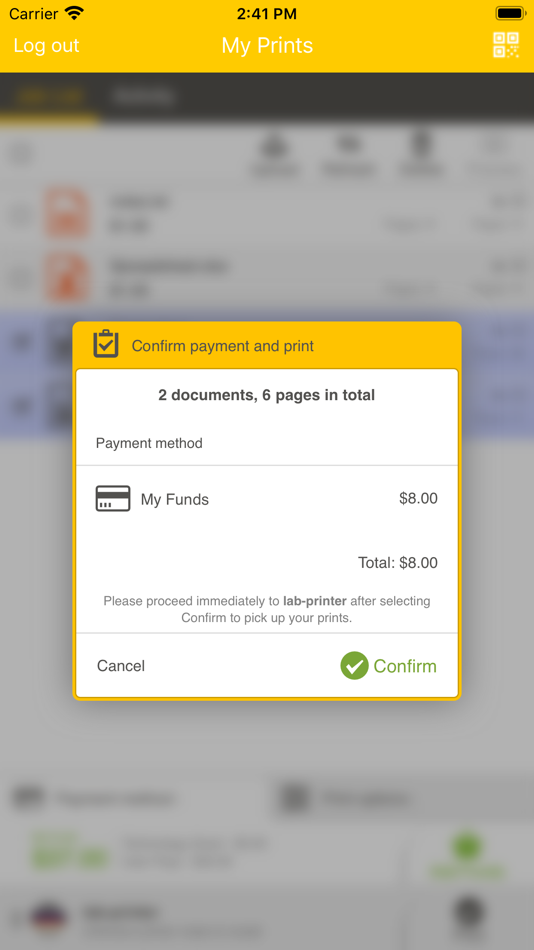
價錢
- 今天: 免費
- 最小值: 免費
- 最大值: 免費
追蹤票價
開發人員
- Pharos Systems International
- 平台: Android 應用程式 (2) iOS 應用程式 (2)
- 清單: 0 + 0
- 點數: 0 + 318 ¡
- 排名: 0
- 評測: 0
- 折扣: 0
- 影片: 0
- RSS: 訂閱
點數
0 ☹️
排名
0 ☹️
清單
0 ☹️
評測
成為第一個評論 🌟
其他資訊
聯絡人
- 個人網站:
https://www.pharos.com/
- 🌟 分享
- App Store
你可能還喜歡
-
- Pharos Secure Release
- iOS 應用程式: 生產應用 由: Pharos Systems International
- 免費
- 清單: 0 + 0 排名: 0 評測: 0
- 點數: 0 + 1 (5.0) 版本: 2.12.3 The Secure Release app makes it easy for employees of organizations with Pharos Secure Release to print securely across networks to any Pharos-secured device on the network, improve ... ⥯
-
- Print Perfectly
- iOS 應用程式: 生產應用 由: Heiko Theuner
- 免費
- 清單: 0 + 0 排名: 0 評測: 0
- 點數: 0 + 9 (4.8) 版本: 1.2.1 Experience the ultimate ad-free and subscription-free image printing app with Print Perfectly. Say goodbye to annoying ads and expensive subscriptions as you import your favorite ... ⥯
- 全新
- Print Direct For Odoo
- iOS 應用程式: 生產應用 由: Mobikul
- 免費
- 清單: 0 + 0 排名: 0 評測: 0
- 點數: 1 + 0 版本: 1.0 Print Direct for Odoo works as a mobile companion to the Print Direct desktop application. It allows you to trigger and monitor printing directly from your Odoo account without needing ⥯
-
- Print n Share
- iOS 應用程式: 生產應用 由: EuroSmartz Ltd
- $6.99
- 清單: 0 + 2 排名: 0 評測: 0
- 點數: 0 + 430 (4.7) 版本: 7.3 Print directly to the widest range of network or WiFi printers, without a computer or AirPrint! Alternatively print via your Mac/PC to ALL printers including USB & Bluetooth printers. ... ⥯
-
- Print 4 Printers
- iOS 應用程式: 生產應用 由: seta cheam
- * 免費
- 清單: 0 + 0 排名: 0 評測: 0
- 點數: 3 + 4 (2.5) 版本: 5.5.0 Print 4 Printer is a Bluetooth printing application that was created to support all Chinese portable Bluetooth printers. Using the ESC standard printing command, we are able to print ... ⥯
-
- Print Master: AirPrint & Scan
- iOS 應用程式: 生產應用 由: The Software Support LLC
- 免費
- 清單: 0 + 0 排名: 0 評測: 0
- 點數: 2 + 158 (4.7) 版本: 3.4.1 Print Master: AirPrint & Scan is your complete PDF editor, scanner & printer app for iPhone and iPad. Instantly scan, edit, convert & print with AirPrint, iPrint, HP Smart, Canon, ... ⥯
-
- Print Utility V3W
- iOS 應用程式: 生產應用 由: FUJIFILM Business Innovation Corp.
- 免費
- 清單: 0 + 0 排名: 0 評測: 0
- 點數: 0 + 10 (4.2) 版本: 3.4.40 Print Utility is a free app that realizes a "portable MFD UI panel" for smartphones and tablets to perform basic Copy, Fax, Scan, and Print operations. It contributes to the TCO ... ⥯
-
- Print PDF: Photo & Doc Scanner
- iOS 應用程式: 生產應用 由: Kevin Rupareliya
- * 免費
- 清單: 0 + 0 排名: 0 評測: 0
- 點數: 0 + 0 版本: 1.0 Print PDF Photo, Document & File to PDF Creator Turn photos, scans, and files into professional PDFs in just seconds. Print PDF is your complete and powerful PDF maker for iPhone and ... ⥯
-
- Print Kiosk
- iOS 應用程式: 生產應用 由: ExactPrint
- 免費
- 清單: 0 + 0 排名: 0 評測: 0
- 點數: 0 + 1 (5.0) 版本: 25.0 Print Kiosk is the ultimate solution for hassle-free document services. Whether you're working remotely, traveling, or need urgent prints, our app lets you upload documents and access ... ⥯
-
- Print & Go 3D
- iOS 應用程式: 生產應用 由: PRINTANDGO AM SOLUTIONS SL
- 免費
- 清單: 0 + 0 排名: 0 評測: 0
- 點數: 0 + 0 版本: 1.0.7 PRINT&GO is the leading multi-brand managed services solution for 3D printers. PRINT&GO incorporates everything you need for your printer or your 3D printer fleet to work unassisted. ... ⥯
-
- Print(Notes)
- iOS 應用程式: 生產應用 由: Robert Gordiyevych
- 免費
- 清單: 0 + 1 排名: 0 評測: 0
- 點數: 0 + 3 (5.0) 版本: 0.10.2 Print(Notes) is an open source markdown notes app, inspired by the look of Google Keep and functionality of Dynalist's Obsidian. Solo developed as a passion project, coming now to iOS! ⥯
-
- Print to size · TinyPrinter
- iOS 應用程式: 生產應用 由: Felix Brix
- 免費
- 清單: 2 + 0 排名: 0 評測: 0
- 點數: 5 + 70 (4.4) 版本: 1.29 Welcome to TinyPrinter - the handy app for your custom photo printing and collage creation. Whether it's a simple passport photo or a vacation memory for the wall in your home, ... ⥯
-
- Print Online (+ Postcards)
- iOS 應用程式: 生產應用 由: Ndili Technologies, Inc.
- $2.99
- 清單: 0 + 0 排名: 0 評測: 0
- 點數: 0 + 1 (1.0) 版本: 5.1 Use Print Online to access your files on iDisk/MobileMe, Box.net, or Dropbox, print to over 1,400 printers, and upload documents to FedEx Office® Print Online. "EXCELLENT APP VERY ... ⥯
-
- Print: Smart Wireless Printer
- iOS 應用程式: 生產應用 由: Muhammad Aizaz
- * 免費
- 清單: 0 + 0 排名: 0 評測: 0
- 點數: 0 + 2 (5.0) 版本: 4.6 Smart Wireless Printer App Print, Scan & Convert Files with Ease on iOS Print photos and scan documents or photos with ease. Connect to HP, Canon, Epson and other wireless printers via ⥯