| 開發人員: | Yihang Huang (15) | ||
| 價錢: | 免費 | ||
| 排名: | 0 | ||
| 評測: | 0 寫評論 | ||
| 清單: | 0 + 0 | ||
| 點數: | 0 + 0 ¡ | ||
| App Store | |||
描述
"I took a lot of pictures, but I couldn’t find the one I wanted temporarily. I finally found it but I forgot where the picture was taken. After too much time, I forgot why I took this picture. I also forgot the story in the photo."
Do you have this trouble too?
Then try Photo Notes. This is not a camera, nor is it a mere photo album, but a useful tool to help you categorize selected photos.
Function Description:
1. Set various categories, you can take photos or import photos
2. Read the GPS data in the photo, click on the earth when browsing to open the map
3. If there is no GPS data in the photo, you can enter the coordinates or landmark name in the description to locate
4. You can add a photo description, which will be displayed when you browse the photo
5. Brightness and color adjustment and cropping and correction
6. Support exporting HTML and PDF files
7. Show photos on the map
8. Drawing function
Use occasion reference:
1. Bought a lot of things and took a photo of the receipt to record how much money was spent
2. I visited a lot of shops, took pictures of the prices of the things I wanted, and looked for the cheapest one
3. Eat delicious food, take a photo of the food, you can use the coordinates in the photo to locate the restaurant from the photo
4. When you see a beautiful scenery, take a photo, you can use the coordinates of the photo to locate it, and add a text description, it is a travel diary
5. After receiving the customer's business card, take a photo for sorting, so that it can be easily searched later
6. The output PDF is an e-book with pictures and texts
螢幕擷取畫面






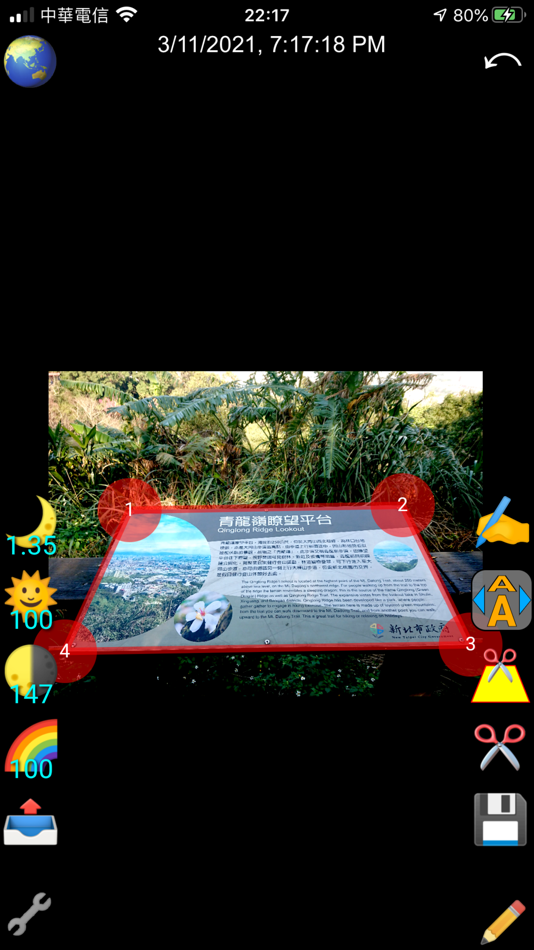
價錢
- 今天: 免費
- 最小值: 免費
- 最大值: 免費
追蹤票價
開發人員
- Yihang Huang
- 平台: iOS 應用程式 (14) iOS 遊戲 (1)
- 清單: 0 + 0
- 點數: 2 + 3 ¡
- 排名: 0
- 評測: 0
- 折扣: 0
- 影片: 0
- RSS: 訂閱
點數
0 ☹️
排名
0 ☹️
清單
0 ☹️
評測
成為第一個評論 🌟
其他資訊
聯絡人
你可能還喜歡
-
- XingHui星绘-AI写真照片&AI跳舞&AI视频&数字人
- iOS 應用程式: 生產應用 由: 凡茜 孟
- * 免費
- 清單: 0 + 0 排名: 0 評測: 0
- 點數: 0 + 71 (4.9) 版本: 1.6.7 Xinghui AI is an AI product that integrates multiple leading artificial intelligence dialogue models, painting, digital population broadcasting, and other functions. You can create the ⥯
-
- Notes
- iOS 應用程式: 生產應用 由: Apple
- 免費
- 清單: 2 + 1 排名: 0 評測: 0
- 點數: 3 + 520,086 (4.9) 版本: 1.9.1 Notes is the best place to jot down quick thoughts or to save longer notes filled with checklists, images, web links, scanned documents, handwritten notes, or sketches. And with ... ⥯
-
- Photo Report X
- iOS 應用程式: 生產應用 由: Adjuster X LLC
- 免費
- 清單: 0 + 0 排名: 0 評測: 0
- 點數: 0 + 0 版本: 1.0.0 Photo Report X is the fastest way for contractors, roofers, and field adjusters to capture, organize, and share property photos. No more cluttered photo galleries or confusing file ... ⥯
-
- Photo to PDF Converter ™
- iOS 應用程式: 生產應用 由: Andy Sutanto
- 免費
- 清單: 1 + 1 排名: 0 評測: 0
- 點數: 0 + 71 (4.6) 版本: 1.0.3 Photo to PDF Converter is a versatile app designed for transforming multiple images into a single, organized PDF file. Whether you're compiling photos, documents, artwork, or any other ⥯
-
- Photo Translator & Translate
- iOS 應用程式: 生產應用 由: DAILYCAST HK LIMITED
- 免費
- 清單: 0 + 0 排名: 0 評測: 0
- 點數: 1 + 20 (2.9) 版本: 1.4.1 Photo Translator is a simple, easy-to-use and powerful photo translation software with advanced image recognition technology, supporting text translation and photo translation in ... ⥯
-
- Notes - Site Supervision
- iOS 應用程式: 生產應用 由: Script&Go
- 免費
- 清單: 0 + 0 排名: 0 評測: 0
- 點數: 0 + 0 版本: 1.6.0 Notes offers you a solution to create your notes with photos during your site visits, organize them in your concerned sites, linked to Site Supervision. Thanks to tags, find them more ... ⥯
-
- Notes+ : Notes for Pencil
- iOS 應用程式: 生產應用 由: SINGFISH PTE. LTD.
- * 免費
- 清單: 3 + 1 排名: 0 評測: 0
- 點數: 4 + 2,184 (4.7) 版本: 6.0.10 8 million users worldwide enjoying unrestricted use A wide variety of free templates and tools Powerful AI tools that simplifies learning Revolutionise your digital note-taking ... ⥯
-
- Photo Translator - Summary
- iOS 應用程式: 生產應用 由: Ahmet Bacak
- * 免費
- 清單: 0 + 0 排名: 0 評測: 0
- 點數: 0 + 0 版本: 5.7 The iOS Photo Translator & Summary mobile app stands as a multifaceted tool tailored to surmount language barriers and bolster comprehension across various contexts. Its core ... ⥯
-
- Photo Translator-Cam Translate
- iOS 應用程式: 生產應用 由: Asad Ahsan
- 免費
- 清單: 0 + 0 排名: 0 評測: 0
- 點數: 0 + 8 (4.8) 版本: 1.0.12 This photo translator app enables users to translate text from images into different languages. This tool helps understand and communicate with text in foreign languages by simply ... ⥯
-
- Notes [NoData]
- iOS 應用程式: 生產應用 由: Michael Nash
- $1.99
- 清單: 0 + 0 排名: 0 評測: 0
- 點數: 0 + 1 (5.0) 版本: 1.0.6 Stop giving away your privacy just to jot down a note. This is the digital notepad you've been searching for but couldn't find completely local, instantly accessible, with zero data ... ⥯
-
- Photo Sketch - Doodle Effects
- iOS 應用程式: 生產應用 由: 惠英 印
- 免費
- 清單: 0 + 0 排名: 0 評測: 0
- 點數: 0 + 9,298 (4.4) 版本: 5.0 Photo Sketch is a simple,funny and professional app that lets you convert your photos into sketches or cartoon avatars by applying up to 20 different image effects filters. Key ... ⥯
-
- Photo to PDF: PDFAI Scan
- iOS 應用程式: 生產應用 由: Duc Lai
- 免費
- 清單: 0 + 0 排名: 0 評測: 0
- 點數: 10 + 4 (5.0) 版本: 2.0 "Photo to PDF: PDFAI Scan" turns your iPhone and iPad into a simple document scanner. Snap a photo with the camera or pick from your gallery. The app makes them clear and sharp, ready ... ⥯
-
- Photo Markup - Draw on Photos
- iOS 應用程式: 生產應用 由: Raghvendra Bhargava
- 免費
- 清單: 1 + 1 排名: 0 評測: 0
- 點數: 5 + 259 (4.3) 版本: 2.8 Photo Markup - Draw on Images, The most full-featured all-in-one image annotation tool. Easily edit and annotate high-resolution images and large photos without cropping. Ideal for ... ⥯
-
- Photo Schedule
- iOS 應用程式: 生產應用 由: World Class Apps Ltd
- 免費
- 清單: 0 + 0 排名: 0 評測: 0
- 點數: 0 + 1 (3.0) 版本: 2.6 Photo Schedule is a quick easy way to make a report made up of one or more photos with their descriptions. Quickly and easily take a photo from within the app or add a photo from ... ⥯