| Pengembang: | 万庄 黄 (5) | ||
| Harga: | Gratis | ||
| Peringkat: | 0 | ||
| Ulasan: | 0 Menulis review | ||
| Daftar: | 2 + 0 | ||
| Poin: | 6 + 37 (4.5) ¡ | ||
| App Store | |||
Deskripsi
The main functions are: scrolling screenshots, picture splicing, picture adjustment, picture annotation, filter function, etc.
Rich functions, simple interface, smooth operation, no ads.
- Automatic splicing of screenshots: efficient recognition algorithm, automatically remove the overlapping parts of continuous screenshots, perfect splicing chat records, various long screenshots.
- Scrolling screenshots: No need to manually take screenshots, screen recording directly generates long screenshots.
- Vertical stitching: combine multiple pictures into one to facilitate your saving and sharing.
- Horizontal stitching: Similar to vertical stitching, multiple pictures are merged horizontally.
- Subtitle stitching: stitch the screenshots of the video, quickly adjust the stitching range, leaving only the subtitle area.
- Picture filters: 57 mainstream filters for autumn, warm winter, film, green and orange, cyberpunk, malfunction, oil painting, cartoon, etc.
- Picture adjustment: exposure, contrast, saturation, hue, color temperature and other 13 adjustment tools.
- Picture crop: adjust the size of the picture and crop the extra area.
- Masking tools: mosaic masking, blurry pictures, various color brushes
- Text annotation: font style, text size, color.
- Device shell: add a shell to the picture, free to choose from a variety of models and colors.
- Custom watermark: modify the watermark content and adjust the position.
- Dark Mode.
Other functions:
- Album selection pictures, support sliding selection.
- Automatically remove Scroll Indicator and Remove AssistiveTouch.
- Automatically detect new screenshots, one-click stitching, eliminating the tedious steps of selecting one by one.
- Automatically delete the original picture. After the new picture is saved successfully, it will automatically prompt to delete the original screenshot.
- Quick sharing, after the picture is saved successfully, it can be directly shared to other applications.
More functions are under development, your support and encouragement is our biggest motivation to move forward, thank you very much!
If you encounter any problems or have any comments or suggestions during use, please contact us: ppics@qq.com
Jepretan layar

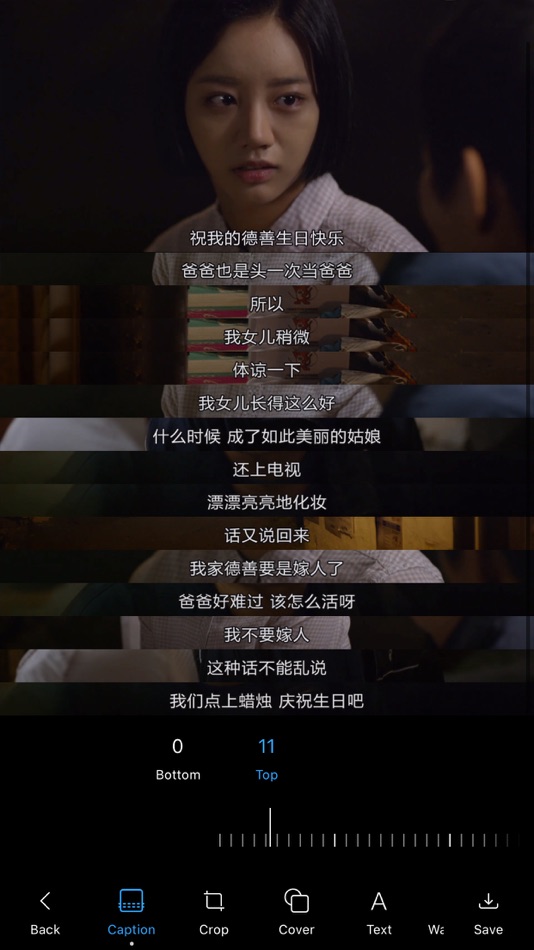
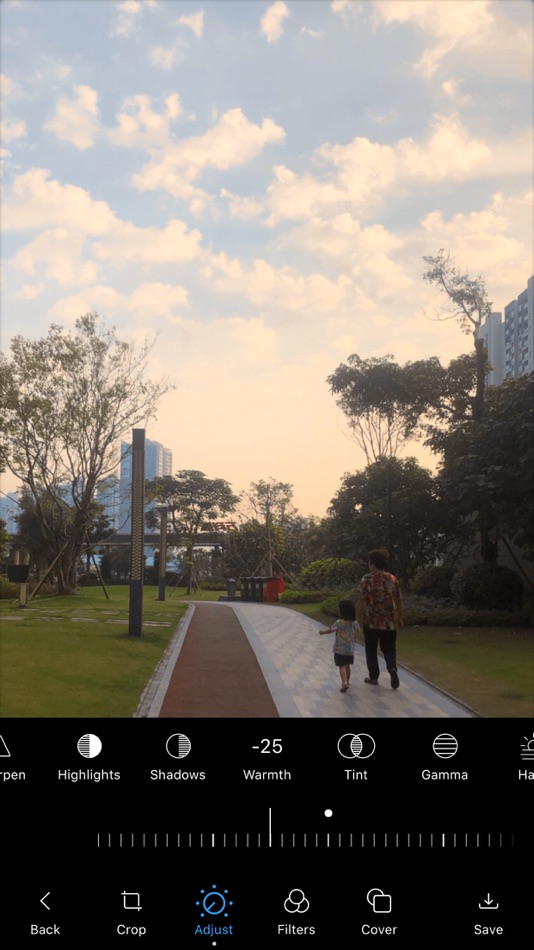

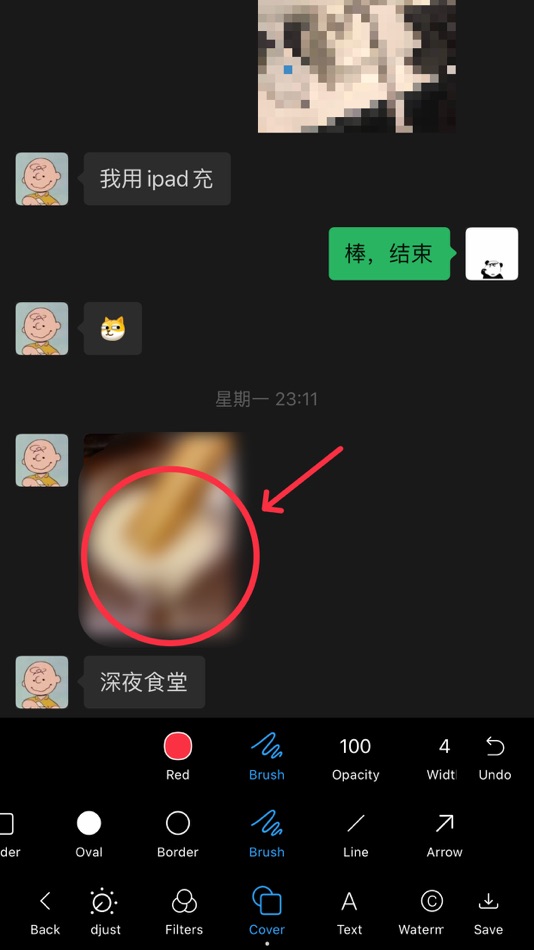
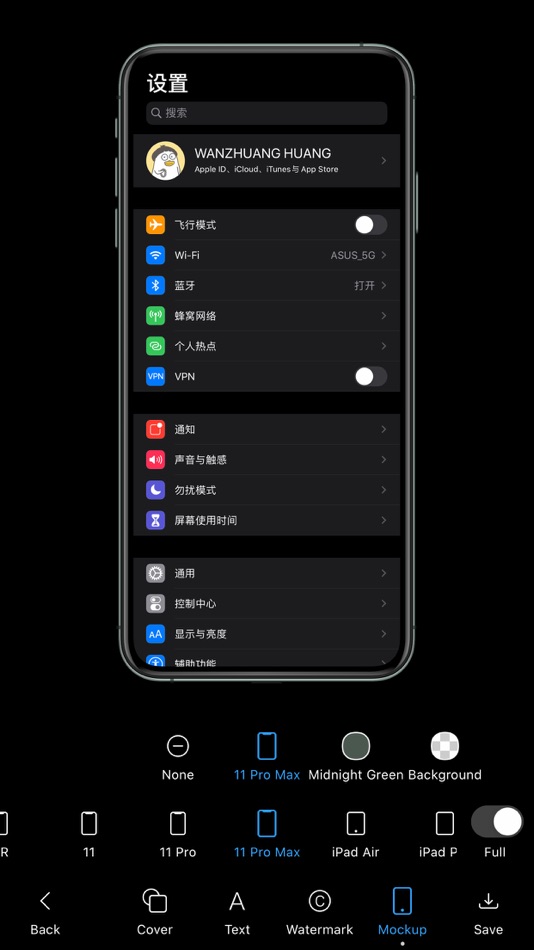
Yang Baru
- Versi: 2.3.18
- Diperbarui:
- - Added iPhone 12 mini / Pro Max mockups.
- Support iPad.
- Fixed bugs.
Harga
- Hari ini: Gratis
- Minimal: Gratis
- Maksimum: $1.99
Pantau harga
Pengembang
- 万庄 黄
- Platform: iOS Aplikasi (5)
- Daftar: 3 + 0
- Poin: 9 + 61 ¡
- Peringkat: 0
- Ulasan: 0
- Diskon: 0
- Video: 0
- RSS: Berlangganan
Poin
-

- 2,070 CrashTestDanny
- +1
-

- 934 Артем Мельников
- +1
-

- 449 Bizzogalz
- +1
-

- 684 mongong
- +1
-

- 581 Shivam
- +1
-

- 3,458 mohb
- +1
Peringkat
0 ☹️
Daftar
Ulasan
Jadilah yang pertama mengulas 🌟
Info tambahan
- Versi: 2.3.18
- Kategori:
iOS Aplikasi›Produktivitas - OS:
iPad,iPhone,iOS 12.0 dan yang lebih tinggi - Ukuran:
44 Mb - Bahasa yang didukung:
Chinese,English - Rating Konten:
4+ - App Store Peringkat:
4.5(37) - Diperbarui:
- Tanggal rilis:
- 🌟 Bagikan
- App Store
Anda mungkin juga suka
-
- Screenshot Manager - Editor
- iOS Aplikasi: Produktivitas Oleh: 亚琴 宋
- * Gratis
- Daftar: 0 + 0 Peringkat: 0 Ulasan: 0
- Poin: 0 + 0 Versi: 1.0.1 Unleash the power of your screenshots! Stop endlessly scrolling through a chaotic camera roll and start instantly finding the information you need. Screenshot Manager transforms your ... ⥯
-
- Screenshot Vault
- iOS Aplikasi: Produktivitas Oleh: Saptak Sen
- $5.99
- Daftar: 0 + 0 Peringkat: 0 Ulasan: 0
- Poin: 0 + 0 Versi: 1.3 Transform Your Screenshots Into Intelligent Knowledge Stop losing valuable information buried in your camera roll. Screenshot Vault uses cutting-edge AI to transform your screenshots ... ⥯
-
- Screenshot Studio Pro
- iOS Aplikasi: Produktivitas Oleh: MSDC TECHNOLOGIES LTD
- * Gratis
- Daftar: 0 + 0 Peringkat: 0 Ulasan: 0
- Poin: 0 + 0 Versi: 1.0 Upgrade your screenshots from simple captures to stunning visual stories with Screenshot Studio Pro. Designed for content creators, social media enthusiasts, and professionals, this ... ⥯
-
- Screenshot Editor - TextMask
- iOS Aplikasi: Produktivitas Oleh: Khuong Pham
- * Gratis
- Daftar: 0 + 0 Peringkat: 0 Ulasan: 0
- Poin: 2 + 35 (3.9) Versi: 1.5.3 TextMask is the ultimate screenshot editor app, expertly designed to empower you to work with text within images. Whether you need to redact sensitive information, emphasize critical ... ⥯
-
- Screenshot Organizer - Visuel
- iOS Aplikasi: Produktivitas Oleh: Wojciech Mandrysz
- * Gratis
- Daftar: 1 + 1 Peringkat: 0 Ulasan: 0
- Poin: 11 + 8 (4.0) Versi: 1.4.4 * quickly go through you screenshots to: - delete - categorize - skip * as you add Screenshots to categories, AI will learn and recommand categories * delete screenshots from Photos, ... ⥯
-
- Screenshot Editor - Text Blur
- iOS Aplikasi: Produktivitas Oleh: Programacion Viktor Seraleev EIRL
- Gratis
- Daftar: 0 + 0 Peringkat: 0 Ulasan: 0
- Poin: 0 + 3 (5.0) Versi: 1.1.6 TextBlur is an incredibly useful app for editing screenshots. It has an easy-to-use interface and fast performance. The app supports both screenshots and photos, and allows export in ... ⥯
-
- Blur・Censor・Redact Screenshot
- iOS Aplikasi: Produktivitas Oleh: Aleksandr Timonchev
- * Gratis
- Daftar: 0 + 0 Peringkat: 0 Ulasan: 0
- Poin: 1 + 0 Versi: 1.8 ScriblyShot - powerful screenshot editor for creating professional presentations and tutorials. SMART EDITING: Automatic text recognition with Vision technology Highlight words with a ... ⥯
-
- Captureist – screenshot tool
- iOS Aplikasi: Produktivitas Oleh: Aliaksandr Andrashuk
- * Gratis
- Daftar: 1 + 0 Peringkat: 0 Ulasan: 0
- Poin: 0 + 2 (4.5) Versi: 1.11 Captureist is the ultimate tool for streamlining your data capture process. With its seamless integration with your device's screenshot function, you can easily capture and recognize ... ⥯
-
- Automatic Screenshot Stitcher
- iOS Aplikasi: Produktivitas Oleh: Arthur Eduardo Skaetta Alvarez Desenvolvimento de Software LTDA.
- * Gratis
- Daftar: 0 + 0 Peringkat: 0 Ulasan: 0
- Poin: 0 + 72 (4.2) Versi: 1.0.242 Have you ever wanted to share a screenshot but struggled to fit all content into one screen? Screenshot Stitcher allows you to combine multiple sequential screenshots into one long ... ⥯
-
- PicCrop-WebPage Screenshot
- iOS Aplikasi: Produktivitas Oleh: 崴 杨
- $0.99
- Daftar: 0 + 0 Peringkat: 0 Ulasan: 0
- Poin: 1 + 4 (3.5) Versi: 1.5.0 WebBlogShot: The tool for browsing web pages and taking screenshots, it can generate HD images of the entire web page. ** FEATURES ** * One touch to generation HD and complete ... ⥯
-
- Droplr: Screenshot & Recorder
- iOS Aplikasi: Produktivitas Oleh: Droplr
- Gratis
- Daftar: 0 + 0 Peringkat: 0 Ulasan: 0
- Poin: 0 + 32 (3.8) Versi: 24.02.09 Finally, sharing made simple. Instantly host photos, screenshots, and more, anytime, anywhere, with a simple link. Droplr for iOS makes sharing your stuff on the go quick and easy. ... ⥯
-
- Speechify – Text to Speech
- iOS Aplikasi: Produktivitas Oleh: Speechify Inc.
- Gratis
- Daftar: 0 + 1 Peringkat: 0 Ulasan: 0
- Poin: 2 + 414,655 (4.7) Versi: 5.0.10 Text-to-speech from Speechify lets you listen to docs, articles, PDFs, email, and various other formats anything you read. With 50M+ users, it is the top-rated TTS app in the AppStore. ⥯
-
- PDF Expert - Editor and Reader
- iOS Aplikasi: Produktivitas Oleh: Readdle Technologies Limited
- Gratis
- Daftar: 6 + 5 Peringkat: 0 Ulasan: 0
- Poin: 11 + 211,784 (4.7) Versi: 7.23.8 Unlock your potential with a fast and easy PDF Expert app with all the features you need in a well-designed and intuitive user interface. BEST FOR iPHONE, iPAD, MAC & VISION PRO Read ... ⥯
-
- ChatBox AI - Chatbot Assistant
- iOS Aplikasi: Produktivitas Oleh: FLORATE LIMITED
- Gratis
- Daftar: 0 + 0 Peringkat: 0 Ulasan: 0
- Poin: 0 + 157,916 (4.7) Versi: 1.89 Introducing ChatBox Your Intelligent AI Chatbot Say hello to ChatBox, your intelligent AI chatbot built on cutting-edge chat models. This all-in-one AI assistant is here to assist with ⥯