| デベロッパー: | Ndili Technologies, Inc. (44) | ||
| 価格: | $4.99 | ||
| ランキング: | 0 | ||
| レビュー: | 0 レビューを書く | ||
| リスト: | 0 + 0 | ||
| ポイント: | 0 + 1 (5.0) ¡ | ||
| App Store | |||
説明
FEATURES
• View/print many document types, including PDF, Word, Excel, bitmap, TIFF, text, HTML, Open Office, GIF, and encapsulated PostScript.
• Create new text documents.
• Use a web browser to transfer files between your computer and this app.
• Print to networked or shared printers. No additional software is necessary. This app includes support for over 1,400 printers from HP, Epson, Canon, Samsung, Brother, Lexmark, Xerox, Ricoh, Oki, Kyocera, Infotec, NRG, Lanier, and many more!
• Send faxes to over 220 countries and territories worldwide - no subscription required![1]
• Get a professional USA-based toll-free number for your incoming faxes and voicemail.[2]
• Send postcards and letters via USPS (postal mail).
• Print remote files on MobileMe, Box.net, or Dropbox, or download them into this app.
• Print web-based files or download them into this app.
DOES THIS APP SUPPORT MY PRINTER?
See the list of printer models this app supports at http://www.ndilitechnologies.com/help.html.
HOW DO I USE THIS APP TO PRINT/FAX FROM MY OTHER APPS?
Import the files from your other iPhone/iPad apps into this app, and then use this app to print/fax them.
(The operating system of the iPad/iPhone/iPod, iOS, is designed such that each app you install is given its own storage space. There is no centralized (shared) storage space on your device. This means that this app's proprietary printing engine only works within this app. The iOS does not support/allow third party system-wide drivers. The iOS cannot use this app to print files within another app's storage space—for example, files stored in Pages, Numbers, Safari, Notes, Mail, etc. Therefore, files created in other apps must be imported into this app.)
HOW DO I IMPORT FILES INTO THIS APP?
• Use a web browser to transfer files between your computer and this app.
• Use iTunes to upload files into this app.
• Use a WebDAV server to transfer files.
• Email a file to yourself. Then, open the Mail app, press and hold down the attachment until the "Open In..." menu appears. Select this app from the list of apps displayed.
IS THERE HELP AVAILABLE?
Yes. In addition to the built-in user guide, you can also ask questions via our real-time chat Customer Support module.
Optional Toll Free Number Subscription Notes:
• Title: Toll-Free Number Subscription
• Length: 1,3, 6 or 12 month options
• Price: $14.99,$39.99,$79.99,$14.99/year.
• Payment will be charged to iTunes Account at purchase confirmation
• Subscription automatically renews unless auto-renew is turned off at least 24-hours before the end of the current period
• Account will be charged for renewal within 24-hours prior to the end of the current period
• No cancellation of the current subscription is allowed during active period
• Any unused portion of a free trial period, if offered, will be forfeited when the user purchases a subscription.
• Subscriptions may be managed by the user and auto-renewal may be turned off by going to the user’s Account Settings after purchase
[1] Each fax unit purchases a one-page fax that can be sent in 60 seconds or less to a destination in the United States or Canada. The number of fax units needed to transmit a one-page 60-second fax to a destination in another country is listed in the rate card within this app. Please note that a page that requires a longer transmission time (for example, a page containing high resolution graphics) consumes additional fax units.
[2] To receive voicemail or faxes, you must setup an incoming toll-free phone number. The toll-free phone number requires a monthly subscription. 60 minutes/month are included free with subscription. Toll-free numbers are USA-based numbers and are accessible in the United States only.
Terms of Use: https://n1.ndili.com/termsofuse.html
スクリーンショット
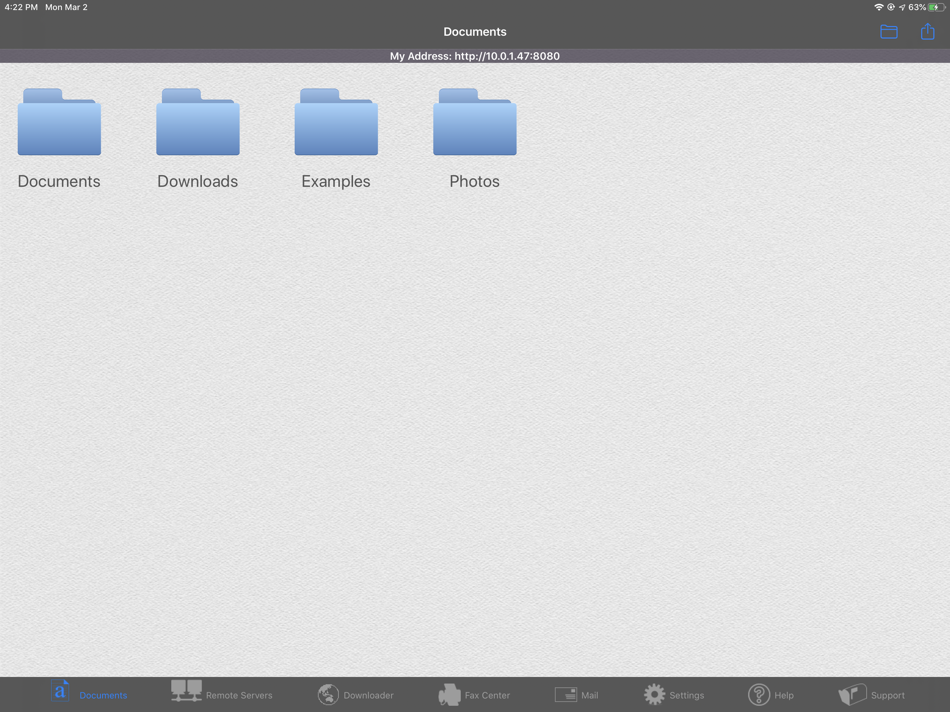









価格
- 今日: $4.99
- 最小値: $4.99
- 最大: $4.99
料金のチェック
デベロッパー
ポイント
0 ☹️
ランキング
0 ☹️
リスト
0 ☹️
レビュー
最初のクチコミを書こう 🌟
情報
連絡先
- ウェブサイト:
http://www.ndilitechnologies.com
- 🌟 シェア
- App Store
あなたも好きかも
-
- Print Perfectly
- iOS アプリ: 仕事効率化 作者: Heiko Theuner
- フリー
- リスト: 0 + 0 ランキング: 0 レビュー: 0
- ポイント: 0 + 8 (4.8) バージョン: 1.2.1 Experience the ultimate ad-free and subscription-free image printing app with Print Perfectly. Say goodbye to annoying ads and expensive subscriptions as you import your favorite ... ⥯
-
- Print n Share
- iOS アプリ: 仕事効率化 作者: EuroSmartz Ltd
- $6.99
- リスト: 0 + 2 ランキング: 0 レビュー: 0
- ポイント: 0 + 427 (4.7) バージョン: 7.3 Print directly to the widest range of network or WiFi printers, without a computer or AirPrint! Alternatively print via your Mac/PC to ALL printers including USB & Bluetooth printers. ... ⥯
-
- Print 4 Printers
- iOS アプリ: 仕事効率化 作者: seta cheam
- * フリー
- リスト: 0 + 0 ランキング: 0 レビュー: 0
- ポイント: 3 + 4 (2.5) バージョン: 5.5.0 Print 4 Printer is a Bluetooth printing application that was created to support all Chinese portable Bluetooth printers. Using the ESC standard printing command, we are able to print ... ⥯
-
- Print Master: AirPrint & Scan
- iOS アプリ: 仕事効率化 作者: The Software Support LLC
- フリー
- リスト: 0 + 0 ランキング: 0 レビュー: 0
- ポイント: 2 + 163 (4.7) バージョン: 3.4.1 Print Master: AirPrint & Scan is your complete PDF editor, scanner & printer app for iPhone and iPad. Instantly scan, edit, convert & print with AirPrint, iPrint, HP Smart, Canon, ... ⥯
-
- Print Utility V3W
- iOS アプリ: 仕事効率化 作者: FUJIFILM Business Innovation Corp.
- フリー
- リスト: 0 + 0 ランキング: 0 レビュー: 0
- ポイント: 0 + 8 (4.5) バージョン: 3.4.30 Print Utility is a free app that realizes a "portable MFD UI panel" for smartphones and tablets to perform basic Copy, Fax, Scan, and Print operations. It contributes to the TCO ... ⥯
-
- Print & Go 3D
- iOS アプリ: 仕事効率化 作者: PRINTANDGO AM SOLUTIONS SL
- フリー
- リスト: 0 + 0 ランキング: 0 レビュー: 0
- ポイント: 0 + 0 バージョン: 1.0.7 PRINT&GO is the leading multi-brand managed services solution for 3D printers. PRINT&GO incorporates everything you need for your printer or your 3D printer fleet to work unassisted. ... ⥯
-
- Print(Notes)
- iOS アプリ: 仕事効率化 作者: Robert Gordiyevych
- フリー
- リスト: 0 + 1 ランキング: 0 レビュー: 0
- ポイント: 0 + 3 (5.0) バージョン: 0.10.2 Print(Notes) is an open source markdown notes app, inspired by the look of Google Keep and functionality of Dynalist's Obsidian. Solo developed as a passion project, coming now to iOS! ⥯
-
- Print to size · TinyPrinter
- iOS アプリ: 仕事効率化 作者: Felix Brix
- * フリー
- リスト: 2 + 0 ランキング: 0 レビュー: 0
- ポイント: 5 + 66 (4.4) バージョン: 1.29 Welcome to TinyPrinter - the handy app for your custom photo printing and collage creation. Whether it's a simple passport photo or a vacation memory for the wall in your home, ... ⥯
-
- Print Online (+ Postcards)
- iOS アプリ: 仕事効率化 作者: Ndili Technologies, Inc.
- $2.99
- リスト: 0 + 0 ランキング: 0 レビュー: 0
- ポイント: 0 + 1 (1.0) バージョン: 5.1 Use Print Online to access your files on iDisk/MobileMe, Box.net, or Dropbox, print to over 1,400 printers, and upload documents to FedEx Office® Print Online. "EXCELLENT APP VERY ... ⥯
-
- Print: Smart Wireless Printer
- iOS アプリ: 仕事効率化 作者: Muhammad Aizaz
- * フリー
- リスト: 0 + 0 ランキング: 0 レビュー: 0
- ポイント: 0 + 2 (5.0) バージョン: 4.6 Smart Wireless Printer App Print, Scan & Convert Files with Ease on iOS Print photos and scan documents or photos with ease. Connect to HP, Canon, Epson and other wireless printers via ⥯
-
- Print your goals on paper
- iOS アプリ: 仕事効率化 作者: ryo muranaka
- * フリー
- リスト: 0 + 0 ランキング: 0 レビュー: 0
- ポイント: 0 + 9 (4.3) バージョン: 1.0.4 Simple and easy for everyone! An application that allows you to print letters Write directly on paper and put your goals, things to remember, etc. on the wall! How to use 1Enter text ... ⥯
-
- Print Set MC
- iOS アプリ: 仕事効率化 作者: Honeywell International, Inc.
- フリー
- リスト: 0 + 0 ランキング: 0 レビュー: 0
- ポイント: 0 + 6 (4.7) バージョン: 4.0.1 A tool for configuring Honeywell printers. The application communicates with the printer via BTLE, reading and writing printer configuration information. ⥯
-
- AI Print Hub
- iOS アプリ: 仕事効率化 作者: ZILLIA TECH LTD
- フリー
- リスト: 0 + 0 ランキング: 0 レビュー: 0
- ポイント: 1 + 2 (4.5) バージョン: 1.0.3 AI Print Hub Print Anything Anywhere Print documents, photos, contacts, and even scanned images in seconds all from your iPhone! AI Print Hub is your smart and easy-to-use printing ... ⥯
-
- KUARIO Print
- iOS アプリ: 仕事効率化 作者: KUARIO BV
- フリー
- リスト: 0 + 0 ランキング: 0 レビュー: 0
- ポイント: 0 + 0 バージョン: 3.52.0 The KUARIO Print app offers a revolutionary new way of mobile printing. KUARIO turns the smartphone into an intelligent hub by scanning a QR code on the MFP display. All documents ... ⥯