| デベロッパー: | mitsunori oishi (11) | ||
| 価格: | * フリー | ||
| ランキング: | 0 | ||
| レビュー: | 0 レビューを書く | ||
| リスト: | 0 + 0 | ||
| ポイント: | 0 + 3 (3.7) ¡ | ||
| App Store | |||
説明
※ Warning:
- The accuracy of the scales cannot be guaranteed.
- Calibration and PPI values will be reset when the model changes.
- Set the PPI value only when the model is undecided.
- When you change the PPI value, perform calibration after the change.
■How to use:
■Select mode
In UNLOCKED state, after choosing measurement unit, magnification ratio and reduced scale, the scale is displayed.
■Free mode
When dragging the screen at UNLOCK, you can set the scale in the range 1: 1 to 1: 100.
When you press and hold the scale value, the keyboard is displayed and you can enter the scale.
You can lock the scale on the ruler with a switch.
Sorry for the advertisement during unlocking.
After In-App Purchase, your ads will no longer be displayed.
Specification of Scale Ruler
- measure length
meter,inches
- magnification ratio
50% , 70.7% , 100% , 141% , 200%
- reduced scale
for meter
1:100 , 1:150 , 1:200 , 1:250 , 1:300 , 1:400 , 1:500 , 1:600
for inch
1:1 , 1:1.5 , 1:2 , 1:2.5 , 1:3 , 1:4 , 1:5 , 1:6
for inch(Architectural)
1:1 , 1:2 , 1:4 , 1:8 , 1:12 , 1:16 , 1:24 , 1:32 , 1:48 , 1:64
1:96 , 1:128 , 1:192 , 1:384
for inch(Engineering)
1:120 , 1:240 , 1:360 , 1:480 , 1:600 , 1:720
1:800 , 1:960 , 1:1080
■ Settings
- Calibration
- PPI (pixels per inch) setting
- In-app purchase (ads not displayed)
- In-app purchase restoration
■ Calibration
Adjust the length of the ruler.
Use the correct ruler for adjustment.
"Calibration" button: Records the adjusted state and reflects the calibration result on the ruler.
"Reset" button: Returns the adjustment status to the specified value. It will not be recorded.
"Initialize" button: Returns the adjustment status to the specified value and reflects it on the ruler.
* Caution: The calibration value will be reset when the model changes.
■ PPI (pixels per inch) setting
If the model is undecided, check the PPI value of the model before setting the PPI value.
* Please set only when the model is undecided.
"OK" button: Record the entered PPI value and reflect it on the ruler display.
"Initialize" button: Returns the PPI value to the specified value and reflects it on the ruler.
* Caution: The PPI value will be reset when the model changes.
スクリーンショット

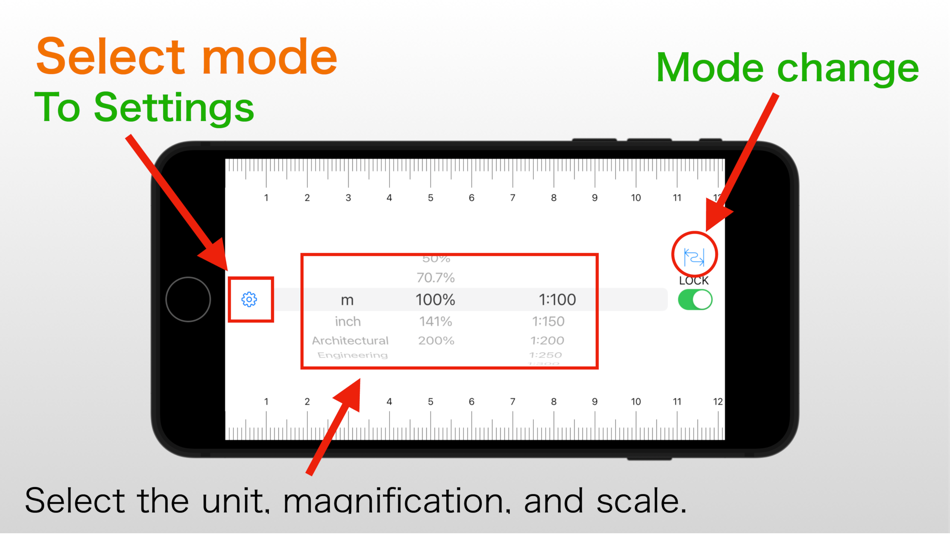
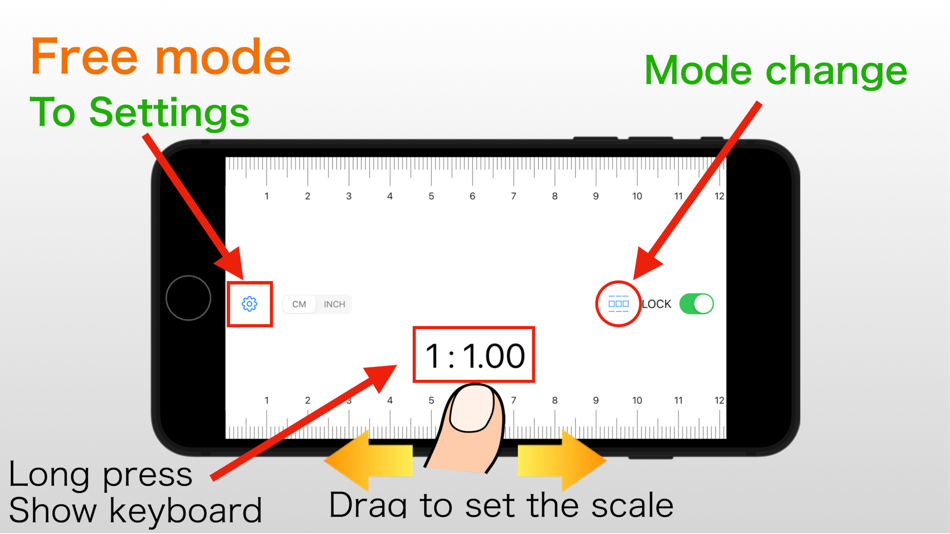
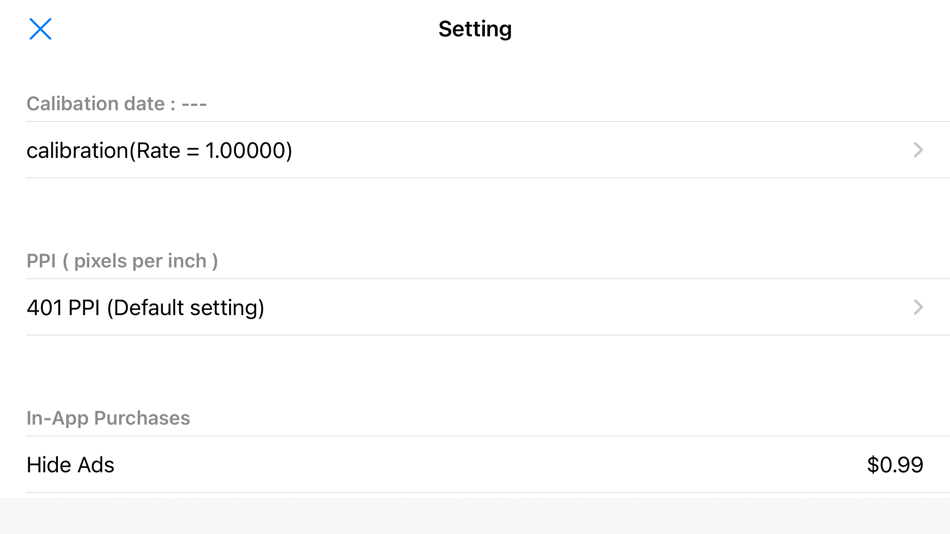
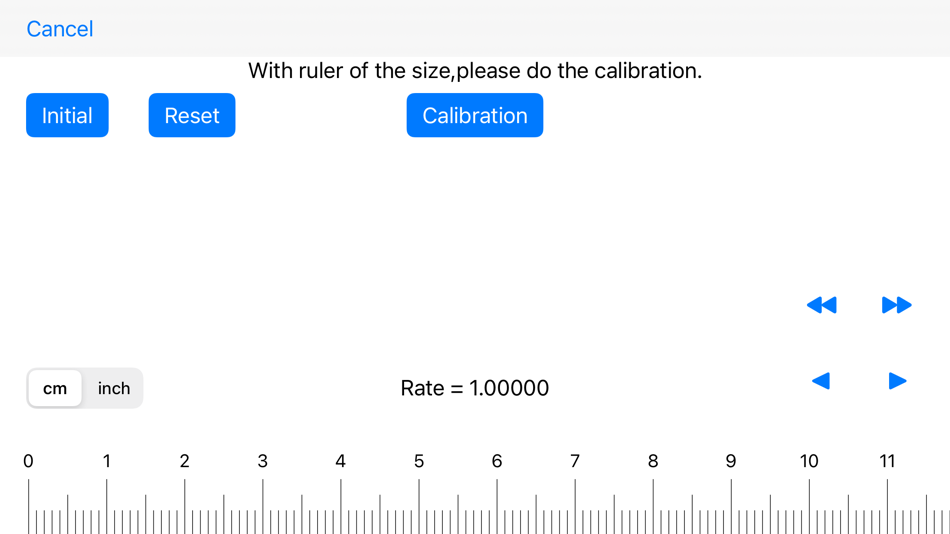
価格
-
* アプリ内購入あり - 今日: フリー
- 最小値: フリー
- 最大: フリー
料金のチェック
デベロッパー
- mitsunori oishi
- プラットフォーム: iOS アプリ (11)
- リスト: 0 + 0
- ポイント: 0 + 8 ¡
- ランキング: 0
- レビュー: 0
- 割引: 0
- 動画: 0
- RSS: 購読する
ポイント
0 ☹️
ランキング
0 ☹️
リスト
0 ☹️
レビュー
最初のクチコミを書こう 🌟
情報
連絡先
- ウェブサイト:
https://www.mapp2014.com/
あなたも好きかも
-
- SCALE Structural Calculations
- iOS アプリ: 仕事効率化 作者: Fitzroy Systems Ltd
- * フリー
- リスト: 0 + 0 ランキング: 0 レビュー: 0
- ポイント: 0 + 0 バージョン: 7.51 SCALE produces structural engineers' calculations and component details for the design of a variety of components such as beams, columns and slabs, using steel, concrete, masonry and ... ⥯
-
- Ruler App: AR Tape Measure cm
- iOS アプリ: 仕事効率化 作者: Grymala sp. z o.o.
- フリー
- リスト: 0 + 0 ランキング: 0 レビュー: 0
- ポイント: 1 + 2,399 (4.1) バージョン: 2.2.5 Prime Ruler A Versatile Tool for Accurate Measurements with AR and Traditional Features! Prime Ruler combines augmented reality (AR) technology and on-screen tools to make measurements ⥯
-
- Ruler - Accurate Ruler
- iOS アプリ: 仕事効率化 作者: 祥祎 刘
- フリー
- リスト: 0 + 0 ランキング: 0 レビュー: 0
- ポイント: 1 + 41 (2.7) バージョン: 7.0 You may already noticed that most of ruler apps are actually wrong. Accurate Ruler renders according to screen width spec of the device that your are currently using. So It is ... ⥯
-
- American Scale
- iOS アプリ: 仕事効率化 作者: American Scale CO.
- フリー
- リスト: 0 + 0 ランキング: 0 レビュー: 0
- ポイント: 2 + 6 (3.7) バージョン: 3.0.0 American Scale works with our model weigh-in scale and allows you to read the weight remotely. Weight scales around you are automatically recognized, you can choose which scale connect ⥯
-
- Scale-o-Tron
- iOS アプリ: 仕事効率化 作者: Mizmovac, Inc
- $2.99
- リスト: 0 + 0 ランキング: 0 レビュー: 0
- ポイント: 0 + 5 (4.4) バージョン: 1.40 Build models and scaled objects quicker and with more accuracy using Scale-o-Tron. Model builders, architects, board gamers, doll makers, train enthusiasts, sculptors, set designers, ... ⥯
-
- Talking Scale
- iOS アプリ: 仕事効率化 作者: ReFleX Wireless Inc.
- フリー
- リスト: 0 + 0 ランキング: 0 レビュー: 0
- ポイント: 0 + 3 (2.7) バージョン: 1.0.6 Messy hands; no problem! Use the Smart Chef Scale with Siri Shortcuts. Now you can hear scale readings from the Smart Chef app and use Talking Scale Siri Shortcuts to set the scale to ... ⥯
-
- Arrette Scale sketch drafting
- iOS アプリ: 仕事効率化 作者: Arrette
- $8.99
- リスト: 0 + 1 ランキング: 0 レビュー: 0
- ポイント: 0 + 14 (2.6) バージョン: 1.4.39 Rated #1 Technical App for Architects by ArchDaily! Arrette Scale for iPad is an app for designers who want to draw freehand while maintaining a measurable drawing scale like vector ... ⥯
-
- Tape Measure Camera AR Ruler
- iOS アプリ: 仕事効率化 作者: Christian Neubauer
- * フリー
- リスト: 0 + 0 ランキング: 0 レビュー: 0
- ポイント: 1 + 777 (4.2) バージョン: 2.80 Easily measure the floor area of rooms with our completely rewritten 'AR Tape Measure Camera' app or measure dimensions like height, length, width, size, rectangular areas and distance ⥯
-
- MyTools · My AR Ruler & Light
- iOS アプリ: 仕事効率化 作者: iDaily Corp.
- フリー
- リスト: 0 + 0 ランキング: 0 レビュー: 0
- ポイント: 0 + 92 (4.4) バージョン: 2.6 「My Ruler and Light」is a useful and delicately designed toolbox App for you. It contains indispensable daily tools such as flashlight, ruler, protractor and level. All your iOS devices ⥯
-
- 100cm Ruler
- iOS アプリ: 仕事効率化 作者: ZOOMO Inc.
- * フリー
- リスト: 0 + 0 ランキング: 0 レビュー: 0
- ポイント: 0 + 1 (4.0) バージョン: 2024.10.2 Plotting scale is useful to measure the length of small articles and insects. Squared in millimeters on the lower left, thus the diameter can be measured roughly. Hold the screen and ... ⥯
-
- 3D Snap: Lidar Scanner & Ruler
- iOS アプリ: 仕事効率化 作者: BPMobile
- フリー
- リスト: 0 + 0 ランキング: 0 レビュー: 0
- ポイント: 0 + 1,413 (3.8) バージョン: 2.17 Reimagine room planning and object modeling with 3D Snap! This innovative app combines cutting-edge LiDAR technology with a simple interface, making it the ultimate floor plan creator. ⥯
-
- Handy Ruler
- iOS アプリ: 仕事効率化 作者: STRENGCON LLC
- フリー
- リスト: 0 + 0 ランキング: 0 レビュー: 0
- ポイント: 0 + 2 (5.0) バージョン: 6.0 Handy Ruler is a simple and efficient measurement tool for measuring the distance between two points. Get instant results by selecting the start and end points on the screen. How to ... ⥯
-
- QuickWeigh-Scale
- iOS アプリ: 仕事効率化 作者: Air-Weigh
- フリー
- リスト: 0 + 0 ランキング: 0 レビュー: 0
- ポイント: 0 + 0 バージョン: 1.0.4 Setup, view axle group weight and calibrate your QuickWeigh Scale all from the Air-Weigh QuickWeigh app! QuickWeigh is your go-to overload protection. A quick check of your weight and ... ⥯
-
- Smart Level & AR Ruler
- iOS アプリ: 仕事効率化 作者: 卓 张
- フリー
- リスト: 0 + 0 ランキング: 0 レビュー: 0
- ポイント: 0 + 464 (4.7) バージョン: 2.1.1 Put your tools in your pocket! An iPhone can help you complete various complex scenes! Best of all, there are no limits! Users in more than 20 countries and regions around the world ... ⥯