| 開發人員: | TeamViewer Germany GmbH (8) | ||
| 價錢: | 免費 | ||
| 排名: | 0 | ||
| 評測: | 0 寫評論 | ||
| 清單: | 0 + 0 | ||
| 點數: | 0 + 4,896 (2.8) ¡ | ||
| App Store | |||
描述
• Full control over sessions
To allow your partner to connect to your device, simply enter the code they provided into the ‘Join Session’ box. You control access to your device and end the session whenever you choose.
• Easy for your eyes and your battery
You asked, we listened. QuickSupport now features dark mode for a more comfortable experience and better battery life.
• Rotate your screen with ease
Vertical or horizontal — the app adapts seamlessly to your preferred orientation.
• Get onboard quickly
Discover all the new UI features with our guided tour, making it easy to get started.
• Improved transparency
Connect only with users you trust. The app will provide you with user details, such as name, email, country, and license type, so you can verify the identity before granting access to your device.
The QuickSupport app by TeamViewer allows you to get instant IT support for your iPhone or iPad.
In just a few easy steps, QuickSupport enables your trusted remote partner to connect to your device to:
• provide IT support
• transfer files back and forth
• communicate with you via chat
• view device information
• adjust WIFI settings, and much more.
It can receive connection requests from any device (desktop, web browser or mobile).
TeamViewer applies the highest security standards to your connections, ensuring you are always in control of granting access to your device and establishing or ending sessions.
To establish a connection to your device, you need to do the following:
1. Open the app on your screen. Connections can't be established if the app is running in the background.
2. Share your ID with your partner or enter a code into the ‘Join Session’ box.
3. Accept the connection request every time. Without your explicit permission, the connection can’t be established.
QuickSupport is available to install on any device and model, including Samsung, Nokia, Sony, Huawei, Lenovo, Honeywell, Zebra, Elo, MobileBase, Fujitsu, Philips, Hisense, Doro, TCL and many more.
Key features include:
• Trusted connections (user account verification)
• Session codes for fast connections
• Dark mode
• Screen rotation
• Remote control
• Chat
• View device information
• File transfer
• App list (Start/Uninstall apps)
• Push and pull Wi-Fi settings
• View system diagnostic information
• Real-time screenshot of the device
• Store confidential information into the device clipboard
• Secured connection with 256 Bit AES Session Encoding.
Quick startup guide:
1. Your session partner will send you a personal link to the QuickSupport application. Clicking the link will start the app download.
2. Open the QuickSupport app on your device.
3. You will see a prompt to join a session created by your remote partner.
4. When you accept the connection, the remote session will begin.
"Information on Optional Access*
● Microphone: Fill the video feed with audio, or used to record message or session
*You can use the app even if you do not allow the optional permissions. Please use in-app settings to disable the access."
螢幕擷取畫面


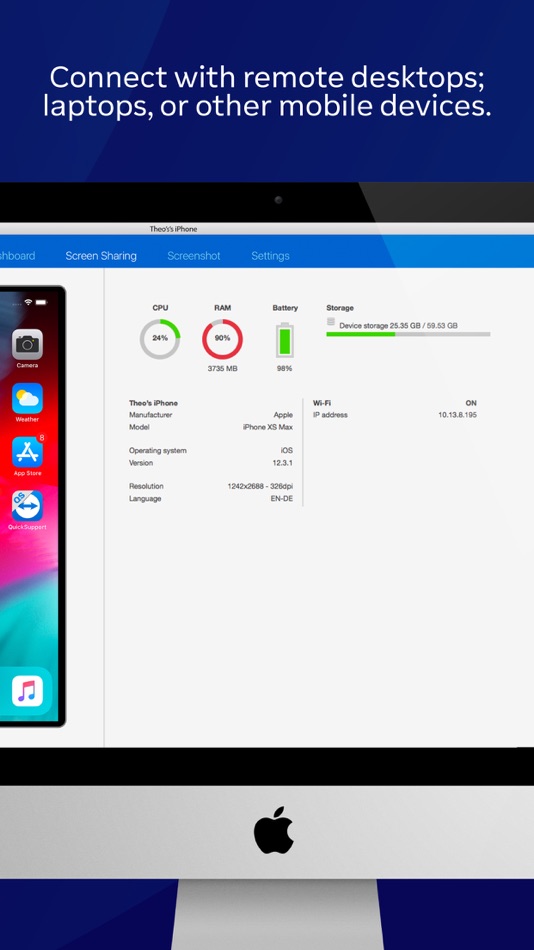



價錢
- 今天: 免費
- 最小值: 免費
- 最大值: 免費
追蹤票價
開發人員
- TeamViewer Germany GmbH
- 平台: iOS 應用程式 (8)
- 清單: 1 + 0
- 點數: 1 + 47,687 ¡
- 排名: 0
- 評測: 0
- 折扣: 0
- 影片: 0
- RSS: 訂閱
點數
0 ☹️
排名
0 ☹️
清單
0 ☹️
評測
成為第一個評論 🌟
其他資訊
- 版本: 15.70.1
- ID: com.teamviewer.teamviewerQS
- 類別 :
iOS 應用程式›生產應用 - OS:
iPad,iPhone,iOS 15.4 以上版本 - 大小:
54 Mb - 支援的語言 :
Chinese,Croatian,Czech,Danish,Dutch,English,Finnish,French,German,Greek,Hungarian,Indonesian,Italian,Japanese,Korean,Norwegian,Polish,Portuguese,Romanian,Russian,Slovak,Spanish,Swedish,Thai,Turkish,Ukrainian,Vietnamese - 內容分級:
4+ - App Store 評分:
2.8(4,896) - 發佈日期:
- 發行日期:
聯絡人
你可能還喜歡
-
- RealVNC Viewer: Remote Desktop
- iOS 應用程式: 生產應用 由: RealVNC
- 免費
- 清單: 1 + 2 排名: 0 評測: 0
- 點數: 2 + 14,708 (4.8) 版本: 4.9.3 RealVNC® Viewer from RealVNC® gives you instant remote access to your Mac, Windows and Linux computers from anywhere in the world. You can view your computer's desktop, and control its ⥯
-
- Prezi Viewer
- iOS 應用程式: 生產應用 由: Prezi Inc.
- 免費
- 清單: 0 + 0 排名: 0 評測: 0
- 點數: 0 + 7,555 (4.5) 版本: 4.32.0 Prezi Viewer - Practice, watch, and present prezis anywhere. Got a presentation but no time to practice? Prezi Viewer is a free app that lets you view and present your prezis wherever, ⥯
-
- Zoho Cliq - Team Communication
- iOS 應用程式: 生產應用 由: Zoho Corporation
- 免費
- 清單: 0 + 0 排名: 0 評測: 0
- 點數: 0 + 4,839 (4.8) 版本: 6.0.32 Cliq is a team collaboration software designed to bring context to your communications. Optimize your time and resources with this all-in-one business tool that's more than just chat. ... ⥯
-
- STL Simple Viewer
- iOS 應用程式: 生產應用 由: Victor Bovio
- 免費
- 清單: 0 + 0 排名: 0 評測: 0
- 點數: 0 + 741 (4.2) 版本: 1.2 STL Simple Viewer is a great app to quickly view 3D STL files. Features: - Supports both ASCII and Binary STL files. - Load an STL from a ZIP file. - Graphic operations for Rotating, ... ⥯
-
- GoodReader PDF Editor & Viewer
- iOS 應用程式: 生產應用 由: Good.iWare, Inc.
- $5.99
- 清單: 12 + 12 排名: 0 評測: 0
- 點數: 10 + 13,741 (4.7) 版本: 5.19.1211 First released in 2009, GoodReader® is truly a veteran of the App Store. In the modern app business, it's not easy to stay relevant that long. We're proud to say that after 13 years ... ⥯
-
- PDFelement: PDF Editor, Viewer
- iOS 應用程式: 生產應用 由: Wondershare Technology (Hunan) Co.,Ltd.
- 免費
- 清單: 1 + 0 排名: 0 評測: 0
- 點數: 6 + 7,338 (4.6) 版本: V6.0.2 Discover the Smart PDF solution with PDFelement AI PDF Editor, Reader, Scanner, and Converter. Experience seamless AI for PDFs that lets you chat, translate, summarize PDFs and detect ... ⥯
-
- DWG FastView-CAD Viewer&Editor
- iOS 應用程式: 生產應用 由: Gstarsoft Co., Ltd
- 免費
- 清單: 1 + 0 排名: 0 評測: 0
- 點數: 1 + 839 (4.4) 版本: 5.16.0 Enjoy design anytime anywhere together with more than 70 million users around the world. Enjoy the best mobile CAD experience like converting DWG to PDF and vice versa. DWG FastView is ⥯
-
- Google Drive
- iOS 應用程式: 生產應用 由: Google
- * 免費
- 清單: 10 + 5 排名: 5 (1) 評測: 0
- 點數: 9 + 7,137,636 (4.8) 版本: 4.2542.11202 Google Drive, part of Google Workspace, lets you securely store, intelligently organize and collaborate on files and folders from anywhere, on any device. With Drive, you can: Safely ... ⥯
-
- Microsoft Word
- iOS 應用程式: 生產應用 由: Microsoft Corporation
- 免費
- 清單: 5 + 3 排名: 5 (1) 評測: 0
- 點數: 13 + 2,629,710 (4.7) 版本: 2.102.2 The trusted Word app lets you create, edit, view, and share your files with others quickly and easily. Send, view and edit Office docs attached to emails from your phone with this ... ⥯
-
- CamScanner - PDF Scanner App
- iOS 應用程式: 生產應用 由: INTSIG Information Co., Ltd
- * 免費
- 清單: 2 + 2 排名: 0 評測: 0
- 點數: 10 + 1,682,245 (4.9) 版本: 7.4.0 The most intelligent scanner app Trusted by 300M+ users CamScanner is an all-in-one scanner app. It turns your mobile device into a powerful portable scanner that recognizes text ... ⥯
-
- Documents: File Manager & Docs
- iOS 應用程式: 生產應用 由: Readdle Technologies Limited
- 免費
- 清單: 6 + 3 排名: 0 評測: 0
- 點數: 11 + 605,194 (4.8) 版本: 8.17.12 Documents by Readdle is a super app for iPhone and iPad. It s your all-in-one solution for working with files at home, in the office, at university, or on the go. Whether you edit, ... ⥯
-
- Pages
- iOS 應用程式: 生產應用 由: Apple
- 免費
- 清單: 8 + 1 排名: 0 評測: 0
- 點數: 3 + 413,124 (4.7) 版本: 14.4 Pages is the most beautiful word processor you ve ever seen on a mobile device. Start with an Apple-designed template to instantly create gorgeous reports, digital books, resumes, ... ⥯
-
- Evernote Scannable
- iOS 應用程式: 生產應用 由: Evernote Corporation
- 免費
- 清單: 0 + 1 排名: 0 評測: 0
- 點數: 1 + 418,085 (4.9) 版本: 3.2.4 Scannable moves paper forward. Scan contracts, receipts, business cards, and any paper that comes your way. Save or share documents instantly and move on. Automatically capture ... ⥯
-
- Cozi Family Organizer
- iOS 應用程式: 生產應用 由: Cozi
- 免費
- 清單: 0 + 2 排名: 0 評測: 0
- 點數: 1 + 371,810 (4.8) 版本: 2025.10.15 Cozi Family Organizer is the surprisingly simple way to manage everyday family life. With a shared calendar, reminders, grocery list and more, Cozi is a 3-time Mom s Choice Award ... ⥯