| Concepteur: | Hiroshi Hattori (2) | ||
| Prix: | * Gratuit | ||
| Classements: | 0 | ||
| Avis: | 0 Rédiger un avis | ||
| Listes: | 0 + 0 | ||
| Points: | 0 + 0 ¡ | ||
| App Store | |||
Description

WizCalc is the easy-to-use, functional and unique calculator that integrates a calculator with spreadsheet.
It is recommended to use when you find a calculation with ordinary calculator difficult but can't be bothered to calculate it with Excel.
Sometime calculators give you trouble of referencing previous calculation values or correcting math formulas. However, WizCalc keeps values and formulas by dragging them into cells.
You can use these cells for more other calculations.
WizCalc is also capable of spreadsheet calculations with specifying cells as well as pie/bar/line charts display.
- HOW TO USE
After entering a value with the calculator, drag and drop it into a cell.
You can do the same with calculation formulas such as “1 + 1”.
For just simple addition (SUM function), you need to enter series of numbers in a single row or column and the sum of these numbers will be automatically displayed in the Footer.
A value will be copied into the Calculation Bar by tapping a cell, so you can continue to enter an operator followed by tapping a cell for the calculation.
You need to double tap a cell to edit it directly.
You can calculate numbers in cells by dragging an operator from the calculator such as (÷) and (+) in between cells.
It is not necessary to enter formulas to specify cells like “=A1+A2” in Excel.
You need to drag the equal key (=) to display the result of a calculation.
WizCalc calculates values in both horizontal and vertical directions.
(Please note that calculations are done in order from left to right or top to bottom and multiplication and division operators have no precedence.)
The set operator will be deleted by dropping the (C) key.
To change the background color of a cell, you need to change the color of the Calculation Bar from the menu then drag and drop into the cell.
If the Calculation Bar has no input, only the background color of a cell will be changed.
Please set the background color of the Calculation Bar back to black after changing the background color of a cell because the background color of the Calculation Bar must be black to clear a value in a cell by dropping.
To display the history of calculations, you need to swipe to the right with one finger on the Calculator Area.
You can change the size of the calculator as you like by dragging the Keyboard Button.
The display will be switched to the MemoPad by tapping.
You can select multiple cells by a long press and drag of cells.
HINT:
When multiple cells are selected, for instance, if you drop “1+1+” into the selected area, the series of values that increment by 1 starting from 1 will be entered.
You can display a chart by selecting multiple cells in a row or column and pressing the Chart Display Button from the Menu Button.
The following formulas for cells are available: SUM, COUNT, SIN, COS, TAN, RADIANS.
(e.g., = SUM(A1:B2)
HINT:
A Cell address will be automatically enter by entering “=” and long-pressing a cell. If you drag and select multiple cells, “=SUM(START:END)” will be entered.
Variables can be used.
You can define a variable by entering the name of a variable directory into the cell adjacent to the right of (=).
The defined variable can be used for calculations in the cells which should be located after the variable defined cell.
You can pinch out to zoom in and double-tap with two fingers to clear the zoom.
The header and footer can be locked respectively by tapping the pin in the top right and the bottom left.
CSV format files are available for importing/exporting from/to other apps.
The spreadsheet of this app is only designed for dealing with small data not like Excel.
Captures d'écran
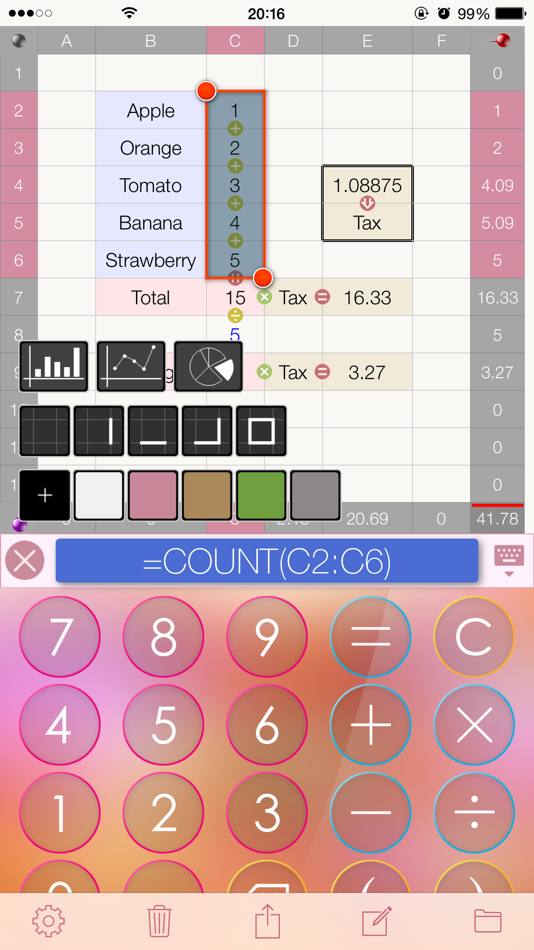
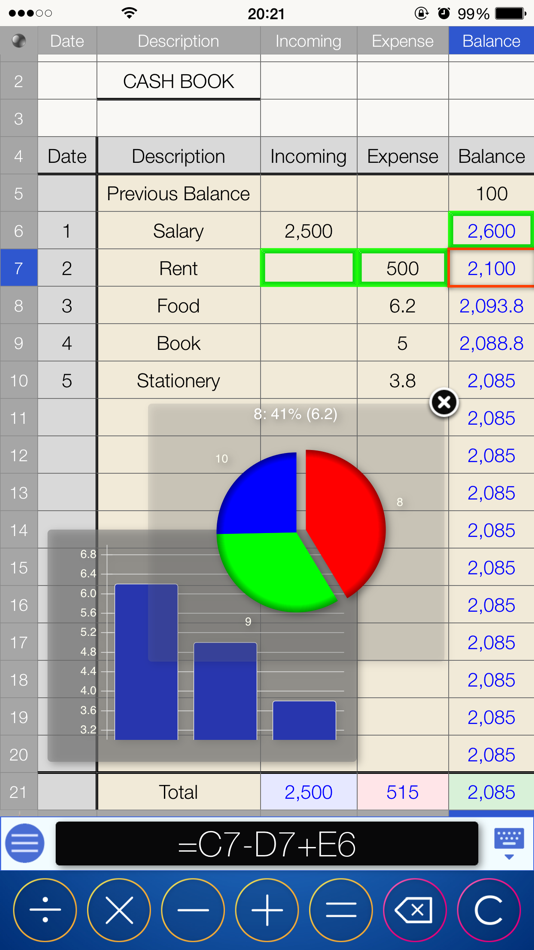
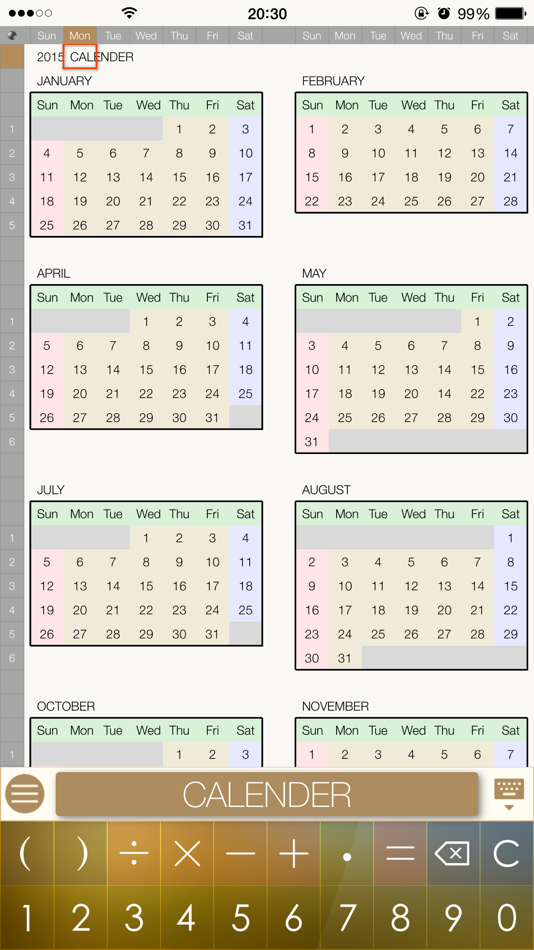
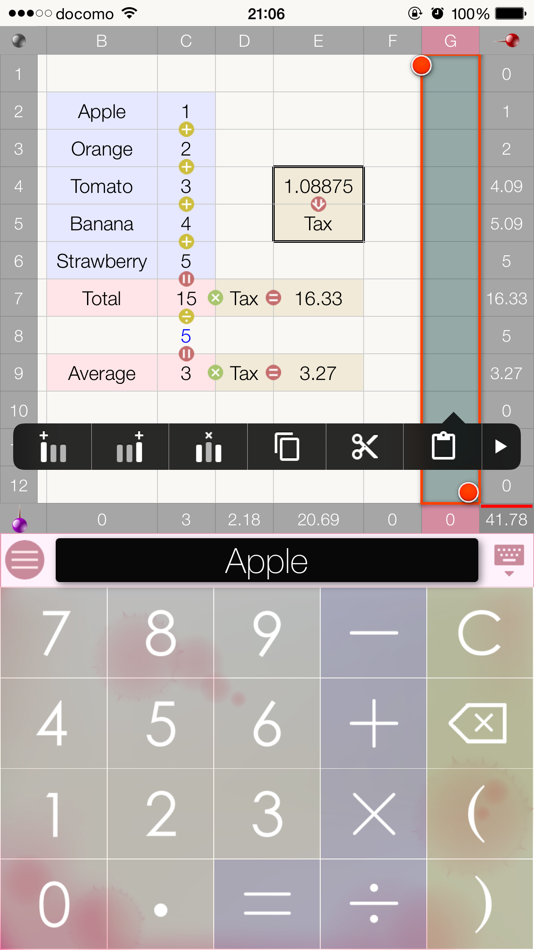
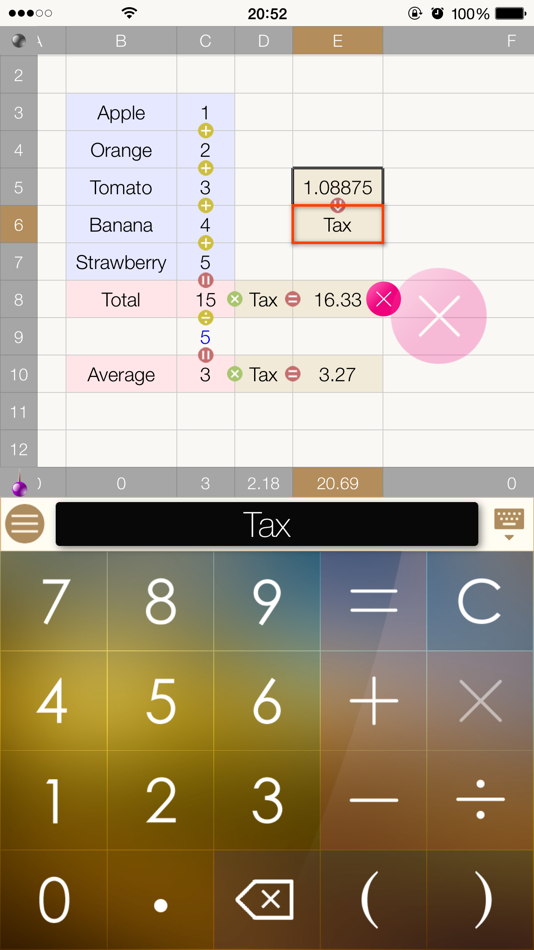
Nouveautés
- Version: 1.0.2
- Mis à jour:
- This app has been updated by Apple to display the Apple Watch app icon.
Prix
-
* Achats intégrés - Aujourd’hui: Gratuit
- Minimum: Gratuit
- Maximum: Gratuit
Suivre l'évolution des prix
Concepteur
- Hiroshi Hattori
- Plateformes: iOS Applications (2)
- Listes: 0 + 0
- Points: 0 + 2 ¡
- Classements: 0
- Avis: 0
- Remises: 0
- Vidéos: 0
- RSS: S'abonner
Points
0 ☹️
Classements
0 ☹️
Listes
0 ☹️
Avis
Soyez le premier à donner votre avis 🌟
Informations supplémentaires
- Version: 1.0.2
- ID: com.pyncs.Matrical
- Catégorie:
iOS Applications›Productivité - Systèmes d'exploitation:
iPad,iPhone,iOS 7.0 ou version ultérieure - Taille:
14 Mb - Langues prises en charge:
English,Japanese - Classification du contenu:
4+ - App Store Note:
0 - Mis à jour:
- Date de sortie:
Découvrez également
-
- Calc-50
- iOS Applications: Productivité De: David Smith
- Gratuit
- Listes: 0 + 0 Classements: 0 Avis: 0
- Points: 1 + 2 (3.0) Version: 1.8 Calc-50 is a high-precision scientific graphing RPN calculator. It carries over 50 digits of accuracy and has a large number of mathematical functions, including trig and hyperbolic ... ⥯
-
- Wiz VPN - Unlimited VPN Proxy
- iOS Applications: Productivité De: BIG INFINITY TECHNOLOGY
- * Gratuit
- Listes: 0 + 0 Classements: 0 Avis: 0
- Points: 0 + 3 (2.3) Version: 1.09 ONE TAP CONNECT Extremely easy to use, no mandatory registration or login required. FAST VPN SERVER Enjoy the content and apps you love with powerful speed and unlimited bandwidth on ... ⥯
-
- CALC ToolBox
- iOS Applications: Productivité De: Ben Webb
- * Gratuit
- Listes: 0 + 0 Classements: 0 Avis: 0
- Points: 0 + 0 Version: 2.0 Introducing CALC ToolBox The Ultimate Precision Calculation & Conversion Suite! Whether you're an engineer, technician, or industry professional who values accuracy, CALC ToolBox is ... ⥯
-
- Calc Thingy - Calculate your lists
- iOS Applications: Productivité De: PricklyApps, LLC
- Gratuit
- Listes: 0 + 0 Classements: 0 Avis: 0
- Points: 0 + 5 (5.0) Version: 2.0 "One of The Most Versatile List Calculator Apps" iGeeksBlog.com Finally the app you've been waiting for. One app to satisfy multiple needs. Don't download a calorie tracker, a shopping ⥯
-
- WiZ-Knight Wi-Fi Manager
- iOS Applications: Productivité De: ST ENGINEERING (INFO-SECURITY) PTE. LTD.
- Gratuit
- Listes: 0 + 0 Classements: 0 Avis: 0
- Points: 0 + 0 Version: 1.1.4 This app will help to setup WIFI within WiZ-Knight device. Use mobile camera to scan provided QR code and app will automatically connect to WiZ-Knight device. Application has these ... ⥯
-
- Wiz-App
- iOS Applications: Productivité De: Wizdeo
- Gratuit
- Listes: 0 + 0 Classements: 0 Avis: 0
- Points: 0 + 0 Version: 1.5.15 With WizApp you stay in touch very easily with the Wizdeo team, you can view, accept or refuse contracts that are offered by Wizdeo. You can then follow and prevent the execution of ... ⥯
-
- Calc - Voice Calculator
- iOS Applications: Productivité De: yuuichi tajima
- Gratuit
- Listes: 0 + 0 Classements: 0 Avis: 0
- Points: 0 + 0 Version: 1.0.6 Voice input made easy. Stress-free. Just talk for memos and numbers. Voice Input Tap the button and simply talk to perform calculations like: (Banana) 500 + (Strawberry) 800 + (Orange) ⥯
-
- ENGEL e-calc
- iOS Applications: Productivité De: ENGEL AUSTRIA GmbH
- Gratuit
- Listes: 0 + 0 Classements: 0 Avis: 0
- Points: 0 + 0 Version: 4.0.30 The ENGEL | e-calc app is a comprehensive tool for every injection moulder. With this tool you can very easily calculate stroke volume, clamping force, cooling time and the screw ... ⥯
-
- Chem Calc
- iOS Applications: Productivité De: Fanis Kalimullin
- Gratuit
- Listes: 0 + 0 Classements: 0 Avis: 0
- Points: 0 + 1 (5.0) Version: 1.0.7 Chem Calc is the ultimate pocket chemistry calculator for students, educators and professionals. Whether you re balancing equations in the lab or brushing up on fundamentals before an ... ⥯
-
- Task & Habit Wiz
- iOS Applications: Productivité De: 勇 牛
- * Gratuit
- Listes: 0 + 0 Classements: 0 Avis: 0
- Points: 0 + 0 Version: 1.9.1 "Task & Habit Wiz" is a software application that provides users with tracking tasks and habits. The app is designed to help users better manage their time, improve their life and work ⥯
-
- Resistor calc: electronics
- iOS Applications: Productivité De: Anas Abubakar
- $1.99
- Listes: 0 + 0 Classements: 0 Avis: 0
- Points: 0 + 0 Version: 1.2 Resistor Calc is an essential tool for anyone working with electronic circuits and resistors. Designed to streamline complex calculations and provide invaluable insights, this powerful ⥯
-
- Constropedia Steel BBS Calc
- iOS Applications: Productivité De: Binary And Bricks Pvt Ltd
- * Gratuit
- Listes: 0 + 0 Classements: 0 Avis: 0
- Points: 0 + 0 Version: 2024.08.01 Constropedia Steel BBS Calc is the ultimate tool for civil engineers, contractors, and construction professionals. This powerful app provides fast and accurate steel reinforcement ... ⥯
-
- Garden Wiz
- iOS Applications: Productivité De: Talgil
- Gratuit
- Listes: 0 + 0 Classements: 0 Avis: 0
- Points: 0 + 0 Version: 1.0.17 Garden Wiz offers professional solution for gardening irrigation control, innovative styling, hardware and software new technology design, flexibility, extensions, professional ... ⥯
-
- RPN 28x Calc
- iOS Applications: Productivité De: tredje design
- $6.99
- Listes: 0 + 0 Classements: 0 Avis: 0
- Points: 0 + 31 (5.0) Version: 3.5.4 RPN 28x Calc is a programmable scientific calculator with a pleasingly classic look. Despite its nostalgic appearance, it offers a modern and intuitive user experience, allowing you to ⥯