| 開發人員: | ZWCAD Software Co.,Ltd. (1) | ||
| 價錢: | 免費 | ||
| 排名: | 0 | ||
| 評測: | 0 寫評論 | ||
| 清單: | 0 + 0 | ||
| 點數: | 1 + 302 (4.3) ¡ | ||
| App Store | |||
描述
*Trusted by 10 million users, including architects, engineers, construction professionals, field technicians and contractors. Whether it is mechanical drawing, electrical drawing, engineering construction, site survey or interior design, ZWCAD Mobile can handle all tasks easily.
--------View and Edit--------
ZWCAD Mobile supports editing DWG files and viewing DWF, DXF and PDF files.
Editing Tools:
Move, Copy, Rotate, Scale, Erase, Mirror, Align, Edit Text, Grip Edit, Block Attribute Edit.
Drawing Tools:
Circle, Polyline, Line, Rectangle, Arc, Text, Insert Block, Smartpen, Image.
Measuring Tools:
Aligned Dimension, Radial Dimension, Angular Dimension, Linear Dimension, Arc Length Dimension, Coordinate Dimension, Perimeter and Area, Distance, Coordinate Query.
View Mode:
2D and 3D views, Regen, Change Background Color.
Annotating Tools:
Revision Cloud, Brush, Text, Multi-image, SmartVoice.
Exporting Tools:
Export JPEG, PDF or DWF.
Text Search:
Search for text to quickly find the location.
Modeling Tools:
Switch between the Model space and any other Layout space that are included in your drawing.
Layering Tools:
Create, Rename, Change, Turn On/Off, Delete.
Coloring Tools:
Change the color of the object in the drawing.
Contact us:
tech@zwsoft.com
螢幕擷取畫面


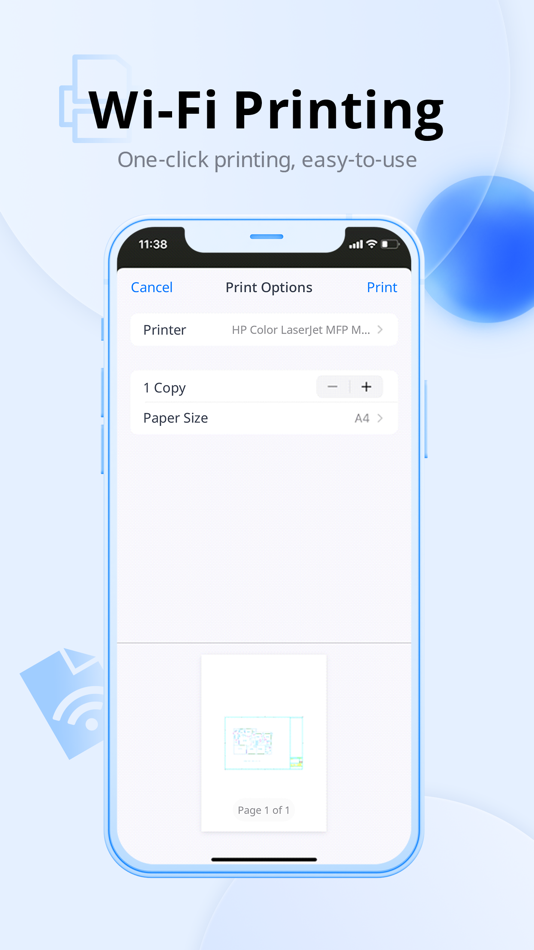


新功能
- 版本: 5.6.6
- 發佈日期:
- 1. Support the opening and importing of DWS and DWT file formats;
2. Fix other issues.
價錢
- 今天: 免費
- 最小值: 免費
- 最大值: 免費
追蹤票價
開發人員
- ZWCAD Software Co.,Ltd.
- 平台: iOS 應用程式 (1)
- 清單: 0 + 0
- 點數: 1 + 302 ¡
- 排名: 0
- 評測: 0
- 折扣: 0
- 影片: 0
- RSS: 訂閱
點數
-

- 1 TONY AH
- +1
排名
0 ☹️
清單
0 ☹️
評測
成為第一個評論 🌟
其他資訊
聯絡人
- 個人網站:
http://www.zwsoft.com
你可能還喜歡
-
- CAD FastView King: DWG Viewer
- iOS 應用程式: 生產應用 由: 镇源 余
- 免費
- 清單: 0 + 0 排名: 0 評測: 0
- 點數: 0 + 15 (4.0) 版本: 1.2.7 "CAD FastView King" is a multifunctional CAD drawing viewing and sharing application that supports a wide range of features, including fast viewing of DWG drawings, PDF conversion and ... ⥯
-
- CAD-Locator
- iOS 應用程式: 生產應用 由: KPR Publishing LLC
- 免費
- 清單: 0 + 0 排名: 0 評測: 0
- 點數: 0 + 6 (4.3) 版本: 2.0.0 Only requirements are a .dxf file and the known state plane projection of the file. No benchmarks, no localizations, no site calibrations. Take any .dxf, upload, and then GO! Expect ... ⥯
-
- CAD.Tsridiopen-3D&2D view&edit
- iOS 應用程式: 生產應用 由: Hangzhou NewDimension Systems Co., Ltd.
- 免費
- 清單: 0 + 0 排名: 0 評測: 0
- 點數: 0 + 14 (3.2) 版本: 3.0.1 we support 40 and more 3d model formats and 3d model view and edit funcitons, open file from PC net storage OneDrive business, google drive, dropbox, and so on Open, View, share, ... ⥯
-
- CAD迷你看图 - 经典的CAD手机快速看图工具
- iOS 應用程式: 生產應用 由: Shanghai Xiaocai Technology Co., Ltd
- * 免費
- 清單: 0 + 0 排名: 0 評測: 0
- 點數: 0 + 2 (2.5) 版本: 10.5 The honours of the company of Tianji Media have been installed and used by over 50 million CAD users. Small software, powerful and fast Compatible with AutoCAD R14 to 2019 versions of ... ⥯
-
- CAD Reader-View & Measure DWG
- iOS 應用程式: 生產應用 由: Beijing Honghu Yuntu Technology Co., Ltd.
- 免費
- 清單: 0 + 0 排名: 0 評測: 0
- 點數: 1 + 15 (4.1) 版本: 6.1.1 CADReader is a cross-platform CAD software that is fully compatible with DWG, DXF and PDF formats. It provides essential tools such as Viewing, Measuring and Annotations Tools to meet ... ⥯
-
- ArcSite: Floor Plans and CAD
- iOS 應用程式: 生產應用 由: Arctuition LLC
- 免費
- 清單: 0 + 0 排名: 0 評測: 0
- 點數: 0 + 6,559 (4.7) 版本: 5.41.0 ArcSite is the perfect design tool for all levels from beginners sketching out floor plans to experienced designers taking on complex projects. No matter your experience, ArcSite puts ... ⥯
- 全新
- VinaCAD - View & Edit CAD
- iOS 應用程式: 生產應用 由: skyace
- 免費
- 清單: 0 + 0 排名: 0 評測: 0
- 點數: 1 + 0 版本: 1.0.0 VinaCAD A CAD solution made for Vietnamese engineers and architects. VinaCAD is a free CAD application developed by the team at Prima Solutions / TGL Solutions, allowing you to view, ... ⥯
-
- DWG FastView-CAD Viewer&Editor
- iOS 應用程式: 生產應用 由: Gstarsoft Co., Ltd
- 免費
- 清單: 1 + 0 排名: 0 評測: 0
- 點數: 1 + 841 (4.4) 版本: 5.16.0 Enjoy design anytime anywhere together with more than 70 million users around the world. Enjoy the best mobile CAD experience like converting DWG to PDF and vice versa. DWG FastView is ⥯
-
- Onshape 3D CAD
- iOS 應用程式: 生產應用 由: PTC Inc.
- 免費
- 清單: 1 + 1 排名: 0 評測: 0
- 點數: 1 + 364 (3.6) 版本: 1.205.7872 Onshape is a full mechanical CAD platform designed for professional users and extended teams. Create, edit, collaborate, and comment in real time with others from any computer or ... ⥯
-
- ARES Touch: DWG Viewer & CAD
- iOS 應用程式: 生產應用 由: Graebert GmbH
- 免費
- 清單: 0 + 0 排名: 0 評測: 0
- 點數: 0 + 139 (4.7) 版本: 25.2.0 Full CAD software to share, annotate, create and modify DWG drawings on the go. ABOUT ARES TOUCH ARES Touch is a full CAD solution for professionals. It is the ideal companion to read, ⥯
-
- biiCADo Mobile - CAD App
- iOS 應用程式: 生產應用 由: BAST Ingenieur Informatik UG (haftungsbeschränkt)
- 免費
- 清單: 0 + 0 排名: 0 評測: 0
- 點數: 0 + 3 (2.3) 版本: 5.0.4 biiCADo Mobile is a CAD-application, optimized for use in mobile devices such as the iPhone or iPad. The intuitive operation and a variety of CAD Tools enable fast and efficient ... ⥯
-
- YoSiDi CAD
- iOS 應用程式: 生產應用 由: Pedro Lorencio Perez
- * 免費
- 清單: 0 + 0 排名: 0 評測: 0
- 點數: 0 + 0 版本: 2025.1.6 YoSiDi CAD is the definitive application for precise architectural surveys, designed by architects for professionals. Capture the real geometry of existing buildings directly on site: ... ⥯
-
- i4 MEETING
- iOS 應用程式: 生產應用 由: CAD Schroer
- 免費
- 清單: 0 + 0 排名: 0 評測: 0
- 點數: 0 + 0 版本: 3.1.2 Host a virtual meeting with i4 MEETING, where participants can attend the meeting using a browser, tablet, PC or even VR glasses. Choose an avatar and a name and join the meeting. You ... ⥯
-
- Conversion Calculator!
- iOS 應用程式: 生產應用 由: oWorld Software
- 免費
- 清單: 0 + 0 排名: 0 評測: 0
- 點數: 2 + 12,527 (4.6) 版本: 2.6.116 This unit converter easily changes all currencies, weights, sizes, distances and measurements. If you can use a calculator, you can use this simple tool to get precise results. It will ⥯