| デベロッパー: | Dynetix Design Solutions Inc (20) | ||
| 価格: | * $0.99 | ||
| ランキング: | 0 | ||
| レビュー: | 0 レビューを書く | ||
| リスト: | 0 + 0 | ||
| ポイント: | 0 + 2 (5.0) ¡ | ||
| App Store | |||
説明
Specifically, you may login or sign-up into the app via your selected email address and password. After that, you may either enter an existing chat room, if you know the room's name and security code, or create your own chat room by specifying a room name and a security code in the app's main view. You then enter the room by clicking the Enter key. Furthermore, prior to entering a chat room, you may message or email your friends to join you in the chat room, via the SMS or email button, respectively. Finally, you may click the 'I' button to access an information menu, which let you access Settings, view group video chat subscription term of use, etc.
Once you are in a chat room. you will be automatically connected to other peers as they enter the chat room. Moreover, their video screens will be added and shown on yours and other users' device. You may click the video and/or audio buttons to turn-on/off your device camera and microphone for privacy. Moreover, you may click the people button to view a list of participants currently in the chat room, and click the message button to send a message to all connected peers. Added to all that, you may click the switch camera button to select using the front or back camera on your device to stream your local image to your peers.
When you want to exit the chat room, click the phone hangup button to leave the chat room. As each person enter or leave a chat room, all other participants in the room will be notified, and their video screens will be added or removed accordingly.
Added to the above, via the app's Settings, you may specify a photo to be used as a virtual background for the local video stream, or you may ask the app to blur the local stream background image, so that in live chats, remote users will not be able to see your background image for privacy.
To summarize, the special features of this app are:
1. No time limit on your video chat.
2. You may exit and re-enter a chat room at any time.
3. Each chat room is guarded by a security code for security.
4. You may mute your camera and/or microphone for privacy.
5. During live chat, you may tap on any one of the videos to display that stream in full screen, and all other streams to be shown in thumbnails. You may tap on the screen again to show all video streams in their regular windows.
6. You may click the message button to send text messages to all connected peers.
7. You may long press on any video view to hide or show all the control buttons and the room label.
8. Via the app's Settings, you may specify an auto hangup time period. If that time period is set, the app will automatically hang up your video screen when all connected peers have left the chat room and the user-specified time period expires.
9. Localized for US English, Simplified and Traditional Chinese.
10. You may specify a photo to be depicted when local video is turned off in the video view. Moreover, while video is off, you may left swipe the video view to bring up a menu for your to select a photo from your device's photo album or camera (or dark screen), so that you may share your photos with connected peers.
11. You may long press on the main view background image to select a different background image.
12 You may blur or specify a photo for your local stream, so that remote users will not see your background for privacy.
Group Video Chat Subscription
By default, the app allows you to chat with a peer for one-on-one video chat. If you want to chat with two or more peers at the same time, you will need to purchase the Group Video Chat Subscription. To purchase the Group Video Chat Subscription, click on the red people icon in the app's main view, and follow the prompts to make the purchase. You may cancel the subscription at any time via the Settings app on your device.
スクリーンショット
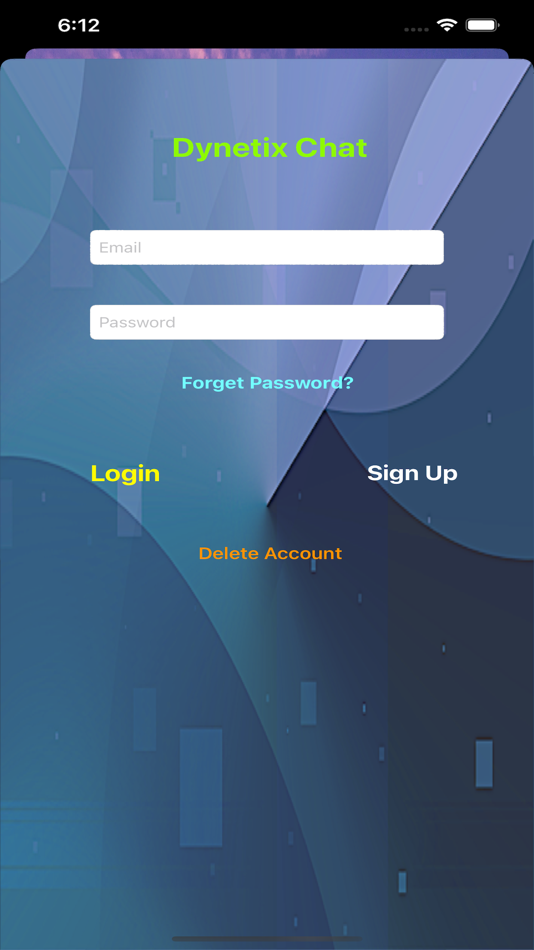
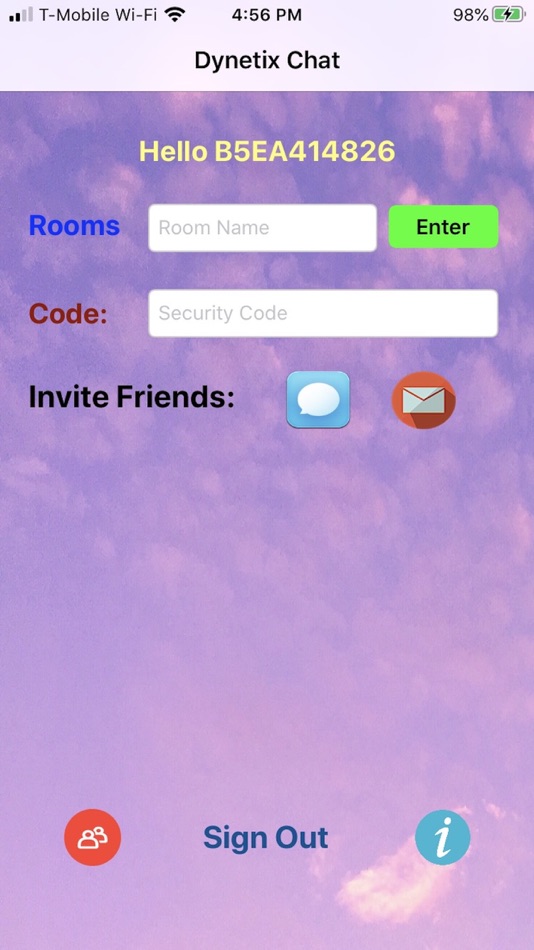
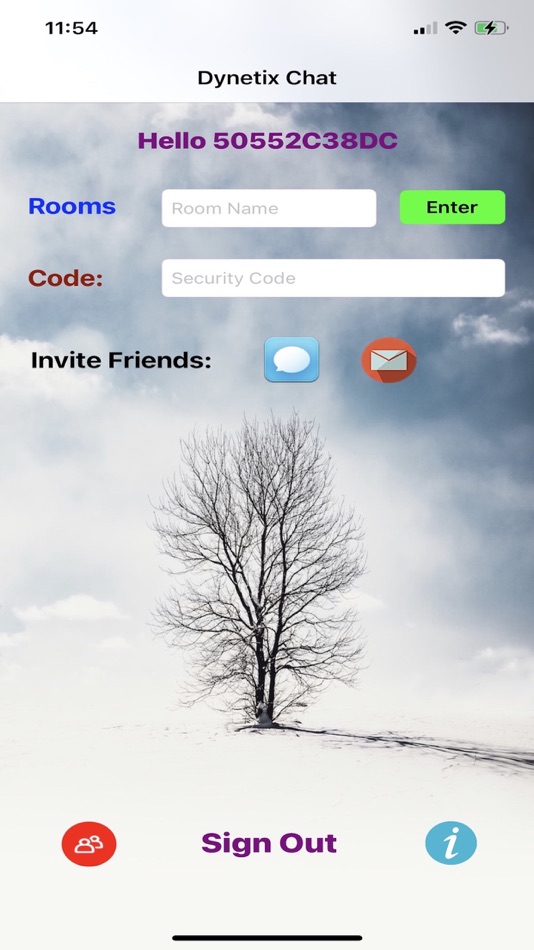
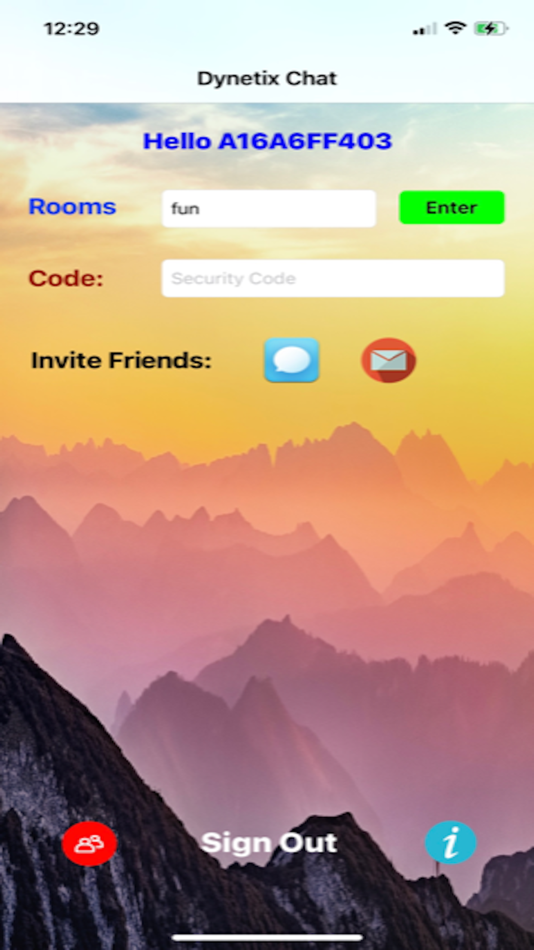

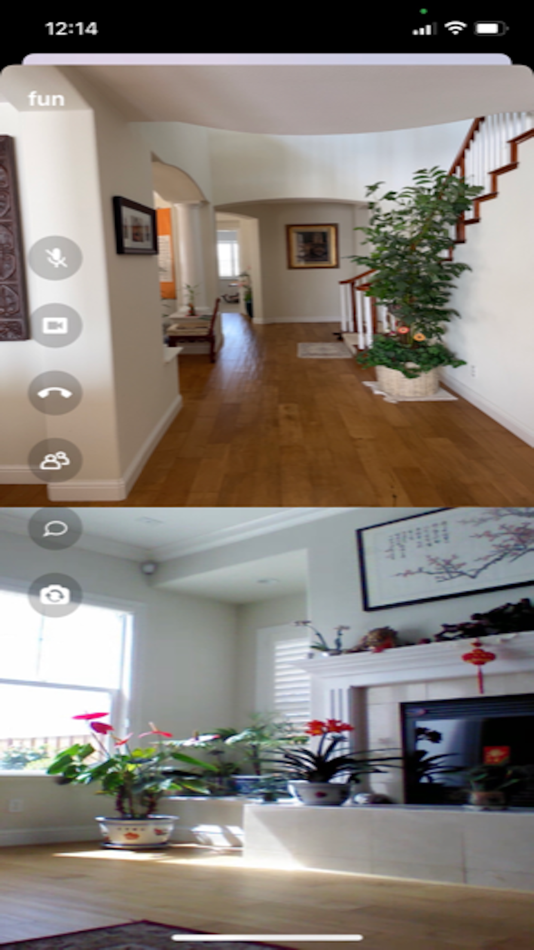
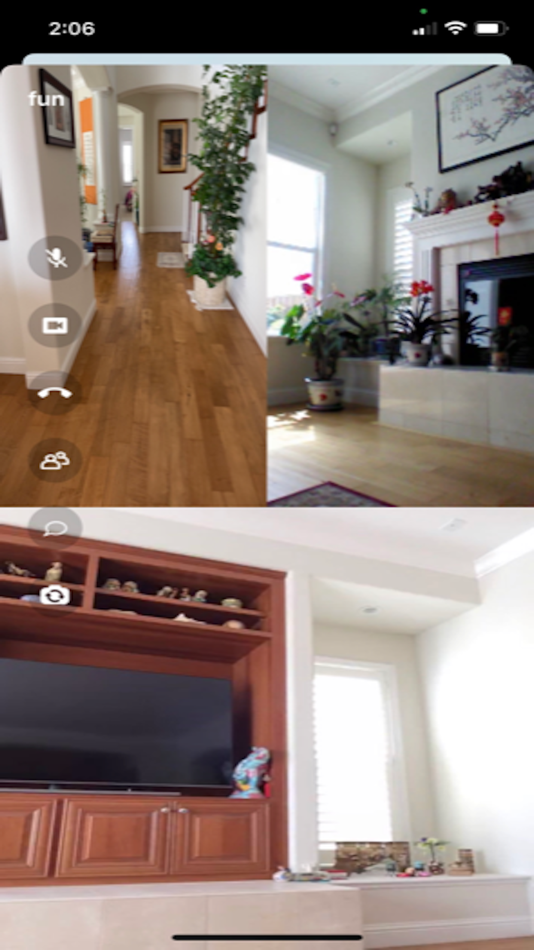

新機能
- バージョン: 2.33
- アップデート:
- Via the app's Settings, users may specify a photo to be used as a virtual background for the local video stream, or specify the app to blur the local stream's background, so that in live chats, remote users will not see the local user's background image.
価格
-
* アプリ内購入あり - 今日: $0.99
- 最小値: $0.99
- 最大: $99.99
料金のチェック
デベロッパー
- Dynetix Design Solutions Inc
- プラットフォーム: Android アプリ (6) Android ゲーム (2) iOS アプリ (5) iOS ゲーム (2) macOS アプリ (3) macOS ゲーム (2)
- リスト: 0 + 0
- ポイント: 1 + 27 ¡
- ランキング: 0
- レビュー: 0
- 割引: 0
- 動画: 0
- RSS: 購読する
ポイント
0 ☹️
ランキング
0 ☹️
リスト
0 ☹️
レビュー
最初のクチコミを書こう 🌟
情報
- バージョン: 2.33
- ID: com.dynetix.dynetixchat
- カテゴリ:
iOS アプリ›ソーシャルネットワーキング - オペレーティング システム:
iPad,iPhone,iOS 15.6 以上 - サイズ:
46 Mb - サポートされる言語:
Chinese,English - コンテンツのレーティング:
4+ - App Store 評価:
5.0(2) - アップデート:
- リリース日:
連絡先
- ウェブサイト:
https://www.dynetix.com
あなたも好きかも
-
- Chat-In
- iOS アプリ: ソーシャルネットワーキング 作者: KALE ILERI TEKNOLOJI
- フリー
- リスト: 0 + 0 ランキング: 0 レビュー: 0
- ポイント: 3 + 17 (3.6) バージョン: 3.6.5 Chat-In is an app that allows you messaging with your friends and family. Chat-In which is compatible with IOS smartphones uses your phone Internet connection (4G,3G,2G or Wi-Fi) for ... ⥯
-
- SimpleX Chat: secure messenger
- iOS アプリ: ソーシャルネットワーキング 作者: SimpleX Chat
- フリー
- リスト: 0 + 0 ランキング: 0 レビュー: 0
- ポイント: 0 + 198 (4.4) バージョン: 6.4.6 SimpleX - the first messaging network without user identifiers of any kind (not even random numbers) - 100% private by design! Security assessments by Trail of Bits: 2022: ... ⥯
-
- Chat Translator
- iOS アプリ: ソーシャルネットワーキング 作者: Primosoft Inc
- $0.99
- リスト: 0 + 0 ランキング: 0 レビュー: 0
- ポイント: 0 + 0 バージョン: 1.4 With businesses going global, Chat Translator application breaks the barrier of communication between various languages. One person can send receive message in their own language, ... ⥯
-
- Chat Mailer
- iOS アプリ: ソーシャルネットワーキング 作者: TechKnowledge
- $3.99
- リスト: 0 + 0 ランキング: 0 レビュー: 0
- ポイント: 0 + 0 バージョン: 2.0.0 Chat Mailer is an iOS application that supports chat view of IMAP email. Able to read past emails and build chat view. Folders other than INBOX and Sent box can be read by specifying ... ⥯
-
- Chat Offline Plus No Last Seen
- iOS アプリ: ソーシャルネットワーキング 作者: dan valentina petronela
- フリー
- リスト: 0 + 0 ランキング: 0 レビュー: 0
- ポイント: 2 + 1,026 (4.2) バージョン: 0.1.1 Chat offline on WhatsApp : Use this app scan your QR code and chat with your friend while you appear to be offline. No blue ticks, No Last seen, Appear to be offline on WhatsApp, a ... ⥯
-
- Chat AI Bot: Ask anything
- iOS アプリ: ソーシャルネットワーキング 作者: Pham Ngoc Son
- フリー
- リスト: 0 + 0 ランキング: 0 レビュー: 0
- ポイント: 1 + 0 バージョン: 2.7 Chat AI Bot is an AI chatbot and writing assistant. If you have a question about anything in any field and haven't found an answer or simply need a soul mate, our chatbot is here to ... ⥯
-
- Chat Circle
- iOS アプリ: ソーシャルネットワーキング 作者: YESH
- フリー
- リスト: 0 + 0 ランキング: 0 レビュー: 0
- ポイント: 0 + 134 (4.6) バージョン: 2.1.0 Chat Circle is a live map of your friends and family. It s the most fun way to meet up - or just see what s up! - so even when you re apart, you can feel together. Features - Create ... ⥯
-
- Chat to Me - Open Chat
- iOS アプリ: ソーシャルネットワーキング 作者: Tuan Nguyen
- フリー
- リスト: 0 + 0 ランキング: 0 レビュー: 0
- ポイント: 0 + 0 バージョン: 2.0.0 Chat to me is free and open chat that any one can create and share QR code to connect with people without any register or login need to chat. ⥯
-
- Chat 360 - Secure Messaging
- iOS アプリ: ソーシャルネットワーキング 作者: Sivasubramanniam Oudayacoumar
- フリー
- リスト: 0 + 0 ランキング: 0 レビュー: 0
- ポイント: 0 + 0 バージョン: 1.0.3 Chat 360 started as an alternative to SMS. Our product now supports sending and receiving a variety of media: text, photos, videos, documents, . Some of your most personal moments are ... ⥯
-
- Heartbeat Chat
- iOS アプリ: ソーシャルネットワーキング 作者: Heartbeat Chat, Inc
- フリー
- リスト: 0 + 0 ランキング: 0 レビュー: 0
- ポイント: 2 + 91 (3.6) バージョン: 23.3.0 Heartbeat is the home for all your online communities. Create a space where you and your community can have fun through chats, threads, voice, and video. Heartbeat works great for ... ⥯
-
- 2U.Chat - Make Foreign Friends
- iOS アプリ: ソーシャルネットワーキング 作者: 2U CHAT PTY LTD
- * フリー
- リスト: 1 + 0 ランキング: 0 レビュー: 0
- ポイント: 0 + 20 (3.0) バージョン: 4.10.6 2U.Chat is more than a messaging and social media app it is a lifestyle for one billion users across the world. Chat, make translate call, one-to-one chat, group chat, voice chat, ... ⥯
-
- Chat Backup & Restore
- iOS アプリ: ソーシャルネットワーキング 作者: Devkrushna Infotech Private Limited
- * フリー
- リスト: 0 + 0 ランキング: 0 レビュー: 0
- ポイント: 2 + 4 (5.0) バージョン: 1.0.6 Safeguard your important chats and media with Chat Backup & Restore! Effortlessly back up, restore, and manage your messages and files to ensure you never lose your valuable data. Key ... ⥯
-
- Freedom Chat
- iOS アプリ: ソーシャルネットワーキング 作者: Freedom Chat, Inc.
- * フリー
- リスト: 0 + 0 ランキング: 0 レビュー: 0
- ポイント: 0 + 78 (4.8) バージョン: 4.21 Freedom Chat was built for those who demand absolute privacy and control over their digital lives free from big tech surveillance and data exploitation. Texts And Voice Messages: ... ⥯
-
- Everyone's Chat
- iOS アプリ: ソーシャルネットワーキング 作者: Match&Chat Co., Ltd.
- フリー
- リスト: 0 + 0 ランキング: 0 レビュー: 0
- ポイント: 0 + 22 (4.1) バージョン: 3.5.2 Come check out the new hottest chatting app "Everyone's Chat" : ) - Easiest registration All you need is a nickname, your age and your gender! - Voice & Video Calls Have a simple call ... ⥯