| 開發人員: | Jedrzej Racibor (1) | ||
| 價錢: | * 免費 | ||
| 排名: | 0 | ||
| 評測: | 0 寫評論 | ||
| 清單: | 0 + 0 | ||
| 點數: | 1 + 40,449 (4.5) ¡ | ||
| App Store | |||
描述
Realms and compatibility with Nintendo Switch are currently not supported while using BedrockTogether.
How to connect:
1. Enter your desired server IP and port.
2. Click the “Run” button.
3. Open Minecraft and navigate to the “Friends” tab.
4. Connect to the server using the LAN tab.
5. Close the BedrockTogether app after the client has joined the server.
Troubleshooting:
Make sure that
1. Your gaming console and mobile device are connected to the same LAN network.
2. The “Visible to LAN Players” setting is turned ON in multiplayer settings.
3. Make sure that in the Settings > Privacy > Local Network, "BedrockTogether" has granted permission.
If you find any bugs, join the discord to report them in the #bugs channel:
https://discord.gg/3NxZEt8
The application icon made by nataliagemel.pl
Disclaimer: BedrockTogether is a third-party application. BedrockTogether is not an endorsed extension of or affiliated with Minecraft, its creators or proprietors, Mojang AB, Xbox, or Xbox Live in any way.
螢幕擷取畫面

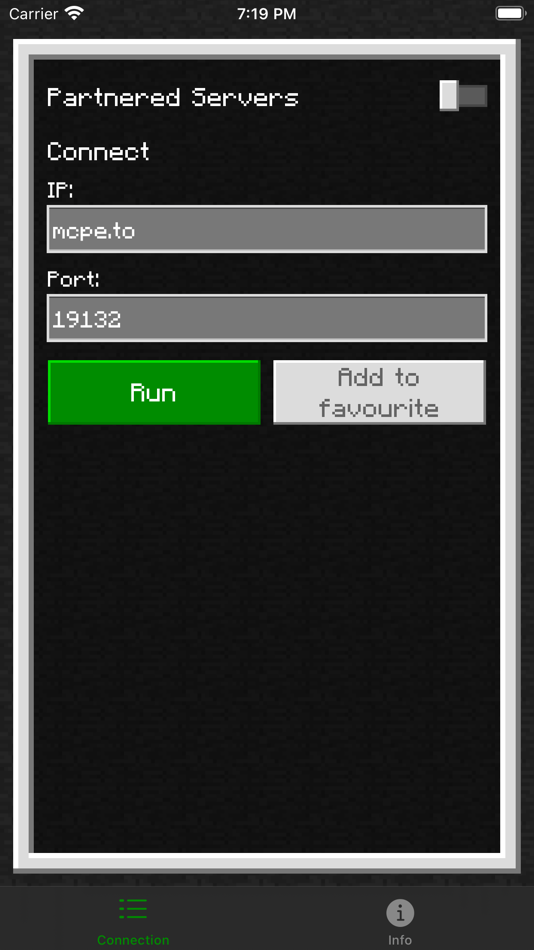

價錢
-
* 應用內購買 - 今天: 免費
- 最小值: 免費
- 最大值: 免費
追蹤票價
開發人員
- Jedrzej Racibor
- 平台: iOS 應用程式 (1)
- 清單: 0 + 0
- 點數: 1 + 40,449 ¡
- 排名: 0
- 評測: 0
- 折扣: 0
- 影片: 0
- RSS: 訂閱
點數
-

- 1,140 Aleh
- +1
排名
0 ☹️
清單
0 ☹️
評測
成為第一個評論 🌟
其他資訊
聯絡人
- 個人網站:
https://extollite.pl
- 🌟 分享
- App Store
你可能還喜歡
-
- myAT&T
- iOS 應用程式: 公用程式與工具 由: AT&T Services, Inc.
- 免費
- 清單: 2 + 1 排名: 5 (1) 評測: 0
- 點數: 0 + 4,055,366 (4.0) 版本: 2025.10.0 Bring your world together with the myAT&T app! View and manage your connected devices, pay your AT&T bill, test your internet speed, add a line, upgrade to the newest iPhone and more. ... ⥯
-
- V Keyboard - DIY Themes, Fonts
- iOS 應用程式: 公用程式與工具 由: DIGITALLIFE TECHNOLOGY CO., LIMITED
- 免費
- 清單: 0 + 0 排名: 0 評測: 0
- 點數: 0 + 35,691 (4.6) 版本: 5.3 V Keyboard is a good tool for you to change the traditional boring social ways, it helps you enrich the communication content and decorate your daily life. V keyboard has strong ... ⥯
-
- Og Money - Payments&Gift Cards
- iOS 應用程式: 公用程式與工具 由: One Global For Programming & Operating Computer Co. L.L.C
- 免費
- 清單: 1 + 0 排名: 0 評測: 0
- 點數: 1 + 28,389 (4.7) 版本: 8.5 Og Money Your All-in-One Digital Lifestyle Super App Og money is your gateway to smarter, faster, easier and more convenient digital life. Whether you're shopping digital cards, ... ⥯
-
- AdGuard — adblock&privacy
- iOS 應用程式: 公用程式與工具 由: Adguard Software Limited
- 免費
- 清單: 0 + 6 排名: 0 評測: 0
- 點數: 4 + 17,054 (4.3) 版本: 4.5.14 AdGuard is an ultra-efficient ad blocker for Safari. It will not only remove annoying ads but also secure your privacy with advanced tracking protection. AdGuard for iOS is an open ... ⥯
-
- TreatLife
- iOS 應用程式: 公用程式與工具 由: ShenZhen RuiMaiDe Technology Co., Ltd
- 免費
- 清單: 0 + 0 排名: 0 評測: 0
- 點數: 0 + 21,959 (4.8) 版本: 1.1.8 Build exclusive intelligent lighting life, provide personalized interactive settings and convenient lighting supporting services. -Voice Control, Hands-free Lifestyle Works with smart ... ⥯
-
- Network Analyzer Pro
- iOS 應用程式: 公用程式與工具 由: Techet
- $3.99
- 清單: 6 + 6 排名: 0 評測: 0
- 點數: 2 + 8,559 (4.8) 版本: 9.0.1 An advanced tool for network diagnostics, LAN scanning, and problem detection. Network Analyzer can help you diagnose various problems in your wifi network setup, Internet ... ⥯
-
- Samsara Driver
- iOS 應用程式: 公用程式與工具 由: Samsara Networks, Inc.
- 免費
- 清單: 0 + 0 排名: 0 評測: 0
- 點數: 1 + 17,638 (4.8) 版本: 2533.100.16429 The Driver App that works the way you do. Samsara Driver gives professional drivers everything they need to stay safe, complete daily tasks faster, get recognized for their work, and ... ⥯
-
- AI Art Wallpaper & Widgets
- iOS 應用程式: 公用程式與工具 由: 长珠 谷
- 免費
- 清單: 0 + 0 排名: 0 評測: 0
- 點數: 4 + 12,954 (4.7) 版本: 1.0.7 You and your phone spend a lot of time together, so it deserves a fabulous makeover. Say no to dull low-resolution images and monotonous beeping sounds. Stand out from the crowd and ... ⥯
-
- Zain KSA
- iOS 應用程式: 公用程式與工具 由: Mobile Telecommunications Company Saudi Arabia, (Zain Saudi Arabia)
- 免費
- 清單: 0 + 0 排名: 0 評測: 0
- 點數: 0 + 14,164 (4.6) 版本: 3.8.51 [About Zain App 3.0] With the new update, unique industry standard features and smooth experience are introduced to deliver all needed products and services. Enjoy our features: - ... ⥯
-
- Plume Home
- iOS 應用程式: 公用程式與工具 由: Plume Design, Inc.
- 免費
- 清單: 0 + 0 排名: 0 評測: 0
- 點數: 1 + 13,549 (4.6) 版本: 25.177.1 The Plume Home app brings together WiFi intelligence, security and easy management of your network and household to enhance your connectivity experience. Unlike other mesh WiFi ... ⥯
-
- Master AddOns for Minecraft PE
- iOS 應用程式: 公用程式與工具 由: PAMG
- 免費
- 清單: 0 + 0 排名: 0 評測: 0
- 點數: 0 + 8,565 (4.5) 版本: 2.3.3 One of the free Minecraft launchers introduced to over 20 million users around the world. Master AddOns for Minecraft PE is a toolbox that supports users install all the latest ... ⥯
-
- MovieBox : Movies, TV Shows
- iOS 應用程式: 公用程式與工具 由: Stephen Rodrigues
- 免費
- 清單: 0 + 0 排名: 0 評測: 0
- 點數: 2 + 10,705 (4.4) 版本: 3.0 Tshow is your all-in-one movie and TV show companion helping you explore titles, learn about your favorite stars, and even test your entertainment IQ with fun quizzes! From trailers ... ⥯
-
- Bambu Handy
- iOS 應用程式: 公用程式與工具 由: 上海轮廓科技有限公司
- 免費
- 清單: 0 + 0 排名: 0 評測: 0
- 點數: 0 + 11,422 (4.7) 版本: 3.10.2 Remotely control your Bambu 3D printer and discover new 3D models to print with Bambu Handy. Remote Printer Control - Remotely set and manage your printer whenever needed. - Real-time ... ⥯
-
- Phone
- iOS 應用程式: 公用程式與工具 由: Apple
- 免費
- 清單: 1 + 1 排名: 0 評測: 0
- 點數: 1 + 8,376 (4.0) 版本: 2.6 Make and receive calls with the Phone app. Phone calls, FaceTime audio calls and FaceTime video calls all in one place. Choose a new unified layout that brings together your Favorites, ⥯