| 開發人員: | SADWARE INCORPORATED (1) | ||
| 價錢: | 免費 | ||
| 排名: | 0 | ||
| 評測: | 0 寫評論 | ||
| 清單: | 0 + 0 | ||
| 點數: | 0 + 35 (3.3) ¡ | ||
| App Store | |||
描述
Unlike previous attempts at brow map apps that were frustrating, tricky, and time-consuming to use, Brow Designer was built from the ground up to be a user-friendly and blazing-fast addition to your Permanent Makeup workflow. However, we value your feedback and want to hear from you about how we can make this app even better. We are committed to making continuous improvements and learning from you, the professional brow designer. Please feel free to reach out to us with any questions or feedback. We look forward to hearing from you.
User Interface & Controls:
- Press & hold the gear button to get started. Once you have held long enough, your phone will vibrate and you can release. Releasing will open the menu and allow you to select a photo or open your camera
- Once an image is loaded, you can move it by dragging it and zoom by pinching
- Quickly Double Tap on a line or point to select it
- The selected line or point will show in blue
- Drag anywhere on the screen to adjust the selected point or line. This allows you to drag the position without obstructing it's location with your finger.
- Single tap to unselect or simply double tap on a different line to change the selection
- In the top right, you can press the Hide Lines button to show only the brows created. Tap it again to show the lines again.
- If you select either the head or tail of the brow, a bonus button will be displayed in the top right that will say "Sculpt Head" or "Sculpt Tail". Clicking this will change the controls to allow for reshaping or the heads and tails to get the shape just right.
- The up and down arrows above each brow will allow you to individually adjust the vertical position of each brow individually and separately
How Automatic Mapping Works:
Brow Designer uses Artificial Intelligence-based image analysis to automatically align the image and map brow points. The rotation of the image is determined by aligning the outermost corners of each eye so that they are in line. This is because subjects will subconsciously use the outer eye corners as reference points when looking at themselves in a mirror or image. This method is the most reliable because no face is absolutely symmetrical, so using features such as ears, nose, or distance can be misleading. The center point of the brow map is then identified by finding the distance between the two inner points of the eyes for the same reason. If the App doesn't do this perfectly, the eye points can be adjusted manually. Simply double-tap on the crosshairs near the eyes and drag them to their appropriate positions to adjust rotation and the brow center point.
Tips:
For best results, the subject should be maskless, sitting or standing with their eyes open and a neutral facial expression. The entire face and head of the subject should be surrounded by empty space because lens distortion affects the outer section of the image the most.
Brow Designer requires a monthly subscription, but we offer a free 3-day trial so you can try the app and see if it's right for you.
You can find the terms of use here: https://www.apple.com/legal/internet-services/itunes/dev/stdeula/
SADWARE INCORPORATED is a one-human software company located in the great state of Texas.
螢幕擷取畫面
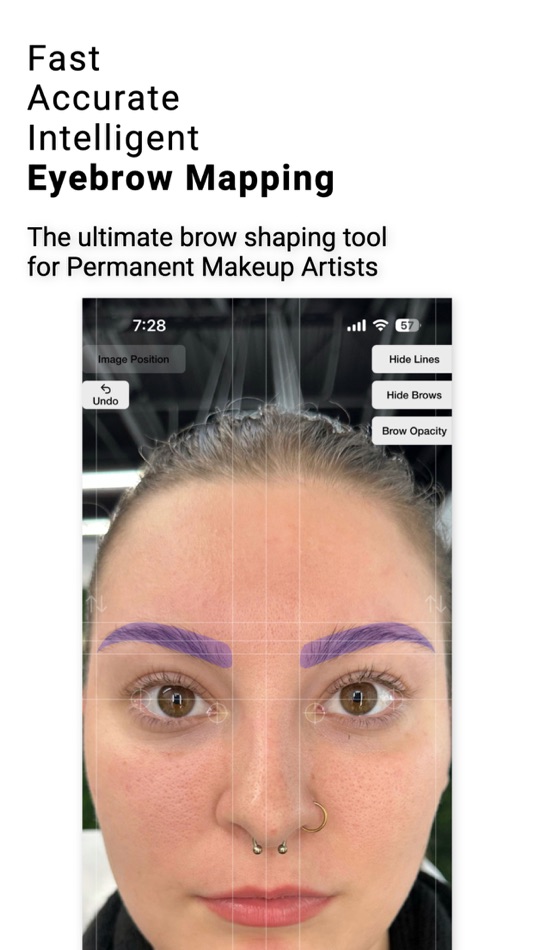
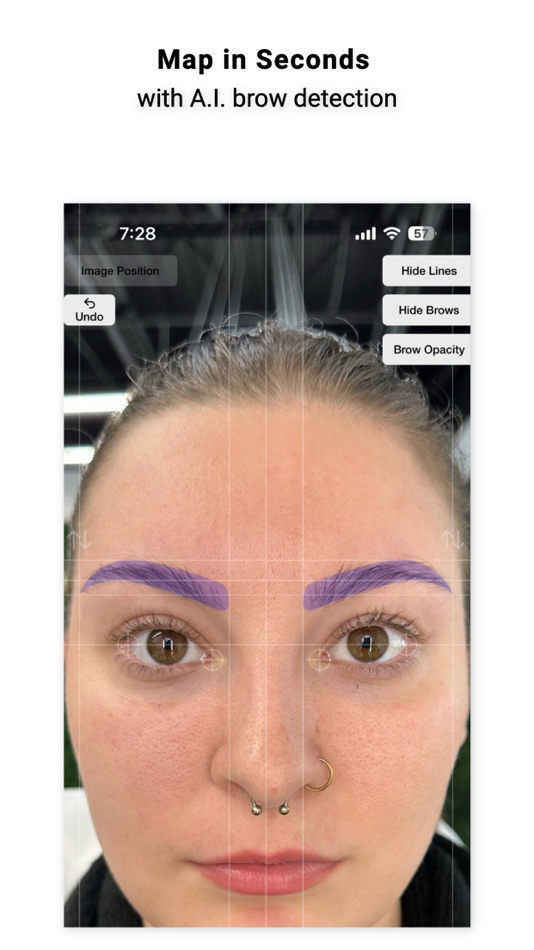
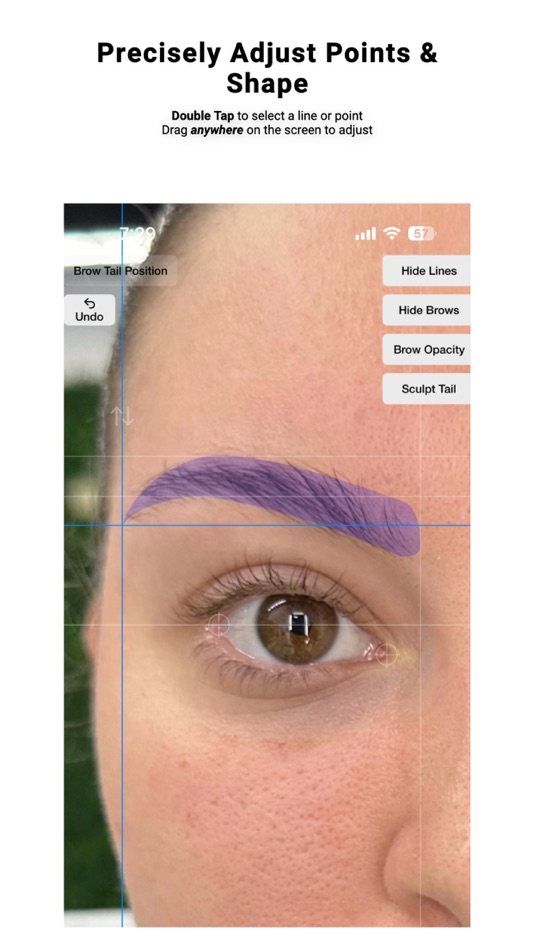
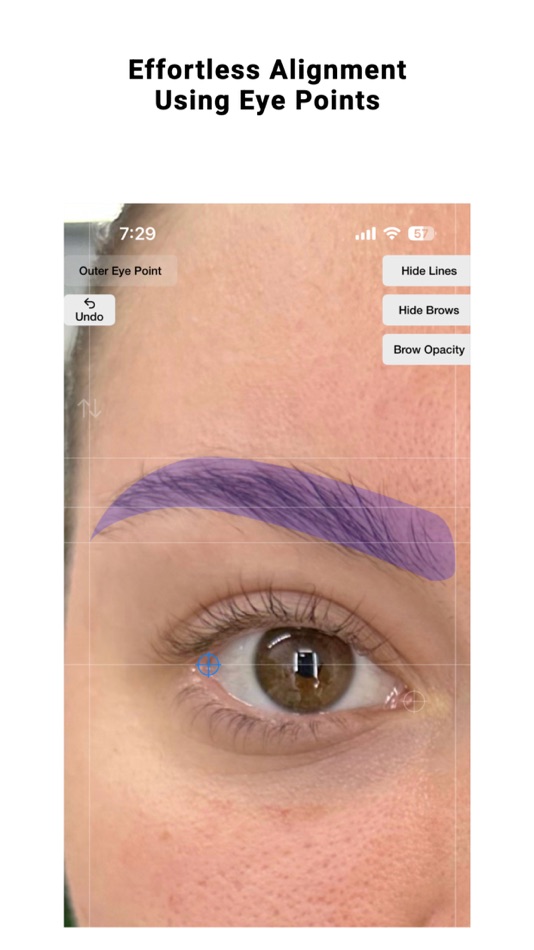
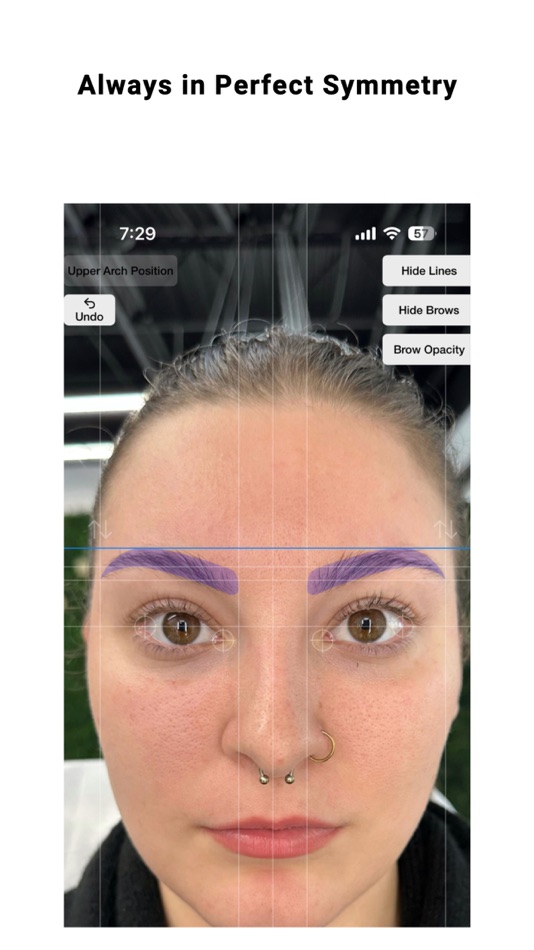
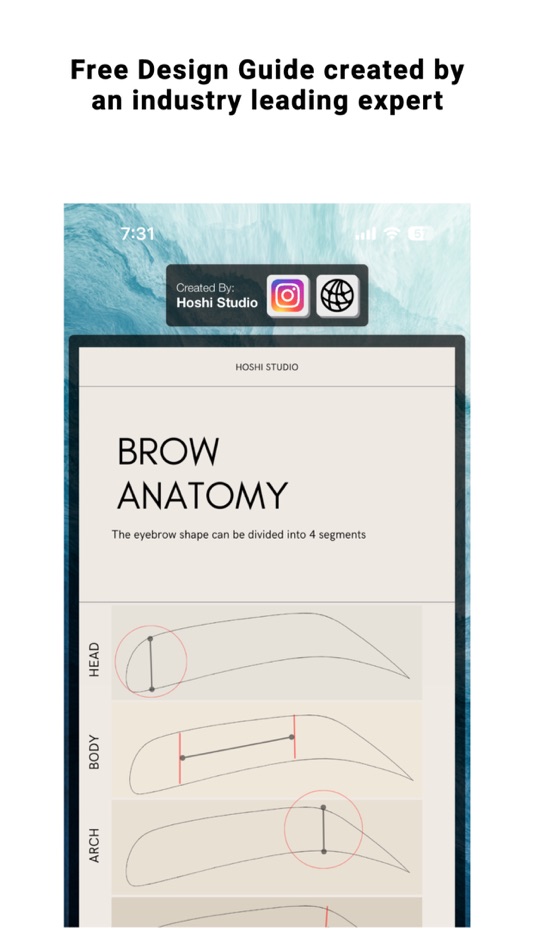

價錢
- 今天: 免費
- 最小值: 免費
- 最大值: 免費
追蹤票價
開發人員
- SADWARE INCORPORATED
- 平台: iOS 應用程式 (1)
- 清單: 0 + 0
- 點數: 0 + 35 ¡
- 排名: 0
- 評測: 0
- 折扣: 0
- 影片: 0
- RSS: 訂閱
點數
未找到 ☹️
排名
未找到 ☹️
清單
未找到 ☹️
評測
成為第一個評論 🌟
其他資訊
- 版本: 1.2.0
- ID: browdesigner
- 類別 :
iOS 應用程式›公用程式與工具 - OS:
iPad,iPhone,iOS 17.0 以上版本 - 大小:
195 Mb - 支援的語言 :
Arabic,Catalan,Chinese,Croatian,Czech,Danish,English,French,German,Japanese,Korean,Portuguese,Romanian,Russian,Spanish,Thai,Turkish,Ukrainian,Vietnamese - 內容分級:
4+ - App Store 評分:
3.3(35) - 發佈日期:
- 發行日期:
聯絡人
你可能還喜歡
-
- QR Designer Toolkit
- iOS 應用程式: 公用程式與工具 由: Bobby Felton Smith
- * $4.99
- 清單: 0 + 0 排名: 0 評測: 0
- 點數: 2 + 0 版本: 4 QR Designer Toolkit makes it fast and easy to create beautiful custom QR codes. Perfect for: Small businesses Creators & influencers Event planners Restaurants & shops Personal ... ⥯
-
- Text Designer - Font Keyboard
- iOS 應用程式: 公用程式與工具 由: INNOVA TAP APPS LIMITED
- 免費
- 清單: 0 + 0 排名: 0 評測: 0
- 點數: 1 + 2,412 (4.7) 版本: 2.1.3 Text Designer - Font Keyboard converts your text into a cool styled one. Type or paste your text into the app, choose a font from the live preview and copy the generated text ... ⥯
-
- Text Designer Keyboard
- iOS 應用程式: 公用程式與工具 由: Lukas Lubbe
- $8.99
- 清單: 1 + 0 排名: 0 評測: 0
- 點數: 2 + 12 (5.0) 版本: 1.4 Give your texts a special touch with Text Designer Keyboard - the ultimate keyboard for iOS! Choose from over 70 different fonts and hundreds of symbols! Use Text Designer Keyboard to ... ⥯
-
- Bot Designer For Discord
- iOS 應用程式: 公用程式與工具 由: Jakub Tomana
- 免費
- 清單: 0 + 0 排名: 0 評測: 0
- 點數: 0 + 81 (4.1) 版本: 2.6.1 Bot Designer for Discord makes it easy to create bots. Build nearly every kind of bot, from simple fun ones to advanced moderation bots. Manage your servers, and create fun commands to ⥯
-
- Interior AI - Room Designer
- iOS 應用程式: 公用程式與工具 由: Ikhwan Noorsetyo
- * 免費
- 清單: 0 + 0 排名: 0 評測: 0
- 點數: 1 + 0 版本: 1.2 Transform Your Space with Our Interior Design App! Unlock the potential of your home with our innovative interior design app powered by advanced AI technology. Whether you're looking ... ⥯
-
- Innova Designer
- iOS 應用程式: 公用程式與工具 由: ABM International, Inc.
- 免費
- 清單: 0 + 0 排名: 0 評測: 0
- 點數: 0 + 2 (3.0) 版本: 2.0 Imagine being able to preview your choice of 1,000's of patterns directly on your quilt? With Innova Designer, you can! Select your quilt, and one or more patterns using a variety of ... ⥯
-
- Color Scheme Designer
- iOS 應用程式: 公用程式與工具 由: Kei Suefuji
- $0.99
- 清單: 0 + 0 排名: 0 評測: 0
- 點數: 0 + 0 版本: 1.1.0 In the color scheme designer application, you can change the color of the 16 panels and create a color scheme. The RGB values can be adjusted within the range of 0 to 255 respectively. ⥯
-
- SH4 DESIGNER
- iOS 應用程式: 公用程式與工具 由: Datasensing Srl
- 免費
- 清單: 0 + 0 排名: 0 評測: 0
- 點數: 0 + 0 版本: 1.0.2 SH4 DESIGNER allows to connect through wi-fi to all DATASENSING SH4 ADVANCED safety light curtains and perform all necessary operations: 1. Monitoring the status of the device 2. Check ⥯
-
- Flag Designer! Create a flag!
- iOS 應用程式: 公用程式與工具 由: Matthew Williamson
- 免費
- 清單: 0 + 0 排名: 0 評測: 0
- 點數: 0 + 886 (4.3) 版本: 2.1.0 Design your very own flag in minutes! Fan of vexillology? This app is a simple tool to design and create flags! Create a flag within minutes using dozens of base designs with dozens of ⥯
-
- Invitation Maker Card Designer
- iOS 應用程式: 公用程式與工具 由: 治军 舒
- * 免費
- 清單: 0 + 0 排名: 0 評測: 0
- 點數: 0 + 0 版本: 2.09 Professional e-invitation making experts, a large number of invitation cards, photo albums, greeting cards and other templates can be used, can be used quickly and easily, self-study ... ⥯
-
- Alarm Clock for Me - Wake Up!
- iOS 應用程式: 公用程式與工具 由: Mosaic S.r.l.
- 免費
- 清單: 0 + 0 排名: 0 評測: 0
- 點數: 0 + 123,878 (4.6) 版本: 3.19.17 Wake up and go to sleep to your favorite music, never sleep through your alarm again, get your own collection of exclusive designer clocks, know weather conditions in your area, cook ... ⥯
-
- Flyer,Poster Maker &Ad Creator
- iOS 應用程式: 公用程式與工具 由: Aamir Sajjad
- 免費
- 清單: 0 + 0 排名: 0 評測: 0
- 點數: 1 + 0 版本: 1.0.1 The Poster Maker app has everything you need to create customized, stunning poster designs, digital banners & more for every occasion. Start creating your design today! Transform your ... ⥯
-
- Toolbox by Paperclip
- iOS 應用程式: 公用程式與工具 由: WuHan Paperclip Technology Co., Ltd.
- 免費
- 清單: 0 + 0 排名: 0 評測: 0
- 點數: 0 + 776 (4.7) 版本: 1.6.3 Designer's Wonderful Toolbox. Handy toolbox for your multimedia and files converting and editing. WYSIWYG [Explore Inspiration] function. Unparalleled user experience and powerful ... ⥯
-
- Meme Maker Pro: Meme Editor
- iOS 應用程式: 公用程式與工具 由: Digital Palette LLC
- 免費
- 清單: 0 + 0 排名: 0 評測: 0
- 點數: 0 + 38,005 (4.7) 版本: 14.5 Meme Maker Pro The Ultimate Meme Editor & Creator! Instantly create viral memes, animated GIFs, and stunning collages with our easy-to-use design tools. Angry Cat? Bad Luck Brian? ... ⥯