| 開發人員: | Out of Web Site! (4) | ||
| 價錢: | $0.99 | ||
| 排名: | 0 | ||
| 評測: | 0 寫評論 | ||
| 清單: | 0 + 1 | ||
| 點數: | 0 + 12 (3.6) ¡ | ||
| App Store | |||
描述

INITIAL SETUP
1. Open Safari
Open Safari and navigate to a web page.
2. Tap Share
Tap on the Share icon in the Safari toolbar to bring up the share activity sheet.
3. Tap More
Scroll to the right of the action icons and tap on the More icon.
4. Activate The Extensions
Activate the font size extensions in the window that appears. There are three extensions:
Font Size
Displays an interactive slider to adjust the font size (and optionally the line height).
Font Size +
Increases the font size in 25% increments.
Font Size -
Decreases the font size in 25% increments.
You can enable or disable any of the extensions. You can also reorder the items by dragging. Tap Done when finished.
USAGE
1. Tap Share, Then Tap An Icon
In Safari, tap the share button, and then any of the font size icons. It may take a few seconds for the font size to update on the web page. If you need to change the font size even more, then tap an icon again.
REQUIREMENTS
- Requires iOS 8.0 or higher.
螢幕擷取畫面
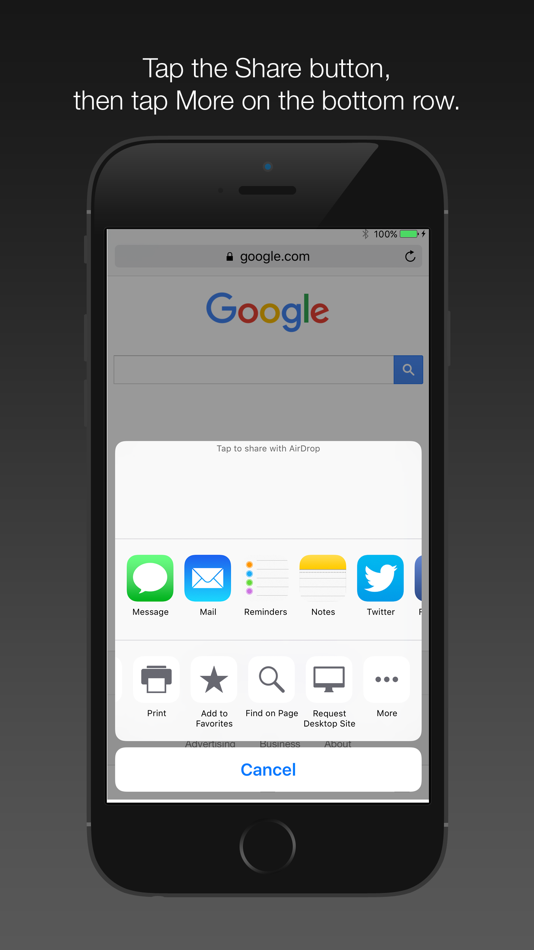
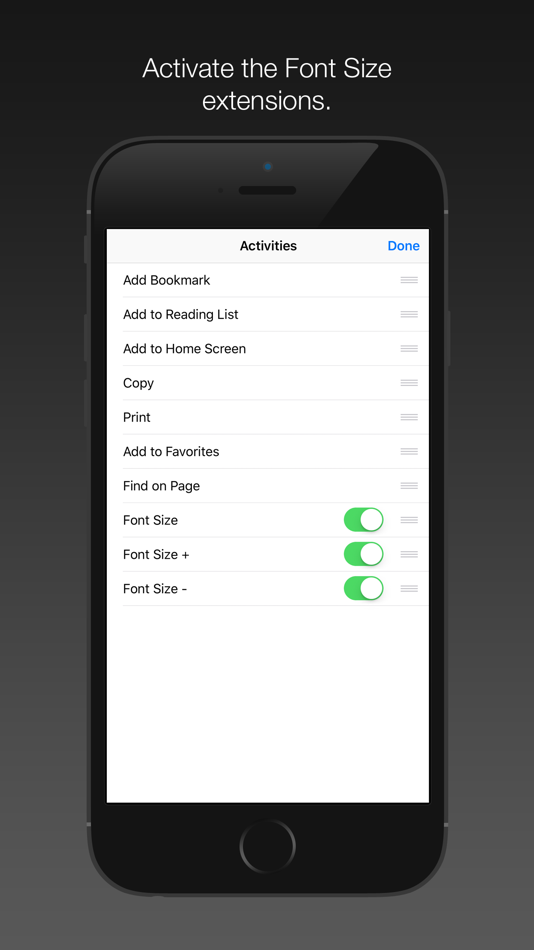
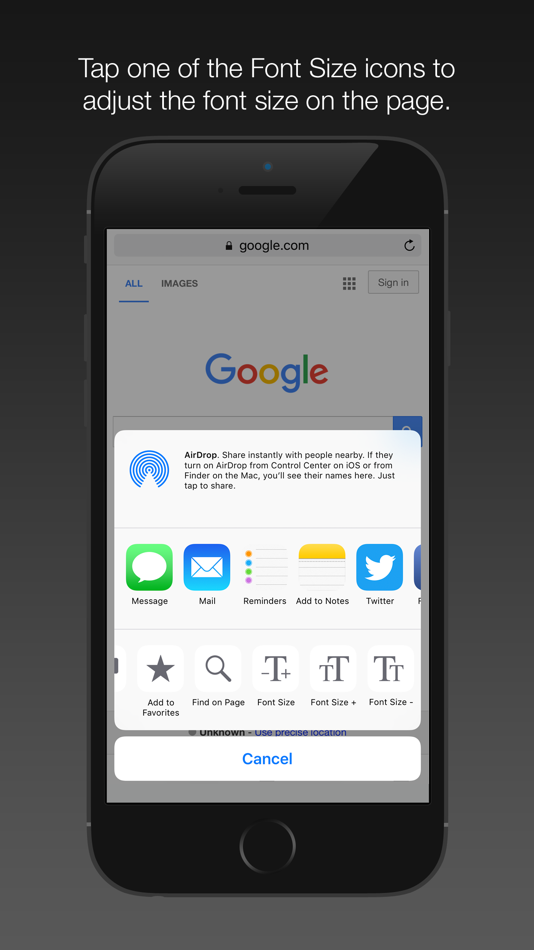
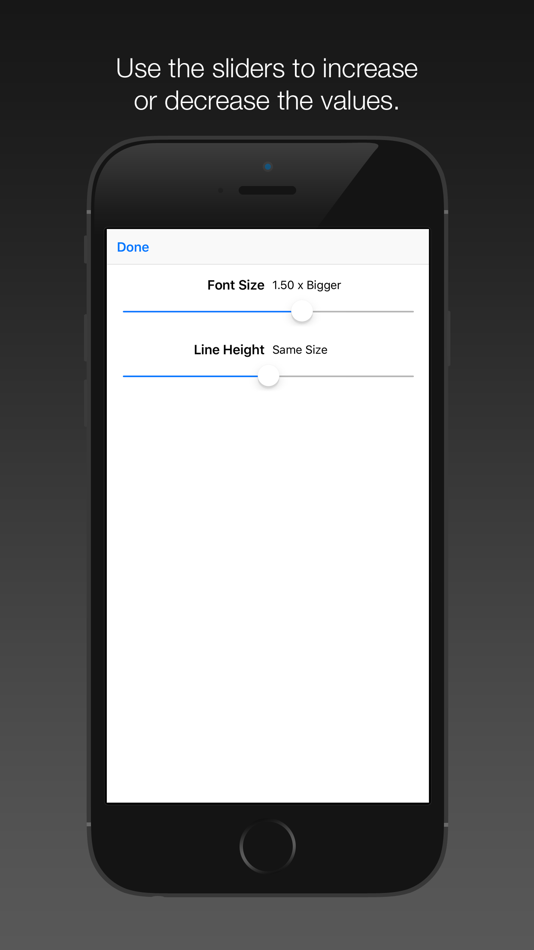
新功能
- 版本: 2.0
- 發佈日期:
- Added a new extension that allows you to change the font size using a slider! You can also optionally change the line height as well.
價錢
- 今天: $0.99
- 最小值: $0.99
- 最大值: $0.99
追蹤票價
開發人員
- Out of Web Site!
- 平台: iOS 應用程式 (4)
- 清單: 0 + 1
- 點數: 1 + 74 ¡
- 排名: 0
- 評測: 0
- 折扣: 0
- 影片: 0
- RSS: 訂閱
點數
0 ☹️
排名
0 ☹️
清單
0 ☹️
評測
成為第一個評論 🌟
其他資訊
你可能還喜歡
-
- Size Stream Mobile Fit
- iOS 應用程式: 公用程式與工具 由: Size Stream LLC
- 免費
- 清單: 0 + 0 排名: 0 評測: 0
- 點數: 0 + 4 (3.3) 版本: 4.0.1 A SIMPLE SOLUTION TO A COMPLEX PROBLEM Whether you have a handful of employees or several thousand, Size Stream Mobile Fit is the easiest way to accurately size, measure and outfit ... ⥯
-
- Font Keyboard - Auto Paste
- iOS 應用程式: 公用程式與工具 由: Pro App Company Limited
- 免費
- 清單: 3 + 0 排名: 0 評測: 0
- 點數: 1 + 191,967 (4.6) 版本: 3.0.1 Font Keyboard app helps you easily type with cool fonts, gif, stickers,... on iPhone and iPad - which will make your text stand out. This app helps get stylish cool fonts directly from ⥯
-
- Font Bio: Aesthetic IG Fonts
- iOS 應用程式: 公用程式與工具 由: Cagkan Can Pekcolak
- * 免費
- 清單: 0 + 0 排名: 0 評測: 0
- 點數: 5 + 0 版本: 1.1 Font Bio: Aesthetic Font Generator for Instagram Bio - IG Font Bio Are you looking to make your Instagram bio profile stand out from the crowd? Say hello to the ultimate Aesthetic Font ⥯
-
- Font Identifier: AI Scanner
- iOS 應用程式: 公用程式與工具 由: Angel App Publishing Ltd.
- 免費
- 清單: 0 + 0 排名: 0 評測: 0
- 點數: 0 + 4 (4.3) 版本: 1.0 Font Identifier Snap. Analyse. Discover. Font Identifier is your smart assistant for identifying fonts from any image in seconds. Whether you're a graphic designer, branding expert, or ⥯
-
- Font Style - Lettering Design
- iOS 應用程式: 公用程式與工具 由: DOBARIYA SMIT
- 免費
- 清單: 0 + 0 排名: 0 評測: 0
- 點數: 0 + 5 (4.6) 版本: 1.3 Font style for iPhone app to create text art design & font calligraphy. Font style changer for iPhone! This Font style & lettering app also offers useful content and a huge collection ... ⥯
-
- Font Up
- iOS 應用程式: 公用程式與工具 由: 恒俭 董
- $0.99
- 清單: 0 + 0 排名: 0 評測: 0
- 點數: 3 + 8 (3.8) 版本: 1.1.7 As the elders in the family get older and their hearing becomes more or less poor, communication becomes extremely inconvenient, sometimes shouting out loud will not help. Font Up is ... ⥯
-
- Font Installer - Install fonts
- iOS 應用程式: 公用程式與工具 由: Reva Desai
- 免費
- 清單: 1 + 0 排名: 0 評測: 0
- 點數: 1 + 4 (3.5) 版本: 0.2 Transform your iPhone with Font Installer, the ultimate app for installing beautiful and unique fonts. With hundreds of fonts at your fingertips, you can effortlessly customize your ... ⥯
-
- Font Keyboard: Cool Fonts Art
- iOS 應用程式: 公用程式與工具 由: GROW APP SOLUTIONS LLP
- 免費
- 清單: 0 + 0 排名: 0 評測: 0
- 點數: 0 + 446 (4.7) 版本: 1.0.13 Fonts for iPhone - Stylish Text & Cool Fonts Keyboard Do you want your texts and social media posts to look different from everyone else s? With Fonts Keyboard, you can use awesome and ⥯
-
- Font Maker: Cursive Keyboard
- iOS 應用程式: 公用程式與工具 由: Robin Media Apps, SOCIEDAD LIMITADA
- 免費
- 清單: 0 + 0 排名: 0 評測: 0
- 點數: 1 + 7,401 (4.4) 版本: 1.9.0 Font Maker is your go-to tool for letting your unique personality shine in messages and social media posts. Say goodbye to dull default fonts and hello to boundless creativity! Whether ⥯
-
- Font-Finder
- iOS 應用程式: 公用程式與工具 由: Williams Web Works LLC
- * 免費
- 清單: 0 + 0 排名: 0 評測: 0
- 點數: 0 + 3 (2.3) 版本: 1.3 Font-Finder provides you with access to thousands of the most popular fonts. All fonts available in the application are FREE to use and able to be emailed, Texted and shared via social ⥯
-
- Font: Cool Design Keyboard App
- iOS 應用程式: 公用程式與工具 由: Anish Modan
- 免費
- 清單: 1 + 0 排名: 0 評測: 0
- 點數: 0 + 6,039 (4.6) 版本: 4.2 ⓃⓄ ⓂⓄⓇⒺ ⒷⓄⓇⒾⓃⒼ ⒻⓄⓃⓉⓈ & ⓀⒺⓎⒷⓄⒶⓇⒹ Font app is full power-packed and multitasking app for all the font lovers - More than 150+ fonts style -180+ Beautiful Keyboard Themes - Flexible and ... ⥯
-
- Font Keyboard Art
- iOS 應用程式: 公用程式與工具 由: Unlimited VPN - Fast&Secure Proxy
- 免費
- 清單: 0 + 0 排名: 0 評測: 0
- 點數: 0 + 0 版本: 2.0.1 A powerful keyboard app that provides you with diverse keyboard styles and font choices. There are a variety of keyboard styles to choose from, and you can choose the keyboard style ... ⥯
-
- Font Keyboard iPhones & iPads
- iOS 應用程式: 公用程式與工具 由: SPNA
- 免費
- 清單: 0 + 0 排名: 0 評測: 0
- 點數: 4 + 2,033 (4.4) 版本: 1.52 Work with the fonts you like! Font Installer is here to offer you a wide variety of well-known and lesser-known fonts to use with your favorite apps directly on your iPhone. **New ... ⥯
-
- Font Finder: Fontastic
- iOS 應用程式: 公用程式與工具 由: Vahagn Gevorgyan
- 免費
- 清單: 0 + 0 排名: 0 評測: 0
- 點數: 2 + 17 (4.3) 版本: 2.1.2 Fontastic: Your Ultimate Typography Toolkit See a font you love? Stop the endless searching. Fontastic is the most powerful and intuitive font identifier on the planet, putting a ... ⥯