| 開發人員: | Gehtsoft USA LLC (1) | ||
| 價錢: | 免費 | ||
| 排名: | 0 | ||
| 評測: | 0 寫評論 | ||
| 清單: | 0 + 0 | ||
| 點數: | 0 + 18 (5.0) ¡ | ||
| App Store | |||
描述
GS EasyScanner lets you scan any document, business cards, notes, blackboards, whiteboards, class notes, memos, receipts, recipes, invoices, contracts, tax papers, book pages, magazine articles, drawings, mind maps and more! Capture anything, anywhere as a high-quality JPG or PDF for storing on your phone or sharing in many available ways.
GS EasyScanner is your go to solution for a free professional level mobile scanning for home, business, school and more.
QUICK AND EASY SCANNING
GS EasyScanner is one of the easiest to use smartphone PDF scanners that is really fast, where each scan takes less than 2 seconds. Open the app on your iPhone, point to any document, drawing, whiteboard, magazine clipping, snap a picture and save or share a JPG or PDF in seconds. Our scanner supports the multi-page PDF documents as well so you can just keep taking as many pictures as you need to scan those multiple page contracts, pages from books or articles without any interruptions. You can combine differently sized pages into one document, for example when scanning various documents as one batch, such as a Driver’s License, a passport and a US Letter document. GS EasyScanner will always take the best possible image and convert to crisp PDFs at premium quality up to 600 DPI. You also have the full control of the image size and quality for both JPGs and PDFs to suit your needs.
APP FEATURES:
– Free and fully-featured PDF scanner for your mobile device
– Multi-page support to scan as many pages as you like into one PDF to share
– GS EasyScanner uses the latest image processing technology to deliver as crisp and sharp PDFs as possible
– Quickly scan and share PDFs or JPGs in 2 taps only
– Scan at up to 600 DPI for the professional quality scanning results
– Share to any app on your phone, upload to the Cloud, share on social media, as well as send via email, FTP, or via HTTP (POST and REST) -- FREE PROFESSIONAL Feature
– Scan QR code to add a custom recipient to quickly send scans in just 1-2 taps (Free Professional Feature).
– The scanner is perfect for businesses looking for an easy, smart and FREE document scanning solution to integrate into the existing business applications. Contact us for more information on how to integrate GS EasyScanner with your existing software or visit http://www.easyscanner.app
– NО ads, NО in-app limits to a number of scanned pages, NО branded watermarks added to your scans, NО information sharing or data mining, NО paid premium features.
– Get one of the best PDF scanners on the market that is absolutely free for you to use for however long you want.
SHARE INSTANTLY
With GS EasyScanner you can share crisp, sharp single and multi-page documents as PDF and JPG by emailing them, using your phone’s existing apps such as Google Drive, Dropbox, Box, OneDrive, Evernote, iCloud and much more, or you can instantly print your scans via AirPrint to a nearby printer.
ADVANCED PROFESSIONAL SHARING
For advanced professional use we offer the unique free sharing features that support sharing via the FTP and REST protocols, and upload via HTTP forms to custom destinations. Contact us for more information or visit http://www.easyscanner.app to see how you can easily integrate GS EasyScanner into your business’ document management workflow via custom API. This feature is not found in any other free mobile scanner and is a game changer if you want to create a seamless mobile document scanning and management solution for your organization.
螢幕擷取畫面
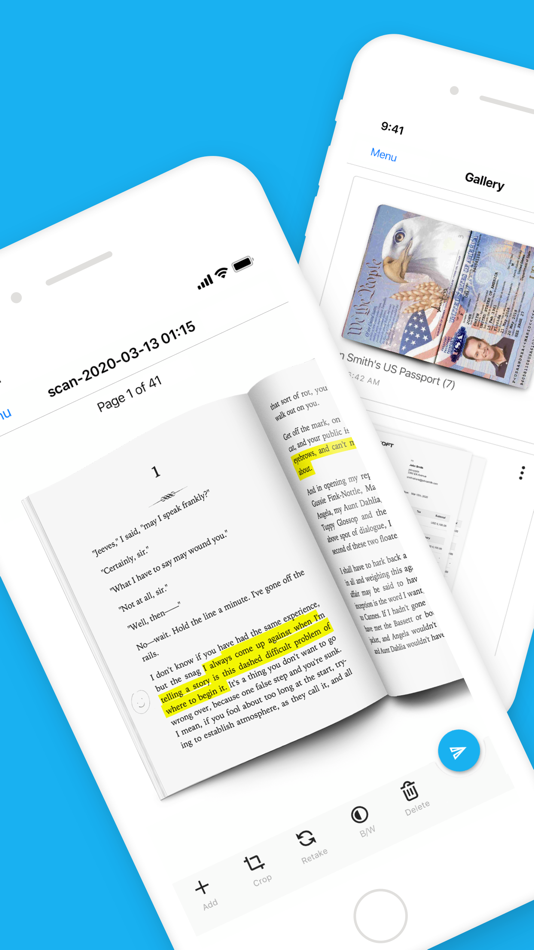

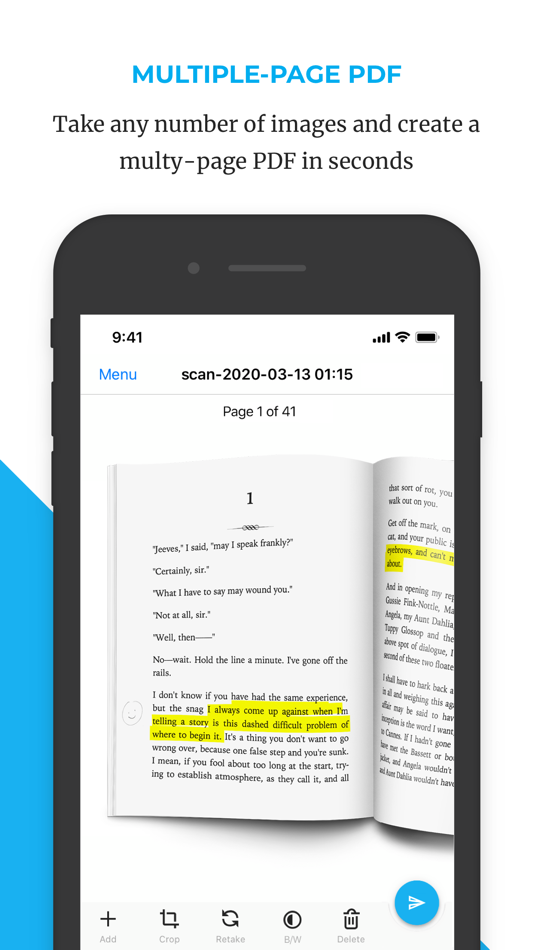
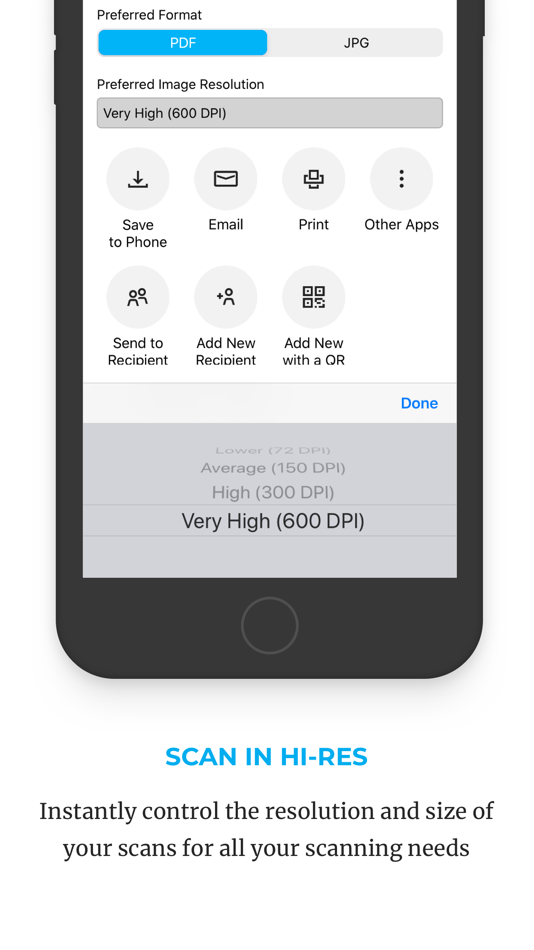
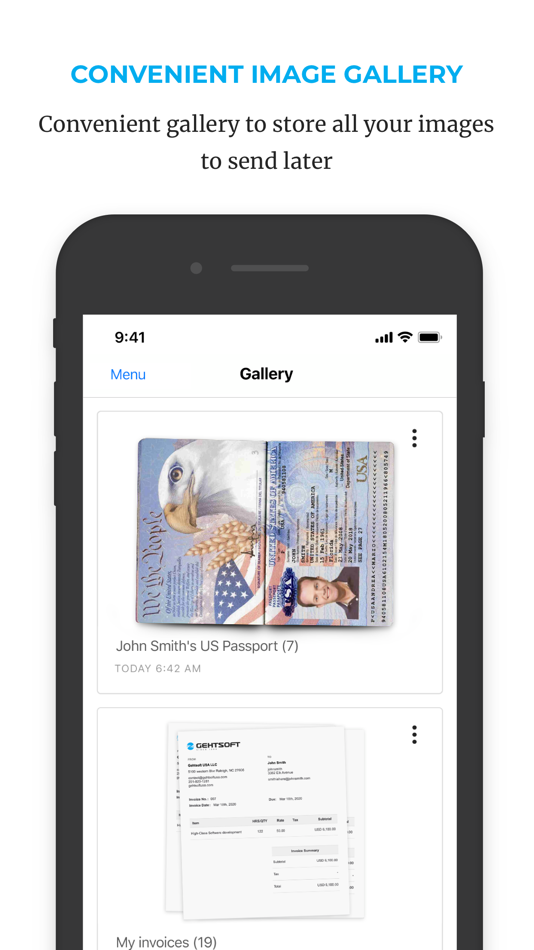
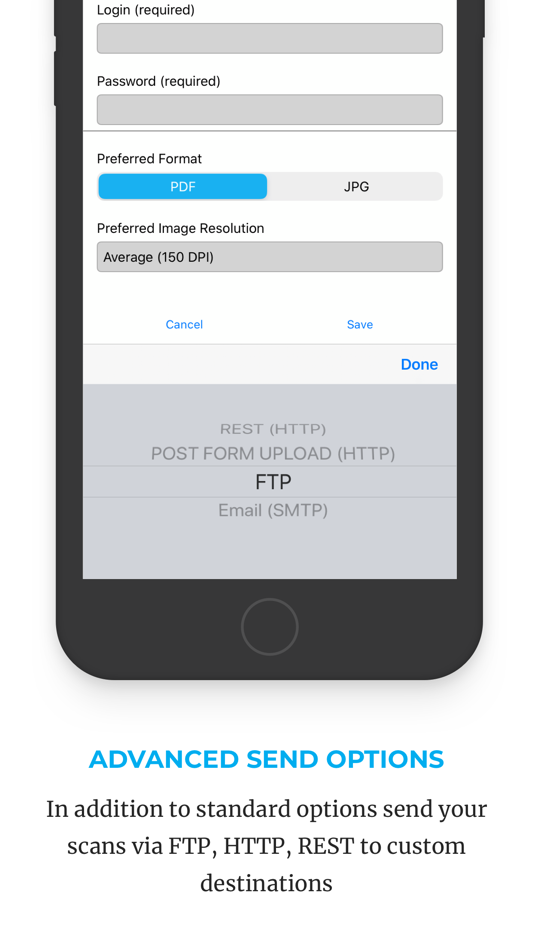
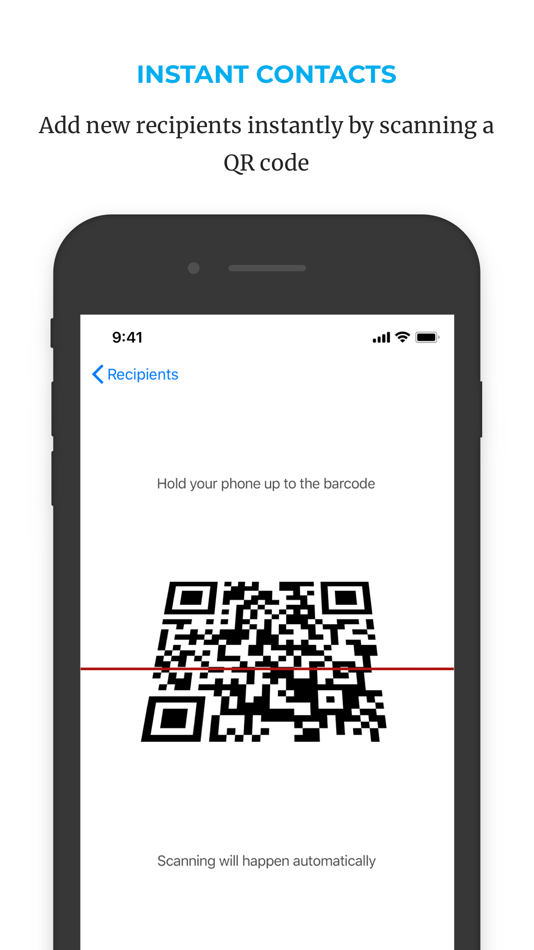
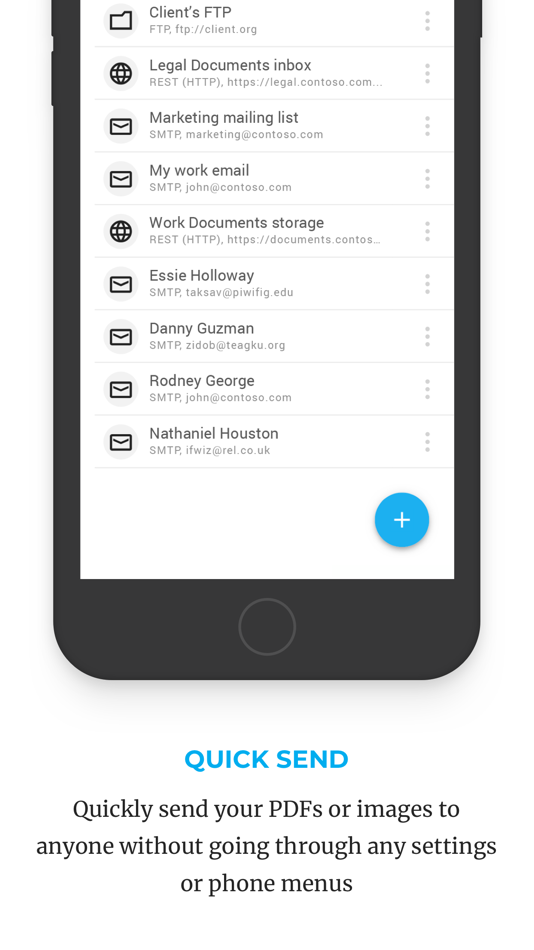
價錢
- 今天: 免費
- 最小值: 免費
- 最大值: 免費
追蹤票價
開發人員
- Gehtsoft USA LLC
- 平台: iOS 應用程式 (1)
- 清單: 0 + 0
- 點數: 0 + 18 ¡
- 排名: 0
- 評測: 0
- 折扣: 0
- 影片: 0
- RSS: 訂閱
點數
0 ☹️
排名
0 ☹️
清單
0 ☹️
評測
成為第一個評論 🌟
其他資訊
聯絡人
- 🌟 分享
- App Store
你可能還喜歡
-
- PDF Scanner - Read & Sign
- iOS 應用程式: 公用程式與工具 由: QUYEN NGUYEN
- * 免費
- 清單: 0 + 0 排名: 0 評測: 0
- 點數: 1 + 0 版本: 1.0.3 PDF Scanner, Image to PDF, PDF Maker a smart scanner app that turns your device into a portable PDF scanner, can easily convert paper documents and images to PDF/JPG in just one single ⥯
-
- PDF Scanner & Document Editor
- iOS 應用程式: 公用程式與工具 由: Avirise
- * 免費
- 清單: 0 + 0 排名: 0 評測: 0
- 點數: 2 + 62 (4.6) 版本: 3.1.5 PDF Scanner transforms your smartphone into a powerful and convenient document scanner. Designed for professionals and everyday users alike, this intuitive scanner app allows you to ... ⥯
-
- PDF Scanner AI Note text files
- iOS 應用程式: 公用程式與工具 由: OFFIWIZ, S.L.
- * 免費
- 清單: 0 + 0 排名: 0 評測: 0
- 點數: 0 + 3 (5.0) 版本: 2.1.4 PDF Scanner - Scan documents, photos, ID, passport Scan and convert all your documents to PDF. PDF Scanner - Scan documents, photos, ID, passport is the best application to create PDF ... ⥯
-
- PDF Scanner - Doc Converter
- iOS 應用程式: 公用程式與工具 由: Sanatorija
- 免費
- 清單: 1 + 0 排名: 0 評測: 0
- 點數: 0 + 0 版本: 1.1.1 Cam PDF Scanner: Your Ultimate Document Management Solution Cam PDF Scanner is a feature-rich and versatile mobile application designed to streamline your document scanning and ... ⥯
-
- PDF Scanner App: Ai Scanner
- iOS 應用程式: 公用程式與工具 由: Shanghai Zongchong Information Technology Co., Ltd
- 免費
- 清單: 0 + 0 排名: 0 評測: 0
- 點數: 0 + 54 (4.5) 版本: 1.2.6 PDF Scanner App Make every scan clear PDF Scanner App converts and exports the self-trained super-resolution Python model to a CoreML smart HD model available for iOS, and uses AI to ... ⥯
- 全新
- PDF Scanner: Scan Photos & Doc
- iOS 應用程式: 公用程式與工具 由: SCOTT KNAPP
- * 免費
- 清單: 0 + 0 排名: 0 評測: 0
- 點數: 0 + 0 版本: 1.0.0 PDF Scanner is a fast, reliable, and easy-to-use document scanning app designed to turn your device into a powerful portable scanner. Scan documents, receipts, IDs, notes, books, ... ⥯
-
- PDF Scanner:Scan Documents OCR
- iOS 應用程式: 公用程式與工具 由: WANHUHOU TECHNOLOGIES LIMITED
- * 免費
- 清單: 0 + 0 排名: 0 評測: 0
- 點數: 0 + 0 版本: 3.9.6 "PDF Scanner easily turns your phone into a smart scanning app. It allows you to edit documents immediately after scanning, such as cropping, rotating, highlighting, or applying ... ⥯
-
- PDF Scanner easy
- iOS 應用程式: 公用程式與工具 由: zaai developer
- 免費
- 清單: 0 + 0 排名: 0 評測: 0
- 點數: 0 + 0 版本: 1.0 PDF scanner best & easy way to scan documents. With this app, you can easily scan documents using your camera. Our app uses advanced image processing technology to ensure that your ... ⥯
-
- PDF Scanner AI
- iOS 應用程式: 公用程式與工具 由: Utter
- * 免費
- 清單: 0 + 0 排名: 0 評測: 0
- 點數: 0 + 0 版本: 24 PDF Scanner AI turns your phone into a powerful pocket scanner. Whether you're scanning receipts, notes, contracts, or multi-page documents, our advanced AI makes it fast and ... ⥯
-
- Scanner-PDF Scanner
- iOS 應用程式: 公用程式與工具 由: 嘉雯 易
- * 免費
- 清單: 0 + 0 排名: 0 評測: 0
- 點數: 0 + 0 版本: 1.0.3 Scanner-PDF Scanner is a powerful scanning software that provides functions such as document scanning, text recognition, ID scanning, format conversion, etc [Function Introduction] ... ⥯
-
- PDF Scanner Pro ⊟
- iOS 應用程式: 公用程式與工具 由: Level Clash Apps S.L.
- 免費
- 清單: 0 + 0 排名: 0 評測: 0
- 點數: 0 + 6,054 (4.7) 版本: 2.2.9 Simple and powerful PDF-Scanner: --> Get the real feel of scanning offline. --> Navigate easily with our user-friendly interface. --> Scan multiple pages smoothly. --> Sign documents ... ⥯
-
- PDF Scanner-Miracle Scan
- iOS 應用程式: 公用程式與工具 由: Rousemobi
- * 免費
- 清單: 0 + 0 排名: 0 評測: 0
- 點數: 0 + 0 版本: 1.1.4 The best PDF scanning app for busy lives! Are you looking for a portable pdf file to quickly scan and edit when you go out to play? Scanning applications are very reliable and ... ⥯
-
- PDF Scanner - Edit & Scan Docs
- iOS 應用程式: 公用程式與工具 由: CW Lee
- * 免費
- 清單: 0 + 0 排名: 0 評測: 0
- 點數: 0 + 0 版本: 2.6 HOW IT WORKS Upon opening PDF Scanner, you can scan your documents by placing them within the camera frame, with auto/manual capture adjustment options at the top of the screen. The ... ⥯
-
- PDF Scanner AI: Scan to PDF
- iOS 應用程式: 公用程式與工具 由: SSoftTeam OU
- 免費
- 清單: 0 + 0 排名: 0 評測: 0
- 點數: 0 + 135 (4.7) 版本: 2.1.4 Oxi Scanner Scan, Sign & Edit Docs Instantly. PDF Scanner App Free for iPhone the best mobile document scanner to scan, edit and sign files, convert photos to PDF, use as iScanner or ... ⥯