| 開發人員: | Maxim Yakovlev (5) | ||
| 價錢: | 免費 | ||
| 排名: | 0 | ||
| 評測: | 0 寫評論 | ||
| 清單: | 0 + 0 | ||
| 點數: | 0 + 3 (5.0) ¡ | ||
| App Store | |||
描述
Here's a closer look at some of the key features of Hecate:
• Mouse control:
With Hecate, you can control the mouse on your computer using your phone. You can click the left and right mouse buttons by tapping on the touchpad area, and you can use two-finger swipes to simulate mouse wheel up/down movements.
• Type text from your phone:
Hecate allows you to type text on your phone and have it instantly appear on your computer's screen. Simply click on the keyboard icon in the app and start typing.
• Launch applications from the taskbar:
Hecate makes it easy to launch applications on your computer that are pinned to the taskbar (to the right of the start button). You can simply select the application from the Hecate app on your phone and it will open on your computer.
• Computer volume control:
Hecate allows you to adjust the volume on your computer directly from your phone. You can also use Hecate to control the playback of media on your computer, with the ability to skip tracks, play/pause, and more.
• Sending links from phone to computer:
Hecate makes it easy to send links from your phone to your computer. Simply click on the "Share" icon in any browser on your phone and select Hecate - PC Remote Control. The link will immediately open in a browser on your computer.
• Send text from phone to computer:
With Hecate, you can easily send text from your phone to your computer. Simply highlight the text you want to send, click on the ellipsis, then click on the "Share" icon and select Hecate - PC Remote Control. The text will be copied to your computer's clipboard.
• Access to the history of sent data:
Hecate keeps a record of all the data that you have sent from your phone to your computer, so you can easily access it later.
• Connecting multiple devices:
Hecate allows you to connect multiple devices to your computer, so you can control your PC from multiple phones if you want.
To use Hecate - PC Remote Control, your phone and PC must be on the same network. For example, if your computer is connected to your home network via cable or Wi-Fi, your phone must also be connected to the same Wi-Fi network in order to use Hecate.
Overall, Hecate - PC Remote Control is a versatile and convenient app that allows you to easily control your PC from your phone. You can download Hecate - PC Remote Control for your computer from the Windows Store.
Install Hecate - PC Remote Control for your computer from Windows Store:
https://apps.microsoft.com/store/detail/hecate-pc-remote-control/9MXQTF885MJP
螢幕擷取畫面

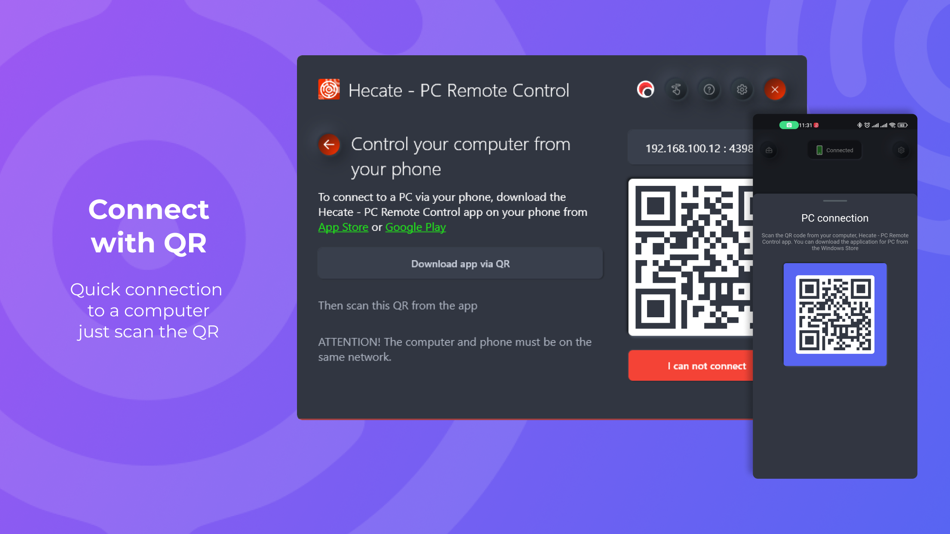
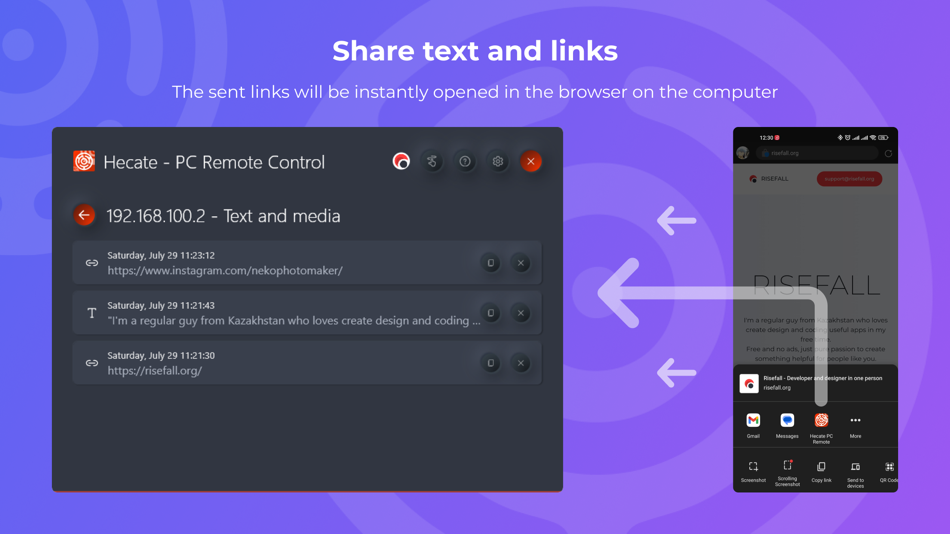
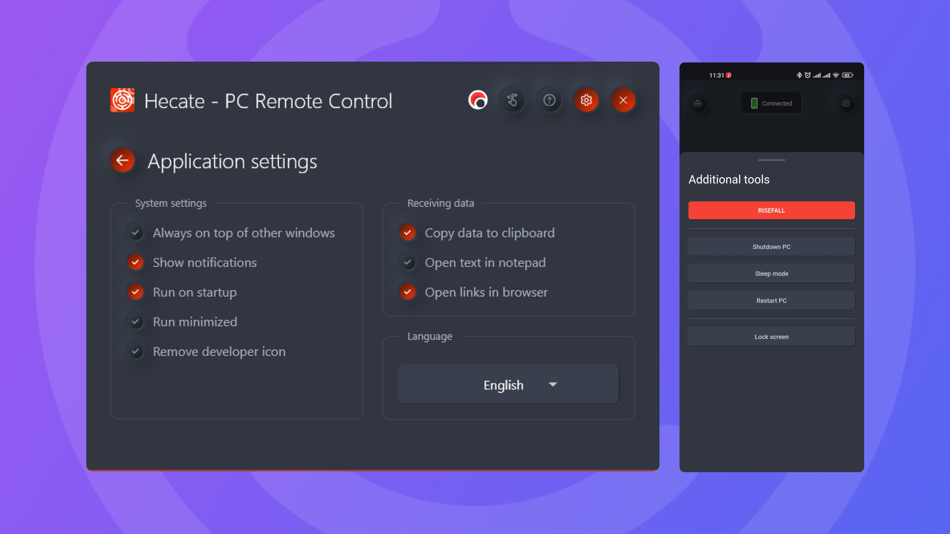
價錢
- 今天: 免費
- 最小值: 免費
- 最大值: 免費
追蹤票價
開發人員
- Maxim Yakovlev
- 平台: iOS 應用程式 (4) macOS 應用程式 (1)
- 清單: 0 + 1
- 點數: 1 + 14 ¡
- 排名: 0
- 評測: 0
- 折扣: 0
- 影片: 0
- RSS: 訂閱
點數
0 ☹️
排名
0 ☹️
清單
0 ☹️
評測
成為第一個評論 🌟
其他資訊
你可能還喜歡
-
- TV Stick Remote Control
- iOS 應用程式: 公用程式與工具 由: Remote Control TV LLC
- * 免費
- 清單: 0 + 0 排名: 0 評測: 0
- 點數: 1 + 657 (4.3) 版本: 1.0.7 Remote Control for Stick, and Insignia TV Take full control of your Stick directly from your mobile device. This app makes managing your Stick simple, efficient, and enjoyable. Use the ⥯
-
- Remote Control for TV – Simple
- iOS 應用程式: 公用程式與工具 由: Roomie Remote, Inc
- 免費
- 清單: 0 + 1 排名: 0 評測: 0
- 點數: 1 + 40 (4.0) 版本: 1.1.2 Simple Control of your Smart TV! Fully compatible with Sony, LG, Samsung, Roku, TCL, FireTV, AndroidTV, and Vizio. Some Panasonic, Sharp, and Philips models are also compatible. No ... ⥯
-
- Control - Mac Remote Control
- iOS 應用程式: 公用程式與工具 由: Ryan Whitney
- 免費
- 清單: 0 + 0 排名: 0 評測: 0
- 點數: 0 + 4 (5.0) 版本: 1.11 The simplest, fastest way to control basic media playback on your Mac. No subscription, payment, or companion app installs needed. Control currently supports system-level volume ... ⥯
-
- Remote Control for TV: iMote
- iOS 應用程式: 公用程式與工具 由: VISARGERD, S.L.
- 免費
- 清單: 0 + 0 排名: 0 評測: 0
- 點數: 1 + 14,360 (4.7) 版本: 2.1.3 Control your Smart TV effortlessly with iMote the ultimate universal remote control for TV. Whether you need a simple remote control for TV or a powerful smart TV remote, iMote ... ⥯
-
- Remote control for FireApp
- iOS 應用程式: 公用程式與工具 由: Pin Creation Technology Co., Ltd.
- * 免費
- 清單: 0 + 0 排名: 0 評測: 0
- 點數: 2 + 7 (5.0) 版本: 1.6 Remote control for FireApp is a powerful all-in-one amazon fire remote with lots of advanced functions. Key Features: - No infrared equipment required, just Wi-Fi connection - ... ⥯
-
- Remote Control TV & TV Plus
- iOS 應用程式: 公用程式與工具 由: The Old Farmhouse Tack LLC
- 免費
- 清單: 0 + 3 排名: 0 評測: 0
- 點數: 0 + 234 (4.3) 版本: 1.4.2 Remote Control App Smart TV mobile app for is your ultimate companion for a seamless and immersive television experience. Transform your smartphone or tablet into a powerful remote ... ⥯
-
- Remote Control for - Smart TV
- iOS 應用程式: 公用程式與工具 由: Kailash Naiya
- * 免費
- 清單: 0 + 0 排名: 0 評測: 0
- 點數: 2 + 0 版本: 2.0 Control your Smart TVs effortlessly with Remote Control for Smart TVs app the ultimate smart remote designed to make your TV experience smoother and smarter. No need to struggle with ... ⥯
-
- Remote Control Universal TV
- iOS 應用程式: 公用程式與工具 由: Truong Pham Quang
- * 免費
- 清單: 0 + 0 排名: 0 評測: 0
- 點數: 0 + 0 版本: 1.1.0 Remote Control Universal TV is a helpful TV remote control app that can get you out of the trouble of frequently switching remote controls between multiple smart TVs, such as Roku, ... ⥯
-
- Remote Control-Smart life pro
- iOS 應用程式: 公用程式與工具 由: 志斌 袁
- $6.99
- 清單: 0 + 0 排名: 0 評測: 0
- 點數: 0 + 0 版本: 1.0.0 Remote Control is an innovative and powerful application designed to simplify and enhance your home appliance control experience. One-Touch Control for Appliances With just a single ... ⥯
-
- Remote Control TV for Samsung
- iOS 應用程式: 公用程式與工具 由: Witches Bits and Bobs LLC
- 免費
- 清單: 1 + 2 排名: 0 評測: 4 (1)
- 點數: 0 + 485 (4.4) 版本: 1.3.0 The original remote control for Samsung TV. Forget about searching for buttons in the dark! This ergonomic remote is the key to instant access to the entire entertainment world on your ⥯
-
- Remote Control Samsung TV
- iOS 應用程式: 公用程式與工具 由: Nassim Bouali
- 免費
- 清單: 0 + 0 排名: 0 評測: 0
- 點數: 1 + 221 (4.4) 版本: 1.6 Samsung TV Remote Control: Your Ultimate Smart TV Companion Transform your iPhone into a powerful, intuitive remote for your Samsung Smart TV! Our app brings the convenience of your TV ⥯
-
- Remote Control for Android TV
- iOS 應用程式: 公用程式與工具 由: MOBILESOURCE CORPORATION
- 免費
- 清單: 0 + 0 排名: 0 評測: 0
- 點數: 0 + 1,898 (4.3) 版本: 1.2.5 Remote Control for Android TV will transform your smartphone into a complete Android Smart TV remote. It will help you diversify your daily TV routine and make it more convenient for ... ⥯
-
- Remote Control for Sam TVs
- iOS 應用程式: 公用程式與工具 由: DO HONG CHIEN
- * 免費
- 清單: 0 + 0 排名: 0 評測: 0
- 點數: 0 + 1 (5.0) 版本: 1.2.1 Remote Control for Samsung TV: Your TV's Best Companion Are you tired of juggling multiple remotes to control your Samsung TV? Look no further! With the Remote Control for Samsung TV ... ⥯
-
- Remote control tv smart
- iOS 應用程式: 公用程式與工具 由: yohan teixeira
- 免費
- 清單: 0 + 0 排名: 0 評測: 0
- 點數: 0 + 286 (4.2) 版本: 1.6 Remote control tv smart is a tv remote app that allows you to easily control your device directly from your iPhone / iPad. Compatible with many TV brands. With a simple and realistic ... ⥯