| 開發人員: | J.S. Technology Ltd. (6) | ||
| 價錢: | $0.99 | ||
| 排名: | 0 | ||
| 評測: | 0 寫評論 | ||
| 清單: | 0 + 0 | ||
| 點數: | 0 + 1 (1.0) ¡ | ||
| App Store | |||
描述
Professionals use SPL meters to calibrate audio reproduction systems in cinemas, so why shouldn’t Home Theaters or Home Cinemas owners use them too? Now the very same SPL meter that’s in our TestCard ProHD app is available separately.
An SPL or “decibel” meter is an essential tool when setting up surround sound systems. Home Theater SPL a solution for calibrating the audio level of surround sound systems within the home without the need for additional equipment.
Our app TestCard ProHD is the innovative means to calibrating your screen and audio to ensure a consistent and correct representation of display media and surround sound and includes an SPL meter. If you wish to calibrate both audio and visual aspects of your Home Theater then please consider TestCard ProHD.
Surround Sound Level Setting.
An SPL, or “Decibel” meter, is a sound power meter to assist with setting the speaker levels. As speakers have different sensitivities they produce different levels of audio. One may be louder or quieter than another, and how the room is laid out will also have an effect, but the goal is to have similar levels from all speakers reaching the viewing position.
To create that “centered sound stage” it’s important to calibrate the system. While an approximation may be possible by ear, it is best done with an SPL meter. A second factor to consider is simply that it also verifies that each speaker is in the correct position! While working on an initial installation it is imperative to verify that audio is emanating from the selected speaker.
Select SPL on the main screen of Home Theater SPL to launch the meter. Turn the iPhone or iPad so that the bottom microphone is pointing upwards and hold at ear level. The scale is fixed, and the main black needle gives a slow average response as desired. A red needle is provided for peak noise level information and is not required during calibration.
Start with the front left speaker and allow it to set the benchmark level; the target for all other speakers to be set to. Typically the audio will be in the 70-80dB range and as a guide 70dB is marked in red on dial. With Home Theater SPL it is possible to note the current sound level by tapping on respective speaker, making it easier to recall where individual speakers were.
Move to the center speaker and adjust its level to closely match the first. It is normal for amplifiers to increase or decrease sound levels by 1dB increments and it may not be possible to get an exact match. Move to the next speaker in the list and repeat. Variance of 1 or 2dB during calibration is normal, but it will settle around a value.
Some systems will have 5 speakers and some will also have the LFE, or bass effects, speaker to give the “0.1” to make 5.1 audio. With the SPL meter there are 7 main speakers shown with one LFE to make 7.1. With a 5.1 system the Mid speakers will not be present and therefore can be skipped. To check it’s always advisable to run round checking the speaker levels again, perhaps even adjusting the initial left speaker if it was not possible to set others within the range allowed by the amplifier.
When complete ensure that you save the settings within the amplifier if they’re not automatically saved. For reference a screen shot of the SPL meter on Home Theater SPL can be taken to record any stored audio level by pressing the camera button.
螢幕擷取畫面
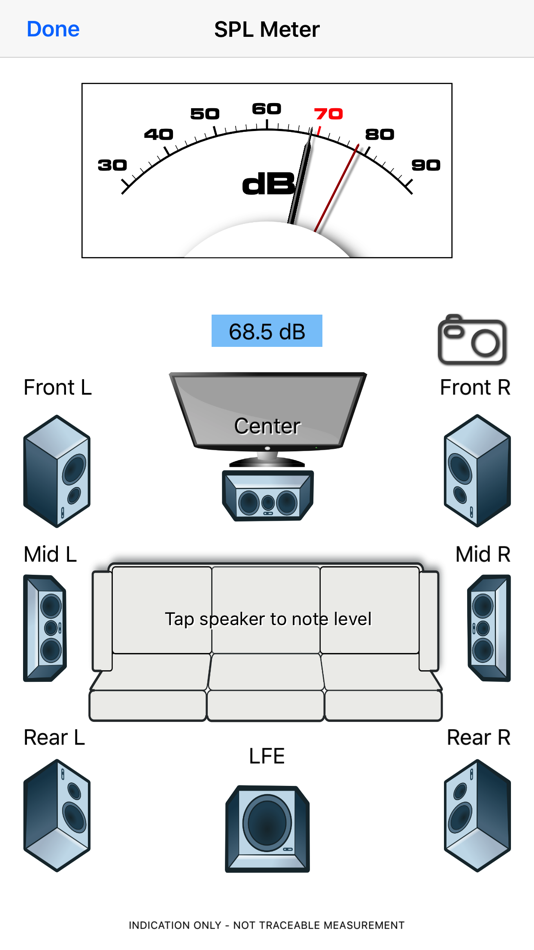

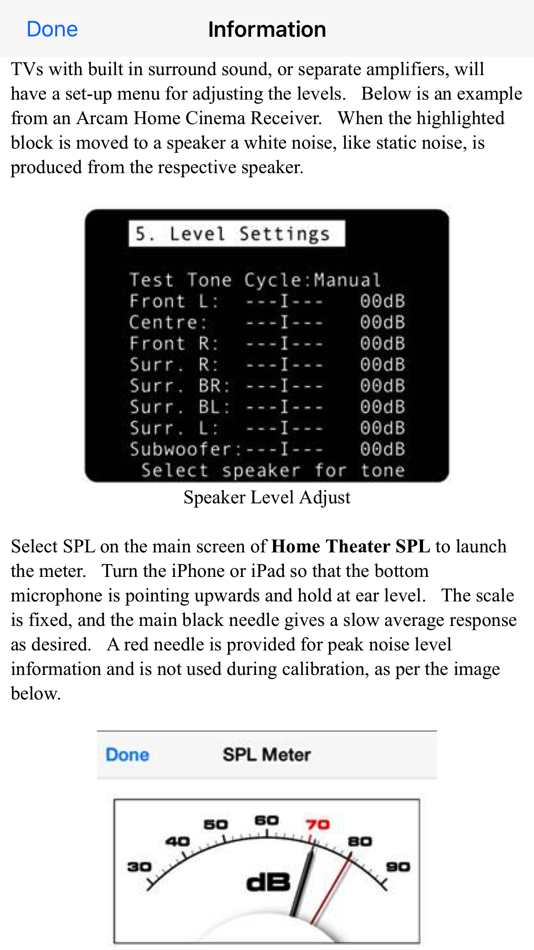
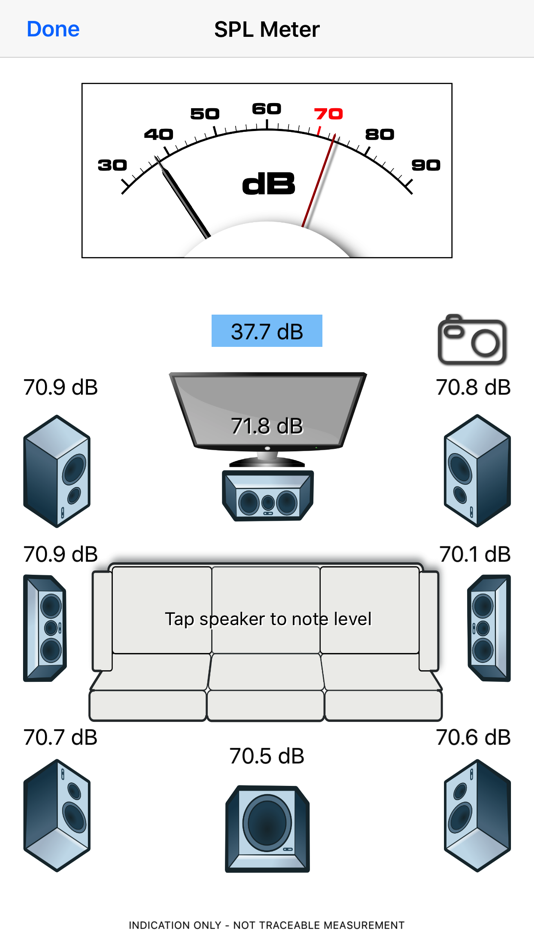
價錢
- 今天: $0.99
- 最小值: $0.99
- 最大值: $0.99
追蹤票價
開發人員
- J.S. Technology Ltd.
- 平台: iOS 應用程式 (4) iOS 遊戲 (1) macOS 應用程式 (1)
- 清單: 0 + 0
- 點數: 0 + 13 ¡
- 排名: 0
- 評測: 0
- 折扣: 0
- 影片: 0
- RSS: 訂閱
點數
0 ☹️
排名
0 ☹️
清單
0 ☹️
評測
成為第一個評論 🌟
其他資訊
聯絡人
- 🌟 分享
- App Store
你可能還喜歡
-
- Home Luxury Scents
- iOS 應用程式: 公用程式與工具 由: Home Luxury Scents LLC
- 免費
- 清單: 0 + 0 排名: 0 評測: 0
- 點數: 0 + 272 (2.6) 版本: 2.0.1 This App is a smart controling system which is aim at Bluetooth controling series products, you can entirely enjoy the awesome emotional and memorable scent atmosphere by moving your ... ⥯
-
- Homer: The Home Management App
- iOS 應用程式: 公用程式與工具 由: Home Owner AB
- * 免費
- 清單: 0 + 0 排名: 0 評測: 0
- 點數: 4 + 134 (4.3) 版本: 3.9.8 Homer: Your All-in-One Home Management App Homer is the award-winning home management app that makes you a better, smarter homeowner. Easily manage, maintain and organize everything ... ⥯
-
- August Home
- iOS 應用程式: 公用程式與工具 由: August Home, Inc.
- 免費
- 清單: 0 + 0 排名: 0 評測: 0
- 點數: 0 + 165,775 (4.8) 版本: 25.22.0 August locks are supported exclusively in the United States and Canada. At August Home, we believe that the door to the home isn't just about keeping your home safe from unwanted ... ⥯
-
- HOME-I-do
- iOS 應用程式: 公用程式與工具 由: Lince Italia S.p.A.
- 免費
- 清單: 0 + 0 排名: 0 評測: 0
- 點數: 0 + 0 版本: 4.5 HOME-I-do permette la gestione remota dei dispositivi di allarme compatibili, in cloud ⥯
-
- Home-Budget
- iOS 應用程式: 公用程式與工具 由: Primosoft Inc
- 免費
- 清單: 0 + 0 排名: 0 評測: 0
- 點數: 0 + 0 版本: 1.1 Home Budget app gives you a service to track your monthly expenses or income very easiest and convenient way. You can add any expenditure like Bills, Shopping, Emi, Clothing also add ... ⥯
-
- Home Sync
- iOS 應用程式: 公用程式與工具 由: NEWSAN S.A.
- 免費
- 清單: 0 + 0 排名: 0 評測: 0
- 點數: 0 + 0 版本: 6.9.1 One touch, endless possibilities: Home Sync, your intelligent assistant for a connected home. Benefits: Simple connection: easily and quickly connect the application to different ... ⥯
-
- Home Overlay
- iOS 應用程式: 公用程式與工具 由: Mirco Huelsemann
- 免費
- 清單: 0 + 0 排名: 0 評測: 0
- 點數: 0 + 0 版本: 1.1 Mixed Reality Smart Home Control, Seamlessly Overlaid. Home Overlay connects to your Home Assistant setup to bring smart home control into your physical space with lights, calendars, ... ⥯
-
- Owl Home
- iOS 應用程式: 公用程式與工具 由: Owl Home Inc.
- 免費
- 清單: 0 + 0 排名: 0 評測: 0
- 點數: 0 + 7 (2.9) 版本: 1.5.0 Monitoring System Owl Sensors can detect Smoke, Carbon Monoxide, Sound, Motion, Temperature and Humidity. Wi-Fi Connected Owl Wired is a Wi-Fi connected device. It gives you access to ... ⥯
-
- Home System Control
- iOS 應用程式: 公用程式與工具 由: Prysmian Electronics
- 免費
- 清單: 0 + 0 排名: 0 評測: 0
- 點數: 0 + 0 版本: 1.0 Welcome to the free Home System Control App! You can now manage your electrical system and your consumption from your smartphone. With the new App, connected to your Home System ... ⥯
-
- Home Codes Repository
- iOS 應用程式: 公用程式與工具 由: Dmitrii Kuznetsov
- 免費
- 清單: 0 + 0 排名: 0 評測: 0
- 點數: 1 + 5 (4.4) 版本: 2.0.1 Home Codes Repository helps you to store all your smart devices setup codes in one place. ⥯
-
- SPL VPN
- iOS 應用程式: 公用程式與工具 由: Tron marketing
- * 免費
- 清單: 0 + 0 排名: 0 評測: 0
- 點數: 0 + 0 版本: 1.6.4 SPL VPN is a super fast, express unlimited secure VPN proxy master for private internet access. Terms of Use: https://www.apple.com/legal/internet-services/itunes/dev/stdeula/ ⥯
-
- Home Configurator
- iOS 應用程式: 公用程式與工具 由: Matthias Hochgatterer
- 免費
- 清單: 0 + 0 排名: 0 評測: 0
- 點數: 5 + 12 (3.9) 版本: 1.2.6 Home Configurator lets you see your HomeKit homes, accessories, rooms and zones in a more organised way. The accessories are grouped by type to give you a better overview over lights, ... ⥯
-
- Home Security Camera App
- iOS 應用程式: 公用程式與工具 由: SpeedBoot Inc.
- 免費
- 清單: 0 + 0 排名: 0 評測: 0
- 點數: 0 + 1,928 (4.6) 版本: 3.1 Home Security Camera App provides a robust and user-friendly platform for monitoring, connecting, and managing your home security cameras, ensuring your home is always safe and secure. ⥯
-
- Home Security Camera Finder
- iOS 應用程式: 公用程式與工具 由: 欣 张
- 免費
- 清單: 0 + 0 排名: 0 評測: 0
- 點數: 0 + 421 (4.4) 版本: 1.3 Home Security Camera Finder transforms your mobile device into a powerful home security command center. Seamlessly monitor and record live video feeds from multiple cameras, ensuring ... ⥯