| 開發人員: | 2ConnectMe Limited (7) | ||
| 價錢: | 免費 | ||
| 排名: | 0 | ||
| 評測: | 0 寫評論 | ||
| 清單: | 0 + 0 | ||
| 點數: | 0 + 9 (2.7) ¡ | ||
| App Store | |||
描述

Handwriting and Voice Speech Recognition Function
- native iPad / iPhone's multi-language handwriting / Voice spoken sentences support as your input device to Windows 10, Windows 8, Windows 7, Vista, Apple desktops with OS X 10.6 or later and Linux from Ubuntu, Debian and Raspbian.
Mouse controlled by multi-touches gesture
- "1 finger moves" means MOUSE MOVE,
- "1 finger taps" means LEFT MOUSE CLICK,
- "2 fingers tap" means RIGHT MOUSE CLICK,
- "2 fingers drag" means MOUSE WHEEL SCROLLING,
- "1 finger holds and moves" means DRAG & DROP,
- "2 fingers pinch gesture" means MINIMISE WINDOWS,
- "2 fingers spread gesture" means MAXIMISE WINDOWS,
- "3 fingers drag" means MOVING WINDOWS,
- able to use mouse functions across multiple monitors of PC.
Keyboard Functions
- "Basic Keyboard" function provides handwriting and voice spoken to input the whole sentence and send to PC in one go. In-App purchase offers additional Accessory keys including Command and Option keys for Mac OS X, Windows and Alternate keys for Microsoft Windows, Super and Alternate keys for Linux and Volume control.
- Support Emoji symbols.
- "Real Keyboard" function provides direct typing at PC. In-App purchase offers additional Function keys (F1-F12), Editing control keys (Cut & Paste), iTunes controls (Apple OS X) or Media Player controls (Microsoft Windows), Rhythmbox Music Player (Default player for Linux), Speaker Volume control.
Universal app
- works for both iPad and iPhone. Single purchase will let you have iWritingPad on both iPad and iPhone capable to connect to all Mac, Windows and Linux.
Please visit us at http://www.iwritingpad.com for more detail information and live demo video.
iWritingPad Desktop Installation
It requires to install iWritingPad desktop client program on your Windows / Apple Mac OS X / Linux which can be downloaded, together with video tutorial for installation, at
http://www.iwritingpad.com/index.php/quick-download-installation/
These desktops are required to connect to the network same as iPad / iPhone.
For details, go to www.iwritignpad.com. Or, the iWritingPad client desktop programs can also be downloaded from the links below directly. Follow the video tutorials for such installation.
Microsoft Windows desktop and video tutorial
https://s3.amazonaws.com/iwritingpad-window/iWritingPad_installer_v1.2.1.msi
https://youtu.be/3swn2t1CNAg
Mac desktop and video tutorial
https://s3.amazonaws.com/iwritingpad-mac/iWritingPadClient_v1.1.1.zip
https://www.youtube.com/watch?v=JwZwLeYAsrk
Ubuntu desktop and video tutorial
https://s3.amazonaws.com/iwritingpad-ubuntu/iwritingpad_1.04.tar.gz
https://www.youtube.com/watch?v=f4c05QOtlQE
For Debian desktop and video tutorial
https://s3.amazonaws.com/iwritingpad-debian/iwritingpad_1.04-1.tar.gz
https://www.youtube.com/watch?v=c42vWvo4608
Raspbian (Raspberry Pi) desktop and video tutorial
https://s3.amazonaws.com/iwritingpad-raspbian/iwritingpad_1.04-1.tar.gz
https://www.youtube.com/watch?v=Xl-PSqYPtMk
Bluetooth connection
For those Apple Mac desktops, bluetooth connection is recommended to ensure data communication between desktops and iPad/iPhone. Please refer to desktop installation for Mac OS X at http://www.iwritingpad.com/index.php/desktop-installation
Contact Us
Live Chat
https://www.iwritingpad.com -> Contact us -> Live Chat
Or inside App's Help menu -> Support - Live Chat
support@iwritingpad.com
Facebook: http://www.facebook.com/iwritingpad
螢幕擷取畫面
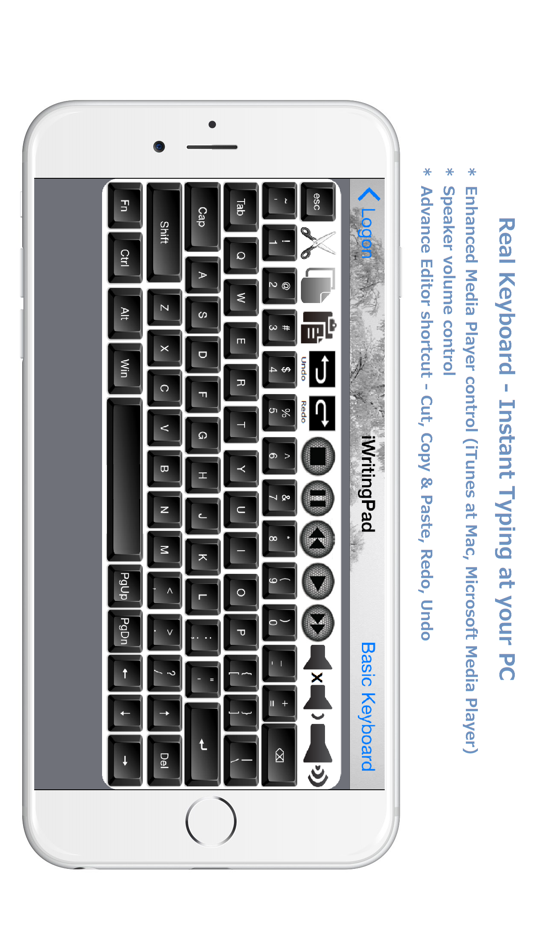
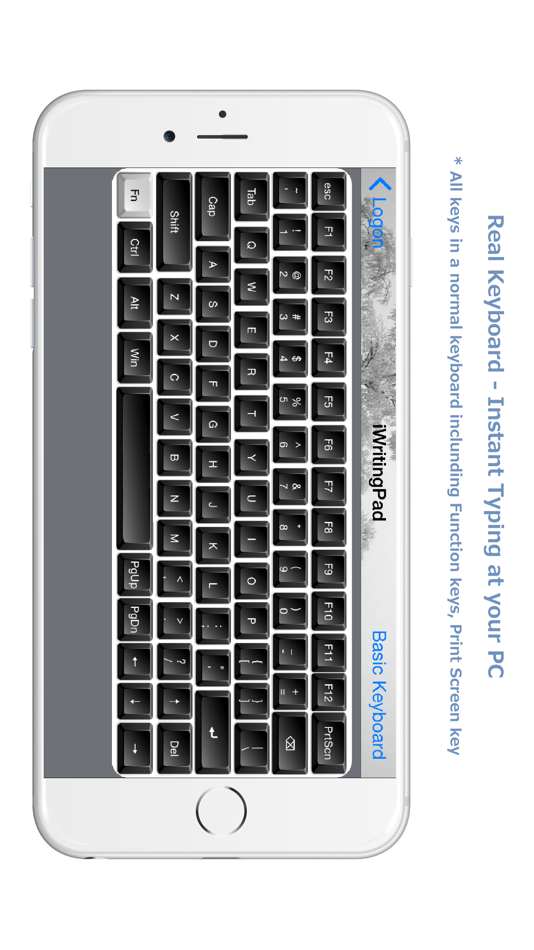
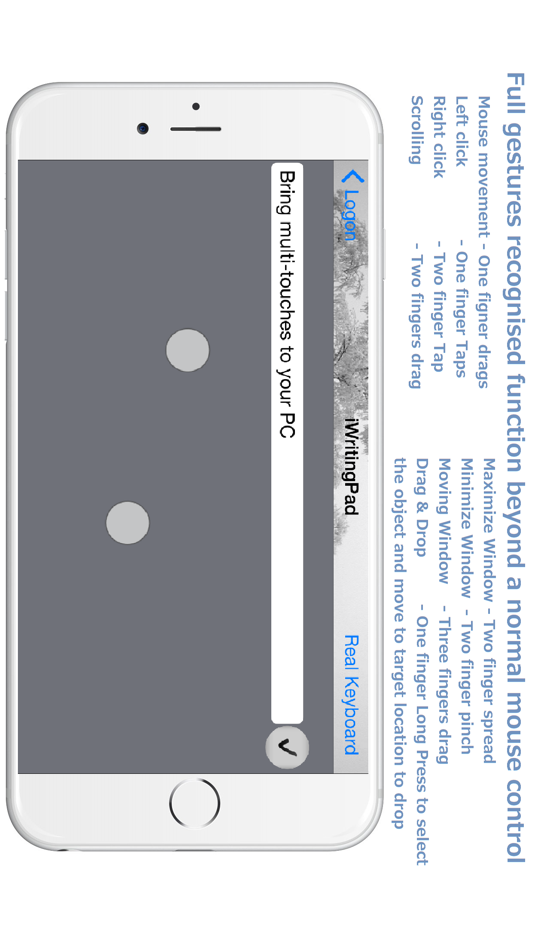
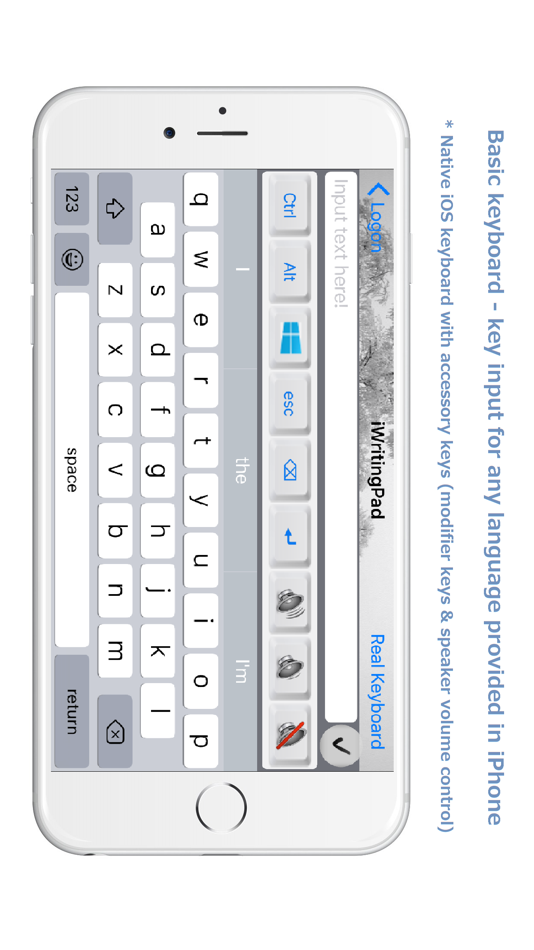
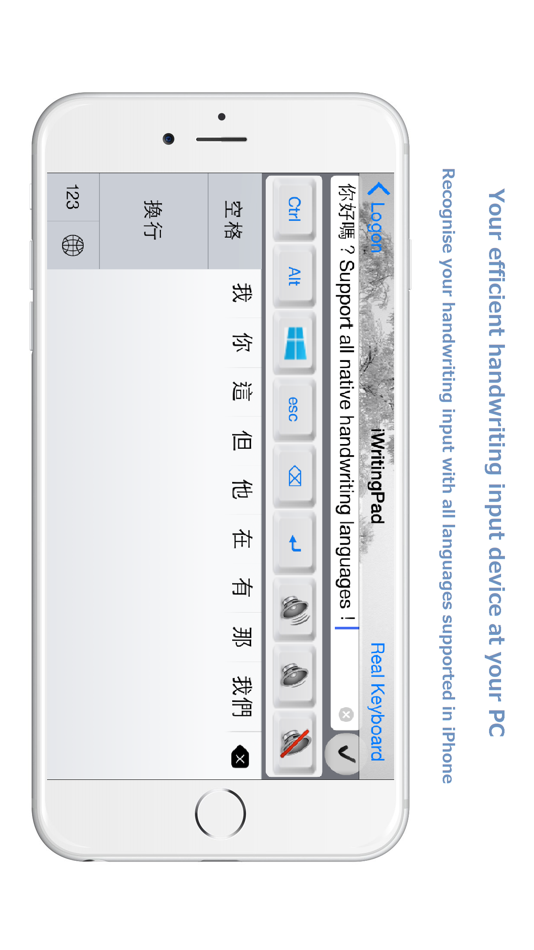
視頻
新功能
- 版本: 1.2.7
- 發佈日期:
- - Remove all advertisements. The app becomes Advertisement Free.
- Improve Real Keyboard layout in iPad Pro and those high resolution iPhone devices.
- Live Chat support added and broken links fixed in Help page.
價錢
- 今天: 免費
- 最小值: 免費
- 最大值: 免費
追蹤票價
開發人員
- 2ConnectMe Limited
- 平台: Android 應用程式 (2) iOS 應用程式 (2) macOS 應用程式 (2) Windows 應用程式 (1)
- 清單: 0 + 1
- 點數: 0 + 201 ¡
- 排名: 0
- 評測: 0
- 折扣: 0
- 影片: 3
- RSS: 訂閱
點數
未找到 ☹️
排名
未找到 ☹️
清單
未找到 ☹️
評測
成為第一個評論 🌟
其他資訊
聯絡人
- Facebook: iwritingpad
你可能還喜歡
-
- Keyboard Fonts++ | KIBIK
- iOS 應用程式: 公用程式與工具 由: Cosmic Taps SL
- 免費
- 清單: 0 + 0 排名: 0 評測: 0
- 點數: 2 + 171,783 (4.5) 版本: 2025.13 Add hundreds of unique fonts to your messages & posts! Make them stand out and look amazing. 8 MILLION users. Features: free wallpapers, auto-paste, color themes, symbols, kaomojis, ... ⥯
-
- Keyboard Clipboard
- iOS 應用程式: 公用程式與工具 由: Hemal Modi
- $0.99
- 清單: 0 + 0 排名: 0 評測: 0
- 點數: 13 + 3 (4.7) 版本: 1.3 Keyboard Clipboard is a versatile custom keyboard designed to revolutionize the way you manage and access clipboard data. Whether it s text snippets, frequently used phrases, or ... ⥯
-
- Keyboard IA
- iOS 應用程式: 公用程式與工具 由: Bryan Ledda
- $8.99
- 清單: 0 + 0 排名: 0 評測: 0
- 點數: 1 + 0 版本: 1.1.1 Turn your keyboard into a smart assistant. Keyboard IA is a custom keyboard for iOS designed to help you communicate, translate, and rewrite messages faster, easier, and in multiple ... ⥯
-
- Keyboard Fonts Buddy for IG
- iOS 應用程式: 公用程式與工具 由: Ozhibko
- 免費
- 清單: 0 + 0 排名: 0 評測: 0
- 點數: 0 + 10 (4.9) 版本: 1.0.9 OVERVIEW Express yourself by using various cool fonts & emoji on your social media, such as Instagram, TikTok, or for texting! Download Keyboard Fonts Buddy to access stylish, cute, ... ⥯
-
- Keyboard Themes AI
- iOS 應用程式: 公用程式與工具 由: HONGKONG ADHEROS LIMITED
- 免費
- 清單: 0 + 0 排名: 0 評測: 0
- 點數: 0 + 17 (4.2) 版本: 1.0.2 Dynamic Keyboards is a creative software designed for personalized expression, transforming your phone keyboard from a monotonous tool into a canvas that showcases your unique style. ... ⥯
-
- Mouse Princess Stickers
- iOS 應用程式: 公用程式與工具 由: Paul Scott
- $0.99
- 清單: 0 + 0 排名: 0 評測: 0
- 點數: 0 + 0 版本: 1.0 Set of mouse princess stickers for your iMessage conversations. ⥯
-
- Keyboard Helper AI
- iOS 應用程式: 公用程式與工具 由: AMBITIOUS GAIN LP
- * 免費
- 清單: 0 + 0 排名: 0 評測: 0
- 點數: 1 + 0 版本: 1.0.8 Keyboard Helper AI is an artificially intelligent keyboard assistant that provides you with powerful tools to improve your writing and grammar. No matter what app you're writing in, ... ⥯
-
- Keyboard Lao
- iOS 應用程式: 公用程式與工具 由: Sahtu Press, Inc.
- 免費
- 清單: 0 + 0 排名: 0 評測: 0
- 點數: 0 + 0 版本: 200 Keyboard Lao makes it easy to type in Lao on your iPhone. Whether you re messaging friends, writing notes, or posting on social media, this custom keyboard gives you fast and simple ... ⥯
-
- Keyboard Language Translator
- iOS 應用程式: 公用程式與工具 由: Nalin Savaliya
- 免費
- 清單: 0 + 0 排名: 0 評測: 0
- 點數: 0 + 49 (4.5) 版本: 1.0 Keyboard Language Translator lets you feel comfortable while chatting with peoples in other languages. You can avail yourself of Chat Translator, Keyboard & Dictionary by installing it ⥯
-
- PAD places
- iOS 應用程式: 公用程式與工具 由: SW7 Group
- 免費
- 清單: 0 + 0 排名: 0 評測: 0
- 點數: 0 + 1 (5.0) 版本: 1.4.20 PAD places is a privacy-protecting encrypted location sharing app. It enhances your personal safety whilst preventing snooping by companies, institutions or individual not authorised ... ⥯
-
- Keyboard Shortcuts - Swiftly
- iOS 應用程式: 公用程式與工具 由: Rizwan Luniya
- $2.99
- 清單: 0 + 0 排名: 0 評測: 0
- 點數: 1 + 0 版本: 1.1 Keyboard Shortcuts - Swiftly, our mission is to redefine the iOS keyboard experience, making it quick and seamless. Keyboard Shortcuts - Swiftly enhances your iOS Keyboard by providing ⥯
-
- Keyboard Fonts Pro
- iOS 應用程式: 公用程式與工具 由: Pixdeo LTD
- 免費
- 清單: 1 + 0 排名: 0 評測: 0
- 點數: 0 + 9,747 (4.5) 版本: 3.0.10 Our keyboard offers over 60 unique fonts, is easy to use, and stands out from other keyboards by focusing solely on what matters - an easy and personalized user experience. EXPRESS ... ⥯
-
- Keyboard X-Key
- iOS 應用程式: 公用程式與工具 由: Daniele Miglioli
- $5.99
- 清單: 1 + 1 排名: 0 評測: 0
- 點數: 4 + 45 (2.9) 版本: 1.6.1 Row of NUMBERS always visible! PUNCTUATION and integrated EMOJI keyboard, this is X-Key! 10 REASONS WHY YOU SHOULD DOWNLOAD X-KEY: NUMBERS: the inconvenience of having to constantly ... ⥯
-
- Mouse Link
- iOS 應用程式: 公用程式與工具 由: Lin Chia Han
- * 免費
- 清單: 0 + 0 排名: 0 評測: 0
- 點數: 0 + 0 版本: 5.0.6 Are you having trouble receiving signals from your wireless keyboard and mouse? Have multiple computers to control, but don t want to buy multiple keyboards and mouse? Or is it ... ⥯