| 開發人員: | 2ConnectMe Limited (7) | ||
| 價錢: | 免費 | ||
| 排名: | 0 | ||
| 評測: | 0 寫評論 | ||
| 清單: | 0 + 0 | ||
| 點數: | 0 + 1 (4.0) ¡ | ||
| App Store | |||
描述
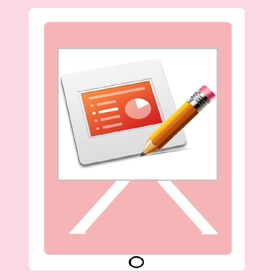
Functions and features:
- Full set of control buttons for progressing PointPoint slides.
Just through a simple touch on the control buttons, you can advance or go backward of your slides. You would then rather focus on managing the audience attention instead of worrying how to advance the slides while presenting remotely.
- Drawing board on top of PowerPoint slide.
With ‘Pen’ function of iWritingPen, you can write anything on the screen on top of any PowerPoint slides to elaborate the points being discussed. You no longer need the other clumsy physical drawing board nearby for drawing something during presentation. Your audiences will stay on the same screen during the whole presentation and their attentions will not be diverted.
- ‘Black Screen’ function.
Whenever there is a need to have a longer period for discussion with audience in the middle of presentation, the “Black” screen function turns the screen off (black color) and let you control the audience focus of the subject matters.
- Full functional Keyboard Mouse
You no longer need to rush to come in front of desktop to control your moues and keyboard for typing. You will have full remote controls your desktops, while presenting, through the Keyboard Mouse of iWritingPen.
- Handwriting input and Voice Spoken sentence input
To empower you to have quick typing during presentation, iWritingPen supports the native handwriting input of all languages available in iPad / iPhone including voice sentence recognition input.
iWritingPen (free version) comes with basic control buttons of PowerPoint and multi-touches gesture controlled mouse function. This is more than enough for a normal presentation controls.
In-app purchase offer advance users with Drawing Board Pen and Black Screen buttons and remote Keyboard function.
iWritingPen is WITHOUT advertisements. What are you waiting for? Download and install it now immediately. Please Write us a GOOD review in App Store for such HIGH Quality App as rewards to us. We need your support and appreciation!
Prerequisites:
iWritingPen Desktop client program
- it requires to install iWritingPen client desktop program on your desktop. It could be downloaded from the link below.
http://www.iwritingpen.com/index.php/download
- Supported Desktop Operation System: Windows 10, Windows 8, Windows 7 and Vista. Apple Mac OS X 10.6 or later.
- Microsoft PowerPoint 2003 or later.
- iPhone / iPad must be on the same network with windows desktop. The smooth data communication between desktops and iPhone /iPad is required for iWritingPen to work efficiently. For those users with desktop Mac OS X 10.6 or later, it is highly recommended to use the bluetooth to connect to iPhone/iPad. The data traffic congestion in the local router can be avoided under bluetooth connection. Please refer to the link below for setup and configuration:
http://www.iwritingpen.com/index.php/download/
Detail product Information & support:
For the future update on the iWritingPen, please register as a member through the link: http://www.iwritingpen.com/index.php/register
or join us at Facebook
https://www.facebook.com/pages/Iwritingpen/652275478128116
For the detail iWritingPen information, please visit our website
http://www.iwritingpen.com
螢幕擷取畫面

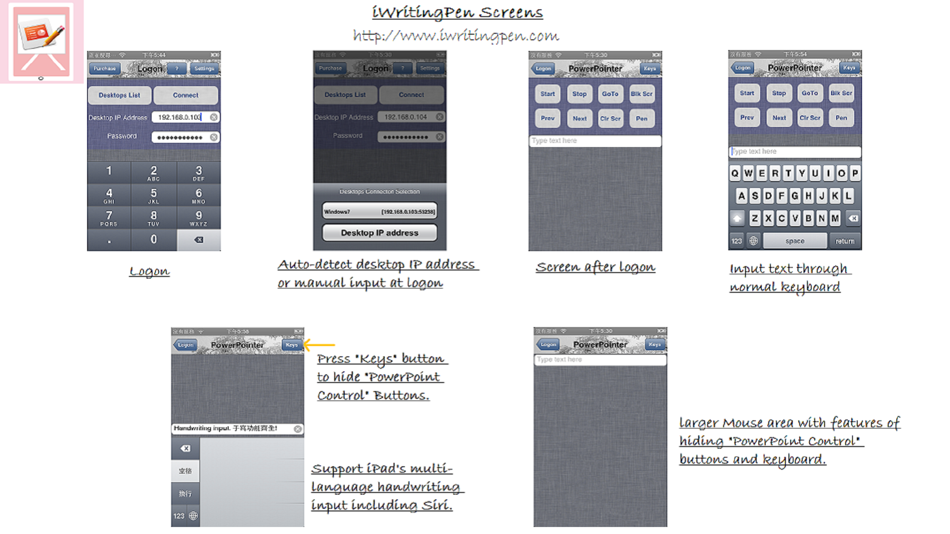
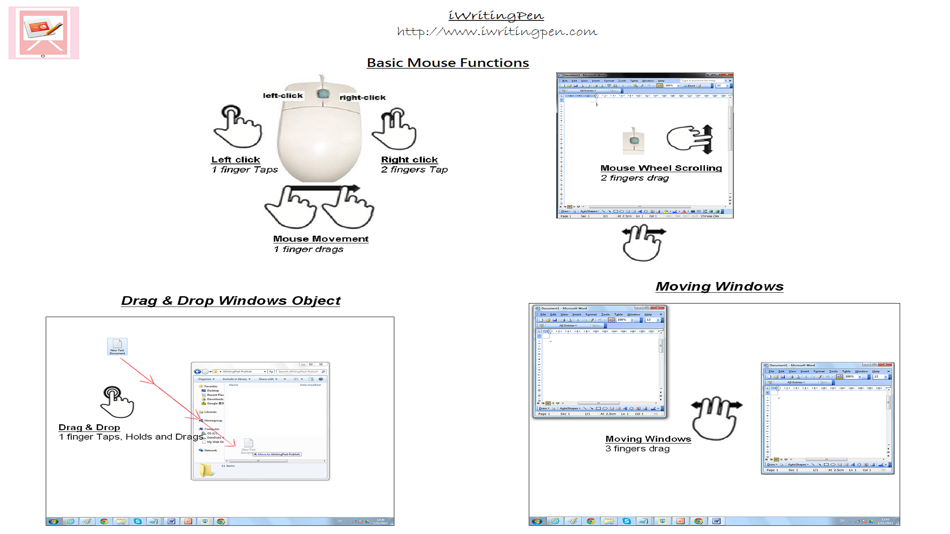
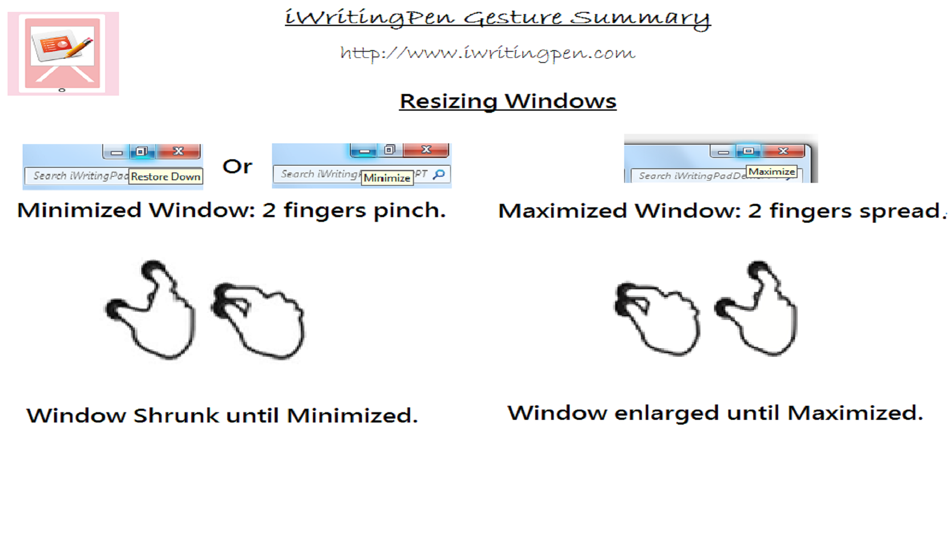
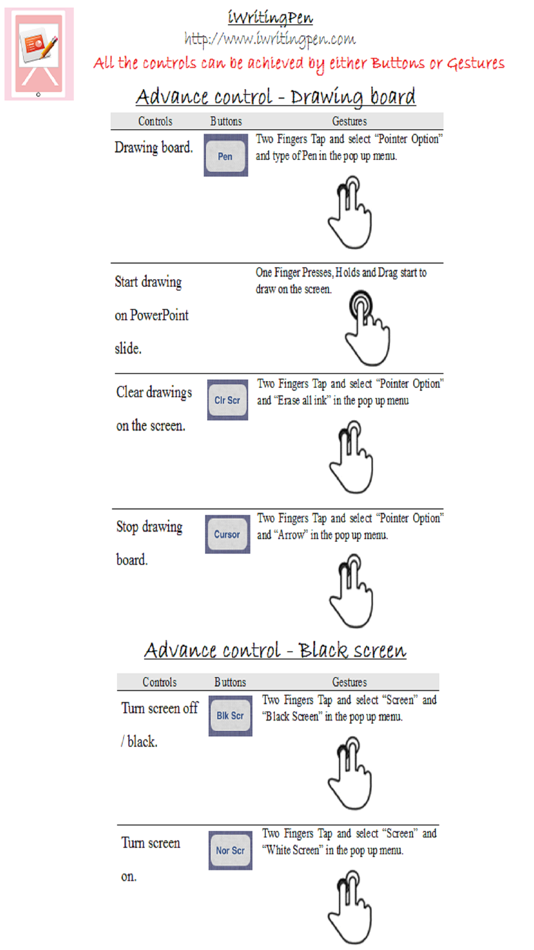
新功能
- 版本: 1.0.3
- 發佈日期:
- - Remove advertisements. iWritingPen has become an app without advertisement.
- Solved the bug that caused app crashes when 'Cancel' in the purchasing.
- In Help page, Live Chat-Support is newly added. Fixed issue on broken links.
價錢
- 今天: 免費
- 最小值: 免費
- 最大值: 免費
追蹤票價
開發人員
- 2ConnectMe Limited
- 平台: Android 應用程式 (2) iOS 應用程式 (2) macOS 應用程式 (2) Windows 應用程式 (1)
- 清單: 0 + 1
- 點數: 0 + 201 ¡
- 排名: 0
- 評測: 0
- 折扣: 0
- 影片: 3
- RSS: 訂閱
點數
未找到 ☹️
排名
未找到 ☹️
清單
未找到 ☹️
評測
成為第一個評論 🌟
其他資訊
聯絡人
- Facebook: 652275478128116
你可能還喜歡
-
- Control Room Mobile
- iOS 應用程式: 公用程式與工具 由: Myostat Motion Control
- 免費
- 清單: 0 + 0 排名: 0 評測: 0
- 點數: 0 + 0 版本: 1.01 Control Room Mobile is an application created to interact with Cool Muscle motors from mobile devices. Features include: - Direct control over the motor through the Terminal window. - ... ⥯
-
- Eversolo Control
- iOS 應用程式: 公用程式與工具 由: com.eversolo.phone.control
- 免費
- 清單: 0 + 0 排名: 0 評測: 0
- 點數: 0 + 66 (3.0) 版本: 1.2.37 The phone can control all the functions of the eversolo devices. ⥯
-
- Control Mark
- iOS 應用程式: 公用程式與工具 由: Arno Appenzeller
- $0.99
- 清單: 0 + 0 排名: 0 評測: 0
- 點數: 0 + 1 (5.0) 版本: 1.0.2 Control Mark lets you create quick access shortcuts to your favorite websites. Add any website in the Control Mark or while browsing using the Add Page to Control Mark action. You can ... ⥯
-
- Control Master
- iOS 應用程式: 公用程式與工具 由: 福建易美特电子科技有限公司
- 免費
- 清單: 0 + 0 排名: 0 評測: 0
- 點數: 0 + 9 (4.7) 版本: 1.0.2 Control Master, smart life, smart living1. Remote control: control home appliances from anywhere2. Irrigation control: easy to set irrigation sheduled nurture beatiful lawns of your ... ⥯
-
- Control 365
- iOS 應用程式: 公用程式與工具 由: Eagle Mountain
- 免費
- 清單: 0 + 0 排名: 0 評測: 0
- 點數: 0 + 0 版本: 2.0.0 Control 365 puts complete control of your smart home or business in your hands. Control your systems from your phone or tablet, anywhere, anytime. ⥯
-
- Control City
- iOS 應用程式: 公用程式與工具 由: Roqay
- 免費
- 清單: 0 + 0 排名: 0 評測: 0
- 點數: 0 + 0 版本: 2.2.3 Control City is an automative general application specialize in Car-Product parts, software, Ecu files, in addition to Key and pin codes of all car- Brands in a premium user interface ... ⥯
-
- Control - Mac Remote Control
- iOS 應用程式: 公用程式與工具 由: Ryan Whitney
- 免費
- 清單: 0 + 0 排名: 0 評測: 0
- 點數: 0 + 4 (5.0) 版本: 1.11 The simplest, fastest way to control basic media playback on your Mac. No subscription, payment, or companion app installs needed. Control currently supports system-level volume ... ⥯
- 全新
- Control Remoto Universal - Oh
- iOS 應用程式: 公用程式與工具 由: 臻浩 李
- 免費
- 清單: 0 + 0 排名: 0 評測: 0
- 點數: 1 + 67 (4.4) 版本: 1.1 TV Remoto Oh is a powerful smart TV remote control app supporting traditional remote buttons, gesture controls, AI voice commands, and automation scenes. Control TVs, lights, AC units, ⥯
-
- Voyage Control
- iOS 應用程式: 公用程式與工具 由: Voyage Control
- 免費
- 清單: 0 + 0 排名: 0 評測: 0
- 點數: 0 + 4 (2.8) 版本: 1.8.6 Voyage Control is a cutting-edge 'Air Traffic Control' for inbound logistics management. We're reinventing the current mobile apps, combining them for both managers and drivers for ... ⥯
-
- Control Horario Nalanda
- iOS 應用程式: 公用程式與工具 由: NALANDA GLOBAL, S.A.
- 免費
- 清單: 0 + 0 排名: 0 評測: 0
- 點數: 0 + 0 版本: 1.2.11 Time Control Nalanda Global Time Control via Smartphone linked to the document management of your subcontractors. Control that your company complies with the time control law in Spain ... ⥯
-
- AC Control
- iOS 應用程式: 公用程式與工具 由: AC Control AB
- 免費
- 清單: 0 + 0 排名: 0 評測: 0
- 點數: 0 + 0 版本: 1.17 AC Control is an integrated control system made for machines to be configured on the go. Today, our app controls BonusAir / ESNord heaters and Kantherm ventilation units. ⥯
-
- Control D Quick Setup
- iOS 應用程式: 公用程式與工具 由: Windscribe Limited
- 免費
- 清單: 0 + 0 排名: 0 評測: 0
- 點數: 0 + 31 (4.1) 版本: 1.4.6 This is an optional setup app for the Control D DNS service. It allows you to start using any Control D DNS resolver on your iOS device with a single click. ⥯
-
- Mosquito Control Systems
- iOS 應用程式: 公用程式與工具 由: Mosquito Control Systems
- 免費
- 清單: 0 + 0 排名: 0 評測: 0
- 點數: 0 + 2 (3.0) 版本: 3.0.1 For use with MCS Smart Platinum Insect Misting Systems. Easily control your system from the palm of your hand. Allows you to dispense your system, set spray times, and monitor your ... ⥯
-
- Silux Control V3
- iOS 應用程式: 公用程式與工具 由: Silux Control UK Ltd
- 免費
- 清單: 0 + 0 排名: 0 評測: 0
- 點數: 0 + 0 版本: 1.0 This is a re-design of the existing Silux Control App. The new app offer more flexible Schedules, as well as extra settings and features for IntelliHubs and Devices. We have also ... ⥯