| مطوّر البرامج: | David Gath (1) | ||
| السعر: | مجاني | ||
| لتصنيفات: | 0 | ||
| المراجعات: | 0 أكتب مراجعة | ||
| قوائم: | 0 + 0 | ||
| النقاط: | 0 + 0 ¡ | ||
| App Store | |||
الوصف
Adjust the power setting on your Keis Apparel heated garment, using this mobile app to control your Keis Apparel BLUETOOTH Power Controller.
Connecting Your Keis BLUETOOTH Power Controller
The Keis BLUETOOTH Power Controller is suitable for all Keis Heated Jackets, Bodywarmers, and Vests, and other Keis heated garments that do not feature a built-in power controller.
Do not connect this Power Controller in series to a Keis garment that already has a built-in power controller (like the Keis heated motorcycle gloves), as they will cancel each other.
Always connect this BLUETOOTH Power Controller to the provided connectors in the Controller Pocket of the Keis garment you wish to control, and not in between a Keis heated garment and a power source (a portable battery or vehicle power lead). This allows for other garments (like gloves) to be connected to a Keis Jacket, Bodywarmer or Vest without the BLUETOOTH Power Controller conflicting with the glove’s built-in controller.
Installing The BLUETOOTH Power Controller With The Keis iControl App
Download this free Keis iControl application on the store.
When the Keis BLUETOOTH Power Controller is connected to a powered garment for the first time, all the LEDs on the controller will flash for two seconds.
To SWITCH ON:
Press and hold down the Keis BLUETOOTH controller’s button for one second to switch the controller on. The controller will default to the highest setting (shown by a red LED).
USING THE iCONTROL APP:
Open the Keis iControl app, and press ‘Allow’ on the pop-up to allow the App to ‘Allow Keis iControl to access this device’s location?’ Press ‘Add’ to add a BLUETOOTH Power Controller to the Keis iControl app.
A loading screen will appear while scanning. Make sure that your BLUETOOTH Power Controller is plugged into your garment and switched on.
Once the BLUETOOTH Power Controller has been detected, a ‘Press the button on the Keis Controller’ status will appear. Press the button on the Keis BLUETOOTH Power Controller to confirm this is the device you wish to connect to.
You will be asked to name the device button. Name your device controller buttons when using different Keis garments, with each button connected to a different BLUETOOTH Power Controller.
Press the device button in the iControl app to cycle through three Power settings:
Green = Low Power
Amber = Medium Power
Red = High Power.
TO SWITCH OFF:
To switch the BLUETOOTH Power Controller off, press and hold the controller’s button on the BLUETOOTH Power Controller for at least two seconds. Close the Keis iControl app on your mobile device.
Installing The BLUETOOTH Power Controller Without The Keis iControl App
This BLUETOOTH Power Controller can also be used as a STANDARD Power Controller when operated without using the Keis iControl app. These are the instructions when using this controller without connecting to the Keis iControl app.
When the Power Controller is connected to a powered garment for the first time, all the LEDs on the controller will flash for two seconds.
To SWITCH ON:
Press and hold down the controller’s button for one second to switch the controller on. The controller will default to the highest setting (shown by a red LED). Press the controller’s button again to scroll through the settings - medium (amber), low (green), and back to high (red).
To SWITCH OFF:
Press and hold the controller’s button for at least two seconds to switch off.
Safety And Environmental Considerations
DO NOT adjust the Power Controller while operating a motorcycle, or any other type of vehicle or machinery.
DO NOT allow the unit to be submerged in water.
DO NOT modify or disassemble any part of the system in any way.
DO NOT use if the product if visibly damaged, or it feels hot to the touch.
لقطات


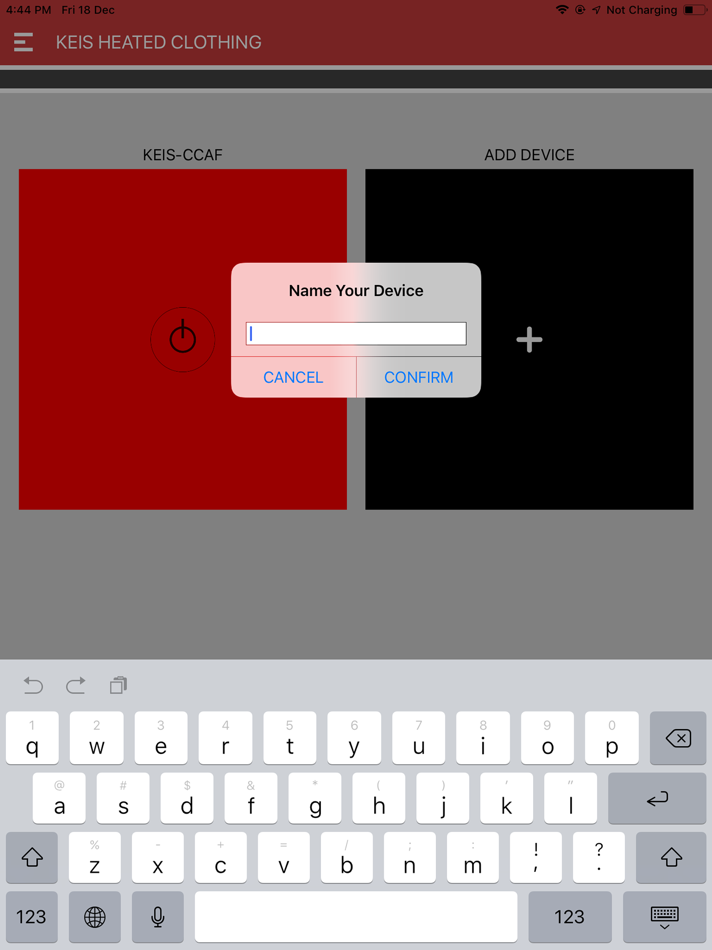

السعر
- اليوم: مجاني
- الحد الأدنى: مجاني
- الحد الأقصى: مجاني
تتبّع الأسعار
مطوّر البرامج
- David Gath
- المنصات: iOS تطبيقات (1)
- قوائم: 0 + 0
- النقاط: 0 + 0 ¡
- لتصنيفات: 0
- المراجعات: 0
- تخفيضات: 0
- أشرطة فيديو: 0
- RSS: اشتراك
النقاط
0 ☹️
لتصنيفات
0 ☹️
قوائم
0 ☹️
المراجعات
كن الأول لمراجعة هذا المنتج 🌟
معلومات إضافية
- الإصدار: 1.1
- الفئة:
iOS تطبيقات›الأدوات المساعدة - نظام التشغيل:
iPad,iPhone,iOS 15.6 والأحدث - الحجم:
1 Mb - اللغة المعتمدة:
English - تقييم المحتوى:
4+ - App Store تقييم:
0 - تم التحديث:
- تاريخ الإصدار:
- 🌟 مشاركة
- App Store
قد يعجبك ايضا
-
- Summers® iControl™
- iOS تطبيقات: الأدوات المساعدة بواسطة: Summers Manufacturing Company, Inc.
- مجاني
- قوائم: 0 + 0 لتصنيفات: 0 المراجعات: 0
- النقاط: 0 + 3 (3.3) الإصدار: 1.0.18 Summers® iControl™ provides the user with in-cab control all of the hydraulic adjustment capabilities of the Summers VRT Renegade™ on an easy to use intutitive touch screen. The ... ⥯
-
- Vector iControl
- iOS تطبيقات: الأدوات المساعدة بواسطة: Compulite Systems 2000 LTD
- مجاني
- قوائم: 0 + 0 لتصنيفات: 0 المراجعات: 0
- النقاط: 0 + 3 (2.3) الإصدار: 2.2.0 Compulite s lighting consoles are based on the most advanced computer networking technologies which deliver unmatched performance and reliability with high level functionality and ... ⥯
-
- iCON - WiFi AirCon Control
- iOS تطبيقات: الأدوات المساعدة بواسطة: TEMPEX
- مجاني
- قوائم: 0 + 0 لتصنيفات: 0 المراجعات: 0
- النقاط: 0 + 1 (1.0) الإصدار: 1.1.9 ICON is a mobile application that enables you to operate different air conditioners with a mobile device from anywhere. Regardless if you're just out of your home or when you are ... ⥯
-
- ZAset mobile
- iOS تطبيقات: الأدوات المساعدة بواسطة: ZIEHL-ABEGG SE
- مجاني
- قوائم: 0 + 0 لتصنيفات: 0 المراجعات: 0
- النقاط: 0 + 2 (3.0) الإصدار: 3.0.6 The ZAset app is the optimal tool for intelligent control and monitoring purposes of fans and controllers with MODBUS interface. ZAset enables easy and fast access to all the ... ⥯