| 開發人員: | Clint Reed (2) | ||
| 價錢: | 免費 | ||
| 排名: | 0 | ||
| 評測: | 0 寫評論 | ||
| 清單: | 0 + 0 | ||
| 點數: | 0 + 0 ¡ | ||
| App Store | |||
描述
● CREATE. Easy drag and drop interface to easily allow you to build custom forms for you LASH business.
● SEND. Save forms and send to your clients immediately via email or use in your scheduling tool.
● SIGN. Easily allow your clients to create their signature with their finger or a stylus.
Place the full power of LASH Sign at your fingertips. Download the LASH Sign Mobile app to collect customer submissions, add notes and pictures to your customer submissions and stay connected on the go.
**** Exclusive Features for LASH Sign Mobile Forms ****
Digitize your forms
● Save time and money with paperless forms
● Generate, view, and edit forms
● Collect and manage data instantaneously
● Take the hassle out of searching for past client forms
Advanced Form Fields
● Rich content fields to add HTML
● Standard form fields
● Pre-filled State Drop Downs
● Signature capture
● File upload
Build Any Form in Seconds
● No coding skills required
● Drag-and-drop Form Builder
● Pre-built, customizable form templates specific to the LASH
industry
● If you need, login or sign up with your Google account
● Create registration forms, application forms, client history forms, contact forms, surveys, and more!
Publish your forms anywhere!
● Copy and paste your custom form link into email
● Copy and paste your custom link into any scheduling system
Get Notified When Your Client Submits Your Form
● Email notifications
● In-App Notifications
Protect Your Data
● 256-bit SSL encryption
● HIPAA Compliant Infrastructure
Privacy Policy
https://lashsign.com/privacy-policy/
Terms Of Service
https://lashsign.com/terms-of-service/
螢幕擷取畫面

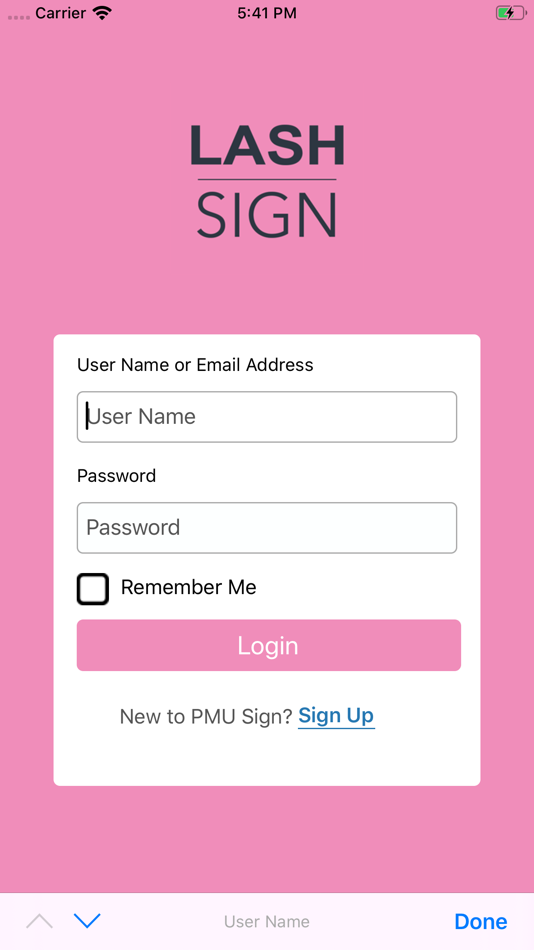
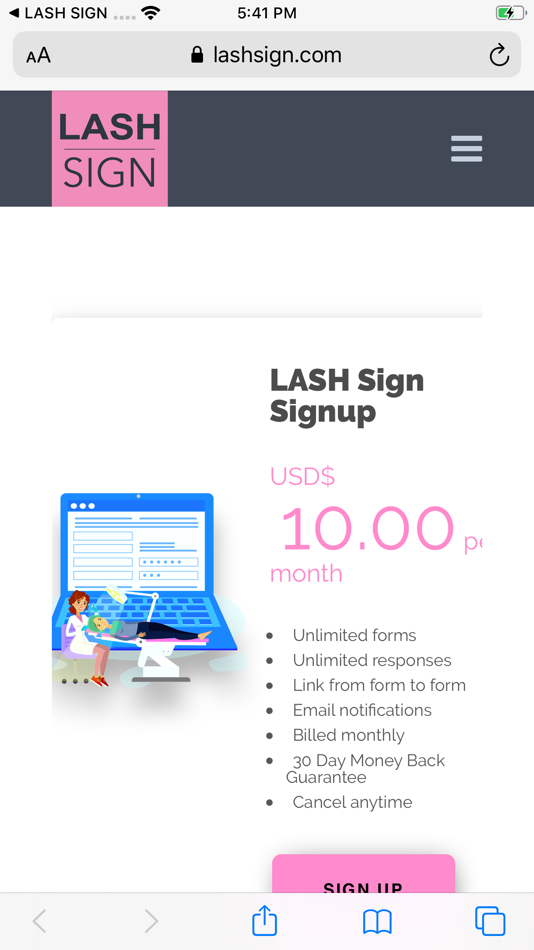
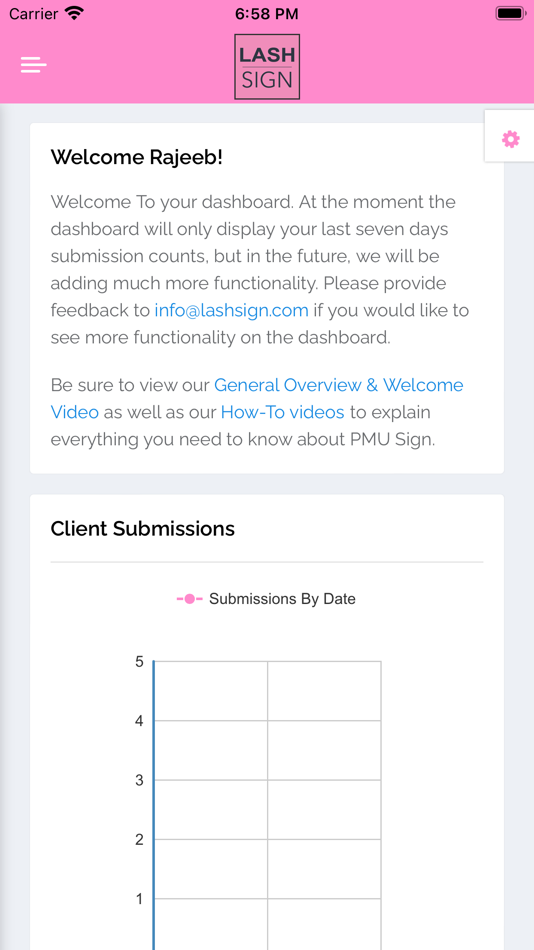
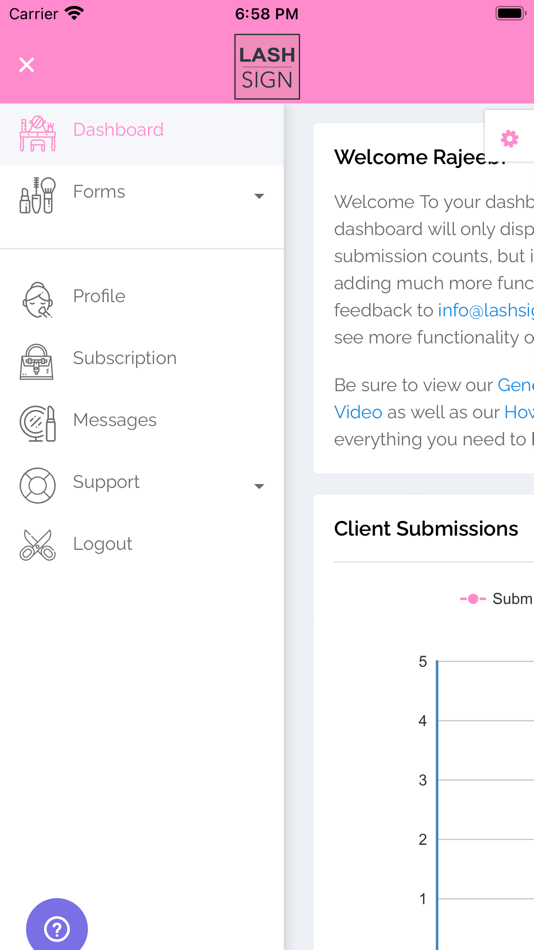
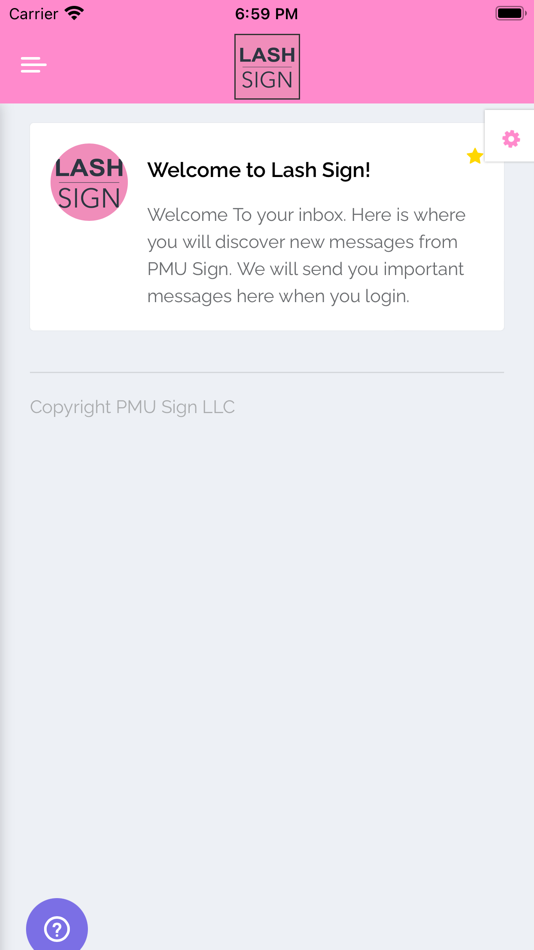
價錢
- 今天: 免費
- 最小值: 免費
- 最大值: 免費
追蹤票價
開發人員
- Clint Reed
- 平台: iOS 應用程式 (2)
- 清單: 0 + 0
- 點數: 0 + 23 ¡
- 排名: 0
- 評測: 0
- 折扣: 0
- 影片: 0
- RSS: 訂閱
點數
0 ☹️
排名
0 ☹️
清單
0 ☹️
評測
成為第一個評論 🌟
其他資訊
聯絡人
- 個人網站:
https://lashsign.com/
你可能還喜歡
-
- Sign PDF Document
- iOS 應用程式: 公用程式與工具 由: Raquel Martinez Figueirido
- 免費
- 清單: 0 + 0 排名: 0 評測: 0
- 點數: 0 + 14 (5.0) 版本: 1.0.1 Sign your PDFs quickly and securely with our PDF signature app! Our app has been designed to make signing PDF documents fast, easy, and efficient. With our app, you can sign any PDF ... ⥯
-
- Sign & fill documents арр
- iOS 應用程式: 公用程式與工具 由: Raymond Harris
- 免費
- 清單: 0 + 0 排名: 0 評測: 0
- 點數: 0 + 9 (5.0) 版本: 1.0.1 **Sign and Manage Documents Anytime, Anywhere** **SIGN FOR FREE** Enjoy hassle-free signing at no cost. Simply upload your document, choose yourself as the signer, and create your ... ⥯
- 全新
- Sign Document: Signature PDF.
- iOS 應用程式: 公用程式與工具 由: Margaret Babcock
- * 免費
- 清單: 0 + 0 排名: 0 評測: 0
- 點數: 1 + 0 版本: 1.0 Easily sign, manage, and share your documents with this all-in-one signature tool. Designed for convenience and security, this app allows you to create personalized signatures that can ⥯
-
- Sign Maker - Signature Creator
- iOS 應用程式: 公用程式與工具 由: Patrick van der Ploeg
- * 免費
- 清單: 1 + 1 排名: 0 評測: 0
- 點數: 0 + 0 版本: 1.0.6 DocSigner Sign Documents & Sign Maker is the fastest and simplest way to sign documents on your iPhone and iPad. Whether it s contracts, forms, PDFs, or images this powerful signature ... ⥯
-
- Sign Drops
- iOS 應用程式: 公用程式與工具 由: Jeremy Barr
- $1.99
- 清單: 0 + 0 排名: 0 評測: 0
- 點數: 0 + 1 (5.0) 版本: 2.0.2 WELCOME TO SIGN DROPS - the must-have app for anyone managing sign placements, from bustling yard sales to impactful political campaigns. If your mission involves distributing signs to ⥯
-
- Sign Doc - Sign & Fill PDF
- iOS 應用程式: 公用程式與工具 由: Nikhil Viradiya
- 免費
- 清單: 0 + 0 排名: 0 評測: 0
- 點數: 0 + 2 (5.0) 版本: 1.0 The free Fill & Sign app streamlines the paperwork process and enhances productivity with contracts, business documents, and more. The app lets you fill, sign, and send any form fast ... ⥯
-
- Sign - Upload & Sign Docs
- iOS 應用程式: 公用程式與工具 由: fuyuan Duoduo Technology Co., Ltd
- * 免費
- 清單: 0 + 0 排名: 0 評測: 0
- 點數: 1 + 0 版本: 1.0.1 Signature is a simple and easy-to-use electronic signature product Upload and scan various documents anytime, anywhere, quickly add signatures and share them with others Features & ... ⥯
-
- Sign Documents - Signature PDF
- iOS 應用程式: 公用程式與工具 由: Mya Tricia
- 免費
- 清單: 0 + 0 排名: 0 評測: 0
- 點數: 0 + 16 (4.5) 版本: 3.0.0 Create and sign documents effortlessly using Signly. Transform your mobile phone into a powerful tool for managing digital signatures, compatible with a variety of document types ... ⥯
-
- Sign Documents - Signiq
- iOS 應用程式: 公用程式與工具 由: Danyil Podziraev
- 免費
- 清單: 0 + 0 排名: 0 評測: 0
- 點數: 0 + 19 (4.5) 版本: 1.0 Effortlessly fill, sign, and manage your documents from your device. This app is designed for professionals and individuals who need a reliable and fast way to handle digital ... ⥯
-
- Sign Documents App
- iOS 應用程式: 公用程式與工具 由: HUSEYIN ACAR
- 免費
- 清單: 0 + 0 排名: 0 評測: 0
- 點數: 0 + 13 (4.6) 版本: 1.5.0 Signature App is a unique solution tailored for signing your documents, such as PDFs and other formats. Effortlessly import files from your device or photo gallery, or scan them ... ⥯
-
- Just Sign - fill and sign docs
- iOS 應用程式: 公用程式與工具 由: Elixis Pty Ltd
- * 免費
- 清單: 0 + 0 排名: 0 評測: 0
- 點數: 0 + 0 版本: 1.0.9 Sign documents anytime, anywhere, with ease. Stop wasting time printing, signing, and scanning documents. Just Sign is the ultimate mobile e-signature solution, letting you sign and ... ⥯
-
- Signature: sign documents
- iOS 應用程式: 公用程式與工具 由: TEM APP LTD
- * 免費
- 清單: 0 + 0 排名: 0 評測: 0
- 點數: 0 + 24 (4.8) 版本: 1.4.5 SignQuick - Professional Digital Document Signing Transform your document workflow with SignQuick, the comprehensive digital signing solution designed for professionals, students, and ... ⥯
-
- Doc Sign, Signature Master app
- iOS 應用程式: 公用程式與工具 由: 成都塔米网络科技有限公司
- * 免費
- 清單: 0 + 0 排名: 0 評測: 0
- 點數: 0 + 2 (1.0) 版本: 4.0.1 Doc Sign, Signature Master app is the easiest way to sign any document on your iPhone, and as legally binding as using a pen. #Features 1. Handwritten signature: like signing with a ... ⥯
-
- Display Sign
- iOS 應用程式: 公用程式與工具 由: Julian Dunskus
- 免費
- 清單: 0 + 0 排名: 0 評測: 0
- 點數: 0 + 1 (5.0) 版本: 2.0.2 Display any text on your device, quickly and easily, with Display Sign. Use it as a name plate, to participate in quick polls, view emoji or other symbols at full size, ⥯