| Dezvoltator: | Francisco Lara Ruiz (13) | ||
| Preț: | Gratuit | ||
| Clasificări: | 0 | ||
| Recenzii: | 0 Scrie o recenzie | ||
| Liste: | 0 + 0 | ||
| Punctele: | 1 + 0 ¡ | ||
| App Store | |||
Descriere
The app integrates two environments:
• MEDICMETER: To keep under control the Expiry dates of Medicines and Health Products.
• RESTOCKING LIST: To keep updated the products Restocking List, prioritized and always at hand.
MEDICMETER
Organizes the list of Medicines and Health Products according to their expiry date, and showing the number of days remaining until that date. A color code allows you to see, at a glance, if the expiry date has already been exceeded or how close is that date. Allows you to share the list of products and to activate notification alerts if there are products about to expire.
— To add a product: Tap + and write its name, the Expiry date and the quantity in stock. Select the type of product, and add a note if you wish.
— Product details: It shows the name, product type, stock and days left until its Expiry date. Date, days left and background color points out if the product has already expired (red). Or if it will expire in the next 30 days (orange), between 1 and 3 months (brown), between 3 and 6 months (green), between 6 and 12 months (blue), between 1 and 2 years (purple) or after more than 2 years (grey).
— To edit the details of a product: Tap on the product.
— To remove a product from the list: Tap 'Edit' or swipe the product card to the left, and press 'Delete'.
— To sort the list by 'Date', 'Product type' or 'Name': Tap on the 'Menu' and choose one of the options. By default, the list is sorted by Expiry 'Date'.
— To add a product to the Restocking List, from the MedicMeter: Swipe that product card to the right, touch 'Restock', and that product will be automatically added to the Restocking List.
— To duplicate a product that you already have in the MedicMeter: Just swipe the card of that product to the right, touch 'Duplicate' and its card will be duplicated. Touch the duplicated card and edit the details of that new product.
— To activate Notifications: Tap the 'Menu' and choose whether you want to activate or deactivate notifications. With 'Notifications on', at 8:00 in the morning a 'Products near expiry' alert will appear in the event that there are less than 4 days left before the Expiry date of any on them.
— To share the list: Tap on the 'Menu' icon and select 'To share'. And choose to do it by email or by message.
RESTOCKING LIST
This second function allows you to keep the list of products to be restocked always updated, prioritized and at hand. And to share it by email or message.
— To add to the list: Tap + and write the product name. Add a note, if you wish. And choose an icon for the product type, which will be used to sort the list by 'Product type'.
— Do I need it right away?: Tap on one of the three buttons, depending on the restocking priority: High priority (dark blue), medium (blue), low (light blue).
— To edit the details of any product: Just tap on the product.
— To remove a product from the list: Tap 'Edit' or swipe the product card to the left, and press 'Delete’.
— To mark the products already 'restocked': Swipe with your finger the product card in the Restocking List to the right, and a blue validation icon will appear with a question mark; touch it and the 'Already restocked' mark will appear in the blue circle of that product.
— To remove from the list the products marked as 'Already restocked’: Just tap on the 'Menu' icon and choose 'Remove the already restocked'.
— To sort the list by 'Priority' or by ‘Product type': Tap on the 'Menu' icon and choose one option. Initially, the list is sorted by 'Priority'. By ‘Product type', the list is sorted by product category.
— To share the list: Tap on the 'Menu' icon and select 'To share'. And choose the way to do it, by email or message.
Capturi de ecran




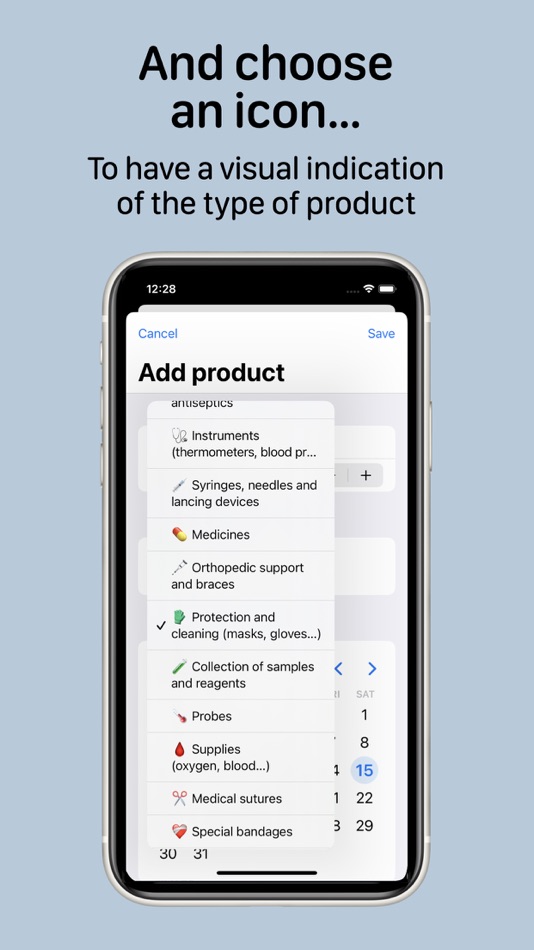





Ce este nou
- Versiune: 1.1
- Actualizată:
- This new version adds the following new features to speed up some common tasks:
What's new in MEDICMETER:
— In addition to sorting the MedicMeter list by 'Date' or by 'Product type', you can now also sort it alphabetically by 'Name'.
— You can add medicines or health products to the Restocking List, right from the MedicMeter.
If at any time you decide to add again any of the medicines or health products that you have in MedicMeter, you just have to swipe that medicine or health product card to the right, touch 'Restock', and that medicine or health product will be automatically added to the Restocking List.
— You can easily duplicate a medicine or health product that you already have in the MedicMeter.
If you have restocked any of products that you already have in the MedicMeter, you can add it very quickly to the list. Just swipe the card of that medicine or health product to the right with your finger, touch 'Duplicate' and its card will be duplicated. Touch the duplicated card and edit the details of that new product, such as the quantity and its Expiry date.
What's new in the RESTOCKING LIST:
— You can mark on the list the medicines and health products as you are restocking them.
Swipe with your finger the product card in the Restocking List to the right, and a blue validation icon will appear with a question mark; touch it and the 'Already restocked' mark will appear in the blue circle of that product.
— And to remove from the list the products marked as 'Already restocked’, just tap on the 'Menu' icon and choose the option 'Remove the already restocked'.
Preț
- Azi: Gratuit
- Minim: Gratuit
- Maxim: Gratuit
Urmăriți prețurile
Dezvoltator
- Francisco Lara Ruiz
- Platforme: iOS Aplicații (8) iOS Jocuri (5)
- Liste: 0 + 0
- Punctele: 1 + 2 ¡
- Clasificări: 0
- Recenzii: 0
- Reduceri: 0
- Videoclipuri: 0
- RSS: Abonează-te
Punctele
Clasificări
0 ☹️
Liste
0 ☹️
Recenzii
Fii primul care a revizuit 🌟
Informații suplimentare
- Versiune: 1.1
- Categorie:
iOS Aplicații›Utilități - SO:
iPad,iPhone,iOS 15.5 sau o versiune ulterioară - Mărimea:
14 Mb - Limbă acceptată:
English,Spanish - Evaluarea conținutului:
4+ - App Store Evaluare:
0 - Actualizată:
- Data lansării:
- 🌟 Trimite
- App Store
S-ar putea sa-ti placa si
-
- Meter Feeder App
- iOS Aplicații: Utilități De: Meter Feeder, Inc.
- Gratuit
- Liste: 0 + 0 Clasificări: 0 Recenzii: 0
- Punctele: 0 + 89 (2.1) Versiune: 3.13.0 Meter Feeder is the easiest way to pay for parking with your mobile phone. ⥯
-
- meter.me
- iOS Aplicații: Utilități De: Lamarr, Inc.
- Gratuit
- Liste: 0 + 0 Clasificări: 0 Recenzii: 0
- Punctele: 0 + 13 (5.0) Versiune: 1.37.4 Meter.me is a water system monitoring app, optimal for rural water system management. Our system can be deployed to areas with no power and no internet available. With meter.me you ... ⥯
-
- Meter - Sensor Dashboard
- iOS Aplicații: Utilități De: Jiajun Zhang
- Gratuit
- Liste: 0 + 0 Clasificări: 0 Recenzii: 0
- Punctele: 4 + 6 (5.0) Versiune: 1.1.2 Transform your iPhone into a powerful sensor measurement toolkit with Meter! Access all your device's sensors in one beautifully designed app. **COMPLETE SENSOR SUITE** **Altimeter** - ⥯
-
- Meter Info
- iOS Aplicații: Utilități De: Jim carter
- Gratuit
- Liste: 0 + 0 Clasificări: 0 Recenzii: 0
- Punctele: 0 + 0 Versiune: 2.9.1 Water Meter Reading application for use at WWD. ⥯
-
- Meter readings | Read, save
- iOS Aplicații: Utilități De: Moritz Karrasch
- * Gratuit
- Liste: 0 + 0 Clasificări: 0 Recenzii: 0
- Punctele: 0 + 0 Versiune: 3.1.7 Meter readings offers you a user-friendly solution to monitor your energy consumption and save money in the process. Record and track meter readings for water, electricity, gas and ... ⥯
-
- Meter Audit
- iOS Aplicații: Utilități De: dataVoice International
- Gratuit
- Liste: 0 + 0 Clasificări: 0 Recenzii: 0
- Punctele: 0 + 0 Versiune: 1.3.0 Meter Audit app is used to audit utility meters in the field. Background location tracking is used to track the utility employees that are performing the meter audits. Note: Continued ... ⥯
-
- Meter | متر
- iOS Aplicații: Utilități De: EasyCode.co
- * Gratuit
- Liste: 0 + 0 Clasificări: 0 Recenzii: 0
- Punctele: 0 + 127 (4.3) Versiune: 3.2.1 The app includes several additional tools/features including: - Show focus on the measurement. - Survey tool. - Square Area Tool - Ruler Tool. - Flashlight. - Save the measurements. - ... ⥯
-
- Meter Reading
- iOS Aplicații: Utilități De: Rubicon Systems
- Gratuit
- Liste: 0 + 0 Clasificări: 0 Recenzii: 0
- Punctele: 0 + 0 Versiune: 3.0.3 In Field Meter Reading application for the purpose of reading water meters in the field and sending the readings back to the host system. ⥯
-
- Decibel X:dB Sound Level Meter
- iOS Aplicații: Utilități De: SkyPaw Co., Limited
- Gratuit
- Liste: 0 + 1 Clasificări: 0 Recenzii: 0
- Punctele: 1 + 150,907 (4.7) Versiune: 9.9.4 "Decibel X" is one of very few noise meter apps on the market that has highly reliable, pre-calibrated measurements and supports dBA, dBC. It turns your iOS device into a professional ... ⥯
-
- Decibel : dB sound level meter
- iOS Aplicații: Utilități De: Vlad Polyanskiy
- Gratuit
- Liste: 0 + 0 Clasificări: 0 Recenzii: 0
- Punctele: 1 + 35,954 (4.6) Versiune: 9.5.1 Decibel Meter Pro is full of features sound level meter with exclusive accuracy of measurements and integrated Spectrum Analyzer. Calibrated with professional dB meter. The world is a ... ⥯
-
- Lux Light Meter Pro
- iOS Aplicații: Utilități De: Marina Polyanskaya
- Gratuit
- Liste: 0 + 0 Clasificări: 0 Recenzii: 0
- Punctele: 2 + 5,001 (3.9) Versiune: 3.1 Light Meter is a 2-in-1 light intensity (lux) and exposure meter with customizable settings. Whether you want to capture the perfect photo or optimize lighting in any space, Light ... ⥯
-
- Decibel dB: Sound Level Meter
- iOS Aplicații: Utilități De: WOULD YOU RATHER PARTY GAMES LTD
- Gratuit
- Liste: 0 + 0 Clasificări: 0 Recenzii: 0
- Punctele: 0 + 92 (4.7) Versiune: 1.0 Decibel Meter App can transform your iPhone into the most precise Noise Level Meter app! This advanced Sound Level Meter app is the perfect tool for anyone needing to measure noise ... ⥯
-
- Decibel : dB Noise Level Meter
- iOS Aplicații: Utilități De: EYWIN BILGI TEKNOLOJILERI ANONIM SIRKETI
- Gratuit
- Liste: 0 + 0 Clasificări: 0 Recenzii: 0
- Punctele: 1 + 274 (4.4) Versiune: 1.4.6 Decibel Meter Pro: Measure, Protect, and Explore Sound From noisy streets to powerful machinery, sound is everywhere. But prolonged exposure to loud noise can damage your hearing. ... ⥯
-
- Noise Level Meter - Decibel dB
- iOS Aplicații: Utilități De: Andy Sutanto
- Gratuit
- Liste: 0 + 1 Clasificări: 0 Recenzii: 0
- Punctele: 0 + 62 (4.7) Versiune: 1.0.7 Noise Level Meter is an app to measure the noise level of your appliances or your surroundings. Is your appliance too loud? Is your room or office filled with noise? Easily check with ... ⥯
