| 開發人員: | Akihiro Usui (7) | ||
| 價錢: | * 免費 | ||
| 排名: | 0 | ||
| 評測: | 0 寫評論 | ||
| 清單: | 0 + 1 | ||
| 點數: | 3 + 1 (1.0) ¡ | ||
| App Store | |||
描述
There are many kinds of launcher applications, but most of them display the icon of each application and perform startup by tapping it.
In those launcher apps, the screen is quickly filled with icons when you register an app.
Therefore, scrolling becomes necessary, and I was personally concerned that I might not be able to start an application immediately.
Therefore, I thought it would be nice if there was a launcher application that could display a large number of applications on a single screen by eliminating icons and arranging only application names, and created MinimalLauncher.
The number of apps can be increased or decreased depending on the device screen size, font size of the app name, and margin settings, but about 100 apps can be displayed on a single screen.
*Before removing the limit with in-app purchases, the number of registered applications is limited to 20.
Please be aware of this.
After confirming the usability, you can register apps without restrictions by making in-app purchases.
*This app does not have a function to automatically set a URL scheme when an app is selected.
Please understand this.
If you use the Apple genuine "Shortcuts" app, you can launch apps that do not have or do not know the URL scheme.
Please refer to the following URL for details.
https://broad-connect.net/2020/03/01/minimallaunchershortcut/
◆Main functions
・The color of the application name can be freely set. (separate colors can be set for light mode and dark mode)
・Line breaks and section lines can be inserted at any position.
・The contents of the clipboard can be displayed. (Enter "_CLIP_" in the app name)
・Set a URL using the clipboard contents. (Enter "_ENCCLIP_" in the URL. For example, you can search the clipboard contents on Google by setting the URL as "http://www.google.com/search?q=_ENCCLIP_")
・Icon change function
・URL scheme support
Launch minimallauncher://
Add App minimallauncher://add/?name=[Name]&url=[URL]
*I have confirmed a problem that an alert about pasting appears every time when using "_CLIP_" or "_ENCCLIP_" on iOS 16 or later.
This issue can be avoided by updating to iOS16.1 or later and making the following settings from the Settings app.
(1) Select "MinimalLauncher" in the Settings app and select "Paste from Other Apps".
(2) Change the setting to "Allow".
*Notification about pasting will appear even after changing to "Allow". Due to the limitation of iOS, you cannot turn off this notification.
螢幕擷取畫面

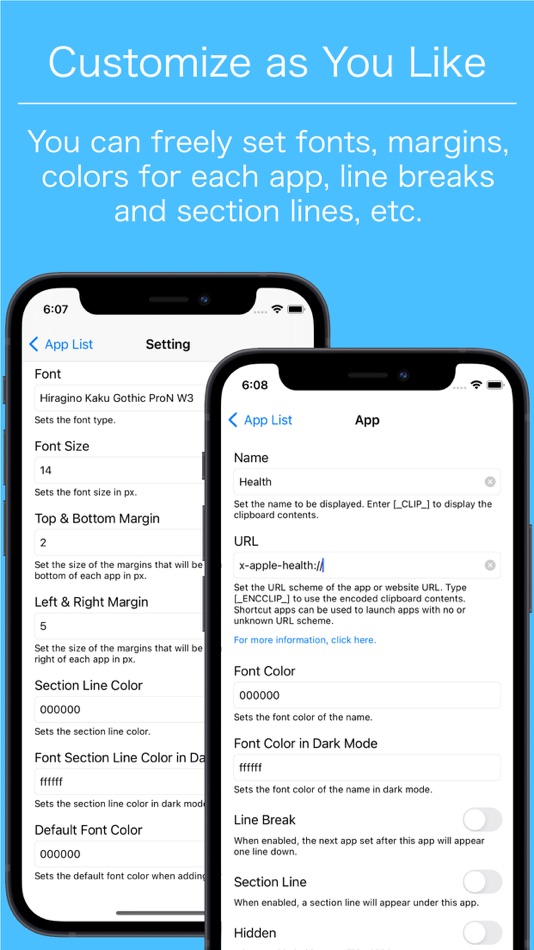
價錢
-
* 應用內購買 - 今天: 免費
- 最小值: 免費
- 最大值: 免費
追蹤票價
開發人員
- Akihiro Usui
- 平台: iOS 應用程式 (7)
- 清單: 0 + 1
- 點數: 6 + 8 ¡
- 排名: 0
- 評測: 0
- 折扣: 0
- 影片: 0
- RSS: 訂閱
點數
-

- 3,618 Jojo Gillera
- +1
-

- 144 brandmanager julia
- +1
-

- 139 FARA WAY
- +1
排名
0 ☹️
清單
0 ☹️
評測
成為第一個評論 🌟
其他資訊
聯絡人
- 🌟 分享
- App Store
你可能還喜歡
-
- Launcher - Lock Screen Widgets
- iOS 應用程式: 公用程式與工具 由: Dindot Network Technology (Huizhou) Co., Ltd.
- 免費
- 清單: 0 + 2 排名: 0 評測: 0
- 點數: 0 + 17 (4.4) 版本: 1.2 Launcher is a free application launcher. You can add anything to the lock screen and it starts instantly with a single tap. Lets you fully customize your lock screen widget, the ... ⥯
-
- Minimal Full Timer & Stopwatch
- iOS 應用程式: 公用程式與工具 由: Seulki Eom
- 免費
- 清單: 0 + 0 排名: 0 評測: 0
- 點數: 0 + 0 版本: 1.0 Minimal Full Timer is a beautifully designed timer, stopwatch, and clock app with a clean, full-screen interface. It combines simplicity, usability, and elegance to deliver a modern, ... ⥯
-
- Minimal Notepad - MiNo
- iOS 應用程式: 公用程式與工具 由: Julian Lau
- 免費
- 清單: 0 + 0 排名: 0 評測: 0
- 點數: 0 + 1 (5.0) 版本: 1.1.0 MiNo is a free minimal app for taking notes. Simply create new notes and edit or delete them with this minimal notepad. ⥯
-
- Minimal Function Shopping List
- iOS 應用程式: 公用程式與工具 由: Jan Martin Fulleborn
- $1.99
- 清單: 0 + 0 排名: 0 評測: 0
- 點數: 0 + 0 版本: 1.1.1 Not much to describe: -add items. -remove items. -have a digital shopping list in the most minimal way. -share a digital shopping list in the most minimal way. Good to know: -all data ... ⥯
-
- Minimal Calc
- iOS 應用程式: 公用程式與工具 由: FUKUKAWA LAB
- 免費
- 清單: 0 + 0 排名: 0 評測: 0
- 點數: 0 + 0 版本: 1.0.5 The minimal calc specialize in users who do not use special features, and are satisfied with simple design and minimal functions. [Features] ・12-digits display ・Percent calculation ... ⥯
-
- Minimal QR Code
- iOS 應用程式: 公用程式與工具 由: Patrick Meyer
- $2.99
- 清單: 0 + 0 排名: 0 評測: 0
- 點數: 0 + 1 (5.0) 版本: 1.1 Generate a QR code in a flash! It s quick, easy, and clean. Get your entire website link in a QR code that looks great when scanned with your camera app. Unlike other QR code ... ⥯
-
- Minimal Islamic Prayer Times
- iOS 應用程式: 公用程式與工具 由: Hesham Wahba
- $1.99
- 清單: 0 + 0 排名: 0 評測: 0
- 點數: 0 + 49 (4.7) 版本: 6.2 Minimalist Islamic Prayer Times is a simple utility to tell you the Islamic prayer times wherever you are in the world. Prayer Times uses your GPS and the prayer calculation method ... ⥯
-
- Snap Launcher - Quick Launcher
- iOS 應用程式: 公用程式與工具 由: 传慨 梁
- * 免費
- 清單: 0 + 0 排名: 0 評測: 0
- 點數: 7 + 0 版本: 1.4 Phone cluttered with apps you can't find? Can't remember an app's name? Always swiping around your screen looking for apps? Say goodbye to these frustrations with Snap Launcher! A ... ⥯
-
- Segway Launcher
- iOS 應用程式: 公用程式與工具 由: Segway Discovery Inc.
- 免費
- 清單: 1 + 0 排名: 0 評測: 0
- 點數: 1 + 45 (3.0) 版本: 2.20.2 Segway Launcher is an easy-to-use mobile application designed to help micro-mobility operators to start and operate scooter sharing business simpler than ever. With Segway Launcher, ... ⥯
-
- Lock Screen Launcher: LockView
- iOS 應用程式: 公用程式與工具 由: Mila Araz
- 免費
- 清單: 0 + 1 排名: 0 評測: 0
- 點數: 2 + 134 (4.7) 版本: 1.0.8 LockView: The Ultimate Lock Screen App Launcher and Panels premium curated wallpapers. Revolutionize your mobile experience with LockView, the app that turns your lock screen into a ... ⥯
-
- Mini Screen Launcher
- iOS 應用程式: 公用程式與工具 由: 仁超 张
- $3.99
- 清單: 0 + 0 排名: 0 評測: 0
- 點數: 9 + 0 版本: 6.5.2 Mini Screen Launcher aims to provide a concise, efficient and feature-rich application launch experience to help users better organize and manage their applications. It is especially ... ⥯
-
- Lock Dock-Widget App Launcher
- iOS 應用程式: 公用程式與工具 由: iDec Apps S.L.
- * 免費
- 清單: 0 + 0 排名: 0 評測: 0
- 點數: 0 + 1 (1.0) 版本: 1.0.4 Unlock a whole new level of convenience with Lock Dock! Say goodbye to the hassle of endlessly swiping and searching for your most-used tools. With Lock Dock, you can instantly access ... ⥯
-
- App Launcher for LockScreen •
- iOS 應用程式: 公用程式與工具 由: Tien Nguyen
- 免費
- 清單: 0 + 1 排名: 0 評測: 0
- 點數: 0 + 32 (4.6) 版本: 1.3.1 App Launcher from LockScreen lets you create new way to open your apps. You can also use as a launcher by specifying the app destination. All features are available for free Keep in ... ⥯
-
- Prism Launcher
- iOS 應用程式: 公用程式與工具 由: NAOTO UENO
- $4.99
- 清單: 0 + 0 排名: 0 評測: 0
- 點數: 2 + 0 版本: 1.1 Main features 1. Prism-shaped coloful launcher app 2. Tap to launch six apps or shortcuts 3. Can be used shortcut names registered in Shortcuts app 4. Customizable prism color and ... ⥯
